Detailed explanation of date usage in twig in symfony2.4
This article mainly introduces the usage of date in twig of symfony2.4, and analyzes the common methods of date and time operations in twig in the form of examples. Friends in need can refer to it. I hope it will be helpful to everyone.
Get the current time:
{{ "now"|date("Y-m-d") }} //2014-03-06Get the time three days later
{{ "+3 day"|date('Y-m-d') }} //2014-03-09
//或者
date('+3days') //2014-03-09Process the variables in twig:
{{ var|date("Y-m-d") }} //2014-03-06date_modify usage:
{{ var|date_modify("+1 day")|date("Y-m-d") }} //2014-03-07If the var variable is empty and the default value is set, the following syntax can be used:
{{ var is empty ? "" : var|date("Y-m-d") }}Set the time zone
{{ var|date("Y-m-d", "Europe/Paris") }} //设置时区为欧洲巴黎
{{ var|date("Y-m-d", false) }} //设置当前时区Related recommendations:
Detailed explanation of the usage of Symfony2 controller
Detailed explanation of Symfony2 system routing
Detailed explanation of the plug-in format of Symfony2
The above is the detailed content of Detailed explanation of date usage in twig in symfony2.4. For more information, please follow other related articles on the PHP Chinese website!

Hot AI Tools

Undresser.AI Undress
AI-powered app for creating realistic nude photos

AI Clothes Remover
Online AI tool for removing clothes from photos.

Undress AI Tool
Undress images for free

Clothoff.io
AI clothes remover

Video Face Swap
Swap faces in any video effortlessly with our completely free AI face swap tool!

Hot Article

Hot Tools

Notepad++7.3.1
Easy-to-use and free code editor

SublimeText3 Chinese version
Chinese version, very easy to use

Zend Studio 13.0.1
Powerful PHP integrated development environment

Dreamweaver CS6
Visual web development tools

SublimeText3 Mac version
God-level code editing software (SublimeText3)

Hot Topics
 PHP Warning: date() expects parameter 2 to be long, string given solution
Jun 22, 2023 pm 08:03 PM
PHP Warning: date() expects parameter 2 to be long, string given solution
Jun 22, 2023 pm 08:03 PM
When developing using PHP programs, you often encounter some warning or error messages. Among them, one error message that may appear is: PHPWarning:date()expectsparameter2tobelong,stringgiven. The error message means: the second parameter of the function date() is expected to be a long integer (long), but what is actually passed to it is a string (string). So, we
 How to create and name a file/folder based on current timestamp
Apr 27, 2023 pm 11:07 PM
How to create and name a file/folder based on current timestamp
Apr 27, 2023 pm 11:07 PM
If you're looking for a way to automatically create and name files and folders based on system timestamps, you've come to the right place. There is a super simple way to accomplish this task. The created folders or files can then be used for various purposes such as storing file backups, sorting files based on date, etc. In this article, we will explain in some very simple steps how to automatically create files and folders in Windows 11/10 and name them according to the system’s timestamp. The method used is a batch script, which is very simple. Hope you enjoyed reading this article. Section 1: How to automatically create and name a folder based on the current timestamp of the system Step 1: First, navigate to the parent folder where you want to create the folder,
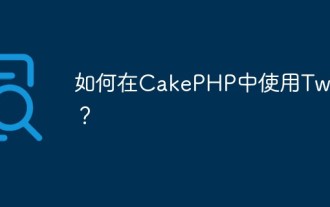 How to use Twig with CakePHP?
Jun 05, 2023 pm 07:51 PM
How to use Twig with CakePHP?
Jun 05, 2023 pm 07:51 PM
Using Twig in CakePHP is a way to separate templates and views, making the code more modular and maintainable. This article will introduce how to use Twig in CakePHP. 1. Install Twig. First install the Twig library in the project. You can use Composer to complete this task. Run the following command in the console: composerrequire "twig/twig:^2.0" This command will be displayed in the project's vendor
 How to get the millisecond representation of a date using the getTime() method of the Date class
Jul 24, 2023 am 11:42 AM
How to get the millisecond representation of a date using the getTime() method of the Date class
Jul 24, 2023 am 11:42 AM
How to get millisecond representation of date using getTime() method of Date class In Java, Date class is a class used to represent date and time. It provides many useful methods to manipulate and obtain information about date objects. Among them, the getTime() method is an important method in the Date class, which can return the millisecond representation of the date object. Next, we will detail how to use this method to obtain the millisecond representation of a date, and provide corresponding code examples. Using the Date class
 Template library in PHP8.0: Twig
May 14, 2023 am 08:40 AM
Template library in PHP8.0: Twig
May 14, 2023 am 08:40 AM
Template library in PHP8.0: TwigTwig is a template library currently widely used in PHP Web applications. It has the characteristics of high readability, easy use and strong scalability. Twig uses simple and easy-to-understand syntax, which can help web developers organize and output HTML, XML, JSON and other text formats in a clear and orderly manner. This article will introduce you to the basic syntax and features of Twig and its use in PHP8.0. The basic syntax of Twig is similar to P
 Introduction to methods and usage of using Date and SimpleDateFormat classes to process time in Java
Apr 21, 2023 pm 03:01 PM
Introduction to methods and usage of using Date and SimpleDateFormat classes to process time in Java
Apr 21, 2023 pm 03:01 PM
1. Introduction The Date class in the java.util package represents a specific time, accurate to milliseconds. If we want to use our Date class, then we must introduce our Date class. Writing the year directly into the Date class will not produce the correct result. Because Date in Java is calculated from 1900, so as long as you fill in the first parameter with the number of years since 1900, you will get the year you want. The month needs to be subtracted by 1, and the day can be inserted directly. This method is rarely used, and the second method is commonly used. This method is to convert a string that conforms to a specific format, such as yyyy-MM-dd, into Date type data. First, define an object of Date type Date
 How to use the Twig template engine in PHP for web development
Jun 25, 2023 pm 04:03 PM
How to use the Twig template engine in PHP for web development
Jun 25, 2023 pm 04:03 PM
With the continuous development of Web development technology, more and more developers are beginning to look for more flexible and efficient template engines to develop Web applications. Among them, Twig is a very excellent and popular PHP template engine. It is developed based on the Symfony framework and supports unlimited expansion. It is very suitable for building complex web applications. This article will introduce how to use the Twig template engine for web development in PHP. 1. Introduction to Twig template engine Twig is developed by FabienPoten
 Jump-start WordPress development with Twig and Timber images, menus, and users
Sep 04, 2023 pm 03:37 PM
Jump-start WordPress development with Twig and Timber images, menus, and users
Sep 04, 2023 pm 03:37 PM
So far, you have learned the basic concepts of using Twig with Timber while building a modular WordPress theme. We also studied block nesting and multiple inheritance using Twig based on the DRY principle. Today we will explore how to use Twig with the Timber plugin to display attachment images, WordPress menus, and users in your theme. Images in wood Images are one of the important elements of any WordPress theme. In normal WordPress coding practice, images are integrated with PHP within normal HTML image tags. However, Timber provides a fairly comprehensive approach to handling img (image) tags that is modular and clean.






