Summary of Angular search, filtering and batch deletion functions
This article mainly introduces the collection of Angular search, filter, batch delete, and add form verification functions (example code). Friends who need it can refer to it. I hope it can help everyone.
Without further ado, I will post the code directly for you. The specific code is as follows;
<!DOCTYPE html>
<html lang="en">
<head>
<meta charset="UTF-8">
<title>Title</title>
<style>
*{
margin: 0;
padding: 0;
}
.sspan{
background: #28a54c;
color: #fff;
margin-left: 5px;
}
th,td{
border: 1px solid #000;
padding: 10px;
}
table{
text-align: center;
width: auto;
border-collapse: collapse;
}
button{
margin-top: 10px;
margin-bottom: 10px;
}
</style>
</head>
<body ng-app="myapp" ng-controller="myCtrl">
<p style="width: 1000px">
<input type="text" placeholder="用户名搜索" ng-model="yhmss"/>
<input type="text" placeholder="手机号搜索" ng-model="sjhss"/>
<select ng-model="Choicecity">
<option>选择城市</option>
<option>北京</option>
<option>上海</option>
<option>天津</option>
<option>重庆</option>
</select>
<select ng-model="Choicestate">
<option>选择状态</option>
<option>发货</option>
<option>已发货</option>
</select>
<select ng-model="Choiceorder">
<option>开始月份</option>
<option>8</option>
<option>9</option>
<option>10</option>
</select>
-
<select>
<option>结束月份</option>
<option>8</option>
<option>9</option>
<option>10</option>
</select>
</p>
<button ng-click="tianjia()">新增订单</button>
<button ng-click="plsc()">批量删除</button>
<table>
<thead>
<tr style="background: #4404">
<th><input type="checkbox" ng-model="checkAll" ng-click="quan()"/></th>
<th>id<button ng-click="sort('id')" class="sspan">排序</button></th>
<th>商品名</th>
<th>用户名</th>
<th>手机号</th>
<th>价格<button ng-click="sort('price')" class="sspan">排序</button></th>
<th>城市</th>
<th>下单时间<button ng-click="sort('order')" class="sspan">排序</button></th>
<th>状态</th>
</tr>
</thead>
<tbody>
<tr ng-repeat="item in data|filter:{name:yhmss}|filter:{phone:sjhss}|filter:cityFun|filter:stateFun|filter:orderFun|orderBy:cc:dd">
<td><input type="checkbox" ng-model="item.done"/></td>
<td>{{$index+1}}</td>
<td>{{item.commodity}}</td>
<td>{{item.name}}</td>
<td>{{item.phone}}</td>
<td>{{item.price}}</td>
<td>{{item.city}}</td>
<td>{{item.order}}</td>
<td ng-click="fahuo($index)"> {{item.state}} </td>
</tr>
</tbody>
</table>
<p ng-show="tj" style="margin-left: 200px" >
<h1>添加</h1>
<form name="registerForm" novalidate>
<p id="email-group">
<label for="email">E-mail:</label> <input type="email" class="form-control" ng-model="email" name="email" id="email" placeholder="请输入电子邮箱..." required>
<p>
<span style="color: red" ng-show=" registerForm.email.$invalid">
<span ng-show="registerForm.email.$error.required">*请输入邮箱</span> <span
ng-show="registerForm.email.$error.email">*请输入正确的email地址</span>
</span>
</p>
</p>
<p id="name-group">
<label for="name">昵称:</label> <input type="text" class="form-control" ng-model="name" name="name" id="name" placeholder="请输入昵称..." required>
<p>
<span style="color: red" ng-show="registerForm.name.$invalid">
<span ng-show="registerForm.name.$error.required">*请输入姓名</span>
</span>
</p>
</p>
<p id="password-group">
<label for="password">密码:</label> <input type="password" class="form-control" ng-model="password"
ng-minlength="6" ng-maxlength="20" name="password" id="password"
placeholder="请输入密码..." required>
<p>
<span style="color: red" ng-show="registerForm.password.$invalid">
<span ng-show="registerForm.password.$error.minlength">*密码长度不小于6</span>
<span ng-show="registerForm.password.$error.maxlength">*密码长度不超过20</span>
</span>
</p>
</p>
<p id="passwordagaingroup">
<label for="passwordagain">再输入一遍密码:</label> <input type="password"
class="form-control" ng-model="passwordagain" name="passwordagain"
id="passwordagain" placeholder="请再输一遍密码..." required>
<p>
<span style="color: red" ng-show="registerForm.password.$valid">
<span ng-show="passwordagain!=password">*两次密码输入不一致</span>
</span>
</p>
</p>
<button type="submit" class="btn btn-success" ng-click="tianjiapp()"
ng-disabled="registerForm.email.$invalid || registerForm.name.$invalid || registerForm.password.$invalid || password != passwordagain">
提交<span class="fa fa-arrow-right"></span>
</button>
</form>
</p>
</body>
</html>
<script src="angular.js"></script>
<script>
var app = angular.module("myapp",[]);
app.controller("myCtrl",function ($scope) {
$scope.data = [
{ commodity:"iPhone4",
name:"张三",
phone:151111111,
price:4999,
city:"北京",
order:"8-1",
state:"发货",
done:false
},
{ commodity:"小米6",
name:"李四",
phone:15222222,
price:2999,
city:"北京",
order:"8-2",
state:"发货",
done:false
},
{ commodity:"华为P9",
name:"王五",
phone:153333333,
price:3999,
city:"上海",
order:"9-3",
state:"已发货",
done:false
},
{ commodity:"OPPO R11",
name:"赵六",
phone:15444444,
price:4999,
city:"天津",
order:"9-4",
state:"已发货",
done:false
},
{ commodity:"ViVo",
name:"钱七",
phone:155555555,
price:2999,
city:"重庆",
order:"10-4",
state:"已发货",
done:false
}
];
$scope.Choicecity = "选择城市";
$scope.cityFun = function (item) {
if($scope.Choicecity != "选择城市"){
if( item.city == $scope.Choicecity){
return true;
}else {
return false;
}
}else {
return true;
}
};
$scope.Choicestate = "选择状态";
$scope.stateFun = function (item) {
if($scope.Choicestate != "选择状态"){
if(item.state == $scope.Choicestate){
return true;
}else {
return false;
}
}else {
return true;
}
};
$scope.pl = "已发货";
$scope.fahuo = function (index) {
if($scope.data[index].state=="发货"){
$scope.data[index].state =$scope.pl;
}
};
$scope.Choiceorder = "开始月份";
$scope.orderFun = function (item) {
if($scope.Choiceorder != "开始月份"){
var arr = $scope.order.split("-");
var min = arr[0];
var max = arr[1];
if(item.order >= min){
return false;
}else {
return true;
}
}else {
return true;
}
}
$scope.quan = function () {
if($scope.checkAll == true){
for(var i = 0 ; i <$scope.data.length ; i++){
$scope.data[i].done = true;
}
}else{
for(var i = 0 ; i <$scope.data.length ; i++){
$scope.data[i].done = false;
}
}
};
$scope.plsc = function () {
for(var i = 0 ; i <$scope.data.length ; i++){
if($scope.data[i].done == true){
$scope.data.splice(i,1);
i--;
}
}
};
$scope.tj = false;
$scope.tianjia = function () {
$scope.tj = true;
};
$scope.error = false;
$scope.tijiaola = function () {
if($scope.commoditys==null||$scope.names==null||
$scope.commoditys<6||$scope.commoditys.length>20){
$scope.error = true;
}
};
$scope.dd = false;
$scope.cc = "id";
$scope.sort = function (couldm) {
if($scope.cc == couldm ){
$scope.dd =! $scope.dd;
}
$scope.cc = couldm;
}
$scope.tianjiapp = function () {
$scope.data.push({commodity:$scope.email,name:$scope.name,phone:$scope.password})
}
})
</script>Related recommendations:
Example of provincial and municipal secondary linkage function implemented by AngularJS
AngularJS implements input box word limit reminder function
AngularJS environment Building tutorial
The above is the detailed content of Summary of Angular search, filtering and batch deletion functions. For more information, please follow other related articles on the PHP Chinese website!

Hot AI Tools

Undresser.AI Undress
AI-powered app for creating realistic nude photos

AI Clothes Remover
Online AI tool for removing clothes from photos.

Undress AI Tool
Undress images for free

Clothoff.io
AI clothes remover

Video Face Swap
Swap faces in any video effortlessly with our completely free AI face swap tool!

Hot Article

Hot Tools

Notepad++7.3.1
Easy-to-use and free code editor

SublimeText3 Chinese version
Chinese version, very easy to use

Zend Studio 13.0.1
Powerful PHP integrated development environment

Dreamweaver CS6
Visual web development tools

SublimeText3 Mac version
God-level code editing software (SublimeText3)

Hot Topics
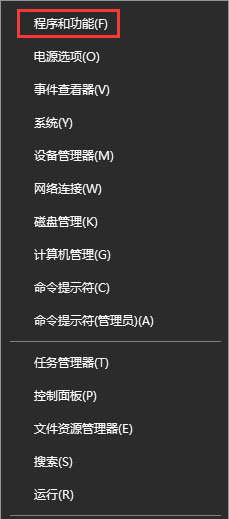 Can the inetpub folder be deleted? How to quickly delete the inetpub folder on the C drive
Mar 13, 2024 pm 02:00 PM
Can the inetpub folder be deleted? How to quickly delete the inetpub folder on the C drive
Mar 13, 2024 pm 02:00 PM
It was found that there is an inetpub folder on the C drive of the computer that takes up a lot of memory. What is this inetpub folder? Can it be deleted directly? In fact, inetpub is a folder on the IIS server. The full name of IIS is Internet Information Services, which is Internet Information Services. It can be used to build and debug websites. If it is not needed, it can be uninstalled. The specific method is as follows: 1. Right-click the Start menu and select "Programs and Features". 2. After opening, click "Turn Windows features on or off". 3. In the Windows feature list, uncheck II
 How to delete Xiaohongshu notes
Mar 21, 2024 pm 08:12 PM
How to delete Xiaohongshu notes
Mar 21, 2024 pm 08:12 PM
How to delete Xiaohongshu notes? Notes can be edited in the Xiaohongshu APP. Most users don’t know how to delete Xiaohongshu notes. Next, the editor brings users pictures and texts on how to delete Xiaohongshu notes. Tutorial, interested users come and take a look! Xiaohongshu usage tutorial How to delete Xiaohongshu notes 1. First open the Xiaohongshu APP and enter the main page, select [Me] in the lower right corner to enter the special area; 2. Then in the My area, click on the note page shown in the picture below , select the note you want to delete; 3. Enter the note page, click [three dots] in the upper right corner; 4. Finally, the function bar will expand at the bottom, click [Delete] to complete.
 Is it true that you can be blocked and deleted on WeChat and permanently unable to be added?
Apr 08, 2024 am 11:41 AM
Is it true that you can be blocked and deleted on WeChat and permanently unable to be added?
Apr 08, 2024 am 11:41 AM
1. First of all, it is false to block and delete someone permanently and not add them permanently. If you want to add the other party after you have blocked them and deleted them, you only need the other party's consent. 2. If a user blocks someone, the other party will not be able to send messages to the user, view the user's circle of friends, or make calls with the user. 3. Blocking does not mean deleting the other party from the user's WeChat contact list. 4. If the user deletes the other party from the user's WeChat contact list after blocking them, there is no way to recover after deletion. 5. If the user wants to add the other party as a friend again, the other party needs to agree and add the user again.
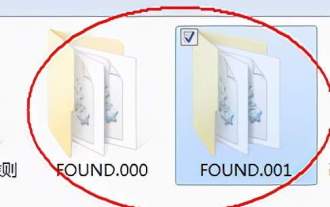 What folder is found.000? Can the found.000 folder be deleted?
Mar 13, 2024 pm 08:52 PM
What folder is found.000? Can the found.000 folder be deleted?
Mar 13, 2024 pm 08:52 PM
In the process of daily use of the computer, you may receive an error message that the found.000 file is lost and damaged. What folder is this found.000? Can it be deleted if it is no longer useful? Since so many people do not know this file, let me tell you about the found.000 folder in detail~ 1. What is the found.000 folder? When the computer is partially or completely lost due to illegal shutdown, , you can find the special folder named "found.000" and the files with the ".chk" extension contained inside it in the specified directory located in the system partition. This "fo
 How to delete Xiaohongshu releases? How to recover after deletion?
Mar 21, 2024 pm 05:10 PM
How to delete Xiaohongshu releases? How to recover after deletion?
Mar 21, 2024 pm 05:10 PM
As a popular social e-commerce platform, Xiaohongshu has attracted a large number of users to share their daily life and shopping experiences. Sometimes we may inadvertently publish some inappropriate content, which needs to be deleted in time to better maintain our personal image or comply with platform regulations. 1. How to delete Xiaohongshu releases? 1. Log in to your Xiaohongshu account and enter your personal homepage. 2. At the bottom of the personal homepage, find the "My Creations" option and click to enter. 3. On the "My Creations" page, you can see all published content, including notes, videos, etc. 4. Find the content that needs to be deleted and click the "..." button on the right. 5. In the pop-up menu, select the "Delete" option. 6. After confirming the deletion, the content will disappear from your personal homepage and public page.
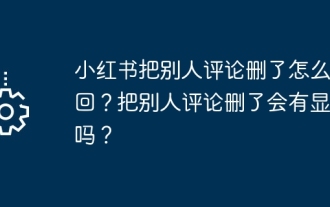 How can I retrieve someone else's deleted comment on Xiaohongshu? Will it be displayed if someone else's comment is deleted?
Mar 21, 2024 pm 10:46 PM
How can I retrieve someone else's deleted comment on Xiaohongshu? Will it be displayed if someone else's comment is deleted?
Mar 21, 2024 pm 10:46 PM
Xiaohongshu is a popular social e-commerce platform, and interactive comments between users are an indispensable method of communication on the platform. Occasionally, we may find that our comments have been deleted by others, which can be confusing. 1. How can I retrieve someone else’s deleted comments on Xiaohongshu? When you find that your comments have been deleted, you can first try to directly search for relevant posts or products on the platform to see if you can still find the comment. If the comment is still displayed after being deleted, it may have been deleted by the original post owner. At this time, you can try to contact the original post owner to ask the reason for deleting the comment and request to restore the comment. If a comment has been completely deleted and cannot be found on the original post, the chances of it being reinstated on the platform are relatively slim. You can try other ways
 How to completely delete TikTok chat history
May 07, 2024 am 11:14 AM
How to completely delete TikTok chat history
May 07, 2024 am 11:14 AM
1. Open the Douyin app, click [Message] at the bottom of the interface, and click the chat conversation entry that needs to be deleted. 2. Long press any chat record, click [Multiple Select], and check the chat records you want to delete. 3. Click the [Delete] button in the lower right corner and select [Confirm deletion] in the pop-up window to permanently delete these records.
 How to install Angular on Ubuntu 24.04
Mar 23, 2024 pm 12:20 PM
How to install Angular on Ubuntu 24.04
Mar 23, 2024 pm 12:20 PM
Angular.js is a freely accessible JavaScript platform for creating dynamic applications. It allows you to express various aspects of your application quickly and clearly by extending the syntax of HTML as a template language. Angular.js provides a range of tools to help you write, update and test your code. Additionally, it provides many features such as routing and form management. This guide will discuss how to install Angular on Ubuntu24. First, you need to install Node.js. Node.js is a JavaScript running environment based on the ChromeV8 engine that allows you to run JavaScript code on the server side. To be in Ub






