Common Bom objects in JS
BOM (Browser Object Mode) browser object model is an important part of Javascript. It provides a series of objects for interacting with the browser window. These objects are often collectively referred to as the BOM.
Let’s take a look at the picture first
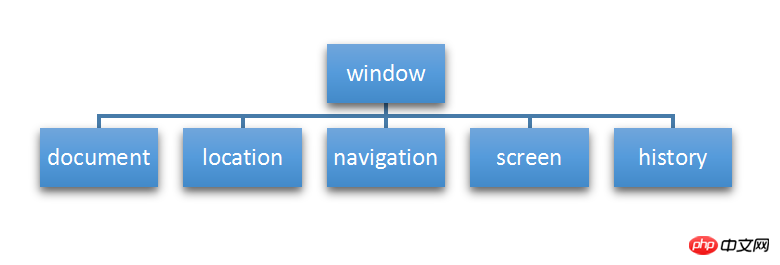
1. Window object - BOM core
window, as the name suggests , window object. It represents the entire browser window and is mainly used to operate the browser window. At the same time, the window object is also a Global object in ECMAScript, so all global variables and functions are its properties, and all native constructors and other functions also exist in its namespace.
Methods of the pop-up box class. Omit the window
alert('提示信息')
confirm("确认信息")
prompt("弹出输入框")
open("url地址",“_black或_self”,“新窗口的大小”)
close() 关闭当前的网页timer in front and clear the timer.
setTimeout(函数,时间) 只执行一次 clearTimeout(定时器名称) 清除定时器,用于停止执行setTimeout()方法的函数代码。 setInterval(函数,时间) 无限执行 clearInterval() 方法用于停止 setInterval() 方法执行的函数代码。
Cookies are used to store user information on web pages.
JavaScript can use the document.cookie attribute to create, read, and delete cookies. document.cookie will return all cookies in the form of strings, type format: cookie1=value; cookie2=value; cookie3=value;
2. Document object
It is an attribute of the window object and can be used to process page documents
3. The location object
object is used to obtain the address (URL) of the current page, and Redirect the browser to a new page.
window.location The object does not need to use the window prefix when writing. Some examples:
location.herf = 'url地址' location.hostname 返回 web 主机的域名 location.pathname 返回当前页面的路径和文件名 location.port 返回 web 主机的端口 (80 或 443) location.portocol 返回页面使用的web协议。 http:或https:
4. Navigator object
The object provides information related to the browser. userAgent is the most commonly used attribute and is used to complete browser judgment.
window.navigator The object does not need to use the window prefix when writing.
5. The screen object
is mainly used to obtain the user's screen information.
window.screen对象在编写时可以不使用 window 这个前缀 height: 获取整个屏幕的高。 width : 获取整个屏幕的宽。 availHeight: 整个屏幕的高减去系统部件的高( 可用的屏幕宽度 ) availWidth : 整个屏幕的宽减去系统部件的宽(可用的屏幕高度 )
6. History object
The object contains the history of the browser.
window.history对象在编写时可不使用 window 这个前缀。 back() 返回上一页。 forward() 返回下一页。 go(“参数”) -1表示上一页,1表示下一页。
The above is the detailed content of Common Bom objects in JS. For more information, please follow other related articles on the PHP Chinese website!

Hot AI Tools

Undresser.AI Undress
AI-powered app for creating realistic nude photos

AI Clothes Remover
Online AI tool for removing clothes from photos.

Undress AI Tool
Undress images for free

Clothoff.io
AI clothes remover

Video Face Swap
Swap faces in any video effortlessly with our completely free AI face swap tool!

Hot Article

Hot Tools

Notepad++7.3.1
Easy-to-use and free code editor

SublimeText3 Chinese version
Chinese version, very easy to use

Zend Studio 13.0.1
Powerful PHP integrated development environment

Dreamweaver CS6
Visual web development tools

SublimeText3 Mac version
God-level code editing software (SublimeText3)

Hot Topics
 1672
1672
 14
14
 1428
1428
 52
52
 1332
1332
 25
25
 1277
1277
 29
29
 1257
1257
 24
24
 Simple JavaScript Tutorial: How to Get HTTP Status Code
Jan 05, 2024 pm 06:08 PM
Simple JavaScript Tutorial: How to Get HTTP Status Code
Jan 05, 2024 pm 06:08 PM
JavaScript tutorial: How to get HTTP status code, specific code examples are required. Preface: In web development, data interaction with the server is often involved. When communicating with the server, we often need to obtain the returned HTTP status code to determine whether the operation is successful, and perform corresponding processing based on different status codes. This article will teach you how to use JavaScript to obtain HTTP status codes and provide some practical code examples. Using XMLHttpRequest
 How to convert MySQL query result array to object?
Apr 29, 2024 pm 01:09 PM
How to convert MySQL query result array to object?
Apr 29, 2024 pm 01:09 PM
Here's how to convert a MySQL query result array into an object: Create an empty object array. Loop through the resulting array and create a new object for each row. Use a foreach loop to assign the key-value pairs of each row to the corresponding properties of the new object. Adds a new object to the object array. Close the database connection.
 How to get HTTP status code in JavaScript the easy way
Jan 05, 2024 pm 01:37 PM
How to get HTTP status code in JavaScript the easy way
Jan 05, 2024 pm 01:37 PM
Introduction to the method of obtaining HTTP status code in JavaScript: In front-end development, we often need to deal with the interaction with the back-end interface, and HTTP status code is a very important part of it. Understanding and obtaining HTTP status codes helps us better handle the data returned by the interface. This article will introduce how to use JavaScript to obtain HTTP status codes and provide specific code examples. 1. What is HTTP status code? HTTP status code means that when the browser initiates a request to the server, the service
 How do PHP functions return objects?
Apr 10, 2024 pm 03:18 PM
How do PHP functions return objects?
Apr 10, 2024 pm 03:18 PM
PHP functions can encapsulate data into a custom structure by returning an object using a return statement followed by an object instance. Syntax: functionget_object():object{}. This allows creating objects with custom properties and methods and processing data in the form of objects.
 What should I pay attention to when a C++ function returns an object?
Apr 19, 2024 pm 12:15 PM
What should I pay attention to when a C++ function returns an object?
Apr 19, 2024 pm 12:15 PM
In C++, there are three points to note when a function returns an object: The life cycle of the object is managed by the caller to prevent memory leaks. Avoid dangling pointers and ensure the object remains valid after the function returns by dynamically allocating memory or returning the object itself. The compiler may optimize copy generation of the returned object to improve performance, but if the object is passed by value semantics, no copy generation is required.
 Analyze the differences between heap and stack in Java and their application scenarios
Feb 24, 2024 pm 11:12 PM
Analyze the differences between heap and stack in Java and their application scenarios
Feb 24, 2024 pm 11:12 PM
The difference between Java heap and stack and application scenario analysis require specific code examples. In Java programs, heap and stack are two commonly used data structures, and they assume different roles and functions in memory. Understanding the difference between heap and stack is crucial to writing efficient Java programs. First, let's take a look at the Java heap. The heap is an area used to store objects. All objects created in the program are stored in the heap. The heap is where memory is dynamically allocated and released while the program is running. It is not subject to any restrictions and can be automatically allocated and released as needed.
 What is the difference between arrays and objects in PHP?
Apr 29, 2024 pm 02:39 PM
What is the difference between arrays and objects in PHP?
Apr 29, 2024 pm 02:39 PM
In PHP, an array is an ordered sequence, and elements are accessed by index; an object is an entity with properties and methods, created through the new keyword. Array access is via index, object access is via properties/methods. Array values are passed and object references are passed.
 'Introduction to Object-Oriented Programming in PHP: From Concept to Practice'
Feb 25, 2024 pm 09:04 PM
'Introduction to Object-Oriented Programming in PHP: From Concept to Practice'
Feb 25, 2024 pm 09:04 PM
What is object-oriented programming? Object-oriented programming (OOP) is a programming paradigm that abstracts real-world entities into classes and uses objects to represent these entities. Classes define the properties and behavior of objects, and objects instantiate classes. The main advantage of OOP is that it makes code easier to understand, maintain and reuse. Basic Concepts of OOP The main concepts of OOP include classes, objects, properties and methods. A class is the blueprint of an object, which defines its properties and behavior. An object is an instance of a class and has all the properties and behaviors of the class. Properties are characteristics of an object that can store data. Methods are functions of an object that can operate on the object's data. Advantages of OOP The main advantages of OOP include: Reusability: OOP can make the code more




