 Web Front-end
Web Front-end
 JS Tutorial
JS Tutorial
 Detailed explanation of JavaScript front-end data multi-condition filtering function implementation
Detailed explanation of JavaScript front-end data multi-condition filtering function implementation
Detailed explanation of JavaScript front-end data multi-condition filtering function implementation
This article mainly introduces the multi-condition filtering function of front-end data based on JavaScript in detail. It has certain reference value. Interested friends can refer to it.
Sometimes it is also necessary to perform multi-condition filtering on the front-end. Perform data filtering to enhance interactive experience. When there are many filtering conditions available for data, hard-coding the logic will cause trouble in later maintenance. Below is a simple filter I wrote myself. The filter conditions can be set dynamically based on the fields contained in the data.
Imitating JD.com’s filtering conditions, here we take the price range and brand as a test.

Code
The code mainly uses the js filter Array.prototype.filter, which will traverse the array elements. Check, return a new array that meets the check conditions, and the original array will not be changed.
// filter()
var foo = [0,1,2,3,4,5,6,7,8,9];
var foo1 = foo.filter(
function(item) {
return item >= 5
}
);
console.log(foo1); // [5, 6, 7, 8, 9]With this method, it is much easier to filter data. Let’s first define a product category.
// 定义商品类
function Product(name, brand, price) {
this.name = name; // 名称
this.brand = brand; // 品牌
this.price = price; // 价格
}Create a filter object and put all methods for filtering data in it. In order to automatically adapt to different filtering conditions, the filtering conditions are divided into two major categories. One is the range type rangesFilter, such as brand, memory, etc.; the other is the selection type choosesFilter, such as: price, screen size, etc.
When different categories are screened at the same time, AND logic is used. Each category is screened based on the screening results of the previous category. For example, if I want to filter Huawei mobile phones priced between 2000 and 5000, I first call rangesFilter to filter products and return result1, and then use choosesFilter to filter result1 and return result2.
Of course, if there are other major categories, not necessarily logical, they will be dealt with separately.
// 商品筛选器
const ProductFilters = {
/**
* 区间类型筛选
* @param {array<Product>} products
* @param {array<{type: String, low: number, high: number}>} ranges
*/
rangesFilter: function (products, ranges) { }
/**
* 选择类型筛选
* @param {array<Product>} products
* @param {array<{type: String, value: String}>} chooses
*/
choosesFilter: function (products, chooses) { }
}Interval type filtering, the code is as follows.
// 区间类型条件结构
ranges: [
{
type: 'price', // 筛选类型/字段
low: 3000, // 最小值
high: 6000 // 最大值
}
]/**
* @param {array<Product>} products
* @param {array<{type: String, low: number, high: number}>} ranges
*/
rangesFilter: function (products, ranges) {
if (ranges.length === 0) {
return products;
} else {
/**
* 循环多个区间条件,
* 每种区间类型应该只有一个,
* 比如价格区间不会有1000-2000和4000-6000同时需要的情况
*/
for (let range of ranges) {
// 多个不同类型区间是与逻辑,可以直接赋值给自身
products = products.filter(function (item) {
return item[range.type] >= range.low && item[range.type] <= range.high;
});
}
return products;
}
}Select type filter:
// 选择类型条件结构
chooses: [
{
type: 'brand',
value: '华为'
},
{
type: 'brand',
value: '苹果'
}
]/**
* @param {array<Product>} products
* @param {array<{type: String, value: String}>} chooses
*/
choosesFilter: function (products, chooses) {
let tmpProducts = [];
if (chooses.length === 0) {
tmpProducts = products;
} else {
/**
* 选择类型条件是或逻辑,使用数组连接concat
*/
for (let choice of chooses) {
tmpProducts = tmpProducts.concat(products.filter(function (item) {
return item[choice.type].indexOf(choice.value) !== -1;
}));
}
}
return tmpProducts;
}Define an execution function doFilter().
function doFilter(products, conditions) {
// 根据条件循环调用筛选器里的方法
for (key in conditions) {
// 判断是否有需要的过滤方法
if (ProductFilters.hasOwnProperty(key + 'Filter') && typeof ProductFilters[key + 'Filter'] === 'function') {
products = ProductFilters[key + 'Filter'](products, Conditions[key]);
}
}
return products;
}// 将两种大类的筛选条件放在同一个对象里
let Conditions = {
ranges: [
{
type: 'price',
low: 3000,
high: 6000
}
],
chooses: [
{
type: 'brand',
value: '华为'
}
]
}Test
Create 10 product data and filter conditions
// 商品数组
const products = [
new Product('华为荣耀9', '华为', 2299),
new Product('华为P10', '华为', 3488),
new Product('小米MIX2', '小米', 3599),
new Product('小米6', '小米', 2499),
new Product('小米Note3', '小米', 2499),
new Product('iPhone7 32G', '苹果', 4588),
new Product('iPhone7 Plus 128G', '苹果', 6388),
new Product('iPhone8', '苹果', 5888),
new Product('三星Galaxy S8', '三星', 5688),
new Product('三星Galaxy S7 edge', '三星', 3399),
];
// 筛选条件
let Conditions = {
ranges: [
{
type: 'price',
low: 3000,
high: 6000
}
],
chooses: [
{
type: 'brand',
value: '华为'
},
{
type: 'brand',
value: '苹果'
}
]
}Call function
let result = doFilter(products, Conditions); console.log(result);
Output
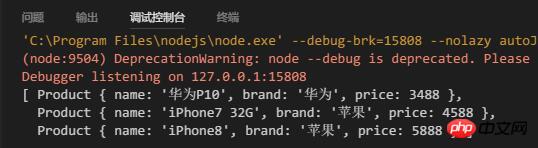
code The scalability and maintainability are very good. As long as the type field in the filtering conditions is consistent in the product data, you can filter. For example, change the filtering conditions to
let Conditions = {
ranges: [
{
type: 'price',
low: 3000,
high: 6000
}
],
chooses: [
{
type: 'name',
value: 'iPhone'
}
]
}Output

# Search matching and other places also need to be optimized, whether it is case-sensitive, whether it is an exact match or a fuzzy match, etc.
The above is the detailed content of Detailed explanation of JavaScript front-end data multi-condition filtering function implementation. For more information, please follow other related articles on the PHP Chinese website!

Hot AI Tools

Undresser.AI Undress
AI-powered app for creating realistic nude photos

AI Clothes Remover
Online AI tool for removing clothes from photos.

Undress AI Tool
Undress images for free

Clothoff.io
AI clothes remover

Video Face Swap
Swap faces in any video effortlessly with our completely free AI face swap tool!

Hot Article

Hot Tools

Notepad++7.3.1
Easy-to-use and free code editor

SublimeText3 Chinese version
Chinese version, very easy to use

Zend Studio 13.0.1
Powerful PHP integrated development environment

Dreamweaver CS6
Visual web development tools

SublimeText3 Mac version
God-level code editing software (SublimeText3)

Hot Topics
 1666
1666
 14
14
 1425
1425
 52
52
 1327
1327
 25
25
 1273
1273
 29
29
 1252
1252
 24
24
 How to filter more than 3 keywords at the same time in excel
Mar 21, 2024 pm 03:16 PM
How to filter more than 3 keywords at the same time in excel
Mar 21, 2024 pm 03:16 PM
Excel is often used to process data in daily office work, and it is often necessary to use the "filter" function. When we choose to perform "filtering" in Excel, we can only filter up to two conditions for the same column. So, do you know how to filter more than 3 keywords at the same time in Excel? Next, let me demonstrate it to you. The first method is to gradually add the conditions to the filter. If you want to filter out three qualifying details at the same time, you first need to filter out one of them step by step. At the beginning, you can first filter out employees with the surname "Wang" based on the conditions. Then click [OK], and then check [Add current selection to filter] in the filter results. The steps are as follows. Similarly, perform filtering separately again
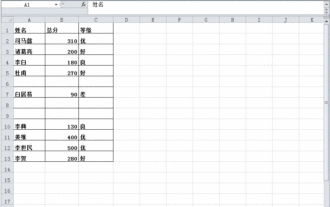 What should I do if there is data in the Excel table but the blanks are filtered?
Mar 13, 2024 pm 06:38 PM
What should I do if there is data in the Excel table but the blanks are filtered?
Mar 13, 2024 pm 06:38 PM
Excel is a frequently used office software. Many users record various data in the table, but the table clearly contains data and is blank when filtering. Regarding this problem, many users don’t know how to solve it. It doesn’t matter. , the content of this software tutorial is to provide answers to the majority of users. Users in need are welcome to check out the solutions. What should I do if there is data in the Excel table but the blanks are filtered? The first reason is that the table contains blank rows. We want to filter all people with the surname "Li", but we can see that the correct results are not filtered out because the table contains blank rows. How to deal with this situation? Solution: Step 1: Select all content and then filter. Press c
 How to use Excel filter function with multiple conditions
Feb 26, 2024 am 10:19 AM
How to use Excel filter function with multiple conditions
Feb 26, 2024 am 10:19 AM
If you need to know how to use filtering with multiple criteria in Excel, the following tutorial will guide you through the steps to ensure you can filter and sort your data effectively. Excel's filtering function is very powerful and can help you extract the information you need from large amounts of data. This function can filter data according to the conditions you set and display only the parts that meet the conditions, making data management more efficient. By using the filter function, you can quickly find target data, saving time in finding and organizing data. This function can not only be applied to simple data lists, but can also be filtered based on multiple conditions to help you locate the information you need more accurately. Overall, Excel’s filtering function is a very practical
 Recommended: Excellent JS open source face detection and recognition project
Apr 03, 2024 am 11:55 AM
Recommended: Excellent JS open source face detection and recognition project
Apr 03, 2024 am 11:55 AM
Face detection and recognition technology is already a relatively mature and widely used technology. Currently, the most widely used Internet application language is JS. Implementing face detection and recognition on the Web front-end has advantages and disadvantages compared to back-end face recognition. Advantages include reducing network interaction and real-time recognition, which greatly shortens user waiting time and improves user experience; disadvantages include: being limited by model size, the accuracy is also limited. How to use js to implement face detection on the web? In order to implement face recognition on the Web, you need to be familiar with related programming languages and technologies, such as JavaScript, HTML, CSS, WebRTC, etc. At the same time, you also need to master relevant computer vision and artificial intelligence technologies. It is worth noting that due to the design of the Web side
 How to implement an online speech recognition system using WebSocket and JavaScript
Dec 17, 2023 pm 02:54 PM
How to implement an online speech recognition system using WebSocket and JavaScript
Dec 17, 2023 pm 02:54 PM
How to use WebSocket and JavaScript to implement an online speech recognition system Introduction: With the continuous development of technology, speech recognition technology has become an important part of the field of artificial intelligence. The online speech recognition system based on WebSocket and JavaScript has the characteristics of low latency, real-time and cross-platform, and has become a widely used solution. This article will introduce how to use WebSocket and JavaScript to implement an online speech recognition system.
 WebSocket and JavaScript: key technologies for implementing real-time monitoring systems
Dec 17, 2023 pm 05:30 PM
WebSocket and JavaScript: key technologies for implementing real-time monitoring systems
Dec 17, 2023 pm 05:30 PM
WebSocket and JavaScript: Key technologies for realizing real-time monitoring systems Introduction: With the rapid development of Internet technology, real-time monitoring systems have been widely used in various fields. One of the key technologies to achieve real-time monitoring is the combination of WebSocket and JavaScript. This article will introduce the application of WebSocket and JavaScript in real-time monitoring systems, give code examples, and explain their implementation principles in detail. 1. WebSocket technology
 Essential tools for stock analysis: Learn the steps to draw candle charts with PHP and JS
Dec 17, 2023 pm 06:55 PM
Essential tools for stock analysis: Learn the steps to draw candle charts with PHP and JS
Dec 17, 2023 pm 06:55 PM
Essential tools for stock analysis: Learn the steps to draw candle charts in PHP and JS. Specific code examples are required. With the rapid development of the Internet and technology, stock trading has become one of the important ways for many investors. Stock analysis is an important part of investor decision-making, and candle charts are widely used in technical analysis. Learning how to draw candle charts using PHP and JS will provide investors with more intuitive information to help them make better decisions. A candlestick chart is a technical chart that displays stock prices in the form of candlesticks. It shows the stock price
 How to filter duplicate content in word
Mar 19, 2024 pm 07:01 PM
How to filter duplicate content in word
Mar 19, 2024 pm 07:01 PM
When it comes to filtering duplicate content, the first thing you may think of is filtering numerical values in Excel. In fact, in Word, we can also filter duplicate text in documents. When you are not sure whether you have typed a word incorrectly, you can use the filter to take a look. This step is very convenient. The editor below will lead you to learn how to filter duplicate content in Word. Friends who want to learn, come and study hard! 1. First, we open the word document we want to filter on the computer, as shown in the figure below. 2. Then, we select the text we want to find, as shown by the red arrow in the picture below. 3. Press [ctrl+H] on the keyboard to bring up the find and replace command. The red arrow in the figure below points to the



