CREATE DATABASE statement explained
This article is the translation of mariadb official manual: CREATE DATABASE.
Syntax
CREATE [OR REPLACE] {DATABASE | SCHEMA} [IF NOT EXISTS] db_name
[create_specification] ...
create_specification:
[DEFAULT] CHARACTER SET [=] charset_name
| [DEFAULT] COLLATE [=] collation_nameDescription
CREATE DATABASE Creates a database with the given name. This statement requires CREATE permission on the database. CREATE SCHEMA is a synonym for CREATE DATABASE. If the IF NOT EXISTS clause is used, a warning message will be returned instead of an error when the database already exists.
OR REPLACE
MariaDB starting with 10.1.3 The OR REPLACE clause was introduced in MariaDB 10.1.3. If the optional OR REPLACE clause is used, it is the abbreviation of the following statement:
DROP DATABASE IF EXISTS db_name;CREATE DATABASE db_name ...;
IF NOT EXISTS
When the IF NOT EXISTS clause is used, when the specified database already exists , MariaDB will return a warning instead of an error message.
Example
CREATE DATABASE db1;Query OK, 1 row affected (0.18 sec)CREATE DATABASE db1;ERROR 1007 (HY000): Can't create database 'db1'; database existsCREATE OR REPLACE DATABASE db1;Query OK, 2 rows affected (0.00 sec)CREATE DATABASE IF NOT EXISTS db1;Query OK, 1 row affected, 1 warning (0.01 sec)SHOW WARNINGS;+-------+------+----------------------------------------------+| Level | Code | Message | +-------+------+----------------------------------------------+| Note | 1007 | Can't create database 'db1'; database exists | +-------+------+----------------------------------------------+
Set the character set and collation. See Setting Character Set and Collation Rules for details.
CREATE DATABASE czech_slovak_names CHARACTER SET = 'keybcs2' COLLATE = 'keybcs2_bin';
The above is the detailed content of CREATE DATABASE statement explained. For more information, please follow other related articles on the PHP Chinese website!

Hot AI Tools

Undresser.AI Undress
AI-powered app for creating realistic nude photos

AI Clothes Remover
Online AI tool for removing clothes from photos.

Undress AI Tool
Undress images for free

Clothoff.io
AI clothes remover

Video Face Swap
Swap faces in any video effortlessly with our completely free AI face swap tool!

Hot Article

Hot Tools

Notepad++7.3.1
Easy-to-use and free code editor

SublimeText3 Chinese version
Chinese version, very easy to use

Zend Studio 13.0.1
Powerful PHP integrated development environment

Dreamweaver CS6
Visual web development tools

SublimeText3 Mac version
God-level code editing software (SublimeText3)

Hot Topics
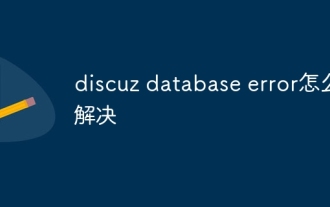 How to solve discuz database error
Nov 20, 2023 am 10:10 AM
How to solve discuz database error
Nov 20, 2023 am 10:10 AM
The solutions to discuz database error are: 1. Check the database configuration; 2. Make sure the database server is running; 3. Check the database table status; 4. Back up the data; 5. Clear the cache; 6. Reinstall Discuz; 7. Check the server resources ; 8. Contact Discuz official support. Solving Discuz database errors requires starting from multiple aspects, gradually identifying the cause of the problem, and taking corresponding measures to repair it.
 Leak reveals key specs of Intel Arrow Lake-U, -H, -HX and -S
Jun 15, 2024 pm 09:49 PM
Leak reveals key specs of Intel Arrow Lake-U, -H, -HX and -S
Jun 15, 2024 pm 09:49 PM
IntelArrowLakeisexpectedtobebasedonthesameprocessorarchitectureasLunarLake,meaningthatIntel'sbrandnewLionCoveperformancecoreswillbecombinedwiththeeconomicalSkymontefficiencycores.WhileLunarLakeisonlyavailableasava
 What is the analysis of 2.8k screen?
Jan 02, 2024 pm 12:21 PM
What is the analysis of 2.8k screen?
Jan 02, 2024 pm 12:21 PM
We often see the introduction of how many K screens we have when buying TVs, computers or mobile phones, such as 2.8K screens. At this time, there will be friends who don’t know much about electronic devices and will be curious about what this 2.8K screen means and what the resolution is. What does 2.8k screen mean? Answer: 2.8k screen means that the screen resolution is 2880*18002K, which means the number of horizontal pixels is greater than 2000. For the same size screen, the higher the resolution, the better the picture quality. Introduction to resolution 1. Since the points, lines and surfaces on the screen are all composed of pixels, the more pixels the monitor can display, the finer the picture, and the more information can be displayed in the same screen area. 2. The higher the resolution, the greater the number of pixels, and the sharper the sensed image.
 Can't drop database 'database_name'; database doesn't exist - How to solve MySQL error: Can't drop database, database doesn't exist
Oct 05, 2023 am 11:46 AM
Can't drop database 'database_name'; database doesn't exist - How to solve MySQL error: Can't drop database, database doesn't exist
Oct 05, 2023 am 11:46 AM
How to solve MySQL error: Unable to delete database, database does not exist Overview: MySQL is a commonly used relational database management system. When using MySQL, we often need to manage the database, including creating databases, deleting databases and other operations. However, when deleting a database, sometimes you will encounter the error message "Can'tdropdatabase'database_name';databasedoesn'texist", that is, you cannot delete it.
 Use the typedef keyword in C language to interpret structures
Aug 25, 2023 pm 01:25 PM
Use the typedef keyword in C language to interpret structures
Aug 25, 2023 pm 01:25 PM
Typedef 'C' allows new data type names to be defined using the 'typedef' keyword. Using ‘typedef’ we cannot create a new data type, but define a new name for an already existing type. The Chinese translation of Syntaxtypedefdatatypenewname;Example is: example typedefintbhanu;inta;bhanua;%dThisstatementtellsthecompilertorec
 What exactly is PHP SDK?
Mar 11, 2024 am 11:24 AM
What exactly is PHP SDK?
Mar 11, 2024 am 11:24 AM
PHPSDK is a software development toolkit used to assist developers to quickly and easily integrate third-party services or API interfaces in the PHP language. The full name of SDK is Software Development Kit, which is software development kit. It provides a series of functions, classes, methods and tools to make it easier for developers to interact with external services. In PHP development, SDK usually contains encapsulation of specific services to simplify the process of developers writing related code. PHPSD
 Can the create statement be used to create a table structure and append new records?
Jul 25, 2022 am 11:25 AM
Can the create statement be used to create a table structure and append new records?
Jul 25, 2022 am 11:25 AM
cannot. The function of the CREATE statement is to create a table structure, but it cannot append new records. You can use the INSERT statement to append new records. The CREATE statement can be used to create a new table in the database and specify the attributes and constraints of the data columns; however, the newly created table is an empty table and requires the use of the INSERT statement to append new records. The INSERT statement is used to insert one or more rows of tuple data into an existing table in the database.
 A deep dive into the practical uses of multi-line comments in PyCharm
Feb 24, 2024 pm 06:03 PM
A deep dive into the practical uses of multi-line comments in PyCharm
Feb 24, 2024 pm 06:03 PM
Multi-line comments are a very useful tool in programming, which can help programmers better organize and comment code, improving the readability and maintainability of the code. In an integrated development environment like PyCharm, the use of multi-line comments is also very convenient. This article will introduce in detail the application scenarios of multi-line comments in PyCharm, as well as specific code examples. 1. Basic syntax of multi-line comments In Python, multi-line comments use three single quotes (''') or three double quotes (""") to wrap multi-line text. For example






