 Backend Development
Backend Development
 PHP Tutorial
PHP Tutorial
 How to solve the problem of continuous collection in wp-autopost
How to solve the problem of continuous collection in wp-autopost
How to solve the problem of continuous collection in wp-autopost
I often collect one or two pages and then stop.
The complete solution is as follows:
The setting of max_execution_time = 0 in php.ini only works for PHP itself <br>The parameter that needs to be modified in php-fpm mode is php-fpm.conf (the configuration file in ubuntu is /etc/php5/fpm/pool .d/www.conf) request_terminate_timeout = 0<br>safe_mode configuration has been canceled in PHP5.4, no need to configure<br>
It stopped reporting 502 errors and started reporting 504 errors. I continued to search for online support, but no relevant information was found, only that there might be a problem with the nginx container. In fact, the 504 error is mainly caused by nginx timeout. Just modify its configuration file
Edit /etc/nginx/nginx.conf and add the following code in the http section, If you have these settings, change the corresponding values<br>...<br>http{ ... fastcgi_connect_timeout 1800; fastcgi_send_timeout 1800; fastcgi_read_timeout 1800; fastcgi_buffer_size 1024k; fastcgi_buffers 32 1024k; fastcgi_busy_buffers_size 2048k; fastcgi_temp_file_write_size 2048k; ...Copy after login
This is the solution For the problem of error reporting, the batch collection source method is used, and the manual update and collection of 20 pages * 25 articles = 500 articles are executed normally, which takes 2 hours.
The above is the detailed content of How to solve the problem of continuous collection in wp-autopost. For more information, please follow other related articles on the PHP Chinese website!

Hot AI Tools

Undresser.AI Undress
AI-powered app for creating realistic nude photos

AI Clothes Remover
Online AI tool for removing clothes from photos.

Undress AI Tool
Undress images for free

Clothoff.io
AI clothes remover

Video Face Swap
Swap faces in any video effortlessly with our completely free AI face swap tool!

Hot Article

Hot Tools

Notepad++7.3.1
Easy-to-use and free code editor

SublimeText3 Chinese version
Chinese version, very easy to use

Zend Studio 13.0.1
Powerful PHP integrated development environment

Dreamweaver CS6
Visual web development tools

SublimeText3 Mac version
God-level code editing software (SublimeText3)

Hot Topics
 1666
1666
 14
14
 1425
1425
 52
52
 1328
1328
 25
25
 1273
1273
 29
29
 1253
1253
 24
24
 Do I need to keep the mouse driver software open?
Feb 19, 2024 pm 10:40 PM
Do I need to keep the mouse driver software open?
Feb 19, 2024 pm 10:40 PM
Should the mouse driver always be turned on? The mouse is one of the indispensable input devices in our daily use of computers. In addition to the quality of the hardware itself, the mouse driver is also key to the normal functioning of the mouse. However, many people have some questions about the role and necessity of the mouse driver, especially whether the mouse driver needs to be turned on all the time. First, we need to understand what the mouse driver does. A mouse driver is a software program whose main responsibility is to communicate with the operating system in order to identify and control mouse movements, clicks, and scrolling. The mouse driver can
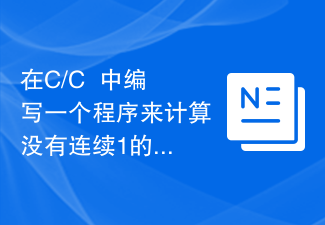 Write a program in C/C++ to count the number of binary strings without consecutive 1's?
Aug 25, 2023 pm 10:05 PM
Write a program in C/C++ to count the number of binary strings without consecutive 1's?
Aug 25, 2023 pm 10:05 PM
Here we will see an interesting problem. Suppose a value n is given. We must find all strings of length n in which there are no consecutive 1's. If n=2, the numbers are {00,01,10}, so the output is 3. We can use dynamic programming to solve it. Suppose we have a table 'a' and 'b'. where arr[i] stores the number of binary strings of length i that have no consecutive 1's and terminate with 0. Similarly, b is the same but ends in 1. We can add 0 or 1 if the last one is 0, but only add 0 if the last one is 1. Let's look at the algorithm to get this idea. Algorithm noConsecutiveOnes(n)-Begin&am
 Checks whether there are T consecutive blocks of 0's in the given binary matrix
Aug 26, 2023 pm 02:41 PM
Checks whether there are T consecutive blocks of 0's in the given binary matrix
Aug 26, 2023 pm 02:41 PM
Introduction Binary matrices are widely used in computer science and various fields to represent data efficiently or solve complex problems. In some cases, it becomes important to identify whether a given binary matrix contains consecutive blocks of zeros. In this article, we will explore an elegant solution using C++ code that allows us to detect the presence of T consecutive blocks of zeros in a given binary matrix. This approach is both intuitive and efficient, making it suitable for practical implementation. Check if there are T consecutive blocks of zeros Given a 2D binary matrix of dimension NxM and an integer T, we need to determine whether there are T consecutive blocks of zeros in the matrix (where "contiguous" means adjacent horizontally or vertically) . To achieve this, let's break down the process step by step using logical and algorithmic methods. lose
 What should I do if I can't press the keyboard twice in succession in Windows 10?
Dec 24, 2023 pm 03:20 PM
What should I do if I can't press the keyboard twice in succession in Windows 10?
Dec 24, 2023 pm 03:20 PM
When using our win10 system, many users will encounter the situation that we cannot press the same key continuously for text input, etc. If we press it continuously, it will have no effect. What should we do about this problem? To solve it, come and take a look at the detailed tutorial ~ What to do if win10 cannot press the keyboard twice in a row: 1. Open it. 2. Then find - in settings. 3. Then turn off the options therein. Related articles: What to do if the win10 keyboard is not responding at all >>> Detailed tutorial on how to restore the win10 keyboard to shortcut keys >>>
 Given a string, find the sum of consecutive numbers in it
Aug 28, 2023 am 09:17 AM
Given a string, find the sum of consecutive numbers in it
Aug 28, 2023 am 09:17 AM
Problem StatementWehavegivenstringstrcontainingthenumericandalphabeticalcharacters.Weneedtofindthesumofallnumbersrepresentedbyacontinuoussequenceofdigitsavailableinthegivenstring.Example
 Makes the given binary strings equal by repeatedly replacing two consecutive 0's with a single 1
Sep 01, 2023 pm 03:13 PM
Makes the given binary strings equal by repeatedly replacing two consecutive 0's with a single 1
Sep 01, 2023 pm 03:13 PM
In any programming language, a binary string is a collection of characters 0 and 1. At each stage, the binary string follows the approach that the string can only contain these two characters. Characters in a consecutive string are those whose indexes differ by 1. Let us consider two indices, i and j, they are said to be continuous if |j-i|=1. In C++, if two strings are equivalent, it means that the corresponding characters in the two strings are the same. The lengths of the strings are equal and the characters at corresponding indices coincide. Some examples to illustrate the problem statement are as follows - Example Example str1 - "10001" str2 - "101" Solution - str1 cannot be converted to str2 because converting str1 to creates equivalent string s
 Why can't win7 standby?
Jul 03, 2023 am 10:37 AM
Why can't win7 standby?
Jul 03, 2023 am 10:37 AM
Why can't win7 standby? Windows7 system is a classic computer operating system currently used by many users. In order to save power, some users want to put the computer into standby mode, but they find that win7 system cannot standby. Faced with this problem, many users are at a loss. Below, the editor will bring you solutions to related problems. Friends in need can use them by themselves. I believe it will definitely be helpful to you. Solution to Win7 cannot standby 1. Press the "Win+R" key combination to open the run window, enter "regedit", and press the Enter key to open the registry editor. 2. Then double-click "Computer", expand the "HKEY_LOCAL_MACHINE" option, and select the "SYSTEM" option.
 Count the number of binary strings without consecutive 1's in C
Sep 04, 2023 pm 10:09 PM
Count the number of binary strings without consecutive 1's in C
Sep 04, 2023 pm 10:09 PM
The given task is to count the number of all binary strings of length n without consecutive 1's. The binary number system is a type of number representation technology. It is most popular and used in digital systems. The binary system is used to represent binary quantities that can be represented by any device that has only two operating states or possible conditions. For example, a switch has only two states: on or off. In the binary system, there are only two symbols or possible numerical values, 0 and 1. Represents an operating state or possible condition by any device with only 2. Binary strings are those strings that contain binary values i.e. 0 or 1 Now let us use an example to understand what we have to do - Input - n = 2 Output - 2 The count of binary strings without consecutive 1's in them is: 3 Explanation



