Tips on mysql preprocessing technology
Let’s first look at the traditional method of operating a database.
There are two traditional methods of operating the database:
First write a sql statement, and then use mysqli->query($sql) To operate the database (the author uses the mysqli extension library here). There is nothing wrong with this operation, but what if you want to insert thousands or tens of thousands of pieces of data? Do we still have to write a SQL statement like this and then operate the database? Then some people will say, it's easier to use mysqli's own method of operating multiple sql statements, which is the second method.
##mysqli->multi_query($sql), This is the method to operate multiple sql statements, as follows:
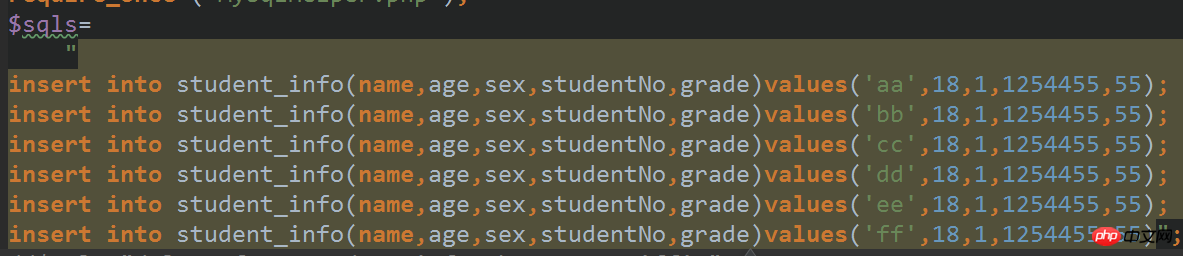
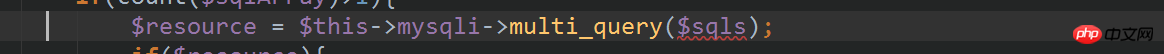 ## If you think this can completely solve the problem, then you That's wrong, let's take a look at the principle of MySQL database executing sql statements!
## If you think this can completely solve the problem, then you That's wrong, let's take a look at the principle of MySQL database executing sql statements!
As can be seen from the above figure, whether we send one sql statement or multiple sql statements, the database must compile them one by one. Then when the data reaches a certain amount, the database The cost will be huge. So how to solve this problem? At this time, the concept of preprocessing technology was introduced. Now let’s look at a piece of code for preprocessing technology:
<? = mysqli("localhost", "root", "123456", "student" (-> ("连接失败" . -> ->query("set names utf8" = "insert into student_info(name,age,sex,studentNo,grade) values (?,?,?,?,?)" = ->prepare( = "张三" = 30 = 0; = "1501222" = 89
->bind_param("siisd", , , , , -> ->close();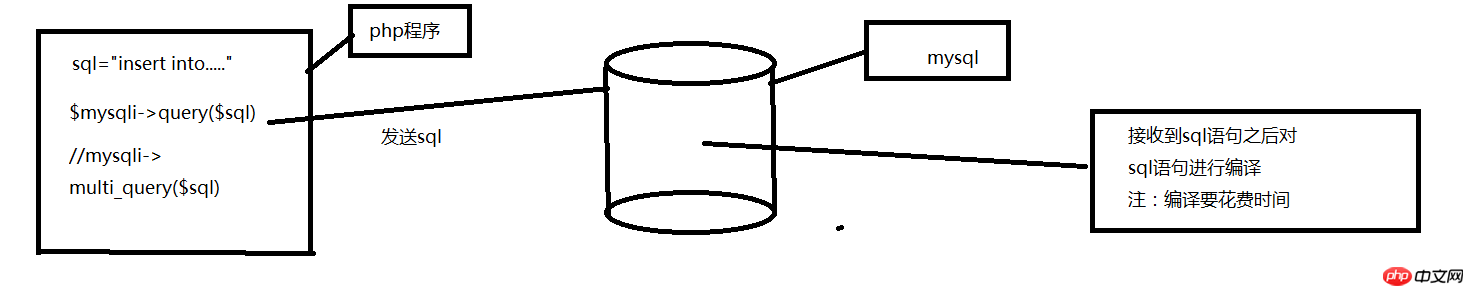 First let’s look at
First let’s look at 等等,为什么values会是问号呢?这里的问号相当于一个占位符,之后只要向数据库发送数据就能够自动把数据对应的填充进去 这就是预编译技术的精髓之处,我们通过bind_param,顾名思义,就是绑定参数的意思,那么,它给谁绑定参数呢?看看上面的values (?,?,?,?,?),bind_param里面的参数一一对应 着values的每一个参数。那么bind_param里面的siisd又是什么意思呢?别急,请看下方: 参数有以下四种类型: i - integer(整型) d - double(双精度浮点型) s - string(字符串) b - BLOB(布尔值) 每个参数都需要指定类型。 通过告诉数据库参数的数据类型,可以降低 SQL 注入的风险.
$mysqli_stmt->execute();
This code is to pass the data to the database.
Querying the database using preprocessed data
<span style="color: #000000"> 代码如下:<br/> </span>
<?php/**
* Created by PhpStorm.
* User: Administrator
* Date: 2017/7/21
* Time: 9:37 */$mysqli = new mysqli("localhost","root","123456","student");
if($mysqli->connect_error){
die("连接失败".$mysqli->error);
}
$mysqli->query("set names utf8");
$sql="select name,sex,age from student_info where id>?";
$mysqli_stmt=$mysqli->prepare($sql);
$id=1;$mysqli_stmt->bind_param("i",$id);
$mysqli_stmt->execute();//绑定结果集,传递的是引用$mysqli_stmt->bind_result($name,$sex,$age);
while($mysqli_stmt->fetch()){
echo "$name--$sex--$age"."<br>";
}//关闭资源$mysqli_stmt->free_result();//关闭预编译语句,否则数据库会一直保存$mysqli_stmt->close();//关闭连接$mysqli->close(); than insertion. So what does this code mean?
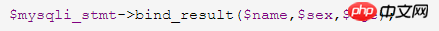
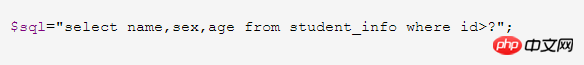 Not much to say, the picture above:
Not much to say, the picture above:
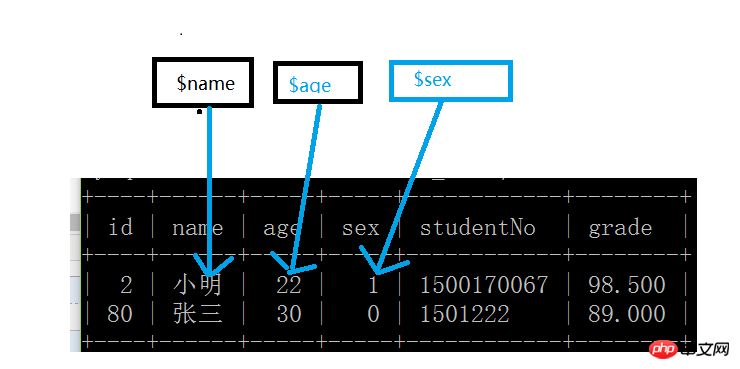
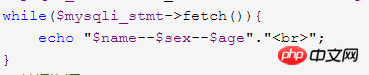
The above is the detailed content of Tips on mysql preprocessing technology. For more information, please follow other related articles on the PHP Chinese website!

Hot AI Tools

Undresser.AI Undress
AI-powered app for creating realistic nude photos

AI Clothes Remover
Online AI tool for removing clothes from photos.

Undress AI Tool
Undress images for free

Clothoff.io
AI clothes remover

Video Face Swap
Swap faces in any video effortlessly with our completely free AI face swap tool!

Hot Article

Hot Tools

Notepad++7.3.1
Easy-to-use and free code editor

SublimeText3 Chinese version
Chinese version, very easy to use

Zend Studio 13.0.1
Powerful PHP integrated development environment

Dreamweaver CS6
Visual web development tools

SublimeText3 Mac version
God-level code editing software (SublimeText3)

Hot Topics
 1653
1653
 14
14
 1413
1413
 52
52
 1305
1305
 25
25
 1251
1251
 29
29
 1224
1224
 24
24
 MySQL's Role: Databases in Web Applications
Apr 17, 2025 am 12:23 AM
MySQL's Role: Databases in Web Applications
Apr 17, 2025 am 12:23 AM
The main role of MySQL in web applications is to store and manage data. 1.MySQL efficiently processes user information, product catalogs, transaction records and other data. 2. Through SQL query, developers can extract information from the database to generate dynamic content. 3.MySQL works based on the client-server model to ensure acceptable query speed.
 How to start mysql by docker
Apr 15, 2025 pm 12:09 PM
How to start mysql by docker
Apr 15, 2025 pm 12:09 PM
The process of starting MySQL in Docker consists of the following steps: Pull the MySQL image to create and start the container, set the root user password, and map the port verification connection Create the database and the user grants all permissions to the database
 Laravel Introduction Example
Apr 18, 2025 pm 12:45 PM
Laravel Introduction Example
Apr 18, 2025 pm 12:45 PM
Laravel is a PHP framework for easy building of web applications. It provides a range of powerful features including: Installation: Install the Laravel CLI globally with Composer and create applications in the project directory. Routing: Define the relationship between the URL and the handler in routes/web.php. View: Create a view in resources/views to render the application's interface. Database Integration: Provides out-of-the-box integration with databases such as MySQL and uses migration to create and modify tables. Model and Controller: The model represents the database entity and the controller processes HTTP requests.
 Solve database connection problem: a practical case of using minii/db library
Apr 18, 2025 am 07:09 AM
Solve database connection problem: a practical case of using minii/db library
Apr 18, 2025 am 07:09 AM
I encountered a tricky problem when developing a small application: the need to quickly integrate a lightweight database operation library. After trying multiple libraries, I found that they either have too much functionality or are not very compatible. Eventually, I found minii/db, a simplified version based on Yii2 that solved my problem perfectly.
 How to install mysql in centos7
Apr 14, 2025 pm 08:30 PM
How to install mysql in centos7
Apr 14, 2025 pm 08:30 PM
The key to installing MySQL elegantly is to add the official MySQL repository. The specific steps are as follows: Download the MySQL official GPG key to prevent phishing attacks. Add MySQL repository file: rpm -Uvh https://dev.mysql.com/get/mysql80-community-release-el7-3.noarch.rpm Update yum repository cache: yum update installation MySQL: yum install mysql-server startup MySQL service: systemctl start mysqld set up booting
 Laravel framework installation method
Apr 18, 2025 pm 12:54 PM
Laravel framework installation method
Apr 18, 2025 pm 12:54 PM
Article summary: This article provides detailed step-by-step instructions to guide readers on how to easily install the Laravel framework. Laravel is a powerful PHP framework that speeds up the development process of web applications. This tutorial covers the installation process from system requirements to configuring databases and setting up routing. By following these steps, readers can quickly and efficiently lay a solid foundation for their Laravel project.
 MySQL and phpMyAdmin: Core Features and Functions
Apr 22, 2025 am 12:12 AM
MySQL and phpMyAdmin: Core Features and Functions
Apr 22, 2025 am 12:12 AM
MySQL and phpMyAdmin are powerful database management tools. 1) MySQL is used to create databases and tables, and to execute DML and SQL queries. 2) phpMyAdmin provides an intuitive interface for database management, table structure management, data operations and user permission management.
 Centos install mysql
Apr 14, 2025 pm 08:09 PM
Centos install mysql
Apr 14, 2025 pm 08:09 PM
Installing MySQL on CentOS involves the following steps: Adding the appropriate MySQL yum source. Execute the yum install mysql-server command to install the MySQL server. Use the mysql_secure_installation command to make security settings, such as setting the root user password. Customize the MySQL configuration file as needed. Tune MySQL parameters and optimize databases for performance.




