 Backend Development
Backend Development
 C#.Net Tutorial
C#.Net Tutorial
 Detailed explanation of how C# uses Socket to send HTTP/HTTPS request examples
Detailed explanation of how C# uses Socket to send HTTP/HTTPS request examples
Detailed explanation of how C# uses Socket to send HTTP/HTTPS request examples
This article mainly introduces the implementation code of C# using Socket to send HTTP/HTTPS requests. Friends who need it can refer to
C# The built-in HttpWebRequest is too inefficient and is not easy to operate for self-organized HTTP packets. .
When writing a super SQL injection tool, I studied how to use Socket to send HTTP and HTTPS requests for a long time.
After one year of modification and testing, it can send and parse HTTP/HTTPS requests perfectly and efficiently. Fixed numerous bugs.
Share the core code here for everyone to learn or do development reference.
I used this code to write a simple HTTP packet sending tool. For reference.

Tool download:
HTTPTool.rar
Core class: HTTP.cs
using System;
using System.Collections.Generic;
using System.Text;
using tools;
using System.Net;
using System.Net.Sockets;
using System.IO.Compression;
using System.IO;
using System.Net.Security;
using System.Text.RegularExpressions;
using System.Threading;
using System.Diagnostics;
using System.Security.Authentication;
using System.Security.Cryptography.X509Certificates;
using HTTPTool;
namespace tools
{
public class HTTP
{
public const char T = '
';
public const String CT = "
";
public const String CTRL = "
";
public const String Content_Length_Str = "content-length: ";
public const String Content_Length_Str_M = "Content-Length: ";
public const String Content_Length = "content-length";
public const String Content_Encoding = "content-encoding";
public const String Transfer_Encoding = "transfer-encoding";
public const String Connection = "connection";
public static Main main = null;
public static long index = 0;
public void initMain(Main m)
{
main = m;
}
/**
*
发生异常尝试重连
*
*/
public static ServerInfo sendRequestRetry(Boolean isSSL, int tryCount, String host, int port, String payload, String request, int timeout, String encoding, Boolean foward_302)
{
int count = 0;
Interlocked.Increment(ref index);
ServerInfo server = new ServerInfo();
timeout = timeout * 1000;
while (true)
{
if (count >= tryCount) break;
try
{
if (!isSSL)
{
server = sendHTTPRequest(count, host, port, payload, request, timeout, encoding, foward_302);
return server;
}
else
{
server = sendHTTPSRequest(count, host, port, payload, request, timeout, encoding, foward_302);
return server;
}
}
catch (Exception e)
{
Tools.SysLog("发包发生异常,正在重试----" + e.Message);
server.timeout = true;
continue;
}
finally
{
count++;
}
}
return server;
}
private static void checkContentLength(ref ServerInfo server, ref String request)
{
//重新计算并设置Content-length
int sindex = request.IndexOf(CTRL);
server.reuqestHeader = request;
if (sindex != -1)
{
server.reuqestHeader = request.Substring(0, sindex);
server.reuqestBody = request.Substring(sindex + 4, request.Length - sindex - 4);
int contentLength = Encoding.UTF8.GetBytes(server.reuqestBody).Length;
String newContentLength = Content_Length_Str_M + contentLength;
if (request.IndexOf(Content_Length_Str_M) != -1)
{
request = Regex.Replace(request, Content_Length_Str_M + "d+", newContentLength);
}
else
{
request = request.Insert(sindex, "
" + newContentLength);
}
}
else
{
request = Regex.Replace(request, Content_Length_Str + "d+", Content_Length_Str_M + "0");
request += CTRL;
}
}
private static void doHeader(ref ServerInfo server, ref String[] headers)
{
for (int i = 0; i < headers.Length; i++)
{
if (i == 0)
{
server.code = Tools.convertToInt(headers[i].Split(' ')[1]);
}
else
{
String[] kv = Regex.Split(headers[i], ": ");
String key = kv[0].ToLower();
if (!server.headers.ContainsKey(key))
{
//自动识别编码
if ("content-type".Equals(key))
{
String hecnode = getHTMLEncoding(kv[1], "");
if (!String.IsNullOrEmpty(hecnode))
{
server.encoding = hecnode;
}
}
if (kv.Length > 1)
{
server.headers.Add(key, kv[1]);
}
else
{
server.headers.Add(key, "");
}
}
}
}
}
private static ServerInfo sendHTTPRequest(int count, String host, int port, String payload, String request, int timeout, String encoding, Boolean foward_302)
{
String index = Thread.CurrentThread.Name + HTTP.index;
Stopwatch sw = new Stopwatch();
sw.Start();
ServerInfo server = new ServerInfo();
TcpClient clientSocket = null;
int sum = 0;
try
{
if (port > 0 && port <= 65556)
{
//编码处理
server.request = request;
TimeOutSocket tos = new TimeOutSocket();
clientSocket = tos.Connect(host, port, timeout);
if (sw.ElapsedMilliseconds >= timeout)
{
return server;
}
clientSocket.SendTimeout = timeout - tos.useTime;
if (clientSocket.Connected)
{
checkContentLength(ref server, ref request);
server.request = request;
byte[] requestByte = Encoding.UTF8.GetBytes(request);
clientSocket.Client.Send(requestByte);
byte[] responseBody = new byte[1024 * 1000];
int len = 0;
//获取header头
String tmp = "";
StringBuilder sb = new StringBuilder();
clientSocket.ReceiveTimeout = timeout - (int)sw.ElapsedMilliseconds;
do
{
byte[] responseHeader = new byte[1];
len = clientSocket.Client.Receive(responseHeader, 1, SocketFlags.None);
if (len == 1)
{
char c = (char)responseHeader[0];
sb.Append(c);
if (c.Equals(T))
{
tmp = String.Concat(sb[sb.Length - 4], sb[sb.Length - 3], sb[sb.Length - 2], c);
}
}
} while (!tmp.Equals(CTRL) && sw.ElapsedMilliseconds < timeout);
server.header = sb.ToString().Replace(CTRL, "");
String[] headers = Regex.Split(server.header, CT);
if (headers != null && headers.Length > 0)
{
//处理header
doHeader(ref server, ref headers);
//自动修正编码
if (!String.IsNullOrEmpty(server.encoding))
{
encoding = server.encoding;
}
Encoding encod = Encoding.GetEncoding(encoding);
//302 301跳转
if ((server.code == 302 || server.code == 301) && foward_302)
{
StringBuilder rsb = new StringBuilder(server.request);
int urlStart = server.request.IndexOf(" ") + 1;
int urlEnd = server.request.IndexOf(" HTTP");
if (urlStart != -1 && urlEnd != -1)
{
String url = server.request.Substring(urlStart, urlEnd - urlStart);
rsb.Remove(urlStart, url.Length);
String location = server.headers["location"];
if (!server.headers["location"].StartsWith("/") && !server.headers["location"].StartsWith("http"))
{
location = Tools.getCurrentPath(url) + location;
}
rsb.Insert(urlStart, location);
return sendHTTPRequest(count, host, port, payload, rsb.ToString(), timeout, encoding, false);
}
}
//根据请求头解析
if (server.headers.ContainsKey(Content_Length))
{
int length = int.Parse(server.headers[Content_Length]);
while (sum < length && sw.ElapsedMilliseconds < timeout)
{
int readsize = length - sum;
len = clientSocket.Client.Receive(responseBody, sum, readsize, SocketFlags.None);
if (len > 0)
{
sum += len;
}
}
}
//解析chunked传输
else if (server.headers.ContainsKey(Transfer_Encoding))
{
//读取长度
int chunkedSize = 0;
byte[] chunkedByte = new byte[1];
//读取总长度
sum = 0;
do
{
String ctmp = "";
do
{
len = clientSocket.Client.Receive(chunkedByte, 1, SocketFlags.None);
ctmp += Encoding.UTF8.GetString(chunkedByte);
} while ((ctmp.IndexOf(CT) == -1) && (sw.ElapsedMilliseconds < timeout));
chunkedSize = Tools.convertToIntBy16(ctmp.Replace(CT, ""));
//chunked的结束0
是结束标志,单个chunked块
结束
if (ctmp.Equals(CT))
{
continue;
}
if (chunkedSize == 0)
{
//结束了
break;
}
int onechunkLen = 0;
while (onechunkLen < chunkedSize && sw.ElapsedMilliseconds < timeout)
{
len = clientSocket.Client.Receive(responseBody, sum, chunkedSize - onechunkLen, SocketFlags.None);
if (len > 0)
{
onechunkLen += len;
sum += len;
}
}
//判断
} while (sw.ElapsedMilliseconds < timeout);
}
//connection close方式或未知body长度
else
{
while (sw.ElapsedMilliseconds < timeout)
{
if (clientSocket.Client.Poll(timeout, SelectMode.SelectRead))
{
if (clientSocket.Available > 0)
{
len = clientSocket.Client.Receive(responseBody, sum, (1024 * 200) - sum, SocketFlags.None);
if (len > 0)
{
sum += len;
}
}
else
{
break;
}
}
}
}
//判断是否gzip
if (server.headers.ContainsKey(Content_Encoding))
{
server.body = unGzip(responseBody, sum, encod);
}
else
{
server.body = encod.GetString(responseBody, 0, sum);
}
}
}
}
}
catch (Exception e)
{
Exception ee = new Exception("HTTP发包错误!错误消息:" + e.Message + e.TargetSite.Name + "----发包编号:" + index);
throw ee;
}
finally
{
sw.Stop();
server.length = sum;
server.runTime = (int)sw.ElapsedMilliseconds;
if (clientSocket != null)
{
clientSocket.Close();
}
}
return server;
}
private static bool ValidateServerCertificate(object sender, X509Certificate certificate, X509Chain chain, SslPolicyErrors sslPolicyErrors)
{
return true;
}
private static ServerInfo sendHTTPSRequest(int count, String host, int port, String payload, String request, int timeout, String encoding, Boolean foward_302)
{
String index = Thread.CurrentThread.Name + HTTP.index;
Stopwatch sw = new Stopwatch();
sw.Start();
ServerInfo server = new ServerInfo();
int sum = 0;
TcpClient clientSocket = null; ;
try
{
if (port > 0 && port <= 65556)
{
TimeOutSocket tos = new TimeOutSocket();
clientSocket = tos.Connect(host, port, timeout);
if (sw.ElapsedMilliseconds >= timeout)
{
return server;
}
clientSocket.SendTimeout = timeout - tos.useTime;
SslStream ssl = null;
if (clientSocket.Connected)
{
ssl = new SslStream(clientSocket.GetStream(), false, new RemoteCertificateValidationCallback(ValidateServerCertificate));
SslProtocols protocol = SslProtocols.Ssl3 | SslProtocols.Ssl2 | SslProtocols.Tls;
ssl.AuthenticateAsClient(host, null, protocol, false);
if (ssl.IsAuthenticated)
{
checkContentLength(ref server, ref request);
server.request = request;
byte[] requestByte = Encoding.UTF8.GetBytes(request);
ssl.Write(requestByte);
ssl.Flush();
}
}
server.request = request;
byte[] responseBody = new byte[1024 * 1000];
int len = 0;
//获取header头
String tmp = "";
StringBuilder sb = new StringBuilder();
StringBuilder bulider = new StringBuilder();
clientSocket.ReceiveTimeout = timeout - (int)sw.ElapsedMilliseconds;
do
{
byte[] responseHeader = new byte[1];
int read = ssl.ReadByte();
char c = (char)read;
sb.Append(c);
if (c.Equals(T))
{
tmp = String.Concat(sb[sb.Length - 4], sb[sb.Length - 3], sb[sb.Length - 2], c);
}
} while (!tmp.Equals(CTRL) && sw.ElapsedMilliseconds < timeout);
server.header = sb.ToString().Replace(CTRL, "");
String[] headers = Regex.Split(server.header, CT);
//处理header
doHeader(ref server, ref headers);
//自动修正编码
if (!String.IsNullOrEmpty(server.encoding))
{
encoding = server.encoding;
}
Encoding encod = Encoding.GetEncoding(encoding);
//302 301跳转
if ((server.code == 302 || server.code == 301) && foward_302)
{
int urlStart = server.request.IndexOf(" ");
int urlEnd = server.request.IndexOf(" HTTP");
if (urlStart != -1 && urlEnd != -1)
{
String url = server.request.Substring(urlStart + 1, urlEnd - urlStart - 1);
if (!server.headers["location"].StartsWith("/") && !server.headers["location"].StartsWith("https"))
{
server.request = server.request.Replace(url, Tools.getCurrentPath(url) + server.headers["location"]);
}
else
{
server.request = server.request.Replace(url, server.headers["location"]);
}
return sendHTTPSRequest(count, host, port, payload, server.request, timeout, encoding, false);
}
}
//根据请求头解析
if (server.headers.ContainsKey(Content_Length))
{
int length = int.Parse(server.headers[Content_Length]);
while (sum < length && sw.ElapsedMilliseconds < timeout)
{
len = ssl.Read(responseBody, sum, length - sum);
if (len > 0)
{
sum += len;
}
}
}
//解析chunked传输
else if (server.headers.ContainsKey(Transfer_Encoding))
{
//读取长度
int chunkedSize = 0;
byte[] chunkedByte = new byte[1];
//读取总长度
sum = 0;
do
{
String ctmp = "";
do
{
len = ssl.Read(chunkedByte, 0, 1);
ctmp += Encoding.UTF8.GetString(chunkedByte);
} while (ctmp.IndexOf(CT) == -1 && sw.ElapsedMilliseconds < timeout);
chunkedSize = Tools.convertToIntBy16(ctmp.Replace(CT, ""));
//chunked的结束0
是结束标志,单个chunked块
结束
if (ctmp.Equals(CT))
{
continue;
}
if (chunkedSize == 0)
{
//结束了
break;
}
int onechunkLen = 0;
while (onechunkLen < chunkedSize && sw.ElapsedMilliseconds < timeout)
{
len = ssl.Read(responseBody, sum, chunkedSize - onechunkLen);
if (len > 0)
{
onechunkLen += len;
sum += len;
}
}
//判断
} while (sw.ElapsedMilliseconds < timeout);
}
//connection close方式或未知body长度
else
{
while (sw.ElapsedMilliseconds < timeout)
{
if (clientSocket.Client.Poll(timeout, SelectMode.SelectRead))
{
if (clientSocket.Available > 0)
{
len = ssl.Read(responseBody, sum, (1024 * 200) - sum);
if (len > 0)
{
sum += len;
}
}
else
{
break;
}
}
}
}
//判断是否gzip
if (server.headers.ContainsKey(Content_Encoding))
{
server.body = unGzip(responseBody, sum, encod);
}
else
{
server.body = encod.GetString(responseBody, 0, sum);
}
}
}
catch (Exception e)
{
Exception ee = new Exception("HTTPS发包错误!错误消息:" + e.Message + "----发包编号:" + index);
throw ee;
}
finally
{
sw.Stop();
server.length = sum;
server.runTime = (int)sw.ElapsedMilliseconds;
if (clientSocket != null)
{
clientSocket.Close();
}
}
return server;
}
public static String unGzip(byte[] data, int len, Encoding encoding)
{
String str = "";
MemoryStream ms = new MemoryStream(data, 0, len);
GZipStream gs = new GZipStream(ms, CompressionMode.Decompress);
MemoryStream outbuf = new MemoryStream();
byte[] block = new byte[1024];
try
{
while (true)
{
int bytesRead = gs.Read(block, 0, block.Length);
if (bytesRead <= 0)
{
break;
}
else
{
outbuf.Write(block, 0, bytesRead);
}
}
str = encoding.GetString(outbuf.ToArray());
}
catch (Exception e)
{
Tools.SysLog("解压Gzip发生异常----" + e.Message);
}
finally
{
outbuf.Close();
gs.Close();
ms.Close();
}
return str;
}
public static String getHTMLEncoding(String header, String body)
{
if (String.IsNullOrEmpty(header) && String.IsNullOrEmpty(body))
{
return "";
}
body = body.ToUpper();
Match m = Regex.Match(header, @"charsets*=s*""?(?<charset>[^""]*)", RegexOptions.IgnoreCase);
if (m.Success)
{
return m.Groups["charset"].Value.ToUpper();
}
else
{
if (String.IsNullOrEmpty(body))
{
return "";
}
m = Regex.Match(body, @"charsets*=s*""?(?<charset>[^""]*)", RegexOptions.IgnoreCase);
if (m.Success)
{
return m.Groups["charset"].Value.ToUpper();
}
}
return "";
}
}
}The above is the detailed content of Detailed explanation of how C# uses Socket to send HTTP/HTTPS request examples. For more information, please follow other related articles on the PHP Chinese website!

Hot AI Tools

Undresser.AI Undress
AI-powered app for creating realistic nude photos

AI Clothes Remover
Online AI tool for removing clothes from photos.

Undress AI Tool
Undress images for free

Clothoff.io
AI clothes remover

Video Face Swap
Swap faces in any video effortlessly with our completely free AI face swap tool!

Hot Article

Hot Tools

Notepad++7.3.1
Easy-to-use and free code editor

SublimeText3 Chinese version
Chinese version, very easy to use

Zend Studio 13.0.1
Powerful PHP integrated development environment

Dreamweaver CS6
Visual web development tools

SublimeText3 Mac version
God-level code editing software (SublimeText3)

Hot Topics
 1664
1664
 14
14
 1423
1423
 52
52
 1317
1317
 25
25
 1268
1268
 29
29
 1246
1246
 24
24
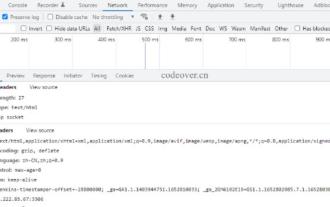 IO multiplexing of PHP+Socket series and implementation of web server
Feb 02, 2023 pm 01:43 PM
IO multiplexing of PHP+Socket series and implementation of web server
Feb 02, 2023 pm 01:43 PM
This article brings you relevant knowledge about php+socket, which mainly introduces IO multiplexing and how php+socket implements web server? Friends who are interested can take a look below. I hope it will be helpful to everyone.
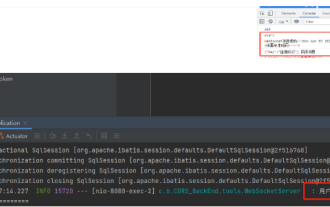 How to use Spring Boot+Vue to implement Socket notification push
May 27, 2023 am 08:47 AM
How to use Spring Boot+Vue to implement Socket notification push
May 27, 2023 am 08:47 AM
The first step on the SpringBoot side is to introduce dependencies. First we need to introduce the dependencies required for WebSocket, as well as the dependencies for processing the output format com.alibabafastjson1.2.73org.springframework.bootspring-boot-starter-websocket. The second step is to create the WebSocket configuration class importorg. springframework.context.annotation.Bean;importorg.springframework.context.annotation.Config
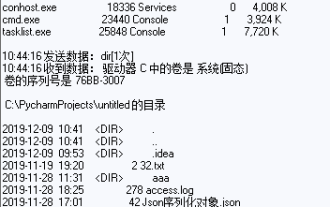 How to use Python's socket and socketserver
May 28, 2023 pm 08:10 PM
How to use Python's socket and socketserver
May 28, 2023 pm 08:10 PM
1. Socket programming based on TCP protocol 1. The socket workflow starts with the server side. The server first initializes the Socket, then binds to the port, listens to the port, calls accept to block, and waits for the client to connect. At this time, if a client initializes a Socket and then connects to the server (connect), if the connection is successful, the connection between the client and the server is established. The client sends a data request, the server receives the request and processes the request, then sends the response data to the client, the client reads the data, and finally closes the connection. An interaction ends. Use the following Python code to implement it: importso
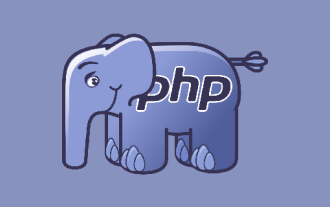 What to do if php socket cannot connect
Nov 09, 2022 am 10:34 AM
What to do if php socket cannot connect
Nov 09, 2022 am 10:34 AM
Solution to the problem that the php socket cannot be connected: 1. Check whether the socket extension is enabled in php; 2. Open the php.ini file and check whether "php_sockets.dll" is loaded; 3. Uncomment "php_sockets.dll".
 Share several .NET open source AI and LLM related project frameworks
May 06, 2024 pm 04:43 PM
Share several .NET open source AI and LLM related project frameworks
May 06, 2024 pm 04:43 PM
The development of artificial intelligence (AI) technologies is in full swing today, and they have shown great potential and influence in various fields. Today Dayao will share with you 4 .NET open source AI model LLM related project frameworks, hoping to provide you with some reference. https://github.com/YSGStudyHards/DotNetGuide/blob/main/docs/DotNet/DotNetProjectPicks.mdSemanticKernelSemanticKernel is an open source software development kit (SDK) designed to integrate large language models (LLM) such as OpenAI, Azure
 Methods and techniques for implementing Socket communication in PHP
Mar 07, 2024 pm 02:06 PM
Methods and techniques for implementing Socket communication in PHP
Mar 07, 2024 pm 02:06 PM
PHP is a commonly used development language that can be used to develop various web applications. In addition to common HTTP requests and responses, PHP also supports network communication through Sockets to achieve more flexible and efficient data interaction. This article will introduce the methods and techniques of how to implement Socket communication in PHP, and attach specific code examples. What is Socket Communication Socket is a method of communication in a network that can transfer data between different computers. by S
 What are the employment prospects of C#?
Oct 19, 2023 am 11:02 AM
What are the employment prospects of C#?
Oct 19, 2023 am 11:02 AM
Whether you are a beginner or an experienced professional, mastering C# will pave the way for your career.
 Common network communication and security problems and solutions in C#
Oct 09, 2023 pm 09:21 PM
Common network communication and security problems and solutions in C#
Oct 09, 2023 pm 09:21 PM
Common network communication and security problems and solutions in C# In today's Internet era, network communication has become an indispensable part of software development. In C#, we usually encounter some network communication problems, such as data transmission security, network connection stability, etc. This article will discuss in detail common network communication and security issues in C# and provide corresponding solutions and code examples. 1. Network communication problems Network connection interruption: During the network communication process, the network connection may be interrupted, which may cause



