Java8 new feature video source code courseware sharing
"Geek Academy Java8 New Features Video Tutorial" covers all new features of Java8: Lambda expressions, Stream interface, DoubleStream interface, LocalDate class, etc. The new features of Java8 make Java run faster, use less code (Lambda expressions), facilitate parallelization, and minimize null pointer exceptions.
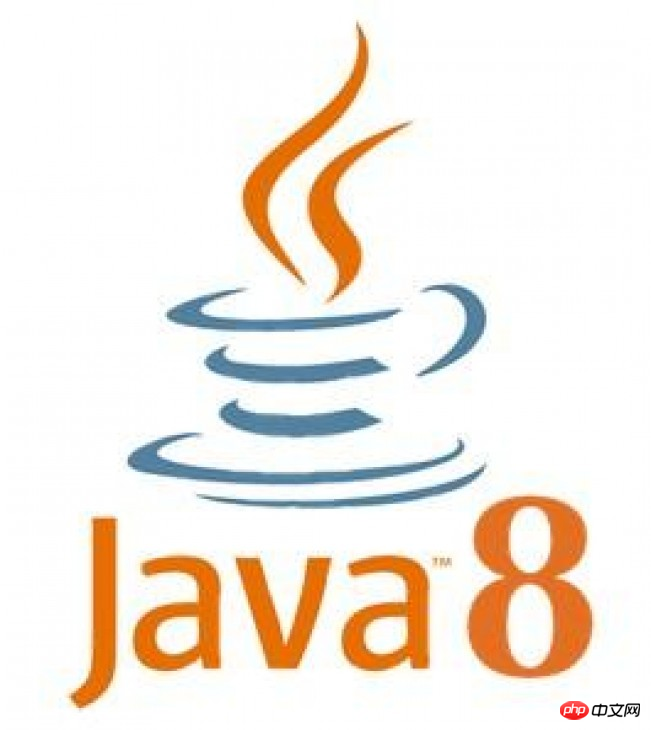
Course playback address: http://www.php.cn/course/613.html
This video was created by Geek Academy. The teacher’s teaching style is:
The teacher’s lectures are full of emotions, integrating the love and pursuit of science into the care and concern for students. The teachings and expectations are filled with high respect and trust for people. When talking about emotional points, the mood is often high, impassioned, eloquent, exciting, giving people shocking power, and arousing strong emotional resonance among students
The more difficult points in this video are lambda, interfaces and filters explained in detail:
lambda expression is a new feature provided in JAVA8. It supports Java and can also perform simple "functional programming. It provides a concise method, just by using a Expressions can represent interfaces with only one method. Lambda expressions make it easier to traverse, filter and obtain data in the Collection class library; in addition, the new concurrency feature also improves performance in multi-core environments. The Lambda expression is named based on the lambda calculus in mathematics, which directly corresponds to the lambda abstraction. It is an anonymous function, that is, a function without a function name.
I also recommend it to everyone. Download the source code resources: http://www.php.cn/xiazai/learn/2045
This courseware shares the ppt courseware of this video~
The above is the detailed content of Java8 new feature video source code courseware sharing. For more information, please follow other related articles on the PHP Chinese website!

Hot AI Tools

Undresser.AI Undress
AI-powered app for creating realistic nude photos

AI Clothes Remover
Online AI tool for removing clothes from photos.

Undress AI Tool
Undress images for free

Clothoff.io
AI clothes remover

Video Face Swap
Swap faces in any video effortlessly with our completely free AI face swap tool!

Hot Article

Hot Tools

Notepad++7.3.1
Easy-to-use and free code editor

SublimeText3 Chinese version
Chinese version, very easy to use

Zend Studio 13.0.1
Powerful PHP integrated development environment

Dreamweaver CS6
Visual web development tools

SublimeText3 Mac version
God-level code editing software (SublimeText3)

Hot Topics
 1663
1663
 14
14
 1420
1420
 52
52
 1315
1315
 25
25
 1266
1266
 29
29
 1239
1239
 24
24
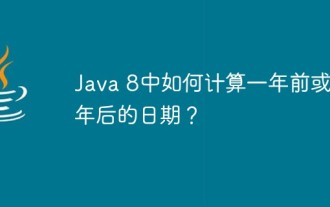 How to calculate date one year ago or one year later in Java 8?
Apr 26, 2023 am 09:22 AM
How to calculate date one year ago or one year later in Java 8?
Apr 26, 2023 am 09:22 AM
Java8 calculates the date one year ago or one year later using the minus() method to calculate the date one year ago packagecom.shxt.demo02;importjava.time.LocalDate;importjava.time.temporal.ChronoUnit;publicclassDemo09{publicstaticvoidmain(String[]args ){LocalDatetoday=LocalDate.now();LocalDatepreviousYear=today.minus(1,ChronoUni
 Application practice of Python in software source code protection
Jun 29, 2023 am 11:20 AM
Application practice of Python in software source code protection
Jun 29, 2023 am 11:20 AM
As a high-level programming language, Python language is easy to learn, easy to read and write, and has been widely used in the field of software development. However, due to the open source nature of Python, the source code is easily accessible to others, which brings some challenges to software source code protection. Therefore, in practical applications, we often need to take some methods to protect Python source code and ensure its security. In software source code protection, there are a variety of application practices for Python to choose from. Below are some common
 How to display the source code of PHP code in the browser without being interpreted and executed?
Mar 11, 2024 am 10:54 AM
How to display the source code of PHP code in the browser without being interpreted and executed?
Mar 11, 2024 am 10:54 AM
How to display the source code of PHP code in the browser without being interpreted and executed? PHP is a server-side scripting language commonly used to develop dynamic web pages. When a PHP file is requested on the server, the server interprets and executes the PHP code in it and sends the final HTML content to the browser for display. However, sometimes we want to display the source code of the PHP file directly in the browser instead of being executed. This article will introduce how to display the source code of PHP code in the browser without being interpreted and executed. In PHP, you can use
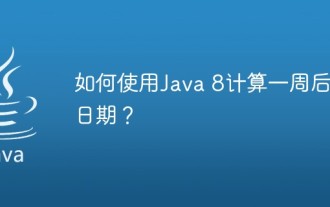 How to calculate date one week later using Java 8?
Apr 21, 2023 pm 11:01 PM
How to calculate date one week later using Java 8?
Apr 21, 2023 pm 11:01 PM
How to calculate the date one week later in Java8 This example will calculate the date one week later. The LocalDate date does not contain time information. Its plus() method is used to add days, weeks, and months. The ChronoUnit class declares these time units. Since LocalDate is also an immutable type, you must use variables to assign values after returning. packagecom.shxt.demo02;importjava.time.LocalDate;importjava.time.temporal.ChronoUnit;publicclassDemo08{publicstaticvoidmain(String[
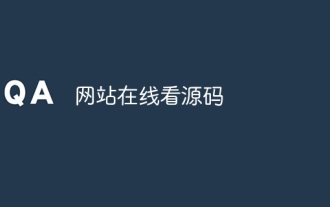 Website to view source code online
Jan 10, 2024 pm 03:31 PM
Website to view source code online
Jan 10, 2024 pm 03:31 PM
You can use the browser's developer tools to view the source code of the website. In the Google Chrome browser: 1. Open the Chrome browser and visit the website where you want to view the source code; 2. Right-click anywhere on the web page and select "Inspect" or press the shortcut key Ctrl + Shift + I to open the developer tools; 3. In the top menu bar of the developer tools, select the "Elements" tab; 4. Just see the HTML and CSS code of the website.
 Can vue display source code?
Jan 05, 2023 pm 03:17 PM
Can vue display source code?
Jan 05, 2023 pm 03:17 PM
Vue can display the source code. The method for viewing the source code in Vue is: 1. Obtain Vue through "git clone https://github.com/vuejs/vue.git"; 2. Install dependencies through "npm i"; 3. Through " npm i -g rollup" to install rollup; 4. Modify the dev script; 5. Debug the source code.
 A comprehensive guide to learning and applying golang framework source code
Jun 01, 2024 pm 10:31 PM
A comprehensive guide to learning and applying golang framework source code
Jun 01, 2024 pm 10:31 PM
By understanding the Golang framework source code, developers can master the essence of the language and expand the framework's functions. First, get the source code and become familiar with its directory structure. Second, read the code, trace the execution flow, and understand dependencies. Practical examples show how to apply this knowledge: create custom middleware and extend the routing system. Best practices include learning step-by-step, avoiding mindless copy-pasting, utilizing tools, and referring to online resources.
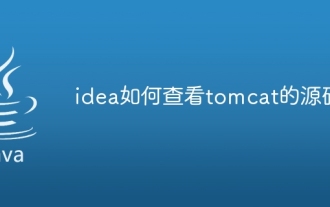 How to view the source code of tomcat in idea
Jan 25, 2024 pm 02:01 PM
How to view the source code of tomcat in idea
Jan 25, 2024 pm 02:01 PM
Steps to view tomcat source code in IDEA: 1. Download Tomcat source code; 2. Import Tomcat source code in IDEA; 3. View Tomcat source code; 4. Understand the working principle of Tomcat; 5. Precautions; 6. Continuous learning and updating ; 7. Use tools and plug-ins; 8. Participate in the community and contribute. Detailed introduction: 1. Download the Tomcat source code. You can download the source code package from the official website of Apache Tomcat. Usually these source code packages are in ZIP or TAR format, etc.




