 Java
Java
 javaTutorial
javaTutorial
 Detailed explanation of the instance where GITLAB email does not send Tencent enterprise email
Detailed explanation of the instance where GITLAB email does not send Tencent enterprise email
Detailed explanation of the instance where GITLAB email does not send Tencent enterprise email
Don’t talk nonsense, just give me the idea
After gitlab is redeployed, new users will not send activation emails. The configuration is as follows:
gitlab_rails['smtp_enable']=truegitlab_rails['smtp_address']="smtp.exmail.qq.com"gitlab_rails['smtp_port']=465gitlab_rails['smtp_user_name']="name@domain.com"gitlab_rails['smtp_password']="pass"gitlab_rails['smtp_domain']="doamin.com"gitlab_rails['smtp_authentication']="login"gitlab_rails['smtp_enable_starttls_auto']=truegitlab_rails['smtp_tls']=truegitlab_rails['gitlab_email_from']="name@domain.com"
First confirm that the configuration is OK. Secondly, check the log production.log
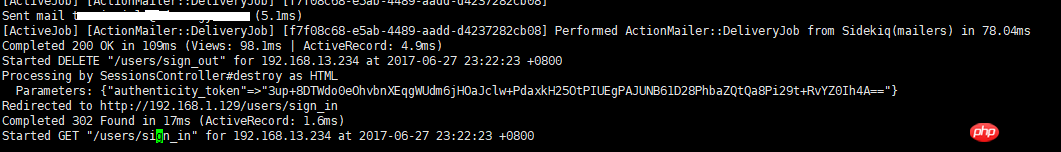
log and no error message is given. Then just activate the ultimate move
sudo gitlab-rails console production
irb(main):001:0> ActionMailer::Base.delivery_method=> :smtp
Make sure the method is smtp. If it is wrong, the configuration is written wrong or it is not loaded correctly
irb(main):002:0> ActionMailer::Base.smtp_settings=> {:address=>"localhost", :port=>25, :domain=>"localhost.localdomain", :user_name=>nil, :password=>nil, :authentication=>nil, :enable_starttls_auto=>true}`Make sure the configuration is what we want
irb(main):003:0> Notify.test_email('youremail@email.com', 'Hello World', 'This is a test message').deliver_nowSend a test email, detailed errors will be printed
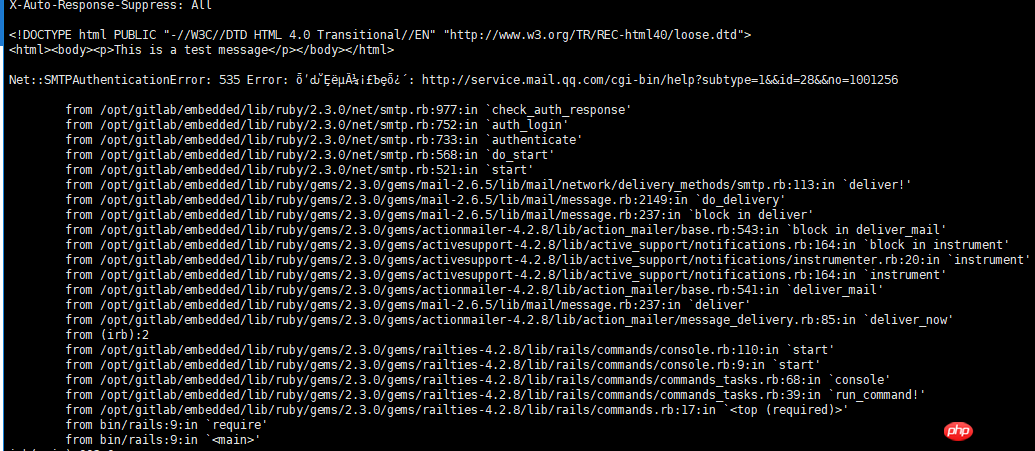
TX returns a 553 error and a link address
At this time the truth is revealed, using a third-party client to log in to the QQ mailbox requires an authorization code instead of the password
The above is the detailed content of Detailed explanation of the instance where GITLAB email does not send Tencent enterprise email. For more information, please follow other related articles on the PHP Chinese website!

Hot AI Tools

Undresser.AI Undress
AI-powered app for creating realistic nude photos

AI Clothes Remover
Online AI tool for removing clothes from photos.

Undress AI Tool
Undress images for free

Clothoff.io
AI clothes remover

Video Face Swap
Swap faces in any video effortlessly with our completely free AI face swap tool!

Hot Article

Hot Tools

Notepad++7.3.1
Easy-to-use and free code editor

SublimeText3 Chinese version
Chinese version, very easy to use

Zend Studio 13.0.1
Powerful PHP integrated development environment

Dreamweaver CS6
Visual web development tools

SublimeText3 Mac version
God-level code editing software (SublimeText3)

Hot Topics
 1671
1671
 14
14
 1428
1428
 52
52
 1329
1329
 25
25
 1276
1276
 29
29
 1256
1256
 24
24
 What is hotmail?
Oct 28, 2022 pm 03:15 PM
What is hotmail?
Oct 28, 2022 pm 03:15 PM
Hotmail is a free Internet email service launched by Microsoft. It is one of the free Internet email providers. Anyone in the world can read it and send and receive emails through a web browser. Hotmail was acquired by Microsoft at the end of 1997 for a huge sum of US$400 million, and gradually transitioned from running on the FreeBSD platform to running entirely on the Windows platform.
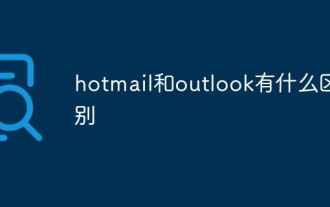 What is the difference between hotmail and outlook?
Oct 31, 2022 pm 05:07 PM
What is the difference between hotmail and outlook?
Oct 31, 2022 pm 05:07 PM
Differences: 1. Outlook focuses on business use, while Hotmail is geared toward individual users; 2. Outlook is one of the components of Microsoft’s office software suite, while Hotmail is one of the free email providers on the Internet. Anyone in the world can use a web browser to Read it and send and receive emails; 3. Outlook has more functions than hotmail. You can use Outlook to send and receive emails, manage contact information, keep diaries, arrange schedules, and assign tasks.
 How to register and apply for a QQ account (detailed steps)
May 01, 2024 pm 06:01 PM
How to register and apply for a QQ account (detailed steps)
May 01, 2024 pm 06:01 PM
It has become an indispensable tool in our daily work with the continuous development of the Internet. It is favored by more and more enterprises and individuals, and QQ is a powerful, stable and reliable enterprise email solution. How to register and apply for a QQ account? To help you quickly complete QQ registration, this article will introduce the 15 steps in detail. 1. Open and select the registration page. Enter in the search engine, open your browser "QQ Registration" and select the corresponding link to enter QQ's official website and keywords. 2. Search and click to find the registration entrance. Go to "Register" on the homepage of the QQ official website to enter the registration page, enter and click. 3. Select the registration type according to your needs. Click "Enterprise Registration" or "Personal Registration" on the registration page to enter the corresponding registration flow.
 How to restore a project to the previous version number in gitlab
Mar 27, 2023 pm 07:09 PM
How to restore a project to the previous version number in gitlab
Mar 27, 2023 pm 07:09 PM
GitLab is a version management and collaboration tool for developers. Its historical versions allow users to easily retrieve previous code. Sometimes we may accidentally update a wrong code, or accidentally delete some files. At this time, we need to restore to a previous version in order to start working again. This article mainly introduces how to restore to the previous version number on GitLab.
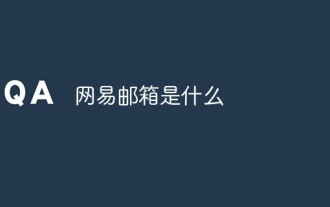 What is NetEase mailbox?
Oct 20, 2022 am 10:29 AM
What is NetEase mailbox?
Oct 20, 2022 am 10:29 AM
NetEase Mailbox is an online mailbox launched by NetEase Company. Its suffixes are "@163.com", "@126.com" and "yeah.net". NetEase Mailbox fully supports the Exchange protocol, which can realize the synchronization of the three major functions of email, address book and schedule management. Users sending and receiving emails, managing contacts, and schedules on the computer will be synchronized to mobile phones and tablets.
 How to log in for the first time on GitLab and change your password
Mar 24, 2023 pm 05:46 PM
How to log in for the first time on GitLab and change your password
Mar 24, 2023 pm 05:46 PM
GitLab is a web-based Git version control library management software designed to help development teams work better together and improve work efficiency. When you log in to GitLab for the first time, you will be prompted to change your initial password to ensure account security. This article will introduce how to log in for the first time and change the password on GitLab.
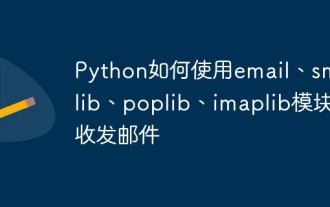 How to use email, smtplib, poplib, imaplib modules to send and receive emails in Python
May 16, 2023 pm 11:44 PM
How to use email, smtplib, poplib, imaplib modules to send and receive emails in Python
May 16, 2023 pm 11:44 PM
The journey of an email is: MUA: MailUserAgent - Mail User Agent. (i.e. email software similar to Outlook) MTA: MailTransferAgent - Mail transfer agent, which is those email service providers, such as NetEase, Sina, etc. MDA: MailDeliveryAgent - Mail delivery agent. A server of the Email service provider sender->MUA->MTA->MTA->if
 How to use GitLab for project document management
Oct 20, 2023 am 10:40 AM
How to use GitLab for project document management
Oct 20, 2023 am 10:40 AM
How to use GitLab for project document management 1. Background introduction In the software development process, project documents are very important information. They can not only help the development team understand the needs and design of the project, but also provide reference to the testing team and customers. In order to facilitate version control and team collaboration of project documents, we can use GitLab for project document management. GitLab is a version control system based on Git. In addition to supporting code management, it can also manage project documents. 2. GitLab environment setup First, I



