xtrabackup backup and restore MySQL database
Mysqldump backup has some of its own characteristics (locking tables, essentially backing up insert scripts or text, and does not support differential backup), so it is not suitable for situations that require high real-time performance
Xtrabackup can solve some of the above problems with mysqldump, and will be used more in production environments.
This article briefly tests the backup and restore operation of Xtrabackup on the MySQL database.
Based on the principle of introducing the functions first and then going into the details, we roughly implemented a backup and restore without going into the details.
There are many xtrabackup articles on the Internet. Because the environment is different, some need to configure xtrabackup configuration files.
But when I tested under xtrabackup version 2.4.7, I needed any configuration file. The details may be different in each version, so pay attention to the version and environment when referring to reference materials.
innobackupex backup
The versions of xtrabackup and MySQL are as follows
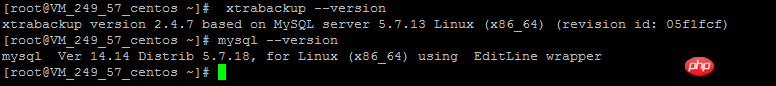
Full backup
innobackupex --defaults-file=/etc/my.cnf --user=root --password=root --socket=/var/lib/mysql/mysql.sock /data/backup
Instructions:
1.--defaults-file=/etc/my.cnf file must be at the front
2.--user=root --password=root, --use=*** There must be a space between --password=***,
As shown in the screenshot, the full backup is completed
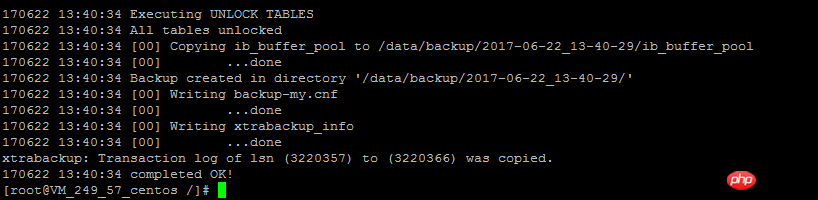
As shown in the screenshot, the full backup will create a date (year, month, day, hour, minute, second, yyyy-MM-dd_hh-mm-ss) The file named
is a complete backup of the memory. It is actually a copy of the data file of the backed-up database plus some information generated during the backup. ,
For example, xtrabackup_checkpoints is some information about the current full backup. This information is very important for differential backup.
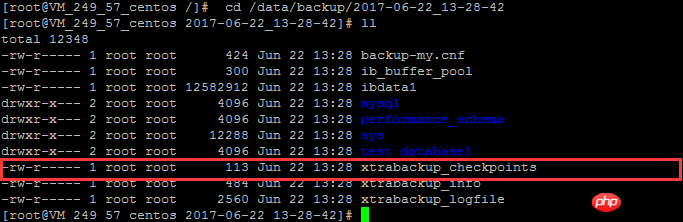
Differential backup
The reason why differential backup can achieve the difference is that it relies on the full backup. After the full backup is performed on the basis of the full backup, Differential backup.
How to determine where to backup after a complete backup depends on the xtrabackup_checkpoints file after the complete backup.
innobackupex --defaults-file=/etc/my.cnf --user=root --password=root --socket=/var/lib/mysql/mysql.sock --incremental /data/backup --incremental -basedir=/data/backup/2017-06-22_13-40-29
As shown in the screenshot, the differential backup is completed
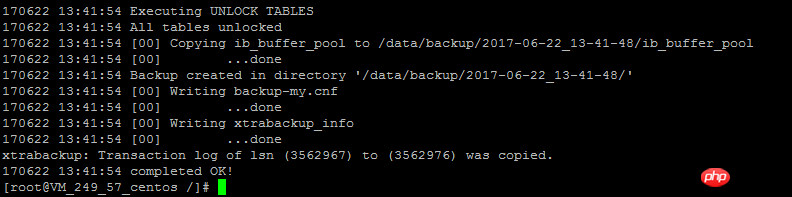
If in progress During differential backup, if the specified full backup file is wrong or the full backup file is not specified, you will find that xtrabackup prompts that the xtrabackup_checkpoints file cannot be found.
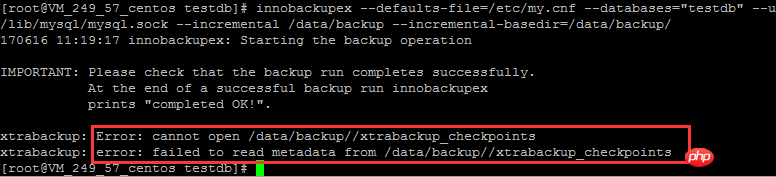
innobackupex restore
Preparation phase
1 , restore the full backup, that is, the full backup application (--apply-log) log
innobackupex --defaults-file=/etc/my.cnf --apply-log --redo-only --socket=/var /lib/mysql/mysql.sock /data/backup/2017-06-22_13-40-29
2, apply incremental backup to full backup respectively
innobackupex --defaults- file=/etc/my.cnf --apply-log --redo-only --socket=/var/lib/mysql/mysql.sock --incremental /data/backup/2017-06-22_13-40 -29 --incremental-basedir=/data/backup/2017-06-22_13-41-48
If there are multiple differential backups, apply the differences separately Backup to full backup. 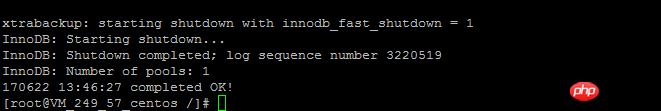
By default , if there is a file in the data path, the copy fails and the files in the data file path need to be cleared.
innobackupex --copy-back /data/backup/2017-06-22_13-40-29 As shown in the screenshot, complete copy-back
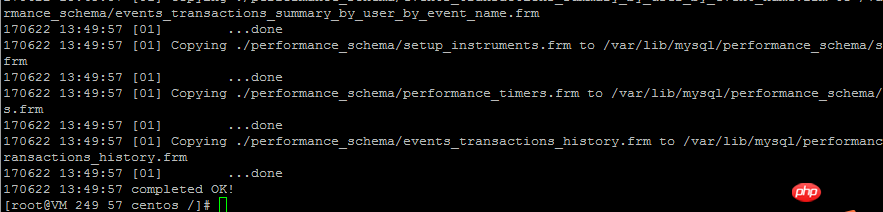
Look at the error log (startup error message), mysql5.7yum The default errorlog installed is located in /var/log/mysqld.log and does not scroll by default, which means that all error messages are recorded in this file. 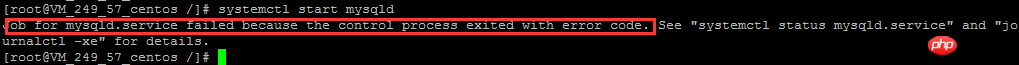
After the data file is restored, you need to read the data file path to grant read and write permissions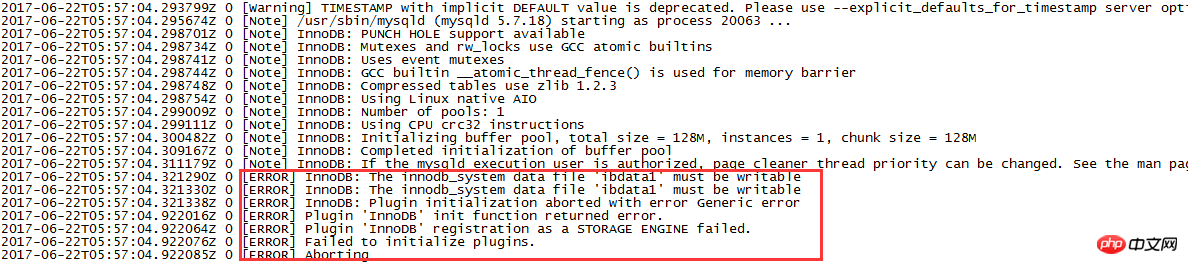 Here you directly authorize the data file path 777, chmod -R 777 /var/lib/mysql
Here you directly authorize the data file path 777, chmod -R 777 /var/lib/mysql
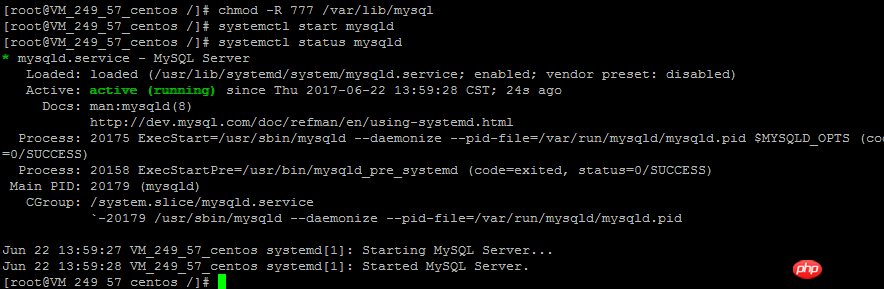
The above is the detailed content of xtrabackup backup and restore MySQL database. For more information, please follow other related articles on the PHP Chinese website!

Hot AI Tools

Undresser.AI Undress
AI-powered app for creating realistic nude photos

AI Clothes Remover
Online AI tool for removing clothes from photos.

Undress AI Tool
Undress images for free

Clothoff.io
AI clothes remover

Video Face Swap
Swap faces in any video effortlessly with our completely free AI face swap tool!

Hot Article

Hot Tools

Notepad++7.3.1
Easy-to-use and free code editor

SublimeText3 Chinese version
Chinese version, very easy to use

Zend Studio 13.0.1
Powerful PHP integrated development environment

Dreamweaver CS6
Visual web development tools

SublimeText3 Mac version
God-level code editing software (SublimeText3)

Hot Topics
 1666
1666
 14
14
 1425
1425
 52
52
 1328
1328
 25
25
 1273
1273
 29
29
 1253
1253
 24
24
 MySQL and phpMyAdmin: Core Features and Functions
Apr 22, 2025 am 12:12 AM
MySQL and phpMyAdmin: Core Features and Functions
Apr 22, 2025 am 12:12 AM
MySQL and phpMyAdmin are powerful database management tools. 1) MySQL is used to create databases and tables, and to execute DML and SQL queries. 2) phpMyAdmin provides an intuitive interface for database management, table structure management, data operations and user permission management.
 Oracle's Role in the Business World
Apr 23, 2025 am 12:01 AM
Oracle's Role in the Business World
Apr 23, 2025 am 12:01 AM
Oracle is not only a database company, but also a leader in cloud computing and ERP systems. 1. Oracle provides comprehensive solutions from database to cloud services and ERP systems. 2. OracleCloud challenges AWS and Azure, providing IaaS, PaaS and SaaS services. 3. Oracle's ERP systems such as E-BusinessSuite and FusionApplications help enterprises optimize operations.
 Explain the purpose of foreign keys in MySQL.
Apr 25, 2025 am 12:17 AM
Explain the purpose of foreign keys in MySQL.
Apr 25, 2025 am 12:17 AM
In MySQL, the function of foreign keys is to establish the relationship between tables and ensure the consistency and integrity of the data. Foreign keys maintain the effectiveness of data through reference integrity checks and cascading operations. Pay attention to performance optimization and avoid common errors when using them.
 Compare and contrast MySQL and MariaDB.
Apr 26, 2025 am 12:08 AM
Compare and contrast MySQL and MariaDB.
Apr 26, 2025 am 12:08 AM
The main difference between MySQL and MariaDB is performance, functionality and license: 1. MySQL is developed by Oracle, and MariaDB is its fork. 2. MariaDB may perform better in high load environments. 3.MariaDB provides more storage engines and functions. 4.MySQL adopts a dual license, and MariaDB is completely open source. The existing infrastructure, performance requirements, functional requirements and license costs should be taken into account when choosing.
 SQL vs. MySQL: Clarifying the Relationship Between the Two
Apr 24, 2025 am 12:02 AM
SQL vs. MySQL: Clarifying the Relationship Between the Two
Apr 24, 2025 am 12:02 AM
SQL is a standard language for managing relational databases, while MySQL is a database management system that uses SQL. SQL defines ways to interact with a database, including CRUD operations, while MySQL implements the SQL standard and provides additional features such as stored procedures and triggers.
 Redis: Understanding Its Architecture and Purpose
Apr 26, 2025 am 12:11 AM
Redis: Understanding Its Architecture and Purpose
Apr 26, 2025 am 12:11 AM
Redis is a memory data structure storage system, mainly used as a database, cache and message broker. Its core features include single-threaded model, I/O multiplexing, persistence mechanism, replication and clustering functions. Redis is commonly used in practical applications for caching, session storage, and message queues. It can significantly improve its performance by selecting the right data structure, using pipelines and transactions, and monitoring and tuning.
 MySQL: The Database, phpMyAdmin: The Management Interface
Apr 29, 2025 am 12:44 AM
MySQL: The Database, phpMyAdmin: The Management Interface
Apr 29, 2025 am 12:44 AM
MySQL and phpMyAdmin can be effectively managed through the following steps: 1. Create and delete database: Just click in phpMyAdmin to complete. 2. Manage tables: You can create tables, modify structures, and add indexes. 3. Data operation: Supports inserting, updating, deleting data and executing SQL queries. 4. Import and export data: Supports SQL, CSV, XML and other formats. 5. Optimization and monitoring: Use the OPTIMIZETABLE command to optimize tables and use query analyzers and monitoring tools to solve performance problems.
 How does MySQL differ from Oracle?
Apr 22, 2025 pm 05:57 PM
How does MySQL differ from Oracle?
Apr 22, 2025 pm 05:57 PM
MySQL is suitable for rapid development and small and medium-sized applications, while Oracle is suitable for large enterprises and high availability needs. 1) MySQL is open source and easy to use, suitable for web applications and small and medium-sized enterprises. 2) Oracle is powerful and suitable for large enterprises and government agencies. 3) MySQL supports a variety of storage engines, and Oracle provides rich enterprise-level functions.




