Detailed introduction to the backup principle of xtrabackup
Percona XtraBackupWorking principle
Percona XtraBackup is based on the crash recovery function of InnoDB. Copies the InnoDB data files, resulting in internally inconsistent data; but then it performs crash recovery on the files, making them a consistent, usable database again.
This is because InnoDB maintains a redo log, also called a transaction log. This contains a record of every change to InnoDB data. When InnoDB starts, it checks the data files and transaction log and performs two steps. It applies committed transaction log entries to the data files and performs undo operations on any transactions that modified the data but did not commit.
Percona XtraBackupStarts working by recording the log sequence number (LSN), and then copies the data files. This takes a short time to complete, so if the files are changing, they reflect the state of the database at different points in time. At the same time, Percona XtraBackup runs a background process that monitors the transaction log file and copies changes from it. Percona XtraBackup This needs to be done continuously because the transaction log is written in a circular fashion and can be reused after a period of time. Percona XtraBackupTransaction logging is required for each change since the start of execution of the data file.
Percona XtraBackup will use backup locks as a lightweight alternative. This feature is available in Percona Server 5.6+. Percona XtraBackup Use this to automatically copy non-InnoDB data to avoid blocking DML queries that modify InnoDB tables. When the server supports backup locks, xtrabackup will first copy the InnoDB data, run and copy the MyISAM tables and .frm files. Once completed, the backup of the files will begin. It will back up .frm, .MRG, .MYD, .MYI, .TRG, FLUSH TABLES WITH READ LOCKLOCK TABLES FOR BACKUP.par
NOTE
LOCK ONLYMyISAMAnd other non-InnoDB tables, only backed up after Percona XtraBackup completes all InnoDB/XtraDB data and logs. Percona XtraBackup will use backup locks as a lightweight alternative. This feature is available in Percona Server 5.6+. Percona XtraBackup Use this to automatically copy non-InnoDB data to avoid blocking DML queries that modify InnoDB tables. After FLUSH TABLES WITH READ LOCK
, xtrabackup will use to block all operations that may change the binary log location or or report. Then xtrabackup will finish copying the REDO log files and getting the binary log coordinates. After this is completed xtrabackup will unlock the binary log and tables. LOCK BINLOG FOR BACKUPExec_Master_Log_PosExec_Gtid_SetSHOW MASTER/SLAVE STATUS
Finally, the binary log position will be printed to STDERR and xtrabackup will exit returning 0 if everything is OK.
It should be noted that STDERR's xtrabackup is not written in any file. You have to redirect it to a file, for example. xtrabackup OPTIONS2> backupout.log
It will also create the following files in the backed up directory.
During the preparation phase, Percona XtraBackup uses the replicated transaction log files to perform crash recovery on the replicated data files. Once this is done, the database can be restored and used.
The backed up MyISAM and InnoDB tables will eventually be consistent with each other because the data for InnoDB will be rolled forward after the preparation (recovery) process to the point where the backup completes without rolling back to that point to begin. This point in time matches the position taken, so the MyISAM data and the prepared InnoDB data are in sync. FLUSH TABLES WITHREAD LOCK
In short, these tools allow you to perform operations such as streaming and incremental backups by copying data files, copying log files, and applying logs to various combinations of data.
The above is the detailed content of Detailed introduction to the backup principle of xtrabackup. For more information, please follow other related articles on the PHP Chinese website!

Hot AI Tools

Undresser.AI Undress
AI-powered app for creating realistic nude photos

AI Clothes Remover
Online AI tool for removing clothes from photos.

Undress AI Tool
Undress images for free

Clothoff.io
AI clothes remover

Video Face Swap
Swap faces in any video effortlessly with our completely free AI face swap tool!

Hot Article

Hot Tools

Notepad++7.3.1
Easy-to-use and free code editor

SublimeText3 Chinese version
Chinese version, very easy to use

Zend Studio 13.0.1
Powerful PHP integrated development environment

Dreamweaver CS6
Visual web development tools

SublimeText3 Mac version
God-level code editing software (SublimeText3)

Hot Topics
 1659
1659
 14
14
 1416
1416
 52
52
 1310
1310
 25
25
 1258
1258
 29
29
 1232
1232
 24
24
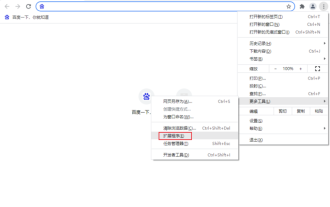 How to backup Google Chrome extensions
Jan 30, 2024 pm 12:36 PM
How to backup Google Chrome extensions
Jan 30, 2024 pm 12:36 PM
How to backup Google Chrome extension? For most Google Chrome users, more or less plug-ins are installed during daily use. The existence of plug-ins can improve our usage experience. When we reinstall the system or browser, these plug-ins cannot be retained, and it is troublesome to download and install them again. So is there a way to back up the currently installed plug-ins? Here’s how to do it. The tutorial method of backing up chrome plug-ins first opens Google Chrome, click the menu in the upper right corner, and select More Tools - Extensions. Click Package extension above the extensions page. In C:UsersAdministratorAppDataLocalGoogleChromeUserDataDe
 How to use MySQL backup and restore in PHP?
Jun 03, 2024 pm 12:19 PM
How to use MySQL backup and restore in PHP?
Jun 03, 2024 pm 12:19 PM
Backing up and restoring a MySQL database in PHP can be achieved by following these steps: Back up the database: Use the mysqldump command to dump the database into a SQL file. Restore database: Use the mysql command to restore the database from SQL files.
 How to delete startup backup in Windows 11's File Explorer
Feb 18, 2024 pm 05:40 PM
How to delete startup backup in Windows 11's File Explorer
Feb 18, 2024 pm 05:40 PM
If you wish to hide the "Start Backup" option in Windows 11's File Explorer, here's what you can do. There are several ways to disable or hide the startup backup option in File Explorer, and we'll briefly list some methods to help you accomplish this task quickly. Before you get started, you need to understand that this option is closely tied to OneDrive. Once you open a library folder (such as Document, Pictures, Music, etc.), it will immediately appear in the file explorer's path. How to delete startup backup in Windows 11’s File Explorer To delete startup backup in Windows 11’s File Explorer, follow the steps below
 Analysis of the function and principle of nohup
Mar 25, 2024 pm 03:24 PM
Analysis of the function and principle of nohup
Mar 25, 2024 pm 03:24 PM
Analysis of the role and principle of nohup In Unix and Unix-like operating systems, nohup is a commonly used command that is used to run commands in the background. Even if the user exits the current session or closes the terminal window, the command can still continue to be executed. In this article, we will analyze the function and principle of the nohup command in detail. 1. The role of nohup: Running commands in the background: Through the nohup command, we can let long-running commands continue to execute in the background without being affected by the user exiting the terminal session. This needs to be run
 How to install, uninstall, and reset Windows server backup
Mar 06, 2024 am 10:37 AM
How to install, uninstall, and reset Windows server backup
Mar 06, 2024 am 10:37 AM
WindowsServerBackup is a function that comes with the WindowsServer operating system, designed to help users protect important data and system configurations, and provide complete backup and recovery solutions for small, medium and enterprise-level enterprises. Only users running Server2022 and higher can use this feature. In this article, we will explain how to install, uninstall or reset WindowsServerBackup. How to Reset Windows Server Backup If you are experiencing problems with your server backup, the backup is taking too long, or you are unable to access stored files, then you may consider resetting your Windows Server backup settings. To reset Windows
 How to restore the deleted hosts file
Feb 22, 2024 pm 10:48 PM
How to restore the deleted hosts file
Feb 22, 2024 pm 10:48 PM
Title: How to restore the hosts file after deletion Summary: The hosts file is a very important file in the operating system and is used to map domain names to IP addresses. If you accidentally delete the hosts file, you may be unable to access certain websites or have other network problems. This article will introduce how to recover accidentally deleted hosts file in Windows and Mac operating systems. Text: 1. Restore hosts file in Windows operating system. Hosts file in Windows operating system
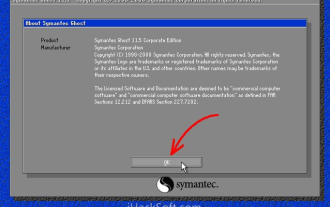 How to backup system with ghost-ghost backup tutorial
Mar 06, 2024 pm 04:30 PM
How to backup system with ghost-ghost backup tutorial
Mar 06, 2024 pm 04:30 PM
Recently, many friends have asked the editor how to back up the system with ghost. Next, let us learn the tutorial on how to back up the system with ghost. I hope it can help everyone. 1. After running Ghost, click "OK", as shown in the figure. 2. Click "Local" → "Partition" → "ToImage" (meaning: local → partition → to image file), as shown in the figure. 3. The Select Local Hard Disk window appears, click the hard disk where the partition to be backed up is located, and then click "OK", as shown in the figure. 4. The Select Source Partition window appears (the source partition is the partition you want to back up), click on the partition where the system is located (usually Zone 1, be sure to get it right), and then click "OK", as shown in the figure. 5. Play at this time
 In-depth discussion of the principles and practices of the Struts framework
Feb 18, 2024 pm 06:10 PM
In-depth discussion of the principles and practices of the Struts framework
Feb 18, 2024 pm 06:10 PM
Principle analysis and practical exploration of the Struts framework. As a commonly used MVC framework in JavaWeb development, the Struts framework has good design patterns and scalability and is widely used in enterprise-level application development. This article will analyze the principles of the Struts framework and explore it with actual code examples to help readers better understand and apply the framework. 1. Analysis of the principles of the Struts framework 1. MVC architecture The Struts framework is based on MVC (Model-View-Con




