What is Java useful for?
First of all, the purpose of this reading station is just for learning. I am a blogger and coder. My main language is Java. I have been in the industry for more than 2 years. I have been writing business code conscientiously under the protection of the master. Therefore, I always have the urge to show off my skills and build a complete framework. However, I never have the opportunity to find a suitable (severe) cancer.
In addition, this is the first time that a blogger has written a blog so seriously. Although I have written some gossip before, I mostly just copy and paste it for myself to read. It was too messy, and I couldn’t understand it anyway. Sorry, I'm in tears~~ If there is something wrong, please feel free to correct me.
So, there are probably several purposes for writing this series of blog posts:
1. The main purpose is to review and review the entire process of developing a reading station by writing this blog post.
2. Before developing the reading station, the blogger searched for some similar examples of great masters on the Internet. There were many written in PHP, but no suitable examples of Java back-end development were found, so the idea at the time was to Make one, and share it with everyone after making it. The so-called open source family is a family, and everyone makes progress together~~
Okay, without further ado, let’s get into the official content of this chapter
This chapter The main purpose is to introduce and sort out the functions of the entire website. As a pure reading station, the blogger weakly believes that the functions are generally complete. If there are any shortcomings, classmates will not hesitate to enlighten me.
Homepage


The homepage defaults to the recommendation page, and the latest updates are recommended in reverse order of update time Among the 50 books, between the menu navigation and the book list, that is, at the top of the list is a text ticker, which can be manually configured and changed.
Specific category page

The category page has the same display template on the homepage. Select a category and the corresponding menu will be displayed in white. Each category page loads 25 books. When you scroll down to the end, you will dynamically obtain more books on the next page from the server. 25 books are obtained each time, and the category page is sorted in reverse order according to the primary key ID of the corresponding category of books, that is, the books that are closest to the storage are ranked first.
Book details page
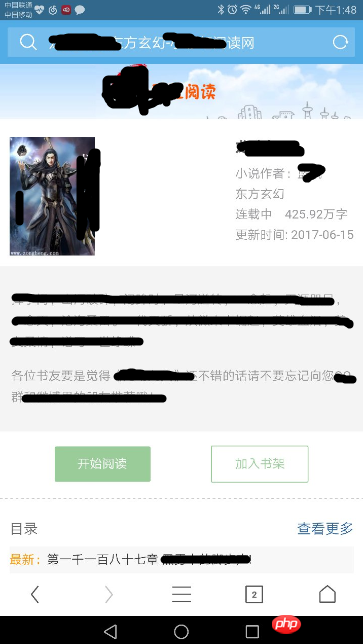





 Whether you click "Add to bookshelf" on the book details page or click "Collect" books on the content page, you can click on the menu to The "My Bookshelf" button appears on the bag or page. Go to the My Bookshelf page.
Whether you click "Add to bookshelf" on the book details page or click "Collect" books on the content page, you can click on the menu to The "My Bookshelf" button appears on the bag or page. Go to the My Bookshelf page.
The My Bookshelf page displays the collected books in a row of three. Click on the corresponding book picture to enter the text of the book. Note that you are entering the text page of the corresponding chapter of this book for the last time. It may happen that you last saw chapter 20, but when you enter from here, you are in chapter 21, because the mobile browser may have loaded a chapter in advance. In addition, the cookie caching function must be turned on in my bookshelf-functional browser. That is, you will not be able to collect books when browsing incognito.
Search page
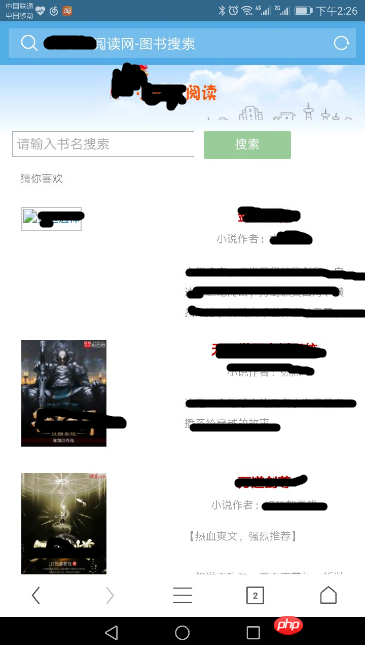
Enter the search page from the menu, and the 5 latest updated books will be displayed by default.

Enter text in the input box and click the search button. Will fuzzy match book names. And display them all
The above is an introduction to all the functions of the reading station. In addition, I will update the blog post
Chapter 1, Function Introduction according to the following plan
Chapter 2, Technology Selection
Chapter 3, Database Table Structure
Chapter 4, Backend Framework Construction
Chapter 5, Front-end Template introduction
Chapter 6, implementation of home page and category page
Chapter 7, implementation of detail page
Chapter 8, implementation of directory page
Chapter Nine, Content Page Implementation
Chapter Ten, Collection Bookshelf Page Implementation
Chapter Eleven, Search Page Implementation
Chapter Twelve, Final Summary (Complete Chapter )
In addition, firstly, in order to ensure quality, and secondly, because the blogger has been busy with complicated affairs recently, he may not be able to update in time. It is expected that two to three chapters will be updated a week, and all chapters will be published within a month. update completed. Stay tuned.
After writing the last chapter, I will open source the code and provide the address for reference by students in need
The above is the detailed content of What is Java useful for?. For more information, please follow other related articles on the PHP Chinese website!

Hot AI Tools

Undresser.AI Undress
AI-powered app for creating realistic nude photos

AI Clothes Remover
Online AI tool for removing clothes from photos.

Undress AI Tool
Undress images for free

Clothoff.io
AI clothes remover

Video Face Swap
Swap faces in any video effortlessly with our completely free AI face swap tool!

Hot Article

Hot Tools

Notepad++7.3.1
Easy-to-use and free code editor

SublimeText3 Chinese version
Chinese version, very easy to use

Zend Studio 13.0.1
Powerful PHP integrated development environment

Dreamweaver CS6
Visual web development tools

SublimeText3 Mac version
God-level code editing software (SublimeText3)

Hot Topics
 Four recommended AI-assisted programming tools
Apr 22, 2024 pm 05:34 PM
Four recommended AI-assisted programming tools
Apr 22, 2024 pm 05:34 PM
This AI-assisted programming tool has unearthed a large number of useful AI-assisted programming tools in this stage of rapid AI development. AI-assisted programming tools can improve development efficiency, improve code quality, and reduce bug rates. They are important assistants in the modern software development process. Today Dayao will share with you 4 AI-assisted programming tools (and all support C# language). I hope it will be helpful to everyone. https://github.com/YSGStudyHards/DotNetGuide1.GitHubCopilotGitHubCopilot is an AI coding assistant that helps you write code faster and with less effort, so you can focus more on problem solving and collaboration. Git
 Which AI programmer is the best? Explore the potential of Devin, Tongyi Lingma and SWE-agent
Apr 07, 2024 am 09:10 AM
Which AI programmer is the best? Explore the potential of Devin, Tongyi Lingma and SWE-agent
Apr 07, 2024 am 09:10 AM
On March 3, 2022, less than a month after the birth of the world's first AI programmer Devin, the NLP team of Princeton University developed an open source AI programmer SWE-agent. It leverages the GPT-4 model to automatically resolve issues in GitHub repositories. SWE-agent's performance on the SWE-bench test set is similar to Devin, taking an average of 93 seconds and solving 12.29% of the problems. By interacting with a dedicated terminal, SWE-agent can open and search file contents, use automatic syntax checking, edit specific lines, and write and execute tests. (Note: The above content is a slight adjustment of the original content, but the key information in the original text is retained and does not exceed the specified word limit.) SWE-A
 Learn how to develop mobile applications using Go language
Mar 28, 2024 pm 10:00 PM
Learn how to develop mobile applications using Go language
Mar 28, 2024 pm 10:00 PM
Go language development mobile application tutorial As the mobile application market continues to boom, more and more developers are beginning to explore how to use Go language to develop mobile applications. As a simple and efficient programming language, Go language has also shown strong potential in mobile application development. This article will introduce in detail how to use Go language to develop mobile applications, and attach specific code examples to help readers get started quickly and start developing their own mobile applications. 1. Preparation Before starting, we need to prepare the development environment and tools. head
 Summary of the five most popular Go language libraries: essential tools for development
Feb 22, 2024 pm 02:33 PM
Summary of the five most popular Go language libraries: essential tools for development
Feb 22, 2024 pm 02:33 PM
Summary of the five most popular Go language libraries: essential tools for development, requiring specific code examples. Since its birth, the Go language has received widespread attention and application. As an emerging efficient and concise programming language, Go's rapid development is inseparable from the support of rich open source libraries. This article will introduce the five most popular Go language libraries. These libraries play a vital role in Go development and provide developers with powerful functions and a convenient development experience. At the same time, in order to better understand the uses and functions of these libraries, we will explain them with specific code examples.
 How to use Microsoft Reader Coach with Immersive Reader
Mar 09, 2024 am 09:34 AM
How to use Microsoft Reader Coach with Immersive Reader
Mar 09, 2024 am 09:34 AM
In this article, we will show you how to use Microsoft Reading Coach in Immersive Reader on Windows PC. Reading guidance features help students or individuals practice reading and develop their literacy skills. You start by reading a passage or a document in a supported application, and based on this, your reading report is generated by the Reading Coach tool. The reading report shows your reading accuracy, the time it took you to read, the number of words correct per minute, and the words you found most challenging while reading. You will also be able to practice the words, which will help develop your reading skills in general. Currently, only Office or Microsoft365 (including OneNote for Web and Word for We
 Which Linux distribution is best for Android development?
Mar 14, 2024 pm 12:30 PM
Which Linux distribution is best for Android development?
Mar 14, 2024 pm 12:30 PM
Android development is a busy and exciting job, and choosing a suitable Linux distribution for development is particularly important. Among the many Linux distributions, which one is most suitable for Android development? This article will explore this issue from several aspects and give specific code examples. First, let’s take a look at several currently popular Linux distributions: Ubuntu, Fedora, Debian, CentOS, etc. They all have their own advantages and characteristics.
 Exploring Go language front-end technology: a new vision for front-end development
Mar 28, 2024 pm 01:06 PM
Exploring Go language front-end technology: a new vision for front-end development
Mar 28, 2024 pm 01:06 PM
As a fast and efficient programming language, Go language is widely popular in the field of back-end development. However, few people associate Go language with front-end development. In fact, using Go language for front-end development can not only improve efficiency, but also bring new horizons to developers. This article will explore the possibility of using the Go language for front-end development and provide specific code examples to help readers better understand this area. In traditional front-end development, JavaScript, HTML, and CSS are often used to build user interfaces
 Understanding VSCode: What is this tool used for?
Mar 25, 2024 pm 03:06 PM
Understanding VSCode: What is this tool used for?
Mar 25, 2024 pm 03:06 PM
"Understanding VSCode: What is this tool used for?" 》As a programmer, whether you are a beginner or an experienced developer, you cannot do without the use of code editing tools. Among many editing tools, Visual Studio Code (VSCode for short) is very popular among developers as an open source, lightweight, and powerful code editor. So, what exactly is VSCode used for? This article will delve into the functions and uses of VSCode and provide specific code examples to help readers






