Winform information management system graphic example
Complete effect:
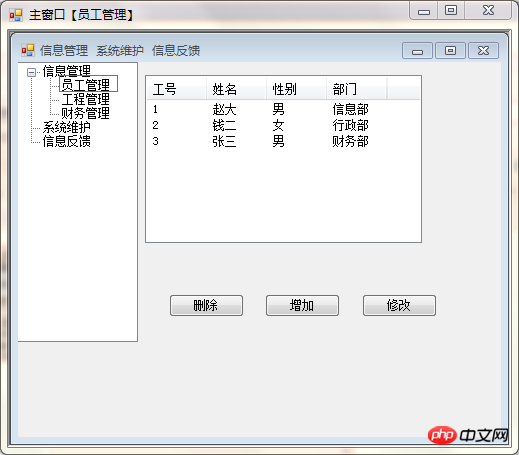
Explanation:
The main window is an MDI window, and there are sub-windows in the window. The controls include treeview, panel control, listview control (this is a listview in a window), and button control.
Function:
Click the "Employee Management" panel in the tree map to display the listview data
Other functions have not been written yet. . . . . .
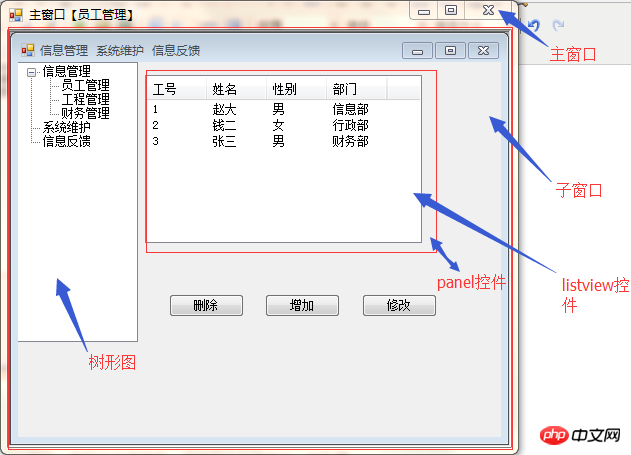
Main window Form1
Form properties:
IsMdiContainer=true;
[There can only be one parent window in the window, and the child window can no longer become a parent window by setting IsMdiContainer=true; (nesting is not allowed)]
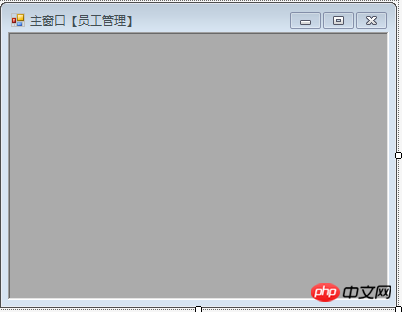
Backend code:
Form1_Load( Form1_son son = //子窗口对象
son.Text = son.MdiParent = son.Dock = }
Subform: Form1_son

Background Code:
Form1_son_panel fpanel= treeView1_AfterSelect( (treeView1.SelectedNode.Text == fpanel.TopLevel = ; fpanel.FormBorderStyle = FormBorderStyle.None; fpanel.parent=this.panel1;(同10行功能一致)
fpanel.Show(); } }
Explanation:
TopLevel 属性【true/false】
If true, the form will be displayed as top level window; otherwise, false. The default value is true. [Top-level window: no parent window or main window]
Grandchild form: Form1_son_panel
Sunson attribute: FormBorderStyle=None [Keep only the content part, remove the borders]
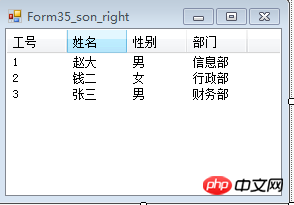
1 public static Form1_son_panel fpanel;//2 3 public Form1_son_panel()4 {5 InitializeComponent();6 7 fpanel= this;//注意8 }The above is the detailed content of Winform information management system graphic example. For more information, please follow other related articles on the PHP Chinese website!

Hot AI Tools

Undresser.AI Undress
AI-powered app for creating realistic nude photos

AI Clothes Remover
Online AI tool for removing clothes from photos.

Undress AI Tool
Undress images for free

Clothoff.io
AI clothes remover

Video Face Swap
Swap faces in any video effortlessly with our completely free AI face swap tool!

Hot Article

Hot Tools

Notepad++7.3.1
Easy-to-use and free code editor

SublimeText3 Chinese version
Chinese version, very easy to use

Zend Studio 13.0.1
Powerful PHP integrated development environment

Dreamweaver CS6
Visual web development tools

SublimeText3 Mac version
God-level code editing software (SublimeText3)

Hot Topics
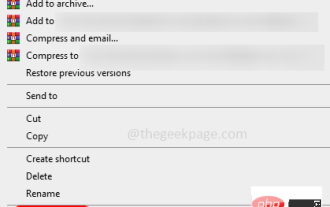 How to remove author and last modified information in Microsoft Word
Apr 15, 2023 am 11:43 AM
How to remove author and last modified information in Microsoft Word
Apr 15, 2023 am 11:43 AM
Microsoft Word documents contain some metadata when saved. These details are used for identification on the document, such as when it was created, who the author was, date modified, etc. It also has other information such as number of characters, number of words, number of paragraphs, and more. If you might want to remove the author or last modified information or any other information so that other people don't know the values, then there is a way. In this article, let’s see how to remove a document’s author and last modified information. Remove author and last modified information from Microsoft Word document Step 1 – Go to
 Practice of smart property management system based on Go language
Jun 20, 2023 am 09:14 AM
Practice of smart property management system based on Go language
Jun 20, 2023 am 09:14 AM
With technological advancement and social development, smart property management systems have become an indispensable part of modern urban development. In this process, the smart property management system based on Go language has attracted much attention due to its advantages such as efficiency, reliability, and speed. This article will introduce the practice of our team’s smart property management system using Go language. 1. Requirements analysis Our team mainly develops this property management system for a real estate company. Its main task is to connect property management companies and residents to facilitate the management of property management companies, and also to allow residents to
 How to write a simple online lending management system through PHP
Sep 27, 2023 pm 12:49 PM
How to write a simple online lending management system through PHP
Sep 27, 2023 pm 12:49 PM
How to write a simple online lending management system through PHP requires specific code examples. Introduction: With the advent of the digital age, library management methods have also undergone tremendous changes. Traditional manual recording systems are gradually being replaced by online borrowing management systems. Online borrowing management systems greatly improve efficiency by automating the process of borrowing and returning books. This article will introduce how to use PHP to write a simple online lending management system and provide specific code examples. 1. System requirements analysis before starting to write the online borrowing management system
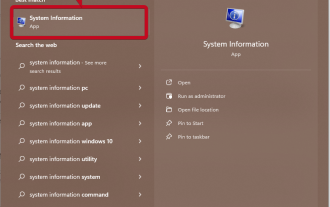 How to get the GPU in Windows 11 and check the graphics card details
Nov 07, 2023 am 11:21 AM
How to get the GPU in Windows 11 and check the graphics card details
Nov 07, 2023 am 11:21 AM
Using System Information Click Start and enter System Information. Just click on the program as shown in the image below. Here you can find most of the system information, and one thing you can find is graphics card information. In the System Information program, expand Components, and then click Show. Let the program gather all the necessary information and once it's ready, you can find the graphics card-specific name and other information on your system. Even if you have multiple graphics cards, you can find most content related to dedicated and integrated graphics cards connected to your computer from here. Using the Device Manager Windows 11 Just like most other versions of Windows, you can also find the graphics card on your computer from the Device Manager. Click Start and then
 The single-view NeRF algorithm S^3-NeRF uses multi-illumination information to restore scene geometry and material information.
Apr 13, 2023 am 10:58 AM
The single-view NeRF algorithm S^3-NeRF uses multi-illumination information to restore scene geometry and material information.
Apr 13, 2023 am 10:58 AM
Current image 3D reconstruction work usually uses a multi-view stereo reconstruction method (Multi-view Stereo) that captures the target scene from multiple viewpoints (multi-view) under constant natural lighting conditions. However, these methods usually assume Lambertian surfaces and have difficulty recovering high-frequency details. Another approach to scene reconstruction is to utilize images captured from a fixed viewpoint but with different point lights. Photometric Stereo methods, for example, take this setup and use its shading information to reconstruct the surface details of non-Lambertian objects. However, existing single-view methods usually use normal map or depth map to represent the visible
 How to share contact details with NameDrop: How-to guide for iOS 17
Sep 16, 2023 pm 06:09 PM
How to share contact details with NameDrop: How-to guide for iOS 17
Sep 16, 2023 pm 06:09 PM
In iOS 17, there's a new AirDrop feature that lets you exchange contact information with someone by touching two iPhones. It's called NameDrop, and here's how it works. Instead of entering a new person's number to call or text them, NameDrop allows you to simply place your iPhone near their iPhone to exchange contact details so they have your number. Putting the two devices together will automatically pop up the contact sharing interface. Clicking on the pop-up will display a person's contact information and their contact poster (you can customize and edit your own photos, also a new feature of iOS17). This screen also includes the option to "Receive Only" or share your own contact information in response.
 How NameDrop works on iPhone (and how to disable it)
Nov 30, 2023 am 11:53 AM
How NameDrop works on iPhone (and how to disable it)
Nov 30, 2023 am 11:53 AM
In iOS17, there is a new AirDrop feature that allows you to exchange contact information with someone by touching two iPhones at the same time. It's called NameDrop, and here's how it actually works. NameDrop eliminates the need to enter a new person's number to call or text them so they have your number, you can simply hold your iPhone close to their iPhone to exchange contact information. Putting the two devices together will automatically pop up the contact sharing interface. Clicking on the popup will display a person's contact information and their contact poster (a photo of your own that you can customize and edit, also new to iOS 17). This screen also includes "Receive Only" or share your own contact information in response
 What's the reason for the delay in receiving messages on WeChat?
Sep 19, 2023 pm 03:02 PM
What's the reason for the delay in receiving messages on WeChat?
Sep 19, 2023 pm 03:02 PM
The reason for the delay in WeChat receiving information may be network problems, server load, version problems, device problems, message sending problems or other factors. Detailed introduction: 1. Network problems. The delay in receiving information on WeChat may be related to the network connection. If the network connection is unstable or the signal is weak, it may cause delays in information transmission. Please ensure that the mobile phone is connected to a stable network and the network signal strength is good. ; 2. Server load. When the WeChat server load is high, it may cause delays in information transmission, especially during busy periods or when a large number of users use WeChat at the same time, etc.






