How to solve the problem of JSON loop call in ASP.NET MVC?
1. The Net open source Json serialization tool Newtonsoft.Json provides a solution to the circular reference problem of serialization:
Method 1: Specify the Json serialization configuration as ReferenceLoopHandling.Ignore
Method 2: Specify JsonIgnore to ignore the reference object
Instance 1, solve the Json serialization reference method of MVC:
step1: Add a reference to the Newtonsoft.Json package on the project , Command: Insert-Package Newtonsoft.Json
step2: Add a class to the project, inheriting JsonResult, the code is as follows:

/// <summary>/// 继承JsonResut,重写序列化方式/// </summary>public class JsonNetResult : JsonResult
{public JsonSerializerSettings Settings { get; private set; }public JsonNetResult()
{
Settings = new JsonSerializerSettings
{//这句是解决问题的关键,也就是json.net官方给出的解决配置选项.
ReferenceLoopHandling = ReferenceLoopHandling.Ignore
};
}public override void ExecuteResult(ControllerContext context)
{if (context == null)throw new ArgumentNullException("context");if (this.JsonRequestBehavior == JsonRequestBehavior.DenyGet && string.Equals(context.HttpContext.Request.HttpMethod, "GET", StringComparison.OrdinalIgnoreCase))throw new InvalidOperationException("JSON GET is not allowed");
HttpResponseBase response = context.HttpContext.Response;
response.ContentType = string.IsNullOrEmpty(this.ContentType) ? "application/json" : this.ContentType;if (this.ContentEncoding != null)
response.ContentEncoding = this.ContentEncoding;if (this.Data == null)return;var scriptSerializer = JsonSerializer.Create(this.Settings);using (var sw = new StringWriter())
{
scriptSerializer.Serialize(sw, this.Data);
response.Write(sw.ToString());
}
}
}step3: Add BaseController to the project and rewrite the Json() method, the code is as follows:


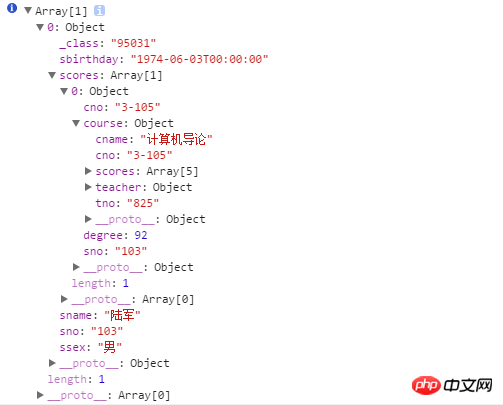
[JsonIgnore]public virtual ICollection<score> scores { get; set; }</score>
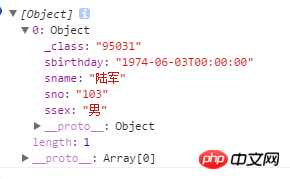
The article is reproduced from:
The above is the detailed content of How to solve the problem of JSON loop call in ASP.NET MVC?. For more information, please follow other related articles on the PHP Chinese website!

Hot AI Tools

Undresser.AI Undress
AI-powered app for creating realistic nude photos

AI Clothes Remover
Online AI tool for removing clothes from photos.

Undress AI Tool
Undress images for free

Clothoff.io
AI clothes remover

Video Face Swap
Swap faces in any video effortlessly with our completely free AI face swap tool!

Hot Article

Hot Tools

Notepad++7.3.1
Easy-to-use and free code editor

SublimeText3 Chinese version
Chinese version, very easy to use

Zend Studio 13.0.1
Powerful PHP integrated development environment

Dreamweaver CS6
Visual web development tools

SublimeText3 Mac version
God-level code editing software (SublimeText3)

Hot Topics
 1666
1666
 14
14
 1425
1425
 52
52
 1327
1327
 25
25
 1273
1273
 29
29
 1252
1252
 24
24
 Five tips to teach you how to solve the problem of Black Shark phone not turning on!
Mar 24, 2024 pm 12:27 PM
Five tips to teach you how to solve the problem of Black Shark phone not turning on!
Mar 24, 2024 pm 12:27 PM
As smartphone technology continues to develop, mobile phones play an increasingly important role in our daily lives. As a flagship phone focusing on gaming performance, the Black Shark phone is highly favored by players. However, sometimes we also face the situation that the Black Shark phone cannot be turned on. At this time, we need to take some measures to solve this problem. Next, let us share five tips to teach you how to solve the problem of Black Shark phone not turning on: Step 1: Check the battery power. First, make sure your Black Shark phone has enough power. It may be because the phone battery is exhausted
 How to solve the problem of automatically saving pictures when publishing on Xiaohongshu? Where is the automatically saved image when posting?
Mar 22, 2024 am 08:06 AM
How to solve the problem of automatically saving pictures when publishing on Xiaohongshu? Where is the automatically saved image when posting?
Mar 22, 2024 am 08:06 AM
With the continuous development of social media, Xiaohongshu has become a platform for more and more young people to share their lives and discover beautiful things. Many users are troubled by auto-save issues when posting images. So, how to solve this problem? 1. How to solve the problem of automatically saving pictures when publishing on Xiaohongshu? 1. Clear the cache First, we can try to clear the cache data of Xiaohongshu. The steps are as follows: (1) Open Xiaohongshu and click the "My" button in the lower right corner; (2) On the personal center page, find "Settings" and click it; (3) Scroll down and find the "Clear Cache" option. Click OK. After clearing the cache, re-enter Xiaohongshu and try to post pictures to see if the automatic saving problem is solved. 2. Update the Xiaohongshu version to ensure that your Xiaohongshu
 The driver cannot be loaded on this device. How to solve it? (Personally tested and valid)
Mar 14, 2024 pm 09:00 PM
The driver cannot be loaded on this device. How to solve it? (Personally tested and valid)
Mar 14, 2024 pm 09:00 PM
Everyone knows that if the computer cannot load the driver, the device may not work properly or interact with the computer correctly. So how do we solve the problem when a prompt box pops up on the computer that the driver cannot be loaded on this device? The editor below will teach you two ways to easily solve the problem. Unable to load the driver on this device Solution 1. Search for "Kernel Isolation" in the Start menu. 2. Turn off Memory Integrity, and it will prompt "Memory Integrity has been turned off. Your device may be vulnerable." Click behind to ignore it, and it will not affect the use. 3. The problem can be solved after restarting the machine.
 Black Shark mobile phone charging troubleshooting and solutions
Mar 22, 2024 pm 09:03 PM
Black Shark mobile phone charging troubleshooting and solutions
Mar 22, 2024 pm 09:03 PM
Black Shark is a smartphone brand known for its powerful performance and excellent gaming experience. It is loved by gamers and technology enthusiasts. However, just like other smartphones, Black Shark phones will have various problems, among which charging failure is a common one. Charging failure will not only affect the normal use of the mobile phone, but may also cause more serious problems, so it is very important to solve the charging problem in time. This article will start with the common causes of Black Shark mobile phone charging failures and introduce methods to troubleshoot and solve charging problems. I hope it can help readers solve the problem of Black Shark mobile phones.
 Performance optimization tips for converting PHP arrays to JSON
May 04, 2024 pm 06:15 PM
Performance optimization tips for converting PHP arrays to JSON
May 04, 2024 pm 06:15 PM
Performance optimization methods for converting PHP arrays to JSON include: using JSON extensions and the json_encode() function; adding the JSON_UNESCAPED_UNICODE option to avoid character escaping; using buffers to improve loop encoding performance; caching JSON encoding results; and considering using a third-party JSON encoding library.
 How do annotations in the Jackson library control JSON serialization and deserialization?
May 06, 2024 pm 10:09 PM
How do annotations in the Jackson library control JSON serialization and deserialization?
May 06, 2024 pm 10:09 PM
Annotations in the Jackson library control JSON serialization and deserialization: Serialization: @JsonIgnore: Ignore the property @JsonProperty: Specify the name @JsonGetter: Use the get method @JsonSetter: Use the set method Deserialization: @JsonIgnoreProperties: Ignore the property @ JsonProperty: Specify name @JsonCreator: Use constructor @JsonDeserialize: Custom logic
 Simple steps: Solve the problem that the Chinese interface of VSCode cannot be displayed
Mar 25, 2024 am 11:57 AM
Simple steps: Solve the problem that the Chinese interface of VSCode cannot be displayed
Mar 25, 2024 am 11:57 AM
My steps are as follows: Solve the problem that the Chinese interface of VSCode cannot be displayed. Some people found after installing VSCode that no matter what language was set, the interface was always displayed as a box or garbled characters, which was very troublesome. This is often caused by a lack of language support packages or font issues on the system. Below I will share some simple solution steps to help you fix the problem that the Chinese interface of VSCode cannot be displayed. Step 1: Install the Chinese language pack First, we need to install the Chinese language pack for VSCode. Open VSCode and click on the lower left corner
 How to use PHP functions to process JSON data?
May 04, 2024 pm 03:21 PM
How to use PHP functions to process JSON data?
May 04, 2024 pm 03:21 PM
PHP provides the following functions to process JSON data: Parse JSON data: Use json_decode() to convert a JSON string into a PHP array. Create JSON data: Use json_encode() to convert a PHP array or object into a JSON string. Get specific values of JSON data: Use PHP array functions to access specific values, such as key-value pairs or array elements.








 ##
##
