 Operation and Maintenance
Operation and Maintenance
 Linux Operation and Maintenance
Linux Operation and Maintenance
 Graphical code tutorial on Linux CentOS MySQL database installation and configuration
Graphical code tutorial on Linux CentOS MySQL database installation and configuration
Graphical code tutorial on Linux CentOS MySQL database installation and configuration
This article mainly introduces the installation configuration tutorial of Linux CentOS MySQL database in detail. It has certain reference value for those who are interested. You can refer to the notes on installing the mysql database and share it with everyone
a) Download the mysql source installation package
b) Install the mysql source
If Complete! appears at the end, indicating that the MySQL source installation is complete
c) Check whether the installation is complete: yum repo
listenabled | grep "mysql.*-community.*"
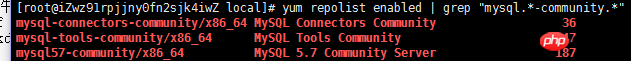 d) Install mysql: yum install mysql-community-server
d) Install mysql: yum install mysql-community-server
If Complete! appears at the end, the MySQL installation is complete
e) Set up and start mysql Service: systemctl enable mysqld
f) Check the installed mysql version: rpm -aq | grep -i mysql
## g) Start the MySQL service: systemctl restart mysqld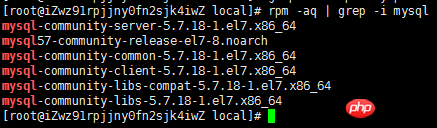
ord
' /var/log/mysqld.log i) Change MySQL password: mysqladmin -u root -p'old password' password 'new password'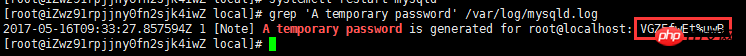
There is a problem with changing the password here, the change fails, this is because of the password Too simple a reason. There are two direct solutions: 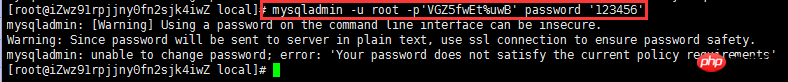
Method one:
Make the password more complicated (this is the most direct method)Method two:
Turn off mysql password strength verification (validate_password) Editconfiguration file
:vim /etc/my.cnf, add this linevalidate_password=off Restart the mysql service after editing: systemctl restart mysqld
j) Set mysql to be accessible remotely:
Log in Enter MySQL: mysql -uroot -p passwordAdd a user to grant access rights: grant all privileges on *.* to 'root'@'ip address' identif
ied by 'password ' with grant option; //You can change the ip to %%, which means opening allOK. I will try to connect locally. 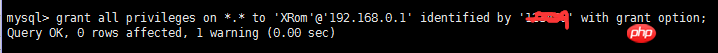
Okay, it’s over here, I wish everyone no bugs. 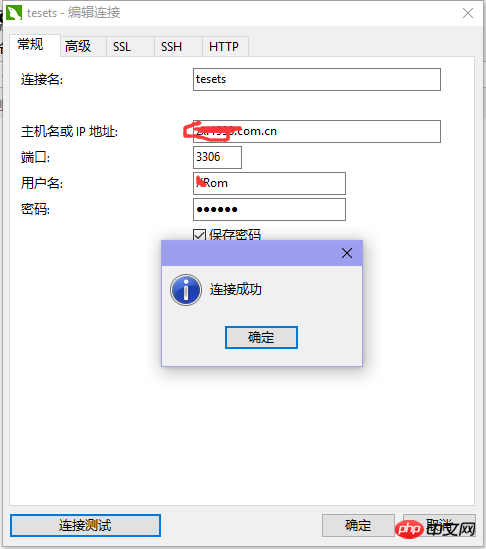
The above is the detailed content of Graphical code tutorial on Linux CentOS MySQL database installation and configuration. For more information, please follow other related articles on the PHP Chinese website!

Hot AI Tools

Undresser.AI Undress
AI-powered app for creating realistic nude photos

AI Clothes Remover
Online AI tool for removing clothes from photos.

Undress AI Tool
Undress images for free

Clothoff.io
AI clothes remover

Video Face Swap
Swap faces in any video effortlessly with our completely free AI face swap tool!

Hot Article

Hot Tools

Notepad++7.3.1
Easy-to-use and free code editor

SublimeText3 Chinese version
Chinese version, very easy to use

Zend Studio 13.0.1
Powerful PHP integrated development environment

Dreamweaver CS6
Visual web development tools

SublimeText3 Mac version
God-level code editing software (SublimeText3)

Hot Topics
 1666
1666
 14
14
 1425
1425
 52
52
 1323
1323
 25
25
 1272
1272
 29
29
 1251
1251
 24
24
 Explain the purpose of foreign keys in MySQL.
Apr 25, 2025 am 12:17 AM
Explain the purpose of foreign keys in MySQL.
Apr 25, 2025 am 12:17 AM
In MySQL, the function of foreign keys is to establish the relationship between tables and ensure the consistency and integrity of the data. Foreign keys maintain the effectiveness of data through reference integrity checks and cascading operations. Pay attention to performance optimization and avoid common errors when using them.
 Compare and contrast MySQL and MariaDB.
Apr 26, 2025 am 12:08 AM
Compare and contrast MySQL and MariaDB.
Apr 26, 2025 am 12:08 AM
The main difference between MySQL and MariaDB is performance, functionality and license: 1. MySQL is developed by Oracle, and MariaDB is its fork. 2. MariaDB may perform better in high load environments. 3.MariaDB provides more storage engines and functions. 4.MySQL adopts a dual license, and MariaDB is completely open source. The existing infrastructure, performance requirements, functional requirements and license costs should be taken into account when choosing.
 SQL vs. MySQL: Clarifying the Relationship Between the Two
Apr 24, 2025 am 12:02 AM
SQL vs. MySQL: Clarifying the Relationship Between the Two
Apr 24, 2025 am 12:02 AM
SQL is a standard language for managing relational databases, while MySQL is a database management system that uses SQL. SQL defines ways to interact with a database, including CRUD operations, while MySQL implements the SQL standard and provides additional features such as stored procedures and triggers.
 MySQL: The Database, phpMyAdmin: The Management Interface
Apr 29, 2025 am 12:44 AM
MySQL: The Database, phpMyAdmin: The Management Interface
Apr 29, 2025 am 12:44 AM
MySQL and phpMyAdmin can be effectively managed through the following steps: 1. Create and delete database: Just click in phpMyAdmin to complete. 2. Manage tables: You can create tables, modify structures, and add indexes. 3. Data operation: Supports inserting, updating, deleting data and executing SQL queries. 4. Import and export data: Supports SQL, CSV, XML and other formats. 5. Optimization and monitoring: Use the OPTIMIZETABLE command to optimize tables and use query analyzers and monitoring tools to solve performance problems.
 How to understand DMA operations in C?
Apr 28, 2025 pm 10:09 PM
How to understand DMA operations in C?
Apr 28, 2025 pm 10:09 PM
DMA in C refers to DirectMemoryAccess, a direct memory access technology, allowing hardware devices to directly transmit data to memory without CPU intervention. 1) DMA operation is highly dependent on hardware devices and drivers, and the implementation method varies from system to system. 2) Direct access to memory may bring security risks, and the correctness and security of the code must be ensured. 3) DMA can improve performance, but improper use may lead to degradation of system performance. Through practice and learning, we can master the skills of using DMA and maximize its effectiveness in scenarios such as high-speed data transmission and real-time signal processing.
 How to handle high DPI display in C?
Apr 28, 2025 pm 09:57 PM
How to handle high DPI display in C?
Apr 28, 2025 pm 09:57 PM
Handling high DPI display in C can be achieved through the following steps: 1) Understand DPI and scaling, use the operating system API to obtain DPI information and adjust the graphics output; 2) Handle cross-platform compatibility, use cross-platform graphics libraries such as SDL or Qt; 3) Perform performance optimization, improve performance through cache, hardware acceleration, and dynamic adjustment of the details level; 4) Solve common problems, such as blurred text and interface elements are too small, and solve by correctly applying DPI scaling.
 macOS vs. Linux: Exploring the Differences and Similarities
Apr 25, 2025 am 12:03 AM
macOS vs. Linux: Exploring the Differences and Similarities
Apr 25, 2025 am 12:03 AM
macOSandLinuxbothofferuniquestrengths:macOSprovidesauser-friendlyexperiencewithexcellenthardwareintegration,whileLinuxexcelsinflexibilityandcommunitysupport.macOS,developedbyApple,isknownforitssleekinterfaceandecosystemintegration,whereasLinux,beingo
 How to uninstall MySQL and clean residual files
Apr 29, 2025 pm 04:03 PM
How to uninstall MySQL and clean residual files
Apr 29, 2025 pm 04:03 PM
To safely and thoroughly uninstall MySQL and clean all residual files, follow the following steps: 1. Stop MySQL service; 2. Uninstall MySQL packages; 3. Clean configuration files and data directories; 4. Verify that the uninstallation is thorough.



