WeChat development vs remote debugging
I decided to write a WeChat public platform development series a few days ago. After publishing the first blog post, I received a lot of feedback and suggestions from garden friends. I would like to thank you all for your support. I will continue to write this series and hope to Help more friends. Special thanks to @ZIP, it was his reminder that led to this blog post. I also hope that more friends can give me your feedback.
The previous article mainly introduced the use of peanut shells to map to the local development environment and write debugging files for code debugging. Under the reminder of @ZIP, I studied vs remote debugging and Kungfu It paid off and gave me a small sense of accomplishment in this quiet night. I won’t talk nonsense about what I mentioned in the previous article. For those who haven’t seen the previous article, please click here.
The first step: IIS configuration
Enter iis, click on the URL, select your website, and click Bind in the edit website on the right side of the window, as shown in the figure.
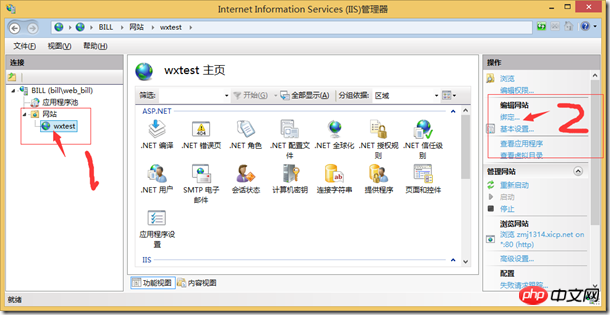
Enter the website binding window, edit or add binding, you can not select ip, and write the domain name of your peanut shell as the host name, as shown in the picture:
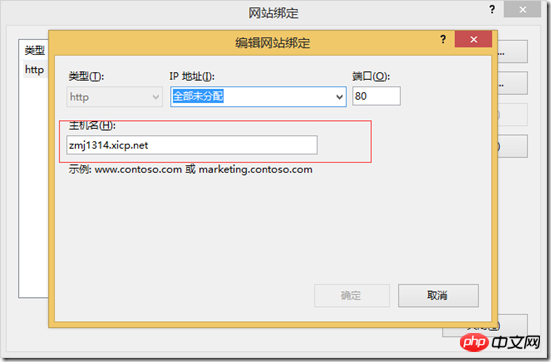
After filling in, click OK and the iis configuration is completed.
Step 2 VS Configuration
Open your project, select your web project, right-click, and select Properties.
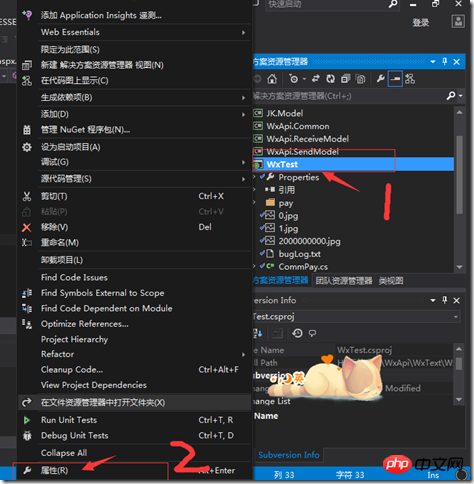
Enter the web, in the server column, select local iis, fill in the domain name in the bound iis for the project url, which is the domain name given by Peanut Shell, remember to add http://, as shown in the figure:
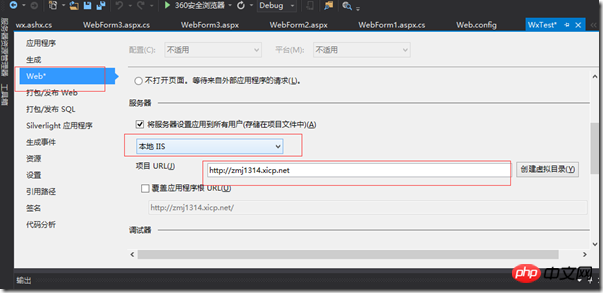
After the configuration is completed, Ctrl+S saves, and the vs configuration is temporarily completed.
The third step is remote debugger configuration
My environment is win8.1+vs2013. During the configuration process, there may be some differences, but personally I think they are similar.
First, Search visual studio tool as shown in the figure:

After opening, find the Remote Debugger Folder shortcut Mode and open, select x86 or x64 according to your system, double-click to open.
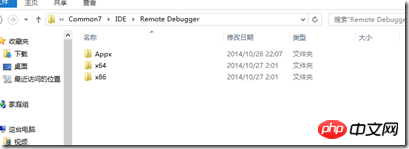
Find msvsmon.exe, right-click and run as administrator. As shown after running:
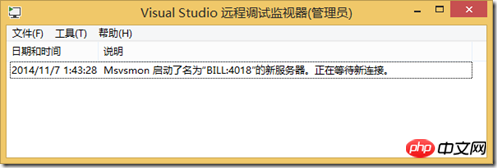
Select Tools, Options, select No Authentication, and check Run any user for debugging, click OK
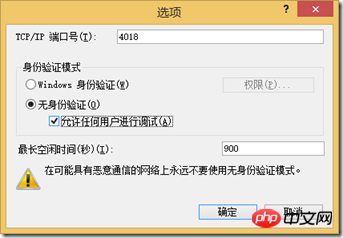 ,
,
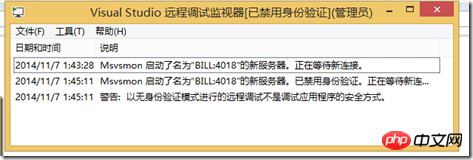
Debugger configuration is completed.
Step 4: Start debugging
In vs, select debugging and attach to the process
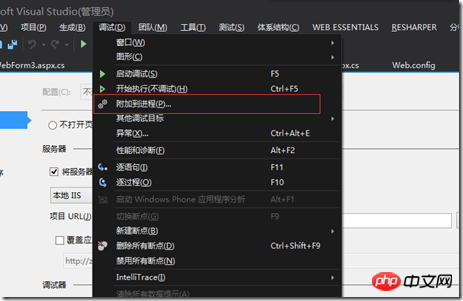
In the transmission column, select "Remote (No authentication)", in the Qualifier column, enter your local IP or host name, and then click Refresh in the lower right corner.
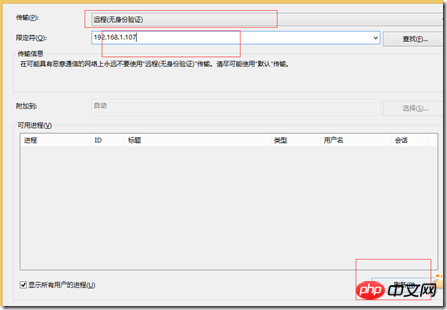
After clicking Refresh, find the w3wp.exe process in the available processes column. Pay attention to the user name column to see if it is the application of the website you want to debug. Program pool, if w3wp.exe is not found, please go to iis, open your website, and click refresh to find it.
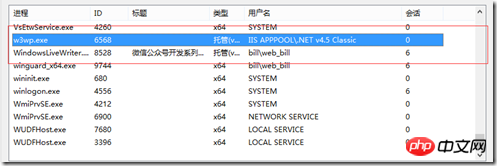
After finding this process, double-click it and a nearby Security warning will pop up, and select Attach.
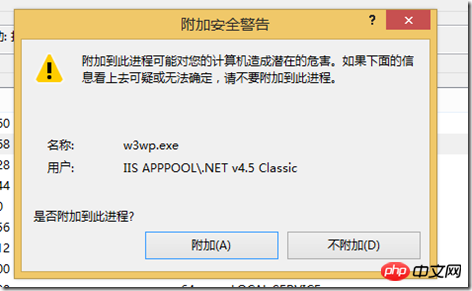
Now you can perform remote debugging. Let’s briefly look at an example.
Enter the WeChat public platform, enter the Developer Center, find the server configuration, and click Modify Configuration.

After entering your url and token, click the submit button, the exciting time has arrived, and successfully enter the debugging mode~ ~~~~
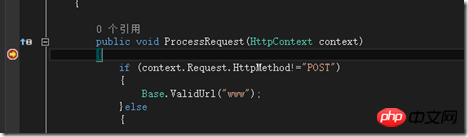
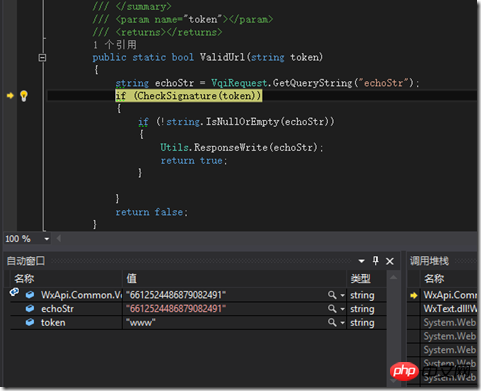
Do you think it looks very high-end? Anyway, I think it’s very high-end. Haha~~~~
If you have any questions, join the group to communicate. I need feedback and suggestions from the majority of diaosi friends. 
[Related recommendations]
1 .WeChat public account platform source code download
2.Xiaozhu CMS Life Tong O2O system v2.0 exclusive version download
The above is the detailed content of WeChat development vs remote debugging. For more information, please follow other related articles on the PHP Chinese website!

Hot AI Tools

Undresser.AI Undress
AI-powered app for creating realistic nude photos

AI Clothes Remover
Online AI tool for removing clothes from photos.

Undress AI Tool
Undress images for free

Clothoff.io
AI clothes remover

Video Face Swap
Swap faces in any video effortlessly with our completely free AI face swap tool!

Hot Article

Hot Tools

Notepad++7.3.1
Easy-to-use and free code editor

SublimeText3 Chinese version
Chinese version, very easy to use

Zend Studio 13.0.1
Powerful PHP integrated development environment

Dreamweaver CS6
Visual web development tools

SublimeText3 Mac version
God-level code editing software (SublimeText3)

Hot Topics
 1664
1664
 14
14
 1422
1422
 52
52
 1316
1316
 25
25
 1267
1267
 29
29
 1239
1239
 24
24
 PHP WeChat development: How to implement message encryption and decryption
May 13, 2023 am 11:40 AM
PHP WeChat development: How to implement message encryption and decryption
May 13, 2023 am 11:40 AM
PHP is an open source scripting language that is widely used in web development and server-side programming, especially in WeChat development. Today, more and more companies and developers are starting to use PHP for WeChat development because it has become a truly easy-to-learn and easy-to-use development language. In WeChat development, message encryption and decryption are a very important issue because they involve data security. For messages without encryption and decryption methods, hackers can easily obtain the data, posing a threat to users.
 Using PHP to develop WeChat mass messaging tools
May 13, 2023 pm 05:00 PM
Using PHP to develop WeChat mass messaging tools
May 13, 2023 pm 05:00 PM
With the popularity of WeChat, more and more companies are beginning to use it as a marketing tool. The WeChat group messaging function is one of the important means for enterprises to conduct WeChat marketing. However, if you only rely on manual sending, it is an extremely time-consuming and laborious task for marketers. Therefore, it is particularly important to develop a WeChat mass messaging tool. This article will introduce how to use PHP to develop WeChat mass messaging tools. 1. Preparation work To develop WeChat mass messaging tools, we need to master the following technical points: Basic knowledge of PHP WeChat public platform development Development tools: Sub
 PHP WeChat development: How to implement user tag management
May 13, 2023 pm 04:31 PM
PHP WeChat development: How to implement user tag management
May 13, 2023 pm 04:31 PM
In the development of WeChat public accounts, user tag management is a very important function, which allows developers to better understand and manage their users. This article will introduce how to use PHP to implement the WeChat user tag management function. 1. Obtain the openid of the WeChat user. Before using the WeChat user tag management function, we first need to obtain the user's openid. In the development of WeChat public accounts, it is a common practice to obtain openid through user authorization. After the user authorization is completed, we can obtain the user through the following code
 Steps to implement WeChat public account development using PHP
Jun 27, 2023 pm 12:26 PM
Steps to implement WeChat public account development using PHP
Jun 27, 2023 pm 12:26 PM
How to use PHP to develop WeChat public accounts WeChat public accounts have become an important channel for promotion and interaction for many companies, and PHP, as a commonly used Web language, can also be used to develop WeChat public accounts. This article will introduce the specific steps to use PHP to develop WeChat public accounts. Step 1: Obtain the developer account of the WeChat official account. Before starting the development of the WeChat official account, you need to apply for a developer account of the WeChat official account. For the specific registration process, please refer to the official website of WeChat public platform
 PHP WeChat development: How to implement group message sending records
May 13, 2023 pm 04:31 PM
PHP WeChat development: How to implement group message sending records
May 13, 2023 pm 04:31 PM
As WeChat becomes an increasingly important communication tool in people's lives, its agile messaging function is quickly favored by a large number of enterprises and individuals. For enterprises, developing WeChat into a marketing platform has become a trend, and the importance of WeChat development has gradually become more prominent. Among them, the group sending function is even more widely used. So, as a PHP programmer, how to implement group message sending records? The following will give you a brief introduction. 1. Understand the development knowledge related to WeChat public accounts. Before understanding how to implement group message sending records, I
 PHP WeChat development: How to implement voting function
May 14, 2023 am 11:21 AM
PHP WeChat development: How to implement voting function
May 14, 2023 am 11:21 AM
In the development of WeChat public accounts, the voting function is often used. The voting function is a great way for users to quickly participate in interactions, and it is also an important tool for holding events and surveying opinions. This article will introduce you how to use PHP to implement WeChat voting function. Obtain the authorization of the WeChat official account. First, you need to obtain the authorization of the WeChat official account. On the WeChat public platform, you need to configure the API address of the WeChat public account, the official account, and the token corresponding to the public account. In the process of our development using PHP language, we need to use the PH officially provided by WeChat
 PHP WeChat development: How to implement customer service chat window management
May 13, 2023 pm 05:51 PM
PHP WeChat development: How to implement customer service chat window management
May 13, 2023 pm 05:51 PM
WeChat is currently one of the social platforms with the largest user base in the world. With the popularity of mobile Internet, more and more companies are beginning to realize the importance of WeChat marketing. When conducting WeChat marketing, customer service is a crucial part. In order to better manage the customer service chat window, we can use PHP language for WeChat development. 1. Introduction to PHP WeChat development PHP is an open source server-side scripting language that is widely used in the field of Web development. Combined with the development interface provided by WeChat public platform, we can use PHP language to conduct WeChat
 How to use PHP for WeChat development?
May 21, 2023 am 08:37 AM
How to use PHP for WeChat development?
May 21, 2023 am 08:37 AM
With the development of the Internet and mobile smart devices, WeChat has become an indispensable part of the social and marketing fields. In this increasingly digital era, how to use PHP for WeChat development has become the focus of many developers. This article mainly introduces the relevant knowledge points on how to use PHP for WeChat development, as well as some of the tips and precautions. 1. Development environment preparation Before developing WeChat, you first need to prepare the corresponding development environment. Specifically, you need to install the PHP operating environment and the WeChat public platform




