Detailed introduction to transaction processing in PDO
Detailed introduction to transaction processing in PDO
A transaction is composed of a sequence of query and/or update statements. Use begin and start transaction to start a transaction, rollback to roll back the transaction, and commit to commit the transaction. After starting a transaction, there can be several SQL queries or update statements. After each SQL is submitted for execution, there should also be statements to determine whether it is executed correctly to determine whether to roll back in the next step. If all are executed correctly, the transaction is finally committed. Once a transaction is rolled back, the database remains in the state it was in before the transaction started. It is like if an edited file is exited without saving, the original appearance of the file will be retained. Therefore, a transaction can be regarded as an atomic operation. The SQL in the transaction is either executed entirely or not at all.
In the first two articles "Error handling method one in PDO-errorCode() method", "Error handling method two in PDO-errorInfo() method》We have introduced the method of handling errors in PDO, then let us introduce the transaction processing in PDO in detail~
The function of transaction processing can also be realized in PDO, and its application method is as follows:
(1) Open the transaction-beginTransaction() method.
The beginTransaction() method will turn off the autocommit (autocommit) mode and will not resume until the transaction is committed or rolled back.
(2) Submit transaction - commit() method
The commit() method completes the transaction submission operation and returns true if successful, otherwise it returns false.
(3) Transaction rollback - rollBack() method
The rollBack() method performs the rollback operation of the transaction.
Add data to the database through the prepare() and execute() methods, and ensure that the data can be correctly added to the database through the transaction processing mechanism. The specific steps are as follows:
Create a php file , first define the database connection parameters, create a try{...}catch{...} statement, instantiate the PDO constructor in the try{} statement, complete the connection with the database, and start the transaction through the beginTransaction() method, and then Define the INSERT statement, obtain the data submitted in the form through the $_POST[] method, add data to the database through the prepare() and execute() methods, and complete the transaction submission operation through the commit(0 method, and finally catch{} The error message is returned in the statement, and the rollback operation of the transaction is performed through the rollBack() method. The specific code is as follows:
<form action="3.php" name="form1" method="post">
用户名:<input type="text" name="username">
密码: <input type="password" name="password">
<input type="submit" name="Submit" value="提交">
</form>
<?php
header("Content-Type:text/html; charset=utf-8"); //设置页面的编码格式
$name =$_POST['username'];
$password =$_POST['password'];
if($_POST['username']!=""&&$_POST['password']!=""){
$dbms = "mysql"; // 数据库的类型
$dbName ="php_cn"; //使用的数据库名称
$user = "root"; //使用的数据库用户名
$pwd = "root"; //使用的数据库密码
$host = "localhost"; //使用的主机名称
$dsn = "$dbms:host=$host;dbname=$dbName";
try{
$pdo=new PDO($dsn,$user,$pwd);//初始化一个PDO对象,就是创建了数据库连接对象$pdo
$pdo -> beginTransaction(); //开始事务
$query="insert into `user`(username,password) VALUES ('$name','$password')";//需要执行的sql语句
$res=$pdo->prepare($query);//准备查询语句
$res->execute(); //执行查询语句,并返回结果集
if($res->errorCode()){
echo "数据添加成功";
}else{
echo "数据添加失败";
}
$pdo->commit(); //执行事务的提交操作
}catch (PDOException $e){
die("Error!:".$e->getMessage().'<br>');
$pdo -> rollBack(); //执行事务的回滚
}
}
?>The final output result is as follows:
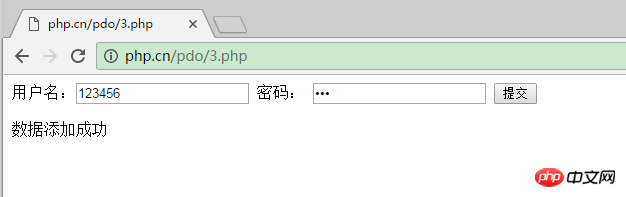
After reading the transaction processing we introduced above, do you think it is very simple? You can contact us to consolidate what you have learned. In the next article, we will continue to introduce the storage process in PDO. For details, please read "Detailed introduction to stored procedures in PDO》!
The above is the detailed content of Detailed introduction to transaction processing in PDO. For more information, please follow other related articles on the PHP Chinese website!

Hot AI Tools

Undresser.AI Undress
AI-powered app for creating realistic nude photos

AI Clothes Remover
Online AI tool for removing clothes from photos.

Undress AI Tool
Undress images for free

Clothoff.io
AI clothes remover

Video Face Swap
Swap faces in any video effortlessly with our completely free AI face swap tool!

Hot Article

Hot Tools

Notepad++7.3.1
Easy-to-use and free code editor

SublimeText3 Chinese version
Chinese version, very easy to use

Zend Studio 13.0.1
Powerful PHP integrated development environment

Dreamweaver CS6
Visual web development tools

SublimeText3 Mac version
God-level code editing software (SublimeText3)

Hot Topics
 Solution to PHP Fatal error: Call to undefined method PDO::prepare() in
Jun 22, 2023 pm 06:40 PM
Solution to PHP Fatal error: Call to undefined method PDO::prepare() in
Jun 22, 2023 pm 06:40 PM
PHP is a popular web development language that has been used for a long time. The PDO (PHP Data Object) class integrated in PHP is a common way for us to interact with the database during the development of web applications. However, a problem that some PHP developers often encounter is that when using the PDO class to interact with the database, they receive an error like this: PHPFatalerror:CalltoundefinedmethodPDO::prep
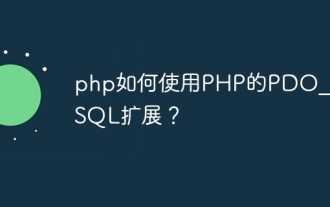 How to use PHP's PDO_PGSQL extension?
Jun 02, 2023 pm 06:10 PM
How to use PHP's PDO_PGSQL extension?
Jun 02, 2023 pm 06:10 PM
As a popular programming language, PHP is widely used in the field of web development. Among them, PHP's PDO_PGSQL extension is a commonly used PHP extension. It provides an interactive interface with the PostgreSQL database and can realize data transmission and interaction between PHP and PostgreSQL. This article will introduce in detail how to use PHP's PDO_PGSQL extension. 1. What is the PDO_PGSQL extension? PDO_PGSQL is an extension library of PHP, which
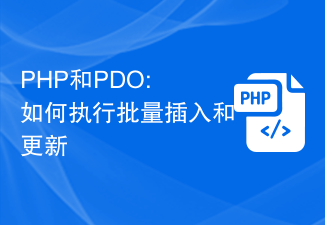 PHP and PDO: How to perform bulk inserts and updates
Jul 28, 2023 pm 07:41 PM
PHP and PDO: How to perform bulk inserts and updates
Jul 28, 2023 pm 07:41 PM
PHP and PDO: How to perform batch inserts and updates Introduction: When using PHP to write database-related applications, you often encounter situations where you need to batch insert and update data. The traditional approach is to use loops to perform multiple database operations, but this method is inefficient. PHP's PDO (PHPDataObject) provides a more efficient way to perform batch insert and update operations. This article will introduce how to use PDO to implement batch insert and update operations. 1. Introduction to PDO: PDO is PH
 How to implement database connection and transaction processing in FastAPI
Jul 30, 2023 am 11:45 AM
How to implement database connection and transaction processing in FastAPI
Jul 30, 2023 am 11:45 AM
How to implement database connection and transaction processing in FastAPI Introduction: With the rapid development of web applications, database connection and transaction processing have become a very important topic. FastAPI is a high-performance Python web framework loved by developers for its speed and ease of use. In this article, we will introduce how to implement database connections and transactions in FastAPI to help you build reliable and efficient web applications. Part 1: Database connection in FastA
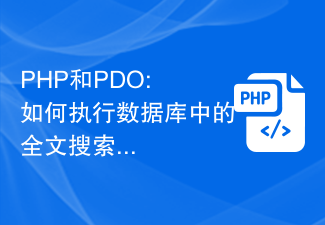 PHP and PDO: How to perform a full-text search in a database
Jul 30, 2023 pm 04:33 PM
PHP and PDO: How to perform a full-text search in a database
Jul 30, 2023 pm 04:33 PM
PHP and PDO: How to perform a full-text search in a database In modern web applications, the database is a very important component. Full-text search is a very useful feature when we need to search for specific information from large amounts of data. PHP and PDO (PHPDataObjects) provide a simple yet powerful way to perform full-text searches in databases. This article will introduce how to use PHP and PDO to implement full-text search, and provide some sample code to demonstrate the process. first
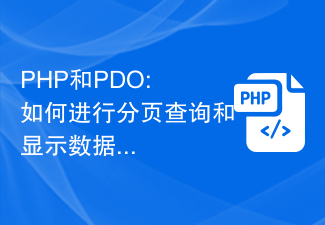 PHP and PDO: How to perform paging queries and display data
Jul 29, 2023 pm 04:10 PM
PHP and PDO: How to perform paging queries and display data
Jul 29, 2023 pm 04:10 PM
PHP and PDO: How to query and display data in pages When developing web applications, querying and displaying data in pages is a very common requirement. Through paging, we can display a certain amount of data at a time, improving page loading speed and user experience. In PHP, the functions of paging query and display of data can be easily realized using the PHP Data Object (PDO) library. This article will introduce how to use PDO in PHP to query and display data by page, and provide corresponding code examples. 1. Create database and data tables
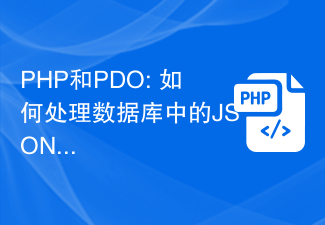 PHP and PDO: How to handle JSON data in a database
Jul 29, 2023 pm 05:17 PM
PHP and PDO: How to handle JSON data in a database
Jul 29, 2023 pm 05:17 PM
PHP and PDO: How to handle JSON data in databases In modern web development, processing and storing large amounts of data is a very important task. With the popularity of mobile applications and cloud computing, more and more data are stored in databases in JSON (JavaScript Object Notation) format. As a commonly used server-side language, PHP's PDO (PHPDataObject) extension provides a convenient way to process and operate databases. Book
 PHP PDO vs. mysqli: compare and contrast
Feb 19, 2024 pm 12:24 PM
PHP PDO vs. mysqli: compare and contrast
Feb 19, 2024 pm 12:24 PM
PDOPDO is an object-oriented database access abstraction layer that provides a unified interface for PHP, allowing you to use the same code to interact with different databases (such as Mysql, postgresql, oracle). PDO hides the complexity of underlying database connections and simplifies database operations. Advantages and Disadvantages Advantages: Unified interface, supports multiple databases, simplifies database operations, reduces development difficulty, provides prepared statements, improves security, supports transaction processing Disadvantages: performance may be slightly lower than native extensions, relies on external libraries, may increase overhead, demo code uses PDO Connect to mysql database: $db=newPDO("mysql:host=localhost;dbnam






