 WeChat Applet
WeChat Applet
 WeChat Development
WeChat Development
 Analysis of examples of WeChat development sending graphic messages through .Net
Analysis of examples of WeChat development sending graphic messages through .Net
Analysis of examples of WeChat development sending graphic messages through .Net
This article mainly provides a detailed analysis of the .Net code for sending graphic messages in the development of WeChat public platform. Interested friends can refer to it
We talked about letting WeChat send us ordinary messages before Text information, let's take a look at how to send graphic information. It should be noted that what is said here is to let WeChat send it to us, instead of us taking a picture and sending it to WeChat for processing. We will upload the picture and introduce it in a later chapter. The following is a function for sending graphic messages, involving several key parameters: title (title), description (summary), picurl (picture), and link (url):
protected string sendPicTextMessage(Msg _mode,string title,string description,string picurl,string url)
{
string res = string.Format(@"<xml>
<ToUserName><![CDATA[{0}]]></ToUserName>
<FromUserName><![CDATA[{1}]]></FromUserName>
<CreateTime>{2}</CreateTime>
<MsgType><![CDATA[news]]></MsgType>
<ArticleCount>1</ArticleCount>
<Articles>
<item>
<Title><![CDATA[{3}]]></Title>
<Description><![CDATA[{4}]]></Description>
<PicUrl><![CDATA[{5}]]></PicUrl>
<Url><![CDATA[{6}]]></Url>
</item>
</Articles>
</xml> ",
_mode.FromUserName, _mode.ToUserName, DateTime.Now,title, description, picurl, url);
return res;
}Just call the function directly:
protected void Page_Load(object sender, EventArgs e)
{
MyMenu();
wxmessage wx = GetWxMessage();
string res = "";
if (!string.IsNullOrEmpty(wx.EventName) && wx.EventName.Trim() == "subscribe")
{
string content = "";
content = "/:rose欢迎北京永杰友信科技有限公司/:rose\n直接回复“你好”";
res = sendTextMessage(wx, content);
}
else if (!string.IsNullOrEmpty(wx.EventName) && wx.EventName.Trim() == "CLICK")
{
if(wx.EventKey=="Hello")
res = sendTextMessage(wx, "你好,欢迎使用北京永杰友信科技有限公司公共微信平台!");
if(wx.EventKey=="P1")
res = sendTextMessage(wx, "你好,点击了产品1");
if(wx.EventKey=="P2")
res = sendTextMessage(wx, "你好,点击了产品2");
}
else
{
if (wx.MsgType == "text" && wx.Content == "你好")
{
res = sendTextMessage(wx, "你好,欢迎使用北京永杰友信科技有限公司公共微信平台!");
}
if (wx.MsgType == "text" && wx.Content == "图文")
{
res = sendPicTextMessage(wx,"这里是一个标题","这里是摘要","http://mp.weixin.qq.com/wiki/skins/common/images/weixin_wiki_logo.png","http://www.4ugood.net");
}
else if (wx.MsgType == "voice")
{
res = sendTextMessage(wx, wx.Recognition);
}
else
{
res = sendTextMessage(wx, "你好,未能识别消息!");
}
}
Response.Write(res);
}
private wxmessage GetWxMessage()
{
wxmessage wx = new wxmessage();
StreamReader str = new StreamReader(Request.InputStream, System.Text.Encoding.UTF8);
XmlDocument xml = new XmlDocument();
xml.Load(str);
wx.ToUserName = xml.SelectSingleNode("xml").SelectSingleNode("ToUserName").InnerText;
wx.FromUserName = xml.SelectSingleNode("xml").SelectSingleNode("FromUserName").InnerText;
wx.MsgType = xml.SelectSingleNode("xml").SelectSingleNode("MsgType").InnerText;
if (wx.MsgType.Trim() == "text")
{
wx.Content = xml.SelectSingleNode("xml").SelectSingleNode("Content").InnerText;
}
if (wx.MsgType.Trim() == "event")
{
wx.EventName = xml.SelectSingleNode("xml").SelectSingleNode("Event").InnerText;
wx.EventKey = xml.SelectSingleNode("xml").SelectSingleNode("EventKey").InnerText;
}
if (wx.MsgType.Trim() == "voice")
{
wx.Recognition = xml.SelectSingleNode("xml").SelectSingleNode("Recognition").InnerText;
}
return wx;
}The above is the detailed content of Analysis of examples of WeChat development sending graphic messages through .Net. For more information, please follow other related articles on the PHP Chinese website!

Hot AI Tools

Undresser.AI Undress
AI-powered app for creating realistic nude photos

AI Clothes Remover
Online AI tool for removing clothes from photos.

Undress AI Tool
Undress images for free

Clothoff.io
AI clothes remover

Video Face Swap
Swap faces in any video effortlessly with our completely free AI face swap tool!

Hot Article

Hot Tools

Notepad++7.3.1
Easy-to-use and free code editor

SublimeText3 Chinese version
Chinese version, very easy to use

Zend Studio 13.0.1
Powerful PHP integrated development environment

Dreamweaver CS6
Visual web development tools

SublimeText3 Mac version
God-level code editing software (SublimeText3)

Hot Topics
 The difference between H5 and mini-programs and APPs
Apr 06, 2025 am 10:42 AM
The difference between H5 and mini-programs and APPs
Apr 06, 2025 am 10:42 AM
H5. The main difference between mini programs and APP is: technical architecture: H5 is based on web technology, and mini programs and APP are independent applications. Experience and functions: H5 is light and easy to use, with limited functions; mini programs are lightweight and have good interactiveness; APPs are powerful and have smooth experience. Compatibility: H5 is cross-platform compatible, applets and APPs are restricted by the platform. Development cost: H5 has low development cost, medium mini programs, and highest APP. Applicable scenarios: H5 is suitable for information display, applets are suitable for lightweight applications, and APPs are suitable for complex functions.
 Is the company's security software causing the application to fail to run? How to troubleshoot and solve it?
Apr 19, 2025 pm 04:51 PM
Is the company's security software causing the application to fail to run? How to troubleshoot and solve it?
Apr 19, 2025 pm 04:51 PM
Troubleshooting and solutions to the company's security software that causes some applications to not function properly. Many companies will deploy security software in order to ensure internal network security. ...
 What is the difference between H5 page production and WeChat applets
Apr 05, 2025 pm 11:51 PM
What is the difference between H5 page production and WeChat applets
Apr 05, 2025 pm 11:51 PM
H5 is more flexible and customizable, but requires skilled technology; mini programs are quick to get started and easy to maintain, but are limited by the WeChat framework.
 What should I do if the company's security software conflicts with applications? How to troubleshoot HUES security software causes common software to fail to open?
Apr 01, 2025 pm 10:48 PM
What should I do if the company's security software conflicts with applications? How to troubleshoot HUES security software causes common software to fail to open?
Apr 01, 2025 pm 10:48 PM
Compatibility issues and troubleshooting methods for company security software and application. Many companies will install security software in order to ensure intranet security. However, security software sometimes...
 How to solve the problem of JS resource caching in enterprise WeChat?
Apr 04, 2025 pm 05:06 PM
How to solve the problem of JS resource caching in enterprise WeChat?
Apr 04, 2025 pm 05:06 PM
Discussion on the JS resource caching issue of Enterprise WeChat. When upgrading project functions, some users often encounter situations where they fail to successfully upgrade, especially in the enterprise...
 How to choose H5 and applets
Apr 06, 2025 am 10:51 AM
How to choose H5 and applets
Apr 06, 2025 am 10:51 AM
The choice of H5 and applet depends on the requirements. For applications with cross-platform, rapid development and high scalability, choose H5; for applications with native experience, rich functions and platform dependencies, choose applets.
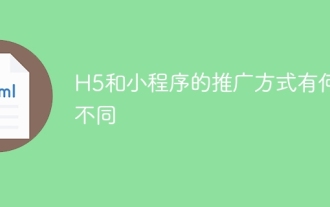 What are the different ways of promoting H5 and mini programs?
Apr 06, 2025 am 11:03 AM
What are the different ways of promoting H5 and mini programs?
Apr 06, 2025 am 11:03 AM
There are differences in the promotion methods of H5 and mini programs: platform dependence: H5 depends on the browser, and mini programs rely on specific platforms (such as WeChat). User experience: The H5 experience is poor, and the mini program provides a smooth experience similar to native applications. Communication method: H5 is spread through links, and mini programs are shared or searched through the platform. H5 promotion methods: social sharing, email marketing, QR code, SEO, paid advertising. Mini program promotion methods: platform promotion, social sharing, offline promotion, ASO, cooperation with other platforms.
 What are the development tools for H5 and mini program?
Apr 06, 2025 am 09:54 AM
What are the development tools for H5 and mini program?
Apr 06, 2025 am 09:54 AM
H5 development tools recommendations: VSCode, WebStorm, Atom, Brackets, Sublime Text; Mini Program Development Tools: WeChat Developer Tools, Alipay Mini Program Developer Tools, Baidu Smart Mini Program IDE, Toutiao Mini Program Developer Tools, Taro.





