 Backend Development
Backend Development
 PHP Tutorial
PHP Tutorial
 Two solutions for dedecms unable to download remote images to achieve image localization
Two solutions for dedecms unable to download remote images to achieve image localization
Two solutions for dedecms unable to download remote images to achieve image localization
This article mainly introduces that DreamWeaver dedecms cannot download remote imagespicturesTo achieve image localization solutions, friends who need it can refer to the
dedecms template download address: www.php.cn/xiazai/code/dedecms
The main reason why DEDE image localization fails :
fsockopen() is disabled in the running environment on the serverFunction
Solution 1:
When using fsockopen() Use the stream_socket_client() function instead.
The specific modification place is line 507 of /include/dedehttpdown.class.php
$this->m_fp = @fsockopen($this->m_host, $this->m_port, $errno, $errstr,10);
is replaced with
$this->m_fp = @stream_socket_client($this->m_host . ':' . $this->m_port, $errno, $errstr,10);
##. #Solution 2:
fsockopen
If the above solution cannot be solved, then analyze Check whether allow_url_fopen in the php.iniconfiguration file is turned on;
The above is the detailed content of Two solutions for dedecms unable to download remote images to achieve image localization. For more information, please follow other related articles on the PHP Chinese website!

Hot AI Tools

Undresser.AI Undress
AI-powered app for creating realistic nude photos

AI Clothes Remover
Online AI tool for removing clothes from photos.

Undress AI Tool
Undress images for free

Clothoff.io
AI clothes remover

Video Face Swap
Swap faces in any video effortlessly with our completely free AI face swap tool!

Hot Article

Hot Tools

Notepad++7.3.1
Easy-to-use and free code editor

SublimeText3 Chinese version
Chinese version, very easy to use

Zend Studio 13.0.1
Powerful PHP integrated development environment

Dreamweaver CS6
Visual web development tools

SublimeText3 Mac version
God-level code editing software (SublimeText3)

Hot Topics
 Building Multilingual Websites with PHP: Eliminating Language Barriers
Feb 19, 2024 pm 07:10 PM
Building Multilingual Websites with PHP: Eliminating Language Barriers
Feb 19, 2024 pm 07:10 PM
1. Prepare the database to create a new table for multilingual data, including the following fields: CREATETABLEtranslations(idINTNOTNULLAUTO_INCREMENT,localeVARCHAR(255)NOTNULL,keyVARCHAR(255)NOTNULL,valueTEXTNOTNULL,PRIMARYKEY(id)); 2. Set the language switching mechanism on the website Add a language switcher to the top or sidebar to allow users to select their preferred language. //Get the current language $current_locale=isset($_GET["locale"])?$_
 Where is the imperial cms resource network template?
Apr 17, 2024 am 10:00 AM
Where is the imperial cms resource network template?
Apr 17, 2024 am 10:00 AM
Empire CMS template download location: Official template download: https://www.phome.net/template/ Third-party template website: https://www.dedecms.com/diy/https://www.0978.com.cn /https://www.jiaocheng.com/Installation method: Download template Unzip template Upload template Select template
 How dedecms implements template replacement
Apr 16, 2024 pm 12:12 PM
How dedecms implements template replacement
Apr 16, 2024 pm 12:12 PM
Template replacement can be implemented in Dedecms through the following steps: modify the global.cfg file and set the required language pack. Modify the taglib.inc.php hook file and add support for language suffix template files. Create a new template file with a language suffix and modify the required content. Clear Dedecms cache.
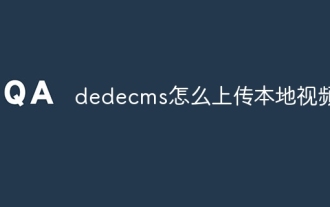 How to upload local videos to dedecms
Apr 16, 2024 pm 12:39 PM
How to upload local videos to dedecms
Apr 16, 2024 pm 12:39 PM
How to upload local videos using Dedecms? Prepare the video file in a format that is supported by Dedecms. Log in to the Dedecms management backend and create a new video category. Upload video files on the video management page, fill in the relevant information and select the video category. To embed a video while editing an article, enter the file name of the uploaded video and adjust its dimensions.
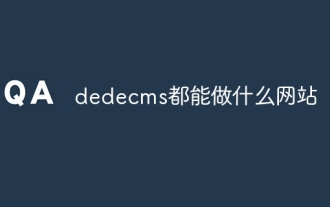 What website can dedecms do?
Apr 16, 2024 pm 12:24 PM
What website can dedecms do?
Apr 16, 2024 pm 12:24 PM
Dedecms is an open source CMS that can be used to create various types of websites, including: news websites, blogs, e-commerce websites, forums and community websites, educational websites, portals, other types of websites (such as corporate websites, personal websites, photo album websites, video sharing website)
 How to use dedecms
Apr 16, 2024 pm 12:15 PM
How to use dedecms
Apr 16, 2024 pm 12:15 PM
Dedecms is an open source Chinese CMS system that provides content management, template system and security protection. The specific usage includes the following steps: 1. Install Dedecms. 2. Configure the database. 3. Log in to the management interface. 4. Create content. 5. Set up the template. 6. Manage users. 7. Maintain the system.
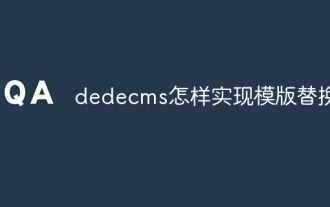 How does dedecms implement template replacement?
Apr 16, 2024 pm 12:21 PM
How does dedecms implement template replacement?
Apr 16, 2024 pm 12:21 PM
To implement template replacement in DedecMS, you need to perform the following steps: Determine the template file to be replaced. Common files include index.htm, list.htm and show.htm. Create a new template file, retaining the DedecMS markup. Upload the new template file, overwriting the original file. clear cache. Refresh the site to see the changes.
 C# development experience sharing: internationalization and localization development experience
Nov 23, 2023 am 09:30 AM
C# development experience sharing: internationalization and localization development experience
Nov 23, 2023 am 09:30 AM
C# development experience sharing: internationalization and localization development experience With the process of globalization, the internationalization and localization of software development have become more and more important. In C# development, proper internationalization and localization can make the software easier to use and understand, thereby improving the user experience. This article will share some experiences about internationalization and localization in C# development. 1. The difference between internationalization and localization Internationalization (I18N) refers to the integration of inherent language and cultural characteristics in the software design and coding process.





