MySQL query performance analysis tool-explain keyword analysis
explain shows how MySQL uses indexes to handle select statements and join tables. It can help choose better indexes and write more optimized query statements.
The method of using explain is very simple, just add the explain keyword in front of the select query statement. An example is given below:
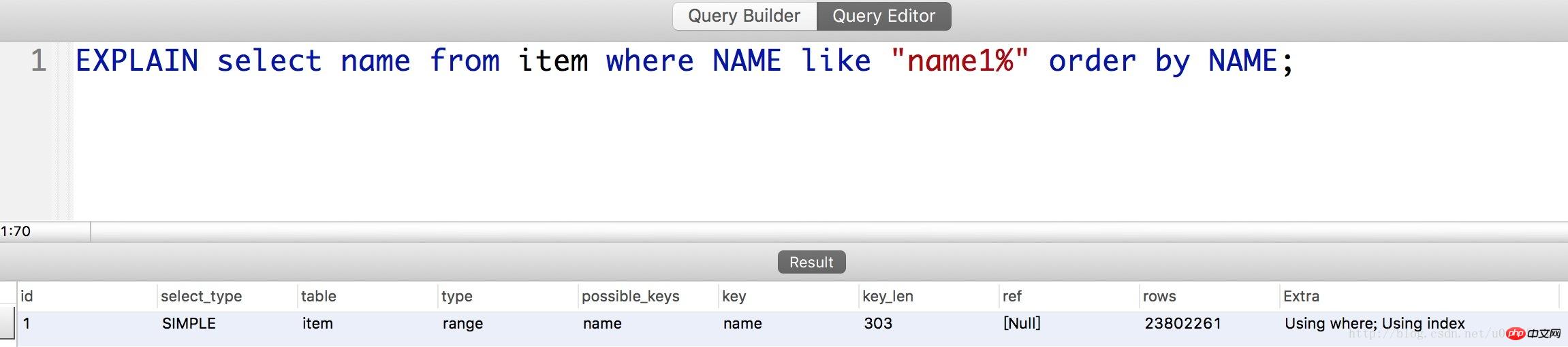
The meaning of the echoed data is given below:
(1) id: SELECT identifier, which is the SELECT query sequence number.
(2)select_type: select type, which has the following values
1) simple It represents a simple select, without union and subquery
2)primary 最外面的select,在有子查询的语句中,最外面的select查询就是primary。 3)union union语句的第二个或者说是后面那一个.现执行一条语句。
explain select * from uchome_space limit 10 union select * from uchome_space limit 10,10
(4) table: Displays which table this row of data is about
(5 ) type: This is the important column, showing what type is used for the connection. The connection types from best to worst are const, eq_reg, ref, range, index and ALL
(6) possible_key s: Displays the indexes that may be applied to this table. If empty, no index is possible. You can select an appropriate statement from the WHERE statement for the relevant domain
(7) key: The actual index used. If NULL, no index is used. Rarely, MYSQL will select an index that is under-optimized. In this case, you can use USE INDEX (indexname) in the SELECT statement to force the use of an index or IGNORE INDEX (indexname) to force MYSQL to ignore the index
(8) key_len: The length of the index used. Without losing accuracy, the shorter the length, the better
(9) ref: Displays which column of the index is used, if possible, is a constant
(10) rows: The number of rows that MYSQL thinks must be checked to return the requested data.
(11)Extra: Extra information about how MYSQL parses the query. Bad examples are Using temporary and Using filesort, which means that MYSQL cannot use the index at all, and the result is that the retrieval will be very slow
1)Distinct:一旦MYSQL找到了与行相联合匹配的行,就不再搜索了 2)Not exists: MYSQL优化了LEFT JOIN,一旦它找到了匹配LEFT JOIN标准的行,就不再搜索了 3)Range checked for each Record(index map:#):没有找到理想的索引,因此对于从前面表中来的每一个行组合,MYSQL检查使用哪个索引,并用它来从表中返回行。 这是使用索引的最慢的连接之一 4)Using filesort: 看到这个的时候,查询就需要优化了。MYSQL需要进行额外的步骤来发现如何对返回的行排序。 它根据连接类型以及存储排序键值和匹配条件的全部行的行指针来排序全部行 5)Using index: 列数据是从仅仅使用了索引中的信息而没有读取实际的行动的表返回的,这发生在对表的全部的请求列都是同一个索引的部分的时候 6)Using temporary 看到这个的时候,查询需要优化了。这里,MYSQL需要创建一个临时表来存储结果,这通常发生在对不同的列集进行ORDER BY上,而不是GROUP BY上
The above is the detailed content of MySQL query performance analysis tool-explain keyword analysis. For more information, please follow other related articles on the PHP Chinese website!

Hot AI Tools

Undresser.AI Undress
AI-powered app for creating realistic nude photos

AI Clothes Remover
Online AI tool for removing clothes from photos.

Undress AI Tool
Undress images for free

Clothoff.io
AI clothes remover

Video Face Swap
Swap faces in any video effortlessly with our completely free AI face swap tool!

Hot Article

Hot Tools

Notepad++7.3.1
Easy-to-use and free code editor

SublimeText3 Chinese version
Chinese version, very easy to use

Zend Studio 13.0.1
Powerful PHP integrated development environment

Dreamweaver CS6
Visual web development tools

SublimeText3 Mac version
God-level code editing software (SublimeText3)

Hot Topics
 MySQL's Role: Databases in Web Applications
Apr 17, 2025 am 12:23 AM
MySQL's Role: Databases in Web Applications
Apr 17, 2025 am 12:23 AM
The main role of MySQL in web applications is to store and manage data. 1.MySQL efficiently processes user information, product catalogs, transaction records and other data. 2. Through SQL query, developers can extract information from the database to generate dynamic content. 3.MySQL works based on the client-server model to ensure acceptable query speed.
 How to start mysql by docker
Apr 15, 2025 pm 12:09 PM
How to start mysql by docker
Apr 15, 2025 pm 12:09 PM
The process of starting MySQL in Docker consists of the following steps: Pull the MySQL image to create and start the container, set the root user password, and map the port verification connection Create the database and the user grants all permissions to the database
 Laravel Introduction Example
Apr 18, 2025 pm 12:45 PM
Laravel Introduction Example
Apr 18, 2025 pm 12:45 PM
Laravel is a PHP framework for easy building of web applications. It provides a range of powerful features including: Installation: Install the Laravel CLI globally with Composer and create applications in the project directory. Routing: Define the relationship between the URL and the handler in routes/web.php. View: Create a view in resources/views to render the application's interface. Database Integration: Provides out-of-the-box integration with databases such as MySQL and uses migration to create and modify tables. Model and Controller: The model represents the database entity and the controller processes HTTP requests.
 How does MySQL index cardinality affect query performance?
Apr 14, 2025 am 12:18 AM
How does MySQL index cardinality affect query performance?
Apr 14, 2025 am 12:18 AM
MySQL index cardinality has a significant impact on query performance: 1. High cardinality index can more effectively narrow the data range and improve query efficiency; 2. Low cardinality index may lead to full table scanning and reduce query performance; 3. In joint index, high cardinality sequences should be placed in front to optimize query.
 Solve database connection problem: a practical case of using minii/db library
Apr 18, 2025 am 07:09 AM
Solve database connection problem: a practical case of using minii/db library
Apr 18, 2025 am 07:09 AM
I encountered a tricky problem when developing a small application: the need to quickly integrate a lightweight database operation library. After trying multiple libraries, I found that they either have too much functionality or are not very compatible. Eventually, I found minii/db, a simplified version based on Yii2 that solved my problem perfectly.
 How to install mysql in centos7
Apr 14, 2025 pm 08:30 PM
How to install mysql in centos7
Apr 14, 2025 pm 08:30 PM
The key to installing MySQL elegantly is to add the official MySQL repository. The specific steps are as follows: Download the MySQL official GPG key to prevent phishing attacks. Add MySQL repository file: rpm -Uvh https://dev.mysql.com/get/mysql80-community-release-el7-3.noarch.rpm Update yum repository cache: yum update installation MySQL: yum install mysql-server startup MySQL service: systemctl start mysqld set up booting
 Centos install mysql
Apr 14, 2025 pm 08:09 PM
Centos install mysql
Apr 14, 2025 pm 08:09 PM
Installing MySQL on CentOS involves the following steps: Adding the appropriate MySQL yum source. Execute the yum install mysql-server command to install the MySQL server. Use the mysql_secure_installation command to make security settings, such as setting the root user password. Customize the MySQL configuration file as needed. Tune MySQL parameters and optimize databases for performance.
 Laravel framework installation method
Apr 18, 2025 pm 12:54 PM
Laravel framework installation method
Apr 18, 2025 pm 12:54 PM
Article summary: This article provides detailed step-by-step instructions to guide readers on how to easily install the Laravel framework. Laravel is a powerful PHP framework that speeds up the development process of web applications. This tutorial covers the installation process from system requirements to configuring databases and setting up routing. By following these steps, readers can quickly and efficiently lay a solid foundation for their Laravel project.






