An introduction to basic XML concepts
Who is the twin brother of HTML? There is no doubt that what I want to say is XML. As a pair of twin brothers, their basic syntax is similar, but their appearance and interior are not equivalent. Although XML is very similar to HTML, there are essential differences between the two.
1. XML and HTML
XML (eXtensible Markup Language) is an extensible markup language, and HTML The language syntax is similar and both are markup languages. So how to distinguish them?
1. Design difference
XML is designed to transmit and save data, and its focus is the content of the data. While HTML is designed to display data, its focus is on the appearance of the data. It can be said that HTML is designed to display information and XML is designed to transmit information.
2. Syntax difference
(1) HTML has various formats, some of which can appear unpaired, while XML requires that all tags must appear in pairs;
( 2) HTML tags have limited fixed styles, XML can be extended in any way, and tag types can be defined by yourself;
(3) HTML can have multiple tag headers, XML only allows one tag header;
(4 ) HTML tags are not case-sensitive, XML is case-sensitive.
2. Detailed explanation of XML
Have you ever remembered the system configuration document used when developing the system? Yes, it is an xml document. As the system's configuration file is the main application of xml, it can also be used to transmit data in Ajax or Web Services. 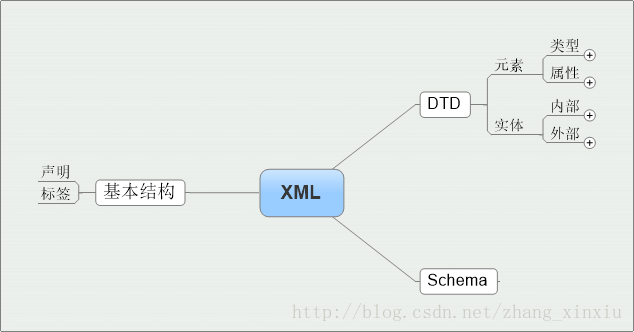
1. History of XML
Before learning more about the basic usage of XML, let’s first take a look at the development history of markup languages.
The predecessor of XML is SGML (The Standard Generalized Markup Language), which is also optimized on the basis of HTML. SGML is a standard compiled and standardized by GML. However, SGML is a very rigorous text description method that is too large and complex to understand. At the same time, the W3C (World Wide Web Consortium) also discovered problems with HTML, such as the inability to interpret content in other forms such as audio and video files, chemical formulas, etc., and its poor performance and difficulty in expansion and flexibility. Problems such as difference. In order to solve the above problems, experts used SGML to make simple production and developed XML based on the development experience of HTML. 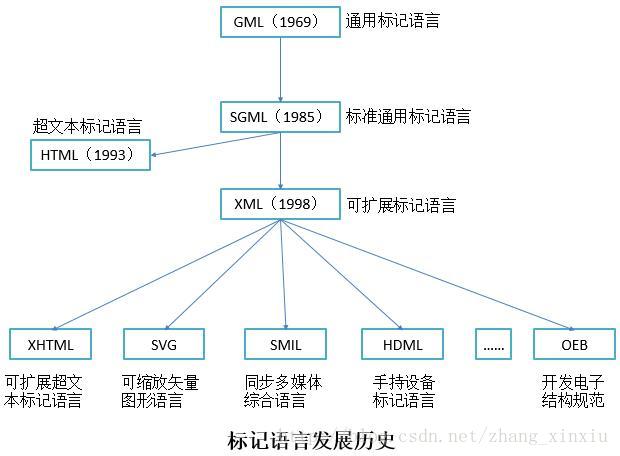
2. XML usage
Let’s look at an XML example firstXML/HTML Code复制内容到剪贴板
<?xml version="1.0" encoding="utf-8"?>
<?xml-stylesheet type='text/xsl' href='content.xsl'?>
<book>
<书籍列表>
<计算机书籍>
<bookname isbn="xxx1234567"><<XML应用大全>></bookname>
<price>39.00</price>
</计算机书籍>
</书籍列表>
<!-- 我加上的注释 -->
<书籍列表>
<计算机书籍>
<bookname><![CDATA[Oracle应用大全《《《》》》‘’;;‘’“”]]></bookname>
<price>39.00</price>
</计算机书籍>
<计算机书籍>
<bookname>Java应用大全</bookname>
<price>39.00</price>
</计算机书籍>
</书籍列表>
</book>
2.1 Declaration
attribute value.
2.2 Elements
elements are the start tag, the end tag, and everything in between. has the same basic composition as HTML. XML also has basic tags. The format of the tags is the same as
HTML tag . The difference is that XML tags must have end tags if they have a start tag, and they are strictly distinguished. Upper and lower case. It allows label formats to be nested, but only if they are nested correctly. XML structure is a tree structure, its content must have only one root element, and other elements must be nested within the root element. For example:
XML/HTML Code复制内容到剪贴板
<book>
<书籍列表>
<计算机书籍>
<bookname isbn="xxx1234567"><<XML应用大全>></bookname>
<price>39.00</price>
</计算机书籍>
</书籍列表>
</book>
<!-- 使用IE打开上面的代码查看下结果 -->##Basic entity reference Not going into details.
2.4 Special tags
CDATA is a special tag that enables all content within it to be printed out in the form of text. The form is as follows:
XML/HTML Code复制内容到剪贴板
<![CDATA[文本内容]]>
<?xml version='1.0' encoding='utf-8'?>
<书籍列表>
<计算机书籍>
<bookname><![CDATA[Oracle应用大全《《《》》》‘’;;‘’“”]]></bookname>
<price>39.00</price>
</计算机书籍>
<书籍列表>
(1) The XML document is actually a tree structure when organized with pictures, which is often opened with IE when displayed; (2) Attributes in XML tags The value must be enclosed in quotation marks (single quotation marks or double quotation marks, but must be consistent);
3. Note
1. There must be a statement:;
2. When saving, it must be based on The encoding type in encoding is saved into the corresponding type. Don't forget to select the saving type when saving;
3. There is only one top element;
4. Case-sensitive;
5. The value of the attribute must use quotation marks Enclosed (single quotation marks or double quotation marks);
6. Be sure to have a beginning and an end;
7. The nesting form must be correct.
The basic applications of XML have been discussed above. XML is very simple. Is this all there is to XML? Of course not, it can be seen from its basic name that it is also a programming language, so it should have some features of a programming language, such as templates in some languages or API# in Java ##. Yes, XML can also define its own grammatical structure, and you can write templatesfunctions just like a programming language, but in XML it is called legal XML, which is what everyone calls DTDOr valid XML verified by Schema.
The above is the detailed content of An introduction to basic XML concepts. For more information, please follow other related articles on the PHP Chinese website!

Hot AI Tools

Undresser.AI Undress
AI-powered app for creating realistic nude photos

AI Clothes Remover
Online AI tool for removing clothes from photos.

Undress AI Tool
Undress images for free

Clothoff.io
AI clothes remover

Video Face Swap
Swap faces in any video effortlessly with our completely free AI face swap tool!

Hot Article

Hot Tools

Notepad++7.3.1
Easy-to-use and free code editor

SublimeText3 Chinese version
Chinese version, very easy to use

Zend Studio 13.0.1
Powerful PHP integrated development environment

Dreamweaver CS6
Visual web development tools

SublimeText3 Mac version
God-level code editing software (SublimeText3)

Hot Topics
 Can I open an XML file using PowerPoint?
Feb 19, 2024 pm 09:06 PM
Can I open an XML file using PowerPoint?
Feb 19, 2024 pm 09:06 PM
Can XML files be opened with PPT? XML, Extensible Markup Language (Extensible Markup Language), is a universal markup language that is widely used in data exchange and data storage. Compared with HTML, XML is more flexible and can define its own tags and data structures, making the storage and exchange of data more convenient and unified. PPT, or PowerPoint, is a software developed by Microsoft for creating presentations. It provides a comprehensive way of
 Convert XML data to CSV format in Python
Aug 11, 2023 pm 07:41 PM
Convert XML data to CSV format in Python
Aug 11, 2023 pm 07:41 PM
Convert XML data in Python to CSV format XML (ExtensibleMarkupLanguage) is an extensible markup language commonly used for data storage and transmission. CSV (CommaSeparatedValues) is a comma-delimited text file format commonly used for data import and export. When processing data, sometimes it is necessary to convert XML data to CSV format for easy analysis and processing. Python is a powerful
 Filtering and sorting XML data using Python
Aug 07, 2023 pm 04:17 PM
Filtering and sorting XML data using Python
Aug 07, 2023 pm 04:17 PM
Implementing filtering and sorting of XML data using Python Introduction: XML is a commonly used data exchange format that stores data in the form of tags and attributes. When processing XML data, we often need to filter and sort the data. Python provides many useful tools and libraries to process XML data. This article will introduce how to use Python to filter and sort XML data. Reading the XML file Before we begin, we need to read the XML file. Python has many XML processing libraries,
 Python implements conversion between XML and JSON
Aug 07, 2023 pm 07:10 PM
Python implements conversion between XML and JSON
Aug 07, 2023 pm 07:10 PM
Python implements conversion between XML and JSON Introduction: In the daily development process, we often need to convert data between different formats. XML and JSON are common data exchange formats. In Python, we can use various libraries to convert between XML and JSON. This article will introduce several commonly used methods, with code examples. 1. To convert XML to JSON in Python, we can use the xml.etree.ElementTree module
 Handling errors and exceptions in XML using Python
Aug 08, 2023 pm 12:25 PM
Handling errors and exceptions in XML using Python
Aug 08, 2023 pm 12:25 PM
Handling Errors and Exceptions in XML Using Python XML is a commonly used data format used to store and represent structured data. When we use Python to process XML, sometimes we may encounter some errors and exceptions. In this article, I will introduce how to use Python to handle errors and exceptions in XML, and provide some sample code for reference. Use try-except statement to catch XML parsing errors When we use Python to parse XML, sometimes we may encounter some
 Python parsing special characters and escape sequences in XML
Aug 08, 2023 pm 12:46 PM
Python parsing special characters and escape sequences in XML
Aug 08, 2023 pm 12:46 PM
Python parses special characters and escape sequences in XML XML (eXtensibleMarkupLanguage) is a commonly used data exchange format used to transfer and store data between different systems. When processing XML files, you often encounter situations that contain special characters and escape sequences, which may cause parsing errors or misinterpretation of the data. Therefore, when parsing XML files using Python, we need to understand how to handle these special characters and escape sequences. 1. Special characters and
 How to handle XML and JSON data formats in C# development
Oct 09, 2023 pm 06:15 PM
How to handle XML and JSON data formats in C# development
Oct 09, 2023 pm 06:15 PM
How to handle XML and JSON data formats in C# development requires specific code examples. In modern software development, XML and JSON are two widely used data formats. XML (Extensible Markup Language) is a markup language used to store and transmit data, while JSON (JavaScript Object Notation) is a lightweight data exchange format. In C# development, we often need to process and operate XML and JSON data. This article will focus on how to use C# to process these two data formats, and attach
 Using Python to implement data verification in XML
Aug 10, 2023 pm 01:37 PM
Using Python to implement data verification in XML
Aug 10, 2023 pm 01:37 PM
Using Python to implement data validation in XML Introduction: In real life, we often deal with a variety of data, among which XML (Extensible Markup Language) is a commonly used data format. XML has good readability and scalability, and is widely used in various fields, such as data exchange, configuration files, etc. When processing XML data, we often need to verify the data to ensure the integrity and correctness of the data. This article will introduce how to use Python to implement data verification in XML and give the corresponding






