 WeChat Applet
WeChat Applet
 Mini Program Development
Mini Program Development
 Detailed explanation of application account development for WeChat mini programs
Detailed explanation of application account development for WeChat mini programs
Detailed explanation of application account development for WeChat mini programs
This article mainly introduces relevant information on the development experience of WeChat Mini Program (Application Account). Friends in need can refer to it.
Yesterday’s news of the internal testing of WeChat Mini Program (Application Account) brought the entire technology community to It exploded, and I couldn't help but follow a few waves. Unfortunately, I didn't qualify for internal testing. I heard that the cracked version was released. I tried developing it this morning using the original project resources and summarized the experience.
Overall experience
The development efficiency is high, the IDE was cracked around 6:40, and the layout of the homepage and navigation bar was completed around 7:20, WeChat The layout of Juejian is encapsulated, which is more efficient than traditional front-end development.
The front-end can be used quickly: A skilled front-end can be used quickly. It may only take an hour to read the document and add an official example.
Development tools are difficult to use. Many directory operations and common IDE formatting codes, html pairing and other functions are not supported yet.
Development restricts many common front-end Dom and window operations, reducing the flexibility and difficulty of development.
I am not qualified for internal testing. The mini program cannot yet upload the experience. I can only download the code for local experience.
The code of this article is placed on github
Screenshot
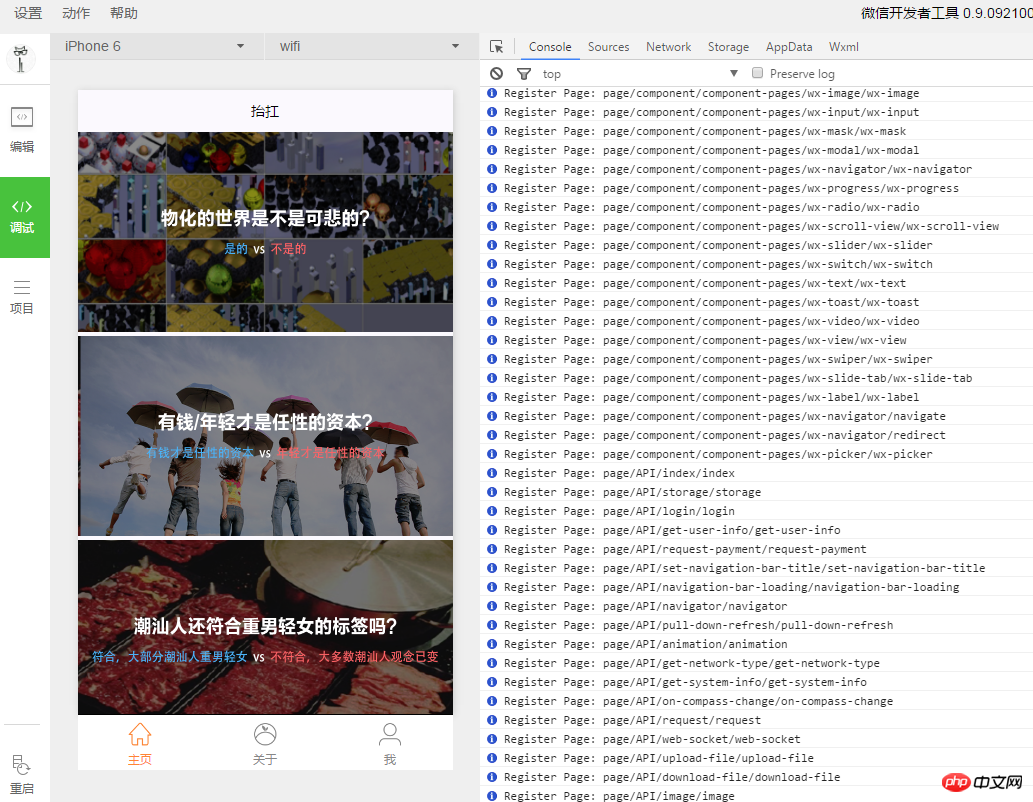

Related Resources
Cracked IDE
Development resource collection
IDE technology stack: NodeWebkit + React
Enter the installation directory: WeChat web developer tools\package.nw\app
You can almost guess that this *.nw is a Web application encapsulated by NodeWebkit.
Looking at the dependency node_modules in detail confirms the guess.
The entry is defined in package.json "main": "app/html/index.html".
All components are essentially React components
You can see in the entrance that React and React DOM are directly referenced
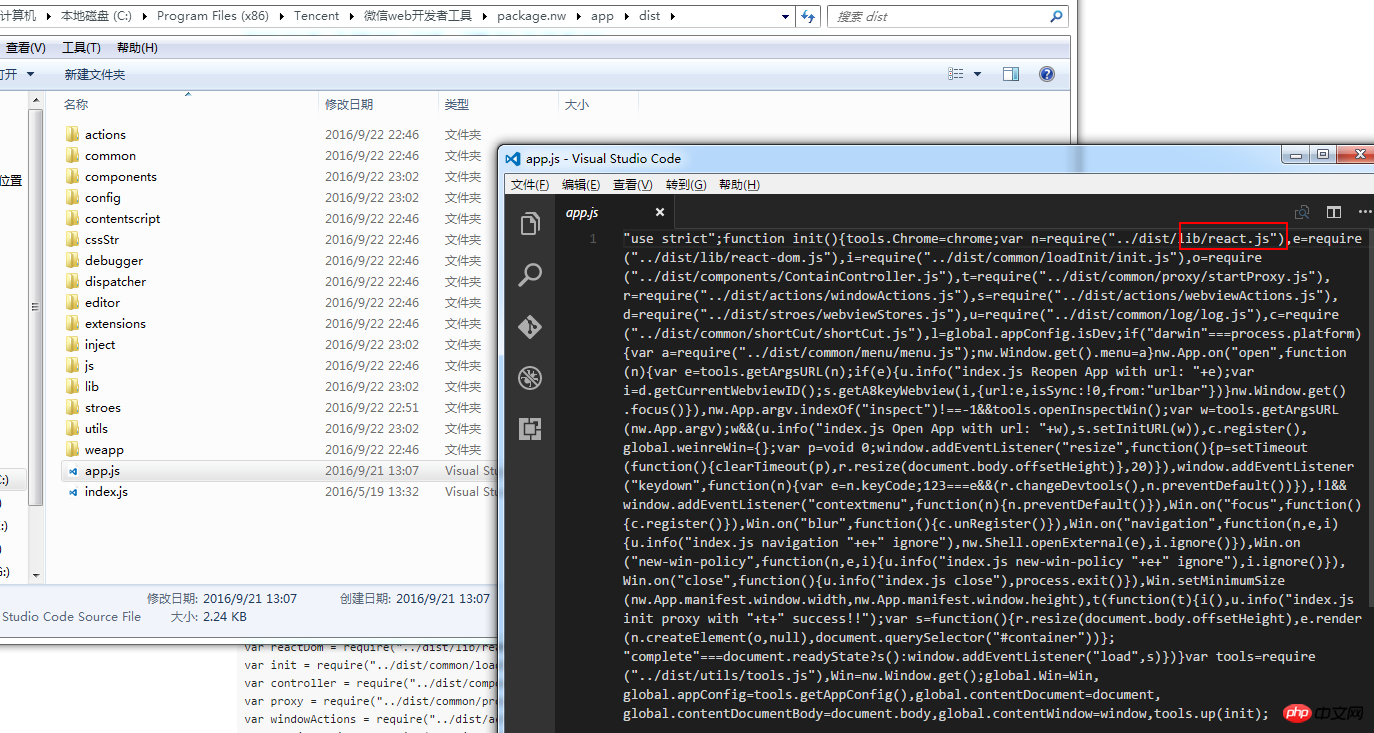
"use strict";
function init() {
tools.Chrome = chrome;
var n = require("../dist/lib/react.js"),
e = require("../dist/lib/react-dom.js"),
i = require("../dist/common/loadInit/init.js"),
o = require("../dist/components/ContainController.js"),
t = require("../dist/common/proxy/startProxy.js"),
r = require("../dist/actions/windowActions.js"),
s = require("../dist/actions/webviewActions.js"),
d = require("../dist/stroes/webviewStores.js"),
u = require("../dist/common/log/log.js"), c = require("../dist/common/shortCut/shortCut.js"), l = global.appConfig.isDev;
//...
}Look at the definition of component Dropdown. Isn’t this the familiar way React creates components in ES5?
"use strict";
var React = require("../../lib/react.js"), Dropdown = React.createClass({
displayName: "Dropdown", render: function () {
return React.createElement("p", {className: "dropdown"}, React.createElement("p", {className: "dropdown-item"}, React.createElement("img", {
src: "https://mmrb.github.io/avatar/jf.jpg",
alt: "",
className: "dropdown-item-icon"
}), React.createElement("p", {className: "dropdown-item-info"}, React.createElement("p", null, "公众号名称啦")), React.createElement("p", {className: "dropdown-item-extra"}, React.createElement("img", {
src: "https://mmrb.github.io/avatar/jf.jpg",
alt: "",
className: "dropdown-item-extra-icon"
}))), React.createElement("p", {className: "dropdown-item dropdown-item-active"}, React.createElement("img", {
src: "https://mmrb.github.io/avatar/jf.jpg",
alt: "",
className: "dropdown-item-icon"
}), React.createElement("p", {className: "dropdown-item-info"}, React.createElement("p", null, "公众号名称啦公众号名称啦公众号名称啦"))), React.createElement("p", {className: "dropdown-item"}, React.createElement("img", {
src: "https://mmrb.github.io/avatar/jf.jpg",
alt: "",
className: "dropdown-item-icon"
}), React.createElement("p", {className: "dropdown-item-info"}, React.createElement("p", null, "公众号名称啦"))), React.createElement("p", {className: "dropdown-item"}, React.createElement("img", {
src: "https://mmrb.github.io/avatar/jf.jpg",
alt: "",
className: "dropdown-item-icon"
}), React.createElement("p", {className: "dropdown-item-info"}, React.createElement("p", null, "公众号名称啦"))))
}
});
module.exports = Dropdown;WeChat limits the package size of mini programs
At the same time, WeChat limits the size of mini program packages to 755kb, which affects cache and local Files should also be controlled. This is definitely a bright spot compared to the size of native applications, which can easily reach tens to hundreds of megabytes. It is a slap in the face to many people on the Internet who say that installing WeChat applets will also occupy mobile phone storage.
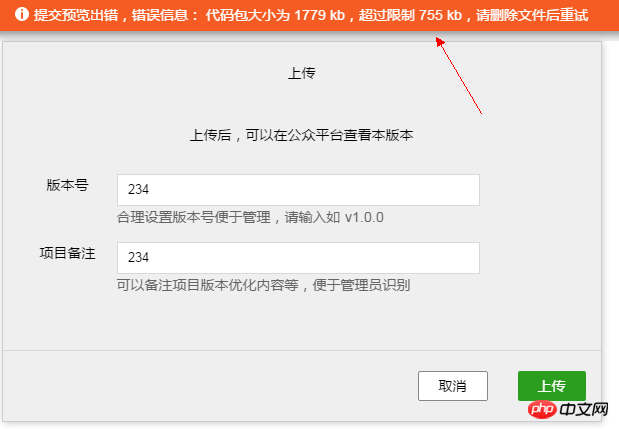
Summary
In general, it is definitely good news for the front-end, front-end treatment in the short term It may rise, but the threshold for small program development is lower (lower than front-end). Some developers are programming for salary. With the flow of developers, it will remain the same as other related technical positions in the long run. So, young man, don’t get excited, but also lay down the basic knowledge.
The above is the collection of information on WeChat mini programs. We will continue to add relevant information in the future. Thank you for your support of this site!
The above is the detailed content of Detailed explanation of application account development for WeChat mini programs. For more information, please follow other related articles on the PHP Chinese website!

Hot AI Tools

Undresser.AI Undress
AI-powered app for creating realistic nude photos

AI Clothes Remover
Online AI tool for removing clothes from photos.

Undress AI Tool
Undress images for free

Clothoff.io
AI clothes remover

Video Face Swap
Swap faces in any video effortlessly with our completely free AI face swap tool!

Hot Article

Hot Tools

Notepad++7.3.1
Easy-to-use and free code editor

SublimeText3 Chinese version
Chinese version, very easy to use

Zend Studio 13.0.1
Powerful PHP integrated development environment

Dreamweaver CS6
Visual web development tools

SublimeText3 Mac version
God-level code editing software (SublimeText3)

Hot Topics
 Ouyi Exchange app domestic download tutorial
Mar 21, 2025 pm 05:42 PM
Ouyi Exchange app domestic download tutorial
Mar 21, 2025 pm 05:42 PM
This article provides a detailed guide to safe download of Ouyi OKX App in China. Due to restrictions on domestic app stores, users are advised to download the App through the official website of Ouyi OKX, or use the QR code provided by the official website to scan and download. During the download process, be sure to verify the official website address, check the application permissions, perform a security scan after installation, and enable two-factor verification. During use, please abide by local laws and regulations, use a safe network environment, protect account security, be vigilant against fraud, and invest rationally. This article is for reference only and does not constitute investment advice. Digital asset transactions are at your own risk.
 The difference between H5 and mini-programs and APPs
Apr 06, 2025 am 10:42 AM
The difference between H5 and mini-programs and APPs
Apr 06, 2025 am 10:42 AM
H5. The main difference between mini programs and APP is: technical architecture: H5 is based on web technology, and mini programs and APP are independent applications. Experience and functions: H5 is light and easy to use, with limited functions; mini programs are lightweight and have good interactiveness; APPs are powerful and have smooth experience. Compatibility: H5 is cross-platform compatible, applets and APPs are restricted by the platform. Development cost: H5 has low development cost, medium mini programs, and highest APP. Applicable scenarios: H5 is suitable for information display, applets are suitable for lightweight applications, and APPs are suitable for complex functions.
 What is the difference between H5 page production and WeChat applets
Apr 05, 2025 pm 11:51 PM
What is the difference between H5 page production and WeChat applets
Apr 05, 2025 pm 11:51 PM
H5 is more flexible and customizable, but requires skilled technology; mini programs are quick to get started and easy to maintain, but are limited by the WeChat framework.
 What should I do if the company's security software conflicts with applications? How to troubleshoot HUES security software causes common software to fail to open?
Apr 01, 2025 pm 10:48 PM
What should I do if the company's security software conflicts with applications? How to troubleshoot HUES security software causes common software to fail to open?
Apr 01, 2025 pm 10:48 PM
Compatibility issues and troubleshooting methods for company security software and application. Many companies will install security software in order to ensure intranet security. However, security software sometimes...
 Is the company's security software causing the application to fail to run? How to troubleshoot and solve it?
Apr 19, 2025 pm 04:51 PM
Is the company's security software causing the application to fail to run? How to troubleshoot and solve it?
Apr 19, 2025 pm 04:51 PM
Troubleshooting and solutions to the company's security software that causes some applications to not function properly. Many companies will deploy security software in order to ensure internal network security. ...
 How to solve the problem of JS resource caching in enterprise WeChat?
Apr 04, 2025 pm 05:06 PM
How to solve the problem of JS resource caching in enterprise WeChat?
Apr 04, 2025 pm 05:06 PM
Discussion on the JS resource caching issue of Enterprise WeChat. When upgrading project functions, some users often encounter situations where they fail to successfully upgrade, especially in the enterprise...
 How to choose H5 and applets
Apr 06, 2025 am 10:51 AM
How to choose H5 and applets
Apr 06, 2025 am 10:51 AM
The choice of H5 and applet depends on the requirements. For applications with cross-platform, rapid development and high scalability, choose H5; for applications with native experience, rich functions and platform dependencies, choose applets.
 Detailed tutorial on how to buy and sell Binance virtual currency
Mar 18, 2025 pm 01:36 PM
Detailed tutorial on how to buy and sell Binance virtual currency
Mar 18, 2025 pm 01:36 PM
This article provides a brief guide to buying and selling of Binance virtual currency updated in 2025, and explains in detail the operation steps of virtual currency transactions on the Binance platform. The guide covers fiat currency purchase USDT, currency transaction purchase of other currencies (such as BTC), and selling operations, including market trading and limit trading. In addition, the guide also specifically reminds key risks such as payment security and network selection for fiat currency transactions, helping users to conduct Binance transactions safely and efficiently. Through this article, you can quickly master the skills of buying and selling virtual currencies on the Binance platform and reduce transaction risks.





