C# source code sharing for exporting List data to xml file
C# Export List data to xml file, the main ones used here are:
XmlSerializer Class (System.Xml.Serialization)
Convert the object Serialize to and deserialize objects from XML documents. XmlSerializer Gives you control over how objects are encoded into XML.
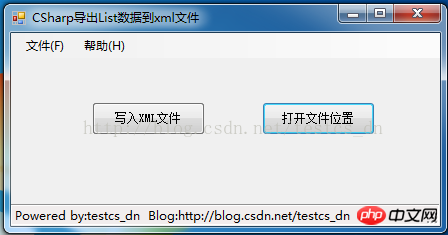
Entity class code:
/// <summary>
/// 用户实体类
///
/// 注意:类的访问修饰符必须是:public,否则会出现错误:
/// 因其保护级别而不可访问。只能处理公共类型。
/// </summary>
[Serializable]
public class UserModel
{
private long id = 1;
private string name = "name";
private int gender = 0;
private int age = 20;
private string userName = "userName";
private string password = "password";
public long Id
{
get { return id; }
set { id = value; }
}
public string Name
{
get { return name; }
set { name = value; }
}
public int Gender
{
get { return gender; }
set { gender = value; }
}
public int Age
{
get { return age; }
set { age = value; }
}
public string UserName
{
get { return userName; }
set { userName = value; }
}
public string Password
{
get { return password; }
set { password = value; }
}
}Export code:
private void button1_Click(object sender, EventArgs e)
{
try
{
List<UserModel> list = new List<UserModel>();
list.Add(new UserModel());
list.Add(new UserModel());
list.Add(new UserModel());
list.Add(new UserModel());
list.Add(new UserModel());
list.Add(new UserModel());
list.Add(new UserModel());
list.Add(new UserModel());
list.Add(new UserModel());
list.Add(new UserModel());
using (System.IO.StringWriter stringWriter = new StringWriter(new StringBuilder()))
{
XmlSerializer xmlSerializer = new XmlSerializer(typeof(List<UserModel>));
xmlSerializer.Serialize(stringWriter, list);
FileStream fs = new FileStream("list_userModel.xml", FileMode.OpenOrCreate);
StreamWriter sw = new StreamWriter(fs);
sw.Write(stringWriter.ToString());
sw.Close();
fs.Close();
MessageBox.Show("写入文件成功!");
}
}
catch (System.Exception ex)
{
System.Console.WriteLine("====================================");
System.Console.WriteLine(ex.Message);
System.Console.WriteLine(ex.StackTrace);
}
}Generated XML file content:
<?xml version="1.0" encoding="utf-16"?>
<ArrayOfUserModel xmlns:xsi="http://www.w3.org/2001/XMLSchema-instance" xmlns:xsd="http://www.w3.org/2001/XMLSchema">
<UserModel>
<Id>1</Id>
<Name>name</Name>
<Gender>0</Gender>
<Age>20</Age>
<UserName>userName</UserName>
<Password>password</Password>
</UserModel>
<UserModel>
<Id>1</Id>
<Name>name</Name>
<Gender>0</Gender>
<Age>20</Age>
<UserName>userName</UserName>
<Password>password</Password>
</UserModel>
<UserModel>
<Id>1</Id>
<Name>name</Name>
<Gender>0</Gender>
<Age>20</Age>
<UserName>userName</UserName>
<Password>password</Password>
</UserModel>
<UserModel>
<Id>1</Id>
<Name>name</Name>
<Gender>0</Gender>
<Age>20</Age>
<UserName>userName</UserName>
<Password>password</Password>
</UserModel>
<UserModel>
<Id>1</Id>
<Name>name</Name>
<Gender>0</Gender>
<Age>20</Age>
<UserName>userName</UserName>
<Password>password</Password>
</UserModel>
<UserModel>
<Id>1</Id>
<Name>name</Name>
<Gender>0</Gender>
<Age>20</Age>
<UserName>userName</UserName>
<Password>password</Password>
</UserModel>
<UserModel>
<Id>1</Id>
<Name>name</Name>
<Gender>0</Gender>
<Age>20</Age>
<UserName>userName</UserName>
<Password>password</Password>
</UserModel>
<UserModel>
<Id>1</Id>
<Name>name</Name>
<Gender>0</Gender>
<Age>20</Age>
<UserName>userName</UserName>
<Password>password</Password>
</UserModel>
<UserModel>
<Id>1</Id>
<Name>name</Name>
<Gender>0</Gender>
<Age>20</Age>
<UserName>userName</UserName>
<Password>password</Password>
</UserModel>
<UserModel>
<Id>1</Id>
<Name>name</Name>
<Gender>0</Gender>
<Age>20</Age>
<UserName>userName</UserName>
<Password>password</Password>
</UserModel>
</ArrayOfUserModel>The above is the detailed content of C# source code sharing for exporting List data to xml file. For more information, please follow other related articles on the PHP Chinese website!

Hot AI Tools

Undresser.AI Undress
AI-powered app for creating realistic nude photos

AI Clothes Remover
Online AI tool for removing clothes from photos.

Undress AI Tool
Undress images for free

Clothoff.io
AI clothes remover

Video Face Swap
Swap faces in any video effortlessly with our completely free AI face swap tool!

Hot Article

Hot Tools

Notepad++7.3.1
Easy-to-use and free code editor

SublimeText3 Chinese version
Chinese version, very easy to use

Zend Studio 13.0.1
Powerful PHP integrated development environment

Dreamweaver CS6
Visual web development tools

SublimeText3 Mac version
God-level code editing software (SublimeText3)

Hot Topics
 Active Directory with C#
Sep 03, 2024 pm 03:33 PM
Active Directory with C#
Sep 03, 2024 pm 03:33 PM
Guide to Active Directory with C#. Here we discuss the introduction and how Active Directory works in C# along with the syntax and example.
 Random Number Generator in C#
Sep 03, 2024 pm 03:34 PM
Random Number Generator in C#
Sep 03, 2024 pm 03:34 PM
Guide to Random Number Generator in C#. Here we discuss how Random Number Generator work, concept of pseudo-random and secure numbers.
 Factorial in C#
Sep 03, 2024 pm 03:34 PM
Factorial in C#
Sep 03, 2024 pm 03:34 PM
Guide to Factorial in C#. Here we discuss the introduction to factorial in c# along with different examples and code implementation.
 How do you parse and process HTML/XML in PHP?
Feb 07, 2025 am 11:57 AM
How do you parse and process HTML/XML in PHP?
Feb 07, 2025 am 11:57 AM
This tutorial demonstrates how to efficiently process XML documents using PHP. XML (eXtensible Markup Language) is a versatile text-based markup language designed for both human readability and machine parsing. It's commonly used for data storage an
 Patterns in C#
Sep 03, 2024 pm 03:33 PM
Patterns in C#
Sep 03, 2024 pm 03:33 PM
Guide to Patterns in C#. Here we discuss the introduction and top 3 types of Patterns in C# along with its examples and code implementation.
 The difference between multithreading and asynchronous c#
Apr 03, 2025 pm 02:57 PM
The difference between multithreading and asynchronous c#
Apr 03, 2025 pm 02:57 PM
The difference between multithreading and asynchronous is that multithreading executes multiple threads at the same time, while asynchronously performs operations without blocking the current thread. Multithreading is used for compute-intensive tasks, while asynchronously is used for user interaction. The advantage of multi-threading is to improve computing performance, while the advantage of asynchronous is to not block UI threads. Choosing multithreading or asynchronous depends on the nature of the task: Computation-intensive tasks use multithreading, tasks that interact with external resources and need to keep UI responsiveness use asynchronous.
 Prime Numbers in C#
Sep 03, 2024 pm 03:35 PM
Prime Numbers in C#
Sep 03, 2024 pm 03:35 PM
Guide to Prime Numbers in C#. Here we discuss the introduction and examples of prime numbers in c# along with code implementation.
 How to convert xml into word
Apr 03, 2025 am 08:15 AM
How to convert xml into word
Apr 03, 2025 am 08:15 AM
There are three ways to convert XML to Word: use Microsoft Word, use an XML converter, or use a programming language.






