 Web Front-end
Web Front-end
 CSS Tutorial
CSS Tutorial
 An example introduction to the layout method of the left image and the right text using the table-cell attribute of CSS
An example introduction to the layout method of the left image and the right text using the table-cell attribute of CSS
An example introduction to the layout method of the left image and the right text using the table-cell attribute of CSS
In some cases, using table-cell is simpler and more effective than float, such as the style writing of horizontal menus. Here we will take a look at the detailed explanation of the layout method of using the table-cell attribute of CSS to realize the left image and right text:
When arranging elements horizontally, float, display:inline-block and other methods are generally used. We can also implement it simply by using table-cell.
I think there are three advantages of using table-cell to create horizontal arrangement (hahaha, a bit far-fetched)
1. Both float and clear: both can be used Omitted;
2. Vertical centering is also acceptable;
3. Even if border and padding are used, the border will not be pushed out.
clear:both can be replaced by display:inline-block. The most important thing about display:table-cell is to center it vertically.
Also, in responsive design, padding and border will not cause the style to push out of the border. No more calculating widths and using box-sizing.
Horizontal arrangement made by table-cell
First introduce the basic writing method of table-cell
As an example, we will create a left-hand arrangement that will appear in general websites. The style of the text on the right of the picture 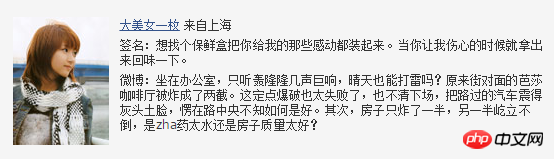
CSS part:
.box{width:60%; margin:60px auto 0; padding:20px; background:#f5f5f5;}
.content{display:table-cell; *display:inline-block;}
HTML part:
<p class="box f9 fix">
<a href="#prettyGirl" class="l mr10"><img src="/static/imghw/default1.png" data-src="http://image.zhangxinxu.com/image/study/s/s128/mm2.jpg" class="lazy" border="0" / alt="An example introduction to the layout method of the left image and the right text using the table-cell attribute of CSS" ></a>
<p class="content">
<p><a href="#prettyGirl">大美女一枚</a> 来自上海</p>
<p class="mt5">签名:想找个保鲜盒把你给我的那些感动都装起来。当你让我伤心的时候就拿出来回味一下。</p>
<p class="mt5">微博:坐在办公室,只听轰隆隆几声巨响,晴天也能打雷吗?原来街对面的芭莎咖啡厅被炸成了两截。这定点爆破也太失败了,也不清下场,把路过的汽车震得灰头土脸,愣在路中央不知如何是好。其次,房子只炸了一半,另一半屹立不倒,是乍药太水还是房子质量太好?</p>
</p>
</p>The above is the detailed content of An example introduction to the layout method of the left image and the right text using the table-cell attribute of CSS. For more information, please follow other related articles on the PHP Chinese website!

Hot AI Tools

Undresser.AI Undress
AI-powered app for creating realistic nude photos

AI Clothes Remover
Online AI tool for removing clothes from photos.

Undress AI Tool
Undress images for free

Clothoff.io
AI clothes remover

Video Face Swap
Swap faces in any video effortlessly with our completely free AI face swap tool!

Hot Article

Hot Tools

Notepad++7.3.1
Easy-to-use and free code editor

SublimeText3 Chinese version
Chinese version, very easy to use

Zend Studio 13.0.1
Powerful PHP integrated development environment

Dreamweaver CS6
Visual web development tools

SublimeText3 Mac version
God-level code editing software (SublimeText3)

Hot Topics
 1670
1670
 14
14
 1428
1428
 52
52
 1329
1329
 25
25
 1274
1274
 29
29
 1256
1256
 24
24
 How to use bootstrap in vue
Apr 07, 2025 pm 11:33 PM
How to use bootstrap in vue
Apr 07, 2025 pm 11:33 PM
Using Bootstrap in Vue.js is divided into five steps: Install Bootstrap. Import Bootstrap in main.js. Use the Bootstrap component directly in the template. Optional: Custom style. Optional: Use plug-ins.
 Understanding HTML, CSS, and JavaScript: A Beginner's Guide
Apr 12, 2025 am 12:02 AM
Understanding HTML, CSS, and JavaScript: A Beginner's Guide
Apr 12, 2025 am 12:02 AM
WebdevelopmentreliesonHTML,CSS,andJavaScript:1)HTMLstructurescontent,2)CSSstylesit,and3)JavaScriptaddsinteractivity,formingthebasisofmodernwebexperiences.
 The Roles of HTML, CSS, and JavaScript: Core Responsibilities
Apr 08, 2025 pm 07:05 PM
The Roles of HTML, CSS, and JavaScript: Core Responsibilities
Apr 08, 2025 pm 07:05 PM
HTML defines the web structure, CSS is responsible for style and layout, and JavaScript gives dynamic interaction. The three perform their duties in web development and jointly build a colorful website.
 How to insert pictures on bootstrap
Apr 07, 2025 pm 03:30 PM
How to insert pictures on bootstrap
Apr 07, 2025 pm 03:30 PM
There are several ways to insert images in Bootstrap: insert images directly, using the HTML img tag. With the Bootstrap image component, you can provide responsive images and more styles. Set the image size, use the img-fluid class to make the image adaptable. Set the border, using the img-bordered class. Set the rounded corners and use the img-rounded class. Set the shadow, use the shadow class. Resize and position the image, using CSS style. Using the background image, use the background-image CSS property.
 How to write split lines on bootstrap
Apr 07, 2025 pm 03:12 PM
How to write split lines on bootstrap
Apr 07, 2025 pm 03:12 PM
There are two ways to create a Bootstrap split line: using the tag, which creates a horizontal split line. Use the CSS border property to create custom style split lines.
 How to set up the framework for bootstrap
Apr 07, 2025 pm 03:27 PM
How to set up the framework for bootstrap
Apr 07, 2025 pm 03:27 PM
To set up the Bootstrap framework, you need to follow these steps: 1. Reference the Bootstrap file via CDN; 2. Download and host the file on your own server; 3. Include the Bootstrap file in HTML; 4. Compile Sass/Less as needed; 5. Import a custom file (optional). Once setup is complete, you can use Bootstrap's grid systems, components, and styles to create responsive websites and applications.
 How to resize bootstrap
Apr 07, 2025 pm 03:18 PM
How to resize bootstrap
Apr 07, 2025 pm 03:18 PM
To adjust the size of elements in Bootstrap, you can use the dimension class, which includes: adjusting width: .col-, .w-, .mw-adjust height: .h-, .min-h-, .max-h-
 How to use bootstrap button
Apr 07, 2025 pm 03:09 PM
How to use bootstrap button
Apr 07, 2025 pm 03:09 PM
How to use the Bootstrap button? Introduce Bootstrap CSS to create button elements and add Bootstrap button class to add button text



