.net platform rabbitmq uses encapsulation
Preface
Everyone is familiar with RabbitMq. This article mainly shares the encapsulation of RabbitMQ.Client after learning rabbitmq. At the end of the article, I will present the encapsulated components and demo.
Operation of rabbitmq
As can be seen from the figure below, the publisher (Publisher) first sends the message to the exchange (Exchange), and then sends it from the exchange to the specified queue (Queue). The binding relationship between the exchange and the queue has been declared before, and the final consumption The customer (Customer) can subscribe to or actively obtain specified queue messages for consumption.
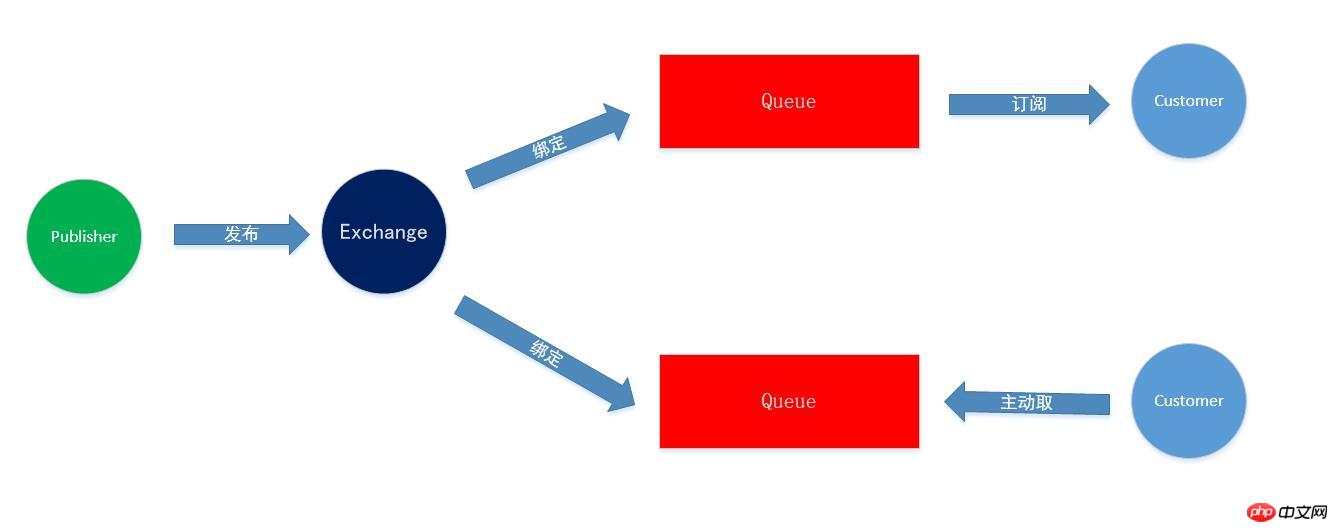
Then the subscription and active retrieval just mentioned can be understood as push (passive) and pull (active).
Push, as long as a message is added to the queue, idle consumers will be notified to consume. (If I don’t look for you, I’ll just wait for you to look for me, observer mode) Pull, the consumer will not be notified, but the consumer will take the initiative to fetch the queue messages in a round-robin manner or at regular intervals. (I only go to you when I need it)
Let me give you an example of a usage scenario. Suppose there are two systems: an order system and a shipping system. Shipping message instructions are initiated from the order system. In order to ship goods in a timely manner, the shipping system needs to subscribe to the queue and process them as long as there are instructions.
However, the program occasionally encounters exceptions, such as network or DB timeout, and the message is thrown into the failure queue. In this case, a resend mechanism is needed. But I don’t want to do while(IsPostSuccess == True), because as long as an exception occurs, there will be exceptions within a certain period of time, and such retry is meaningless.
At this time, there is no need to process the message in time. There is a JOB to fetch the failed queue message regularly or every few minutes (number of failures * interval minutes) and resend it.
Publish package
Steps: Initialize the link->Declare the exchanger->Declare the queue->Change the machine and queue binding->Publish the message. Note that I saved the Model in ConcurrentDictionary because declaration and binding are very time-consuming. Secondly, sending messages to repeated queues does not require re-initialization.

1 /// <summary> 2 /// 交换器声明 3 /// </summary> 4 /// <param name="iModel"></param> 5 /// <param name="exchange">交换器</param> 6 /// <param name="type">交换器类型: 7 /// 1、Direct Exchange – 处理路由键。需要将一个队列绑定到交换机上,要求该消息与一个特定的路由键完全 8 /// 匹配。这是一个完整的匹配。如果一个队列绑定到该交换机上要求路由键 “dog”,则只有被标记为“dog”的 9 /// 消息才被转发,不会转发dog.puppy,也不会转发dog.guard,只会转发dog10 /// 2、Fanout Exchange – 不处理路由键。你只需要简单的将队列绑定到交换机上。一个发送到交换机的消息都11 /// 会被转发到与该交换机绑定的所有队列上。很像子网广播,每台子网内的主机都获得了一份复制的消息。Fanout12 /// 交换机转发消息是最快的。13 /// 3、Topic Exchange – 将路由键和某模式进行匹配。此时队列需要绑定要一个模式上。符号“#”匹配一个或多14 /// 个词,符号“*”匹配不多不少一个词。因此“audit.#”能够匹配到“audit.irs.corporate”,但是“audit.*”15 /// 只会匹配到“audit.irs”。</param>16 /// <param name="durable">持久化</param>17 /// <param name="autoDelete">自动删除</param>18 /// <param name="arguments">参数</param>19 private static void ExchangeDeclare(IModel iModel, string exchange, string type = ExchangeType.Direct,20 bool durable = true,21 bool autoDelete = false, IDictionary<string, object> arguments = null)22 {23 exchange = exchange.IsNullOrWhiteSpace() ? "" : exchange.Trim();24 iModel.ExchangeDeclare(exchange, type, durable, autoDelete, arguments);25 }26 27 /// <summary>28 /// 队列声明29 /// </summary>30 /// <param name="channel"></param>31 /// <param name="queue">队列</param>32 /// <param name="durable">持久化</param>33 /// <param name="exclusive">排他队列,如果一个队列被声明为排他队列,该队列仅对首次声明它的连接可见,34 /// 并在连接断开时自动删除。这里需要注意三点:其一,排他队列是基于连接可见的,同一连接的不同信道是可35 /// 以同时访问同一个连接创建的排他队列的。其二,“首次”,如果一个连接已经声明了一个排他队列,其他连36 /// 接是不允许建立同名的排他队列的,这个与普通队列不同。其三,即使该队列是持久化的,一旦连接关闭或者37 /// 客户端退出,该排他队列都会被自动删除的。这种队列适用于只限于一个客户端发送读取消息的应用场景。</param>38 /// <param name="autoDelete">自动删除</param>39 /// <param name="arguments">参数</param>40 private static void QueueDeclare(IModel channel, string queue, bool durable = true, bool exclusive = false,41 bool autoDelete = false, IDictionary<string, object> arguments = null)42 {43 queue = queue.IsNullOrWhiteSpace() ? "UndefinedQueueName" : queue.Trim();44 channel.QueueDeclare(queue, durable, exclusive, autoDelete, arguments);45 }46 47 /// <summary>48 /// 获取Model49 /// </summary>50 /// <param name="exchange">交换机名称</param>51 /// <param name="queue">队列名称</param>52 /// <param name="routingKey"></param>53 /// <param name="isProperties">是否持久化</param>54 /// <returns></returns>55 private static IModel GetModel(string exchange, string queue, string routingKey, bool isProperties = false)56 {57 return ModelDic.GetOrAdd(queue, key =>58 {59 var model = _conn.CreateModel();60 ExchangeDeclare(model, exchange, ExchangeType.Fanout, isProperties);61 QueueDeclare(model, queue, isProperties);62 model.QueueBind(queue, exchange, routingKey);63 ModelDic[queue] = model;64 return model;65 });66 }67 68 /// <summary>69 /// 发布消息70 /// </summary>71 /// <param name="routingKey">路由键</param>72 /// <param name="body">队列信息</param>73 /// <param name="exchange">交换机名称</param>74 /// <param name="queue">队列名</param>75 /// <param name="isProperties">是否持久化</param>76 /// <returns></returns>77 public void Publish(string exchange, string queue, string routingKey, string body, bool isProperties = false)78 {79 var channel = GetModel(exchange, queue, routingKey, isProperties);80 81 try82 {83 channel.BasicPublish(exchange, routingKey, null, body.SerializeUtf8());84 }85 catch (Exception ex)86 {87 throw ex.GetInnestException();88 }89 } View Code
View CodeNext time is a screenshot of the publishing speed of the native test:
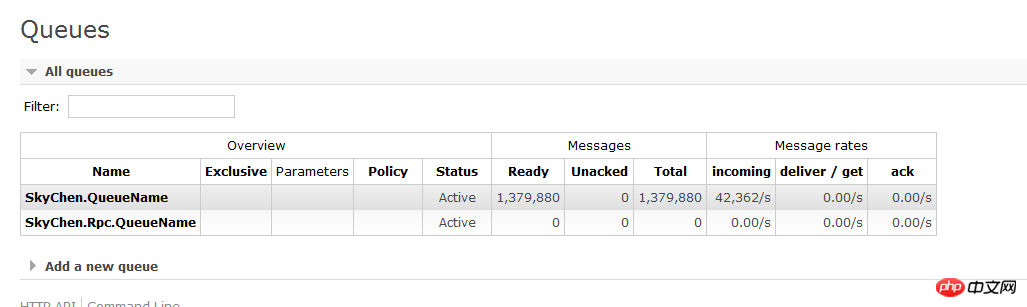 4.2W/S is a stable speed, and deserialization (ToJson) will be slightly faster.
4.2W/S is a stable speed, and deserialization (ToJson) will be slightly faster.
Subscription package
When publishing, the exchanger and queue are declared and bound, but when subscribing, you only need to declare the queue. As you can see from the code below, when an exception is caught, the message will be sent to the custom "dead letter queue" and resent regularly by another JOB. Therefore, the finally response is successful.

/// <summary>
/// 获取Model /// </summary>
/// <param name="queue">队列名称</param>
/// <param name="isProperties"></param>
/// <returns></returns>
private static IModel GetModel(string queue, bool isProperties = false)
{ return ModelDic.GetOrAdd(queue, value =>
{ var model = _conn.CreateModel();
QueueDeclare(model, queue, isProperties); //每次消费的消息数
model.BasicQos(0, 1, false);
ModelDic[queue] = model; return model;
});
}
/// <summary>
/// 接收消息 /// </summary>
/// <typeparam name="T"></typeparam>
/// <param name="queue">队列名称</param>
/// <param name="isProperties"></param>
/// <param name="handler">消费处理</param>
/// <param name="isDeadLetter"></param>
public void Subscribe<T>(string queue, bool isProperties, Action<T> handler, bool isDeadLetter) where T : class
{ //队列声明
var channel = GetModel(queue, isProperties); var consumer = new EventingBasicConsumer(channel);
consumer.Received += (model, ea) =>
{ var body = ea.Body; var msgStr = body.DeserializeUtf8(); var msg = msgStr.FromJson<T>(); try
{
handler(msg);
} catch (Exception ex)
{
ex.GetInnestException().WriteToFile("队列接收消息", "RabbitMq"); if (!isDeadLetter)
PublishToDead<DeadLetterQueue>(queue, msgStr, ex);
} finally
{
channel.BasicAck(ea.DeliveryTag, false);
}
};
channel.BasicConsume(queue, false, consumer);
} View Code
View CodeNext time is a screenshot of the publishing speed of the native test:
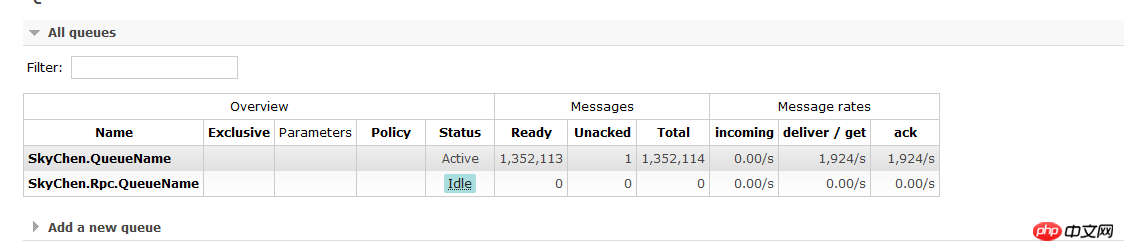 When it is fast, it is 1.9K/S, and when it is slow, it is 1.7K/S.
When it is fast, it is 1.9K/S, and when it is slow, it is 1.7K/S.
Pull package
Go directly to the code:

/// <summary>
/// 获取消息 /// </summary>
/// <typeparam name="T"></typeparam>
/// <param name="exchange"></param>
/// <param name="queue"></param>
/// <param name="routingKey"></param>
/// <param name="handler">消费处理</param>
private void Poll<T>(string exchange, string queue, string routingKey, Action<T> handler) where T : class
{ var channel = GetModel(exchange, queue, routingKey); var result = channel.BasicGet(queue, false); if (result.IsNull()) return; var msg = result.Body.DeserializeUtf8().FromJson<T>(); try
{
handler(msg);
} catch (Exception ex)
{
ex.GetInnestException().WriteToFile("队列接收消息", "RabbitMq");
} finally
{
channel.BasicAck(result.DeliveryTag, false);
}
} View Code
View Code
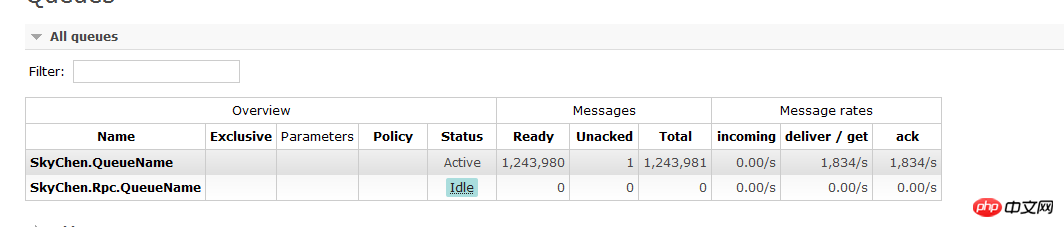 When it is fast, it is 1.8K/s, and when it is stable, it is 1.5K/S.
When it is fast, it is 1.8K/s, and when it is stable, it is 1.5K/S.
Rpc(远程调用)的封装
首先说明下,RabbitMq只是提供了这个RPC的功能,但是并不是真正的RPC,为什么这么说:
1、传统Rpc隐藏了调用细节,像调用本地方法一样传参、抛出异常
2、RabbitMq的Rpc是基于消息的,消费者消费后,通过新队列返回响应结果。


/// <summary>
/// RPC客户端 /// </summary>
/// <param name="exchange"></param>
/// <param name="queue"></param>
/// <param name="routingKey"></param>
/// <param name="body"></param>
/// <param name="isProperties"></param>
/// <returns></returns>
public string RpcClient(string exchange, string queue, string routingKey, string body, bool isProperties = false)
{ var channel = GetModel(exchange, queue, routingKey, isProperties); var consumer = new QueueingBasicConsumer(channel);
channel.BasicConsume(queue, true, consumer); try
{ var correlationId = Guid.NewGuid().ToString(); var basicProperties = channel.CreateBasicProperties();
basicProperties.ReplyTo = queue;
basicProperties.CorrelationId = correlationId;
channel.BasicPublish(exchange, routingKey, basicProperties, body.SerializeUtf8()); var sw = Stopwatch.StartNew(); while (true)
{ var ea = consumer.Queue.Dequeue(); if (ea.BasicProperties.CorrelationId == correlationId)
{ return ea.Body.DeserializeUtf8();
} if (sw.ElapsedMilliseconds > 30000) throw new Exception("等待响应超时");
}
} catch (Exception ex)
{ throw ex.GetInnestException();
}
}
/// <summary>
/// RPC服务端 /// </summary>
/// <typeparam name="T"></typeparam>
/// <param name="exchange"></param>
/// <param name="queue"></param>
/// <param name="isProperties"></param>
/// <param name="handler"></param>
/// <param name="isDeadLetter"></param>
public void RpcService<T>(string exchange, string queue, bool isProperties, Func<T, T> handler, bool isDeadLetter)
{ //队列声明
var channel = GetModel(queue, isProperties); var consumer = new EventingBasicConsumer(channel);
consumer.Received += (model, ea) =>
{ var body = ea.Body; var msgStr = body.DeserializeUtf8(); var msg = msgStr.FromJson<T>(); var props = ea.BasicProperties; var replyProps = channel.CreateBasicProperties();
replyProps.CorrelationId = props.CorrelationId; try
{
msg = handler(msg);
} catch (Exception ex)
{
ex.GetInnestException().WriteToFile("队列接收消息", "RabbitMq");
} finally
{
channel.BasicPublish(exchange, props.ReplyTo, replyProps, msg.ToJson().SerializeUtf8());
channel.BasicAck(ea.DeliveryTag, false);
}
};
channel.BasicConsume(queue, false, consumer);
}View Code
可以用,但不建议去用。可以考虑其他的RPC框架。grpc、thrift等。
结尾
本篇文章,没有过多的写RabbitMq的知识点,因为园子的学习笔记实在太多了。下面把我的代码奉上 http://www.php.cn/ 。如果有发现写得不对的地方麻烦在评论指出,我会及时修改以免误导别人。
如果本篇文章您有用,请点击一下推荐,谢谢大家阅读。

Hot AI Tools

Undresser.AI Undress
AI-powered app for creating realistic nude photos

AI Clothes Remover
Online AI tool for removing clothes from photos.

Undress AI Tool
Undress images for free

Clothoff.io
AI clothes remover

Video Face Swap
Swap faces in any video effortlessly with our completely free AI face swap tool!

Hot Article

Hot Tools

Notepad++7.3.1
Easy-to-use and free code editor

SublimeText3 Chinese version
Chinese version, very easy to use

Zend Studio 13.0.1
Powerful PHP integrated development environment

Dreamweaver CS6
Visual web development tools

SublimeText3 Mac version
God-level code editing software (SublimeText3)

Hot Topics
 1666
1666
 14
14
 1425
1425
 52
52
 1328
1328
 25
25
 1273
1273
 29
29
 1253
1253
 24
24
 How to build a reliable messaging app with React and RabbitMQ
Sep 28, 2023 pm 08:24 PM
How to build a reliable messaging app with React and RabbitMQ
Sep 28, 2023 pm 08:24 PM
How to build a reliable messaging application with React and RabbitMQ Introduction: Modern applications need to support reliable messaging to achieve features such as real-time updates and data synchronization. React is a popular JavaScript library for building user interfaces, while RabbitMQ is a reliable messaging middleware. This article will introduce how to combine React and RabbitMQ to build a reliable messaging application, and provide specific code examples. RabbitMQ overview:
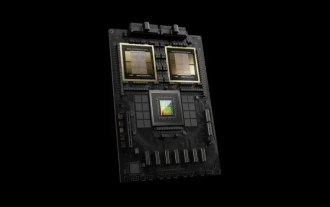 TrendForce: Nvidia's Blackwell platform products drive TSMC's CoWoS production capacity to increase by 150% this year
Apr 17, 2024 pm 08:00 PM
TrendForce: Nvidia's Blackwell platform products drive TSMC's CoWoS production capacity to increase by 150% this year
Apr 17, 2024 pm 08:00 PM
According to news from this site on April 17, TrendForce recently released a report, believing that demand for Nvidia's new Blackwell platform products is bullish, and is expected to drive TSMC's total CoWoS packaging production capacity to increase by more than 150% in 2024. NVIDIA Blackwell's new platform products include B-series GPUs and GB200 accelerator cards integrating NVIDIA's own GraceArm CPU. TrendForce confirms that the supply chain is currently very optimistic about GB200. It is estimated that shipments in 2025 are expected to exceed one million units, accounting for 40-50% of Nvidia's high-end GPUs. Nvidia plans to deliver products such as GB200 and B100 in the second half of the year, but upstream wafer packaging must further adopt more complex products.
 Share several .NET open source AI and LLM related project frameworks
May 06, 2024 pm 04:43 PM
Share several .NET open source AI and LLM related project frameworks
May 06, 2024 pm 04:43 PM
The development of artificial intelligence (AI) technologies is in full swing today, and they have shown great potential and influence in various fields. Today Dayao will share with you 4 .NET open source AI model LLM related project frameworks, hoping to provide you with some reference. https://github.com/YSGStudyHards/DotNetGuide/blob/main/docs/DotNet/DotNetProjectPicks.mdSemanticKernelSemanticKernel is an open source software development kit (SDK) designed to integrate large language models (LLM) such as OpenAI, Azure
 What are the employment prospects of C#?
Oct 19, 2023 am 11:02 AM
What are the employment prospects of C#?
Oct 19, 2023 am 11:02 AM
Whether you are a beginner or an experienced professional, mastering C# will pave the way for your career.
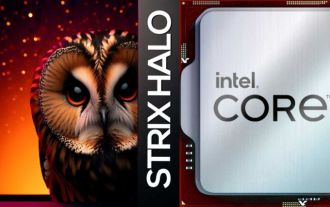 AMD 'Strix Halo” FP11 package size exposed: equivalent to Intel LGA1700, 60% larger than Phoenix
Jul 18, 2024 am 02:04 AM
AMD 'Strix Halo” FP11 package size exposed: equivalent to Intel LGA1700, 60% larger than Phoenix
Jul 18, 2024 am 02:04 AM
This website reported on July 9 that the AMD Zen5 architecture "Strix" series processors will have two packaging solutions. The smaller StrixPoint will use the FP8 package, while the StrixHalo will use the FP11 package. Source: videocardz source @Olrak29_ The latest revelation is that StrixHalo’s FP11 package size is 37.5mm*45mm (1687 square millimeters), which is the same as the LGA-1700 package size of Intel’s AlderLake and RaptorLake CPUs. AMD’s latest Phoenix APU uses an FP8 packaging solution with a size of 25*40mm, which means that StrixHalo’s F
 Solution for real-time data synchronization between Golang and RabbitMQ
Sep 27, 2023 pm 10:41 PM
Solution for real-time data synchronization between Golang and RabbitMQ
Sep 27, 2023 pm 10:41 PM
Introduction to the solution for real-time data synchronization between Golang and RabbitMQ: In today's era, with the popularity of the Internet and the explosive growth of data volume, real-time data synchronization has become more and more important. In order to solve the problems of asynchronous data transmission and data synchronization, many companies have begun to use message queues to achieve real-time synchronization of data. This article will introduce a real-time data synchronization solution based on Golang and RabbitMQ, and provide specific code examples. 1. What is RabbitMQ? Rabbi
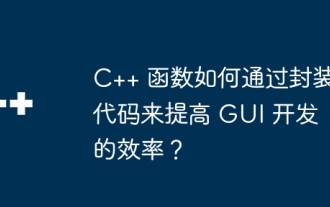 How do C++ functions improve the efficiency of GUI development by encapsulating code?
Apr 25, 2024 pm 12:27 PM
How do C++ functions improve the efficiency of GUI development by encapsulating code?
Apr 25, 2024 pm 12:27 PM
By encapsulating code, C++ functions can improve GUI development efficiency: Code encapsulation: Functions group code into independent units, making the code easier to understand and maintain. Reusability: Functions create common functionality that can be reused across applications, reducing duplication and errors. Concise code: Encapsulated code makes the main logic concise and easy to read and debug.
 Packaging technology and application in PHP
Oct 12, 2023 pm 01:43 PM
Packaging technology and application in PHP
Oct 12, 2023 pm 01:43 PM
Encapsulation technology and application encapsulation in PHP is an important concept in object-oriented programming. It refers to encapsulating data and operations on data together in order to provide a unified access interface to external programs. In PHP, encapsulation can be achieved through access control modifiers and class definitions. This article will introduce encapsulation technology in PHP and its application scenarios, and provide some specific code examples. 1. Encapsulated access control modifiers In PHP, encapsulation is mainly achieved through access control modifiers. PHP provides three access control modifiers,




