Detailed explanation of Maven building SpringMVC+Mybatis project
Foreword
I have been relatively free recently, reviewing and building a project. This time I mainly used spring+SpringMVC+Mybatis. The project persistence layer uses Mybatis3, the control layer uses SpringMVC4.1, uses Spring4.1 management controller, the database connection pool uses druid data source, and the database temporarily uses MySQL.结1, database table structure and Maven project structure
The data table is very simple (not the point), as follows:


Note: If there is no SRC/main/java, src/test/java, src/test/resources, create these several sources
Folder.
2. Modify pom.xml to add the corresponding package dependencies
<project xmlns="http://maven.apache.org/POM/4.0.0" xmlns:xsi="http://www.w3.org/2001/XMLSchema-instance"
xsi:schemaLocation="http://maven.apache.org/POM/4.0.0 http://www.php.cn/">
<modelVersion>4.0.0</modelVersion>
<groupId>org.andy.sm</groupId>
<artifactId>springmvc_mybatis_demo</artifactId>
<packaging>war</packaging>
<version>0.0.1-SNAPSHOT</version>
<name>springmvc_mybatis_demo Maven Webapp</name>
<url>http://www.php.cn/</url>
<properties>
<project.build.sourceEncoding>UTF-8</project.build.sourceEncoding>
<spring.version>4.1.4.RELEASE</spring.version>
<jackson.version>2.5.0</jackson.version>
</properties>
<dependencies>
<dependency>
<groupId>junit</groupId>
<artifactId>junit</artifactId>
<version>4.12</version>
<scope>test</scope>
</dependency>
<!-- spring -->
<dependency>
<groupId>org.springframework</groupId>
<artifactId>spring-core</artifactId>
<version>${spring.version}</version>
</dependency>
<dependency>
<groupId>org.springframework</groupId>
<artifactId>spring-beans</artifactId>
<version>${spring.version}</version>
</dependency>
<dependency>
<groupId>org.springframework</groupId>
<artifactId>spring-context</artifactId>
<version>${spring.version}</version>
</dependency>
<dependency>
<groupId>org.springframework</groupId>
<artifactId>spring-tx</artifactId>
<version>${spring.version}</version>
</dependency>
<dependency>
<groupId>org.springframework</groupId>
<artifactId>spring-web</artifactId>
<version>${spring.version}</version>
</dependency>
<dependency>
<groupId>org.springframework</groupId>
<artifactId>spring-webmvc</artifactId>
<version>${spring.version}</version>
</dependency>
<dependency>
<groupId>org.springframework</groupId>
<artifactId>spring-jdbc</artifactId>
<version>${spring.version}</version>
</dependency>
<dependency>
<groupId>org.springframework</groupId>
<artifactId>spring-test</artifactId>
<version>${spring.version}</version>
<scope>test</scope>
</dependency>
<!-- mybatis 包 -->
<dependency>
<groupId>org.mybatis</groupId>
<artifactId>mybatis</artifactId>
<version>3.2.8</version>
</dependency>
<!--mybatis spring 插件 -->
<dependency>
<groupId>org.mybatis</groupId>
<artifactId>mybatis-spring</artifactId>
<version>1.2.2</version>
</dependency>
<!-- mysql连接 -->
<dependency>
<groupId>mysql</groupId>
<artifactId>mysql-connector-java</artifactId>
<version>5.1.34</version>
</dependency>
<!-- 数据源 -->
<dependency>
<groupId>com.alibaba</groupId>
<artifactId>druid</artifactId>
<version>1.0.12</version>
</dependency>
<dependency>
<groupId>org.aspectj</groupId>
<artifactId>aspectjweaver</artifactId>
<version>1.8.4</version>
</dependency>
<!-- log4j -->
<dependency>
<groupId>log4j</groupId>
<artifactId>log4j</artifactId>
<version>1.2.17</version>
</dependency>
<!-- servlet -->
<dependency>
<groupId>javax.servlet</groupId>
<artifactId>servlet-api</artifactId>
<version>3.0-alpha-1</version>
</dependency>
<dependency>
<groupId>javax.servlet</groupId>
<artifactId>jstl</artifactId>
<version>1.2</version>
</dependency>
<!-- json -->
<dependency>
<groupId>org.codehaus.jackson</groupId>
<artifactId>jackson-mapper-asl</artifactId>
<version>1.9.13</version>
</dependency>
<dependency>
<groupId>com.alibaba</groupId>
<artifactId>fastjson</artifactId>
<version>1.2.3</version>
</dependency>
<dependency>
<groupId>com.fasterxml.jackson.core</groupId>
<artifactId>jackson-annotations</artifactId>
<version>${jackson.version}</version>
</dependency>
<dependency>
<groupId>com.fasterxml.jackson.core</groupId>
<artifactId>jackson-core</artifactId>
<version>${jackson.version}</version>
</dependency>
<dependency>
<groupId>com.fasterxml.jackson.core</groupId>
<artifactId>jackson-databind</artifactId>
<version>${jackson.version}</version>
</dependency>
<!-- 文件上传 -->
<dependency>
<groupId>commons-io</groupId>
<artifactId>commons-io</artifactId>
<version>2.4</version>
</dependency>
<dependency>
<groupId>commons-fileupload</groupId>
<artifactId>commons-fileupload</artifactId>
<version>1.2.2</version>
</dependency>
</dependencies>
<build>
<finalName>springmvc_mybatis_demo</finalName>
<plugins>
<!-- Run the JUnit unit tests in an isolated classloader -->
<plugin>
<groupId>org.apache.maven.plugins</groupId>
<artifactId>maven-surefire-plugin</artifactId>
<version>2.4.2</version>
<configuration>
<skipTests>true</skipTests>
</configuration>
</plugin>
<plugin>
<groupId>org.apache.maven.plugins</groupId>
<artifactId>maven-war-plugin</artifactId>
<version>2.3</version>
<configuration>
<webXml>src/main/webapp/WEB-INF/web.xml</webXml>
</configuration>
</plugin>
<!-- generate java doc -->
<plugin>
<groupId>org.apache.maven.plugins</groupId>
<artifactId>maven-javadoc-plugin</artifactId>
<version>2.9.1</version>
<configuration>
<javadocDirectory>target/javadoc</javadocDirectory>
<reportOutputDirectory>target/javadoc</reportOutputDirectory>
<charset>UTF-8</charset>
<encoding>UTF-8</encoding>
<docencoding>UTF-8</docencoding>
<show>private</show>
</configuration>
</plugin>
<!-- 部署至本机 -->
<plugin>
<groupId>org.codehaus.cargo</groupId>
<artifactId>cargo-maven2-plugin</artifactId>
<version>1.0</version>
<configuration>
<container>
<containerId>tomcat6x</containerId>
<home>D:\WebServer\apache-tomcat-6.0.39</home>
</container>
<configuration>
<type>existing</type>
<home>D:\WebServer\apache-tomcat-6.0.39</home>
</configuration>
</configuration>
</plugin>
</plugins>
</build>
</project>UserInfo.java(其中List
[java] view
plain copy
package org.andy.shop.model;
import java.util.List;
public class UserInfo {
private Integer id;
private String uname;
private Integer unumber;
private List<CourseInfo> courseInfos;
public Integer getId() {
return id;
}
public void setId(Integer id) {
this.id = id;
}
public String getUname() {
return uname;
}
public void setUname(String uname) {
this.uname = uname == null ? null : uname.trim();
}
public Integer getUnumber() {
return unumber;
}
public void setUnumber(Integer unumber) {
this.unumber = unumber;
}
public List<CourseInfo> getCourseInfos() {
return courseInfos;
}
}Dao包中的UserInfoMapper.java
[java] view
plain copy
package org.andy.shop.dao;
import java.util.List;
import org.andy.shop.model.UserInfo;
public interface UserInfoMapper {
int deleteByPrimaryKey(Integer id);
int insert(UserInfo record);
int insertSelective(UserInfo record);
UserInfo selectByPrimaryKey(Integer id);
int updateByPrimaryKeySelective(UserInfo record);
int updateByPrimaryKey(UserInfo record);
List<UserInfo> selectAll();
}
mapping 中的配置文件UserInfoMapper.xml
[html] view
plain copy
<?xml version="1.0" encoding="UTF-8" ?>
<!DOCTYPE mapper PUBLIC "-//mybatis.org//DTD Mapper 3.0//EN" "http://mybatis.org/dtd/mybatis-3-mapper.dtd" >
<mapper namespace="org.andy.shop.dao.UserInfoMapper">
<resultMap id="BaseResultMap" type="org.andy.shop.model.UserInfo">
<id column="id" property="id" jdbcType="INTEGER" />
<result column="uname" property="uname" jdbcType="VARCHAR" />
<result column="unumber" property="unumber" jdbcType="INTEGER" />
</resultMap>
<sql id="Base_Column_List">
id, uname, unumber
</sql>
<select id="selectByPrimaryKey" resultMap="BaseResultMap"
parameterType="java.lang.Integer">
select
<include refid="Base_Column_List" />
from user_info
where id = #{id,jdbcType=INTEGER}
</select>
<delete id="deleteByPrimaryKey" parameterType="java.lang.Integer">
delete from
user_info
where id = #{id,jdbcType=INTEGER}
</delete>
<insert id="insert" parameterType="org.andy.shop.model.UserInfo">
insert into user_info (id,
uname, unumber
)
values (#{id,jdbcType=INTEGER},
#{uname,jdbcType=VARCHAR},
#{unumber,jdbcType=INTEGER}
)
</insert>
<insert id="insertSelective" parameterType="org.andy.shop.model.UserInfo">
insert into user_info
<trim prefix="(" suffix=")" suffixOverrides=",">
<if test="id != null">
id,
</if>
<if test="uname != null">
uname,
</if>
<if test="unumber != null">
unumber,
</if>
</trim>
<trim prefix="values (" suffix=")" suffixOverrides=",">
<if test="id != null">
#{id,jdbcType=INTEGER},
</if>
<if test="uname != null">
#{uname,jdbcType=VARCHAR},
</if>
<if test="unumber != null">
#{unumber,jdbcType=INTEGER},
</if>
</trim>
</insert>
<update id="updateByPrimaryKeySelective" parameterType="org.andy.shop.model.UserInfo">
update user_info
<set>
<if test="uname != null">
uname = #{uname,jdbcType=VARCHAR},
</if>
<if test="unumber != null">
unumber = #{unumber,jdbcType=INTEGER},
</if>
</set>
where id = #{id,jdbcType=INTEGER}
</update>
<update id="updateByPrimaryKey" parameterType="org.andy.shop.model.UserInfo">
update user_info
set uname = #{uname,jdbcType=VARCHAR},
unumber =
#{unumber,jdbcType=INTEGER}
where id = #{id,jdbcType=INTEGER}
</update>
<resultMap type="org.andy.shop.model.UserInfo" id="UserCourseMap"
extends="BaseResultMap">
<collection property="courseInfos" javaType="list"
ofType="org.andy.shop.model.CourseInfo">
<id property="id" column="course_id" jdbcType="INTEGER" />
<result property="cname" column="cname" jdbcType="VARCHAR" />
<result property="caddress" column="caddress" jdbcType="VARCHAR" />
</collection>
</resultMap>
<select id="selectAll" resultMap="UserCourseMap">
select u.id, u.uname,
u.unumber, c.id course_id, c.cname, c.caddress from user_info u left
join course_user_info cu on u.id = cu.uid
left join course_info c on
cu.cid = c.id
</select>
</mapper>4、引入Spring并配置相关属性
在src/main/resources创建spring的配置文件,这里创建了spring.xml,信息如下:
[html] view
plain copy
<?xml version="1.0" encoding="UTF-8"?>
<beans xmlns="http://www.springframework.org/schema/beans"
xmlns:xsi="http://www.w3.org/2001/XMLSchema-instance" xmlns:context="http://www.springframework.org/schema/context"
xsi:schemaLocation="http://www.springframework.org/schema/beans
http://www.php.cn/
http://www.php.cn/
http://www.php.cn/">
<!--引入配置属性文件 -->
<context:property-placeholder location="classpath:config.properties" />
<!--自动扫描含有@Service将其注入为bean -->
<context:component-scan base-package="org.andy.shop.service" />
</beans>5、引入Mybatis并配置数据连接池等信息
5.1、数据连接池druid配置信息
配置连接池配置信息在config.properties中,如下:
[plain] view plain copy
#mysql version database druid setting validationQuery=SELECT 1 jdbc.url=jdbc:mysql://localhost:3306/shop?useUnicode=true&characterEncoding=utf-8 jdbc.username=root jdbc.password=12345
5.2、配置Mybatis相关信息
以下是mybatis的配置信息:spring-mybatis.xml(ps:名字可随便起)
[html] view plain copy
<?xml version="1.0" encoding="UTF-8"?>
<beans xmlns="http://www.springframework.org/schema/beans"
xmlns:xsi="http://www.w3.org/2001/XMLSchema-instance" xmlns:tx="http://www.springframework.org/schema/tx"
xmlns:aop="http://www.springframework.org/schema/aop"
xsi:schemaLocation="
http://www.php.cn/
http://www.php.cn/
http://www.php.cn/
http://www.php.cn/
http://www.php.cn/
http://www.php.cn/
">
<!-- 配置数据源 使用的是Druid数据源 -->
<bean name="dataSource" class="com.alibaba.druid.pool.DruidDataSource"
init-method="init" destroy-method="close">
<property name="url" value="${jdbc.url}" />
<property name="username" value="${jdbc.username}" />
<property name="password" value="${jdbc.password}" />
<!-- 初始化连接大小 -->
<property name="initialSize" value="0" />
<!-- 连接池最大使用连接数量 -->
<property name="maxActive" value="20" />
<!-- 连接池最小空闲 -->
<property name="minIdle" value="0" />
<!-- 获取连接最大等待时间 -->
<property name="maxWait" value="60000" />
<property name="poolPreparedStatements" value="true" />
<property name="maxPoolPreparedStatementPerConnectionSize"
value="33" />
<!-- 用来检测有效sql -->
<property name="validationQuery" value="${validationQuery}" />
<property name="testOnBorrow" value="false" />
<property name="testOnReturn" value="false" />
<property name="testWhileIdle" value="true" />
<!-- 配置间隔多久才进行一次检测,检测需要关闭的空闲连接,单位是毫秒 -->
<property name="timeBetweenEvictionRunsMillis" value="60000" />
<!-- 配置一个连接在池中最小生存的时间,单位是毫秒 -->
<property name="minEvictableIdleTimeMillis" value="25200000" />
<!-- 打开removeAbandoned功能 -->
<property name="removeAbandoned" value="true" />
<!-- 1800秒,也就是30分钟 -->
<property name="removeAbandonedTimeout" value="1800" />
<!-- 关闭abanded连接时输出错误日志 -->
<property name="logAbandoned" value="true" />
<!-- 监控数据库 -->
<property name="filters" value="mergeStat" />
</bean>
<!-- myBatis文件 -->
<bean id="sqlSessionFactory" class="org.mybatis.spring.SqlSessionFactoryBean">
<property name="dataSource" ref="dataSource" />
<!-- 自动扫描entity目录, 省掉Configuration.xml里的手工配置 -->
<property name="mapperLocations" value="classpath:org/andy/shop/mapping/*.xml" />
</bean>
<bean class="org.mybatis.spring.mapper.MapperScannerConfigurer">
<property name="basePackage" value="org.andy.shop.dao" />
<property name="sqlSessionFactoryBeanName" value="sqlSessionFactory" />
</bean>
<!-- 配置事务管理器 -->
<bean id="transactionManager"
class="org.springframework.jdbc.datasource.DataSourceTransactionManager">
<property name="dataSource" ref="dataSource" />
</bean>
<!-- 注解方式配置事物 -->
<!-- <tx:annotation-driven transaction-manager="transactionManager" /> -->
<!-- 拦截器方式配置事物 -->
<tx:advice id="transactionAdvice" transaction-manager="transactionManager">
<tx:attributes>
<tx:method name="insert*" propagation="REQUIRED" />
<tx:method name="update*" propagation="REQUIRED" />
<tx:method name="delete*" propagation="REQUIRED" />
<tx:method name="get*" propagation="SUPPORTS" read-only="true" />
<tx:method name="find*" propagation="SUPPORTS" read-only="true" />
<tx:method name="select*" propagation="SUPPORTS" read-only="true" />
</tx:attributes>
</tx:advice>
<!-- Spring aop事务管理 -->
<aop:config>
<aop:pointcut id="transactionPointcut"
expression="execution(* org.andy.shop.service..*Impl.*(..))" />
<aop:advisor pointcut-ref="transactionPointcut"
advice-ref="transactionAdvice" />
</aop:config>
</beans>
主要配置数据连接池,事务管理, mybatis关联映射等,事务采用aop的声明式事务。
6、引入日志
在src/main/resources中添加log4j日志配置信息:
log4j.properties
[plain] view plain copy
### set log levels ###
log4j.rootLogger = INFO , C , D , E
### console ###
log4j.appender.C = org.apache.log4j.ConsoleAppender
log4j.appender.C.Target = System.out
log4j.appender.C.layout = org.apache.log4j.PatternLayout
log4j.appender.C.layout.ConversionPattern = [springmvc_mybatis_demo][%p] [%-d{yyyy-MM-dd HH:mm:ss}] %C.%M(%L) | %m%n
### log file ###
log4j.appender.D = org.apache.log4j.DailyRollingFileAppender
log4j.appender.D.File = ../logs/springmvc-mybatis-demo.log
log4j.appender.D.Append = true
log4j.appender.D.Threshold = INFO
log4j.appender.D.layout = org.apache.log4j.PatternLayout
log4j.appender.D.layout.ConversionPattern = [springmvc_mybatis_demo][%p] [%-d{yyyy-MM-dd HH:mm:ss}] %C.%M(%L) | %m%n
### exception ###
log4j.appender.E = org.apache.log4j.DailyRollingFileAppender
log4j.appender.E.File = ../logs/springmvc-mybatis-demo_error.log
log4j.appender.E.Append = true
log4j.appender.E.Threshold = ERROR
log4j.appender.E.layout = org.apache.log4j.PatternLayout
log4j.appender.E.layout.ConversionPattern = [sspringmvc_mybatis_demo][%p] [%-d{yyyy-MM-dd HH:mm:ss}] %C.%M(%L) | %m%n7、创建Service
在src/main/java中创建相关的org.andy.shop.service包和org.andy.shop.service.Impl包。
UserService接口:
[java] view plain copy
package org.andy.shop.service;
import java.util.List;
import org.andy.shop.model.UserInfo;
/**
* 创建时间:2015-1-27 下午5:15:03
* @author andy
* @version 2.2
*/
public interface UserService {
UserInfo getUserById(int id);
List<UserInfo> getUsers();
int insert(UserInfo userInfo);
}UserServiceImpl实现Service:
[java] view plain copy
package org.andy.shop.service.impl;
import java.util.List;
import org.andy.shop.dao.UserInfoMapper;
import org.andy.shop.model.UserInfo;
import org.andy.shop.service.UserService;
import org.springframework.beans.factory.annotation.Autowired;
import org.springframework.stereotype.Service;
/**
* 创建时间:2015-1-27 下午5:22:59
*
* @author andy
* @version 2.2
*/
@Service("userService")
public class UserServiceImpl implements UserService {
@Autowired
private UserInfoMapper userInfoMapper;
@Override
public UserInfo getUserById(int id) {
return userInfoMapper.selectByPrimaryKey(id);
}
@Override
public List<UserInfo> getUsers() {
return userInfoMapper.selectAll();
}
@Override
public int insert(UserInfo userInfo) {
int result = userInfoMapper.insert(userInfo);
System.out.println(result);
return result;
}
}8、测试Spring和Mybatis配置
在src/test/java中写测试类,检测是否能够读出数据,若能读出则证明Spring+Mybatis整合成功。
TestUserService测试类:
[java] view plain copy
package org.andy.shop.service;
import java.util.List;
import org.andy.shop.model.UserInfo;
import org.apache.log4j.Logger;
import org.junit.Test;
import org.junit.runner.RunWith;
import org.springframework.beans.factory.annotation.Autowired;
import org.springframework.test.context.ContextConfiguration;
import org.springframework.test.context.junit4.SpringJUnit4ClassRunner;
import com.alibaba.fastjson.JSON;
/**
* 创建时间:2015-1-27 下午10:45:38
*
* @author andy
* @version 2.2
*/
@RunWith(SpringJUnit4ClassRunner.class)
@ContextConfiguration(locations = { "classpath:spring.xml",
"classpath:spring-mybatis.xml" })
public class TestUserService {
private static final Logger LOGGER = Logger
.getLogger(TestUserService.class);
@Autowired
private UserService userService;
@Test
public void testQueryById1() {
UserInfo userInfo = userService.getUserById(1);
LOGGER.info(JSON.toJSON(userInfo));
}
@Test
public void testQueryAll() {
List<UserInfo> userInfos = userService.getUsers();
LOGGER.info(JSON.toJSON(userInfos));
}
@Test
public void testInsert() {
UserInfo userInfo = new UserInfo();
userInfo.setUname("xiaoming");
userInfo.setUnumber(4);
int result = userService.insert(userInfo);
System.out.println(result);
}
}
若是测试成功,那证明已经成功了一半了。
9、引入SpringMVC
9.1 配置SpringMVC配置信息
SpringMVC的配置信息主要包括控制层Controller的bean管理,视图层和控制层配置等等,下面是spring-mvc.xml信息:
[html] view plain copy
<?xml version="1.0" encoding="UTF-8"?>
<beans xmlns="http://www.springframework.org/schema/beans"
xmlns:mvc="http://www.springframework.org/schema/mvc" xmlns:xsi="http://www.w3.org/2001/XMLSchema-instance"
xmlns:p="http://www.springframework.org/schema/p" xmlns:context="http://www.springframework.org/schema/context"
xsi:schemaLocation="http://www.springframework.org/schema/beans
http://www.php.cn/
http://www.php.cn/
http://www.php.cn/
http://www.php.cn/
http://www.php.cn/">
<!-- 自动扫描controller包下的所有类,如果@Controller注入为bean -->
<context:component-scan base-package="org.andy.shop.controller" />
<!-- 避免IE执行AJAX时,返回JSON出现下载文件 -->
<bean id="mappingJacksonHttpMessageConverter"
class="org.springframework.http.converter.json.MappingJackson2HttpMessageConverter">
<property name="supportedMediaTypes">
<list>
<value>text/html;charset=UTF-8</value>
</list>
</property>
</bean>
<!-- 启动Spring MVC的注解功能,完成请求和注解POJO的映射 -->
<bean
class="org.springframework.web.servlet.mvc.annotation.AnnotationMethodHandlerAdapter">
<property name="messageConverters">
<list>
<!-- json转换器 -->
<ref bean="mappingJacksonHttpMessageConverter" />
</list>
</property>
</bean>
<!-- 对模型视图名称的解析,即在模型视图名称添加前后缀 -->
<bean
class="org.springframework.web.servlet.view.InternalResourceViewResolver">
<property name="viewClass"
value="org.springframework.web.servlet.view.JstlView" />
<property name="prefix" value="/WEB-INF/views" />
<property name="suffix" value=".jsp" />
</bean>
<!-- 配置多文件上传 -->
<bean id="multipartResolver"
class="org.springframework.web.multipart.commons.CommonsMultipartResolver">
<property name="defaultEncoding">
<value>UTF-8</value>
</property>
<property name="maxUploadSize">
<!-- 上传文件大小限制为31M,31*1024*1024 -->
<value>32505856</value>
</property>
<property name="maxInMemorySize">
<value>4096</value>
</property>
</bean>
</beans>
自动扫描org.andy.shop.controller报下还有@Controller的控制层,注入为bean。
9.2、Web容器web.xml配置
web容器配置启动加载的配置文件,设置SpringMVC拦截的请求(此处拦截.htmls结尾的url请求)
[html] view
plain copy
<?xml version="1.0" encoding="UTF-8"?>
<web-app xmlns:xsi="http://www.w3.org/2001/XMLSchema-instance"
xmlns="http://java.sun.com/xml/ns/javaee" xmlns:web="http://java.sun.com/xml/ns/javaee/web-app_2_5.xsd"
xsi:schemaLocation="http://java.sun.com/xml/ns/javaee http://www.php.cn/"
id="WebApp_ID" version="2.5">
<display-name>springmvc_mybatis_demo</display-name>
<context-param>
<param-name>contextConfigLocation</param-name>
<param-value>classpath:spring.xml,classpath:spring-mybatis.xml</param-value>
</context-param>
<filter>
<filter-name>encodingFilter</filter-name>
<filter-class>org.springframework.web.filter.CharacterEncodingFilter</filter-class>
<init-param>
<param-name>encoding</param-name>
<param-value>utf-8</param-value>
</init-param>
<init-param>
<param-name>forceEncoding</param-name>
<param-value>true</param-value>
</init-param>
</filter>
<filter-mapping>
<filter-name>encodingFilter</filter-name>
<url-pattern>/*</url-pattern>
</filter-mapping>
<listener>
<listener-class>org.springframework.web.context.ContextLoaderListener</listener-class>
</listener>
<!-- 防止spring内存溢出监听器 -->
<listener>
<listener-class>org.springframework.web.util.IntrospectorCleanupListener</listener-class>
</listener>
<servlet>
<description>spring mvc servlet</description>
<servlet-name>rest</servlet-name>
<servlet-class>org.springframework.web.servlet.DispatcherServlet</servlet-class>
<init-param>
<param-name>contextConfigLocation</param-name>
<param-value>
classpath:spring-mvc.xml
</param-value>
</init-param>
<load-on-startup>1</load-on-startup>
</servlet>
<servlet-mapping>
<servlet-name>rest</servlet-name>
<url-pattern>*.htmls</url-pattern>
</servlet-mapping>
<!-- 配置session超时时间,单位分钟 -->
<session-config>
<session-timeout>30</session-timeout>
</session-config>
<welcome-file-list>
<welcome-file>index.jsp</welcome-file>
</welcome-file-list>
</web-app>9.3、Controller控制层
在org.andy.shop.controller创建控制层,如UserController.java
[java] view plain copy
package org.andy.shop.controller;
import java.util.List;
import org.andy.shop.model.UserInfo;
import org.andy.shop.service.UserService;
import org.springframework.beans.factory.annotation.Autowired;
import org.springframework.stereotype.Controller;
import org.springframework.ui.ModelMap;
import org.springframework.web.bind.annotation.PathVariable;
import org.springframework.web.bind.annotation.RequestMapping;
import org.springframework.web.bind.annotation.ResponseBody;
/**
* 创建时间:2015-1-28 下午1:17:27
* @author andy
* @version 2.2
*/
@Controller
@RequestMapping("/user")
public class UserController {
@Autowired
private UserService userService;
@RequestMapping("/showInfo/{userId}")
public String showUserInfo(ModelMap modelMap, @PathVariable int userId){
UserInfo userInfo = userService.getUserById(userId);
modelMap.addAttribute("userInfo", userInfo);
return "/user/showInfo";
}
@RequestMapping("/showInfos")
public @ResponseBody Object showUserInfos(){
List<UserInfo> userInfos = userService.getUsers();
return userInfos;
}
}9.4、视图层
在WEB-INF创建视图总目录views(为了安全起见一般都在WEB-INF下创建),创建/user/showInfo.jsp视图文件。
[html] view plain copy
<%@ page language="java" contentType="text/html; charset=UTF-8" pageEncoding="UTF-8"%>
<!DOCTYPE html PUBLIC "-//W3C//DTD HTML 4.01 Transitional//EN" "http://www.w3.org/TR/html4/loose.dtd">
<html>
<head>
<meta http-equiv="Content-Type" content="text/html; charset=UTF-8">
<title>userInfo</title>
</head>
<body>
姓名: ${userInfo.uname}
</body>
</html>9.5、项目总目录结构
到此为demo以及基本创建完成总目录如下:
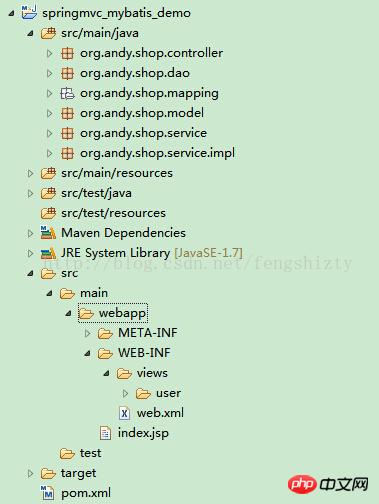
10、项目测试
将项目编译,Maven build...输入clean compile package,部署到Tomcat服务器,启动项目。
测试1:测试第一个url, http://www.php.cn/:8080/springmvc_mybatis_demo/user/showInfo/1.htmls

测试2:测试第二个json数据返回的url, http://www.php.cn/:8080/springmvc_mybatis_demo/user/showInfos.htmls
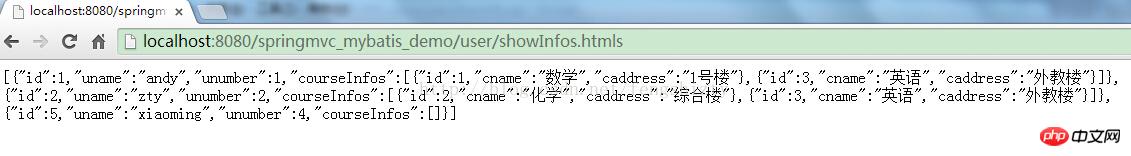
ok,数据正常显示,SpringMVC+Mybatis搭建成功。
博客来源:http://www.php.cn/
源码地址:http://www.php.cn/
后续
在测试时,我们并不需要要启动web容器,junit测试时,需要以下几点注意事项:
1、测试时,将pom.xml文件中的依赖包的范围去掉
junit,spring-test,servlet-api的scope范围去掉。
2、在测试编译时,可能会把mybatis的映射配置文件.xml过滤掉,所以需要在pom.xml中添加如下配置:
[html] view plain copy
<resources>
<resource>
<directory>src/main/resources</directory>
<includes>
<include>**/*.properties</include>
<include>**/*.xml</include>
</includes>
<filtering>true</filtering>
</resource>
<resource>
<directory>src/main/java</directory>
<includes>
<include>**/*.xml</include>
</includes>
<filtering>true</filtering>
</resource>
</resources> 上述文件添加在
3、项目导入注意事项
下载完之后,只保留pom.xml 和 src两个文件,其他的删除。

右击“Import..” 选择maven项目导入(所以首先要将maven插件装好,maven配好),如下:

导入以后项目会出现叉号,项目是在jdk1.7基础上运行的,需要配置一下项目的环境(jdk装1.7及以上),右击该项目选择“Properties”弹出如下框:

上述三場需要修改:
1、Java Build Path 選取「Libraries」,將JRE System Library改為安裝的 Javase-1.7
# Comp 中的# 中Compiler Compliance level 改為1.7## 3、Project Facets 中將Dynamic Web Module 改為2.5以上
## Java中的版本改為1.7 以上為Maven搭建SpringMVC+Mybatis專案詳解的內容,更多相關內容請關注PHP中文網(www.php.cn)!
Hot AI Tools

Undresser.AI Undress
AI-powered app for creating realistic nude photos

AI Clothes Remover
Online AI tool for removing clothes from photos.

Undress AI Tool
Undress images for free

Clothoff.io
AI clothes remover

Video Face Swap
Swap faces in any video effortlessly with our completely free AI face swap tool!

Hot Article

Hot Tools

Notepad++7.3.1
Easy-to-use and free code editor

SublimeText3 Chinese version
Chinese version, very easy to use

Zend Studio 13.0.1
Powerful PHP integrated development environment

Dreamweaver CS6
Visual web development tools

SublimeText3 Mac version
God-level code editing software (SublimeText3)

Hot Topics
 1655
1655
 14
14
 1413
1413
 52
52
 1306
1306
 25
25
 1252
1252
 29
29
 1226
1226
 24
24
 Detailed explanation of the Set tag function in MyBatis dynamic SQL tags
Feb 26, 2024 pm 07:48 PM
Detailed explanation of the Set tag function in MyBatis dynamic SQL tags
Feb 26, 2024 pm 07:48 PM
Interpretation of MyBatis dynamic SQL tags: Detailed explanation of Set tag usage MyBatis is an excellent persistence layer framework. It provides a wealth of dynamic SQL tags and can flexibly construct database operation statements. Among them, the Set tag is used to generate the SET clause in the UPDATE statement, which is very commonly used in update operations. This article will explain in detail the usage of the Set tag in MyBatis and demonstrate its functionality through specific code examples. What is Set tag Set tag is used in MyBati
 Java Maven build tool advancement: optimizing compilation speed and dependency management
Apr 17, 2024 pm 06:42 PM
Java Maven build tool advancement: optimizing compilation speed and dependency management
Apr 17, 2024 pm 06:42 PM
Optimize Maven build tools: Optimize compilation speed: Take advantage of parallel compilation and incremental compilation. Optimize dependencies: Analyze dependency trees and use BOM (bill of materials) to manage transitive dependencies. Practical case: illustrate optimizing compilation speed and dependency management through examples.
 Detailed explanation of MyBatis cache mechanism: understand the cache storage principle in one article
Feb 23, 2024 pm 04:09 PM
Detailed explanation of MyBatis cache mechanism: understand the cache storage principle in one article
Feb 23, 2024 pm 04:09 PM
Detailed explanation of MyBatis caching mechanism: One article to understand the principle of cache storage Introduction When using MyBatis for database access, caching is a very important mechanism, which can effectively reduce access to the database and improve system performance. This article will introduce the caching mechanism of MyBatis in detail, including cache classification, storage principles and specific code examples. 1. Cache classification MyBatis cache is mainly divided into two types: first-level cache and second-level cache. The first-level cache is a SqlSession-level cache. When
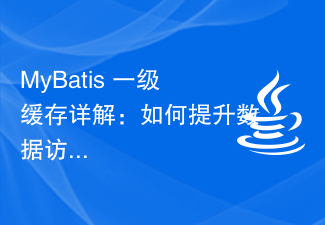 Detailed explanation of MyBatis first-level cache: How to improve data access efficiency?
Feb 23, 2024 pm 08:13 PM
Detailed explanation of MyBatis first-level cache: How to improve data access efficiency?
Feb 23, 2024 pm 08:13 PM
Detailed explanation of MyBatis first-level cache: How to improve data access efficiency? During the development process, efficient data access has always been one of the focuses of programmers. For persistence layer frameworks like MyBatis, caching is one of the key methods to improve data access efficiency. MyBatis provides two caching mechanisms: first-level cache and second-level cache. The first-level cache is enabled by default. This article will introduce the mechanism of MyBatis first-level cache in detail and provide specific code examples to help readers better understand
 MyBatis Generator configuration parameter interpretation and best practices
Feb 23, 2024 am 09:51 AM
MyBatis Generator configuration parameter interpretation and best practices
Feb 23, 2024 am 09:51 AM
MyBatisGenerator is a code generation tool officially provided by MyBatis, which can help developers quickly generate JavaBeans, Mapper interfaces and XML mapping files that conform to the database table structure. In the process of using MyBatisGenerator for code generation, the setting of configuration parameters is crucial. This article will start from the perspective of configuration parameters and deeply explore the functions of MyBatisGenerator.
 Analyze the caching mechanism of MyBatis: compare the characteristics and usage of first-level cache and second-level cache
Feb 25, 2024 pm 12:30 PM
Analyze the caching mechanism of MyBatis: compare the characteristics and usage of first-level cache and second-level cache
Feb 25, 2024 pm 12:30 PM
Analysis of MyBatis' caching mechanism: The difference and application of first-level cache and second-level cache In the MyBatis framework, caching is a very important feature that can effectively improve the performance of database operations. Among them, first-level cache and second-level cache are two commonly used caching mechanisms in MyBatis. This article will analyze the differences and applications of first-level cache and second-level cache in detail, and provide specific code examples to illustrate. 1. Level 1 Cache Level 1 cache is also called local cache. It is enabled by default and cannot be turned off. The first level cache is SqlSes
 Sharing optimization tips for batch Insert statements in MyBatis
Feb 22, 2024 pm 04:51 PM
Sharing optimization tips for batch Insert statements in MyBatis
Feb 22, 2024 pm 04:51 PM
MyBatis is a popular Java persistence layer framework that implements the mapping of SQL and Java methods through XML or annotations, and provides many convenient functions for operating databases. In actual development, sometimes a large amount of data needs to be inserted into the database in batches. Therefore, how to optimize batch Insert statements in MyBatis has become an important issue. This article will share some optimization tips and provide specific code examples. 1.Use BatchExecu
 Detailed explanation of the principle of MyBatis paging plug-in
Feb 22, 2024 pm 03:42 PM
Detailed explanation of the principle of MyBatis paging plug-in
Feb 22, 2024 pm 03:42 PM
MyBatis is an excellent persistence layer framework. It supports database operations based on XML and annotations. It is simple and easy to use. It also provides a rich plug-in mechanism. Among them, the paging plug-in is one of the more frequently used plug-ins. This article will delve into the principles of the MyBatis paging plug-in and illustrate it with specific code examples. 1. Paging plug-in principle MyBatis itself does not provide native paging function, but you can use plug-ins to implement paging queries. The principle of paging plug-in is mainly to intercept MyBatis




