WeChat Mini Program Submission Review Process
After a developer has developed a WeChat applet, how does it submit it to WeChat for review? I just have free time today, so I sorted out the submission process of the mini program for your reference. If you want to publish a mini program, you need to apply for a real mini program account and get the appId before you can preview it on your mobile phone and submit it for review. The following is the detailed process.
Step one: How to register a mini program account and obtain an APPID?
We won’t introduce it in detail here. Friends who don’t know can refer to the article on this site: How to obtain the APPID of the WeChat applet. If you are not an individual user and you are a business user, you need to go to the homepage of the official website of the WeChat public platform (https:/ /mp.weixin.qq.com/) Click the "Register Now" button in the upper right corner to register a WeChat mini program account. Note: Be sure to select "Mini Program" when registering. If you don't understand the differences between different types of accounts, you can click "View Type Differences" to view the differences and advantages of different types of accounts.
This article will not introduce these in detail. It is assumed that the developer (merchant) has applied for a mini program account, obtained the appId, and has completed the development and is ready to launch the application.
Second step, preview and debugging
1) After developers (merchants) develop a small program, they need to preview it on their mobile phones before publishing it, because errors may occur due to various reasons. We In order to see if there are any problems, or to see what the real experience is like. This step is essential! As shown in the figure below, select "Project" and then click "Preview".
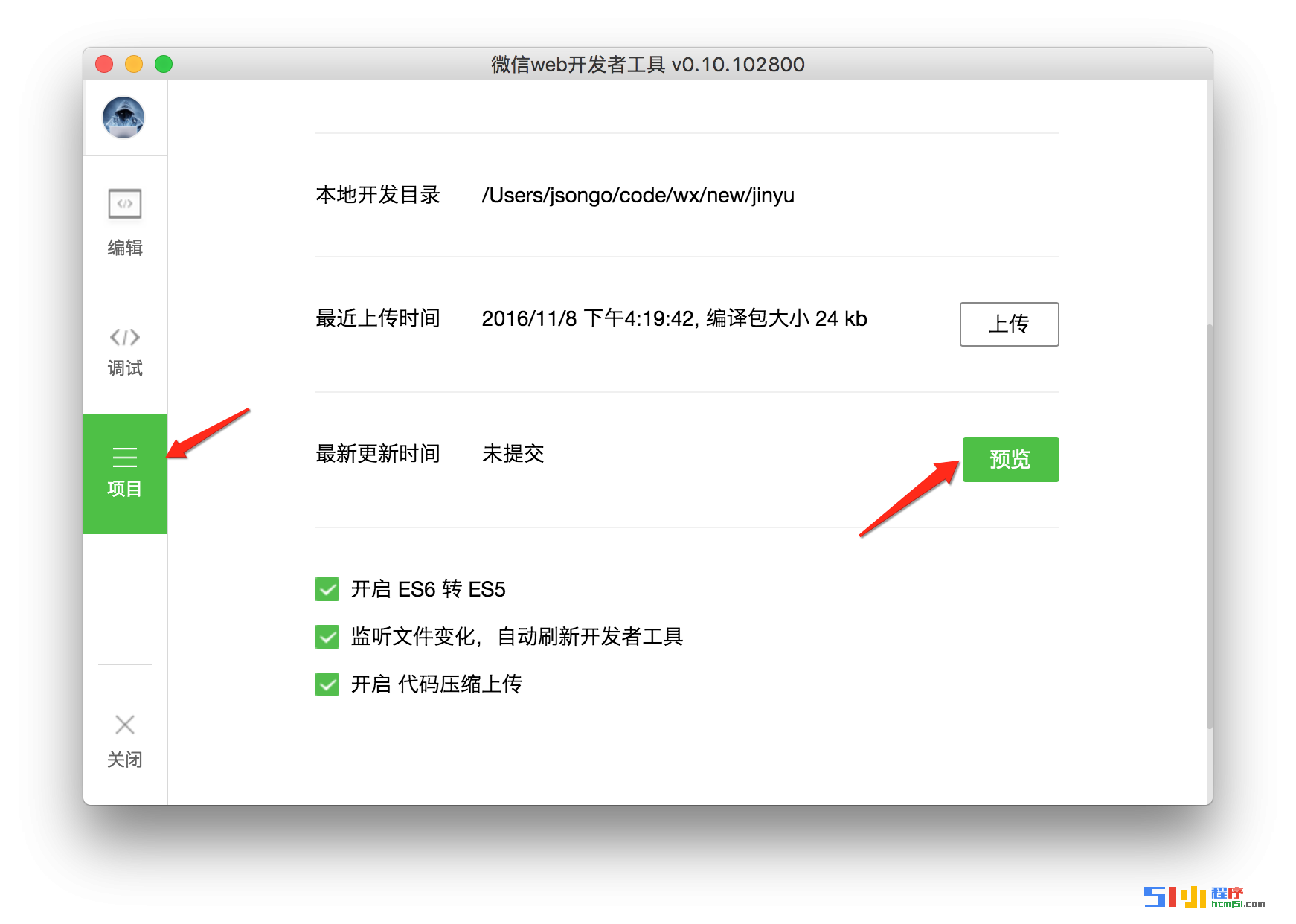
If there is no problem with the appId of the developer (merchant), the default option here will automatically package and compress the upload code (generally choose the default option), after the packaging and compression is completed The code is very small. The demo in our example is only about 20k in size after packaging and compression. After uploading, a QR code will pop up. As shown in the picture below:

This is similar to the small program QR codes we have seen from other merchants, except that this temporary preview QR code can only be used by developers Scan and use your own two-digit code within the specified time (half an hour)! Scan the QR code to log in for the first time. Since some resource files need to be loaded, the following interface will appear:
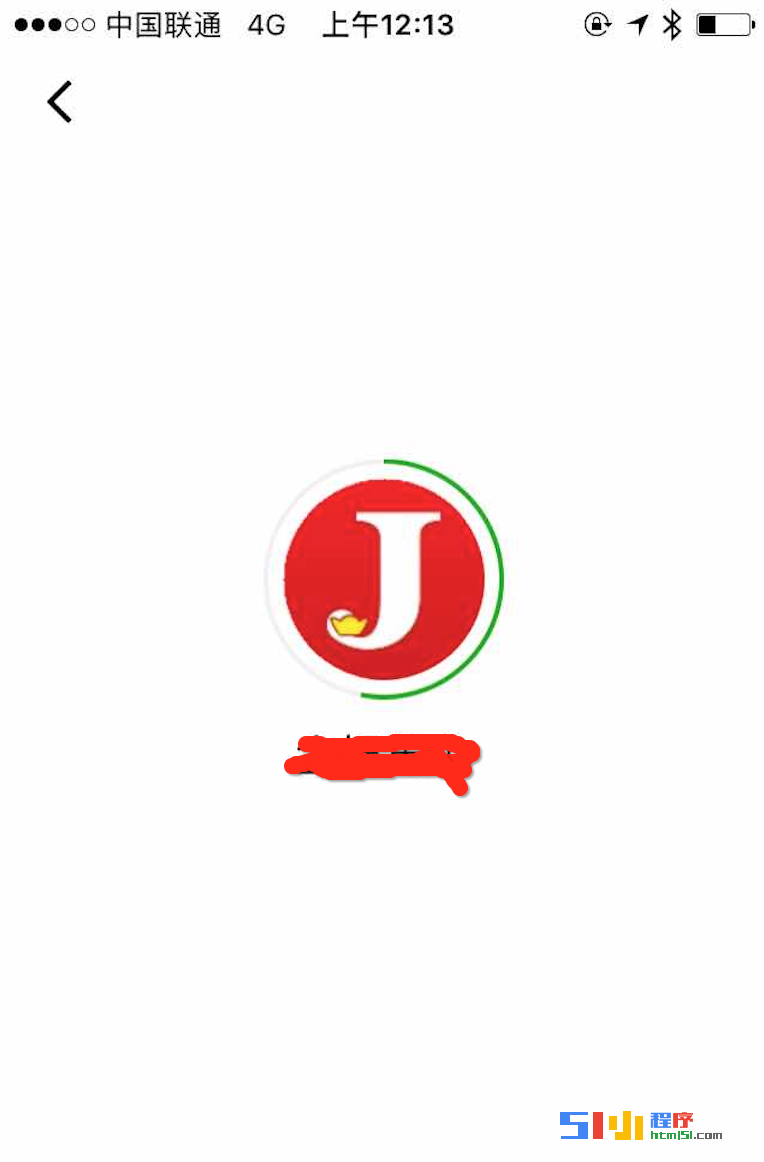
After the loading is completed, we can see Real homepage content: (We all know that the effect of the mini program looks no different from html5)

While previewing, we can also do some debugging. Click the menu button that pops up "..." in the upper right corner, and we can choose to turn on debugging, as shown in the figure below:


After clicking vConsole , we can enter the console page. On the console page, users can see that there are two main tabs, one LOG: the ordinary log generated by the recording program, including Info, Warn, Error, etc.;
The other One is System system information, which mainly checks some information related to the system and network. As shown in the figure below:
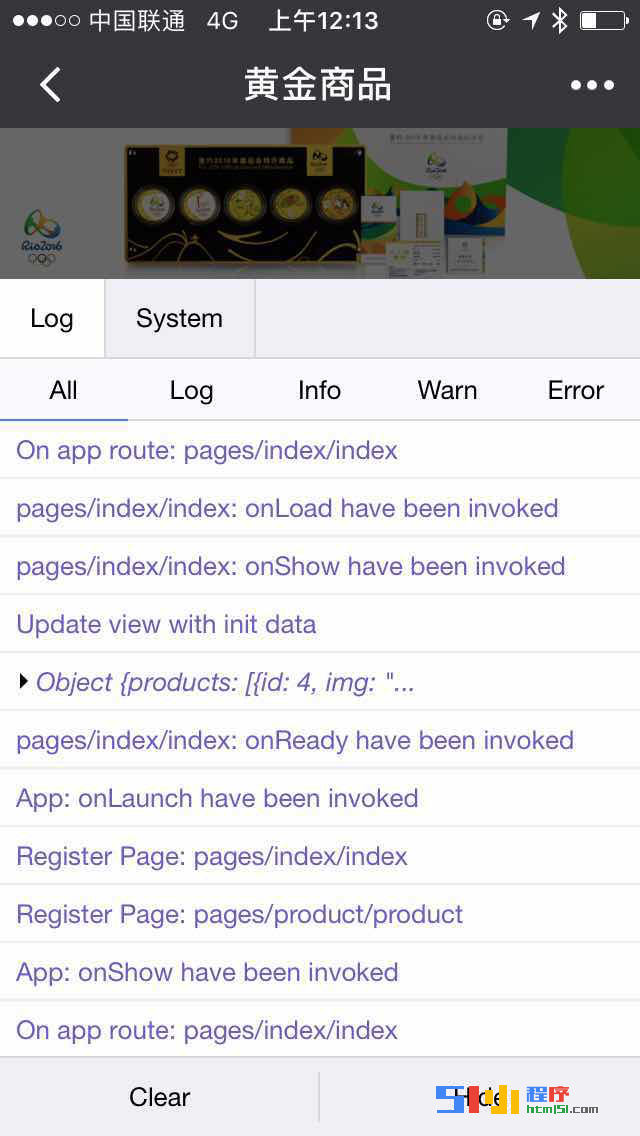
The third step is to upload and publish the applet
If there are no problems in previewing and debugging, then you can choose to upload it to the WeChat backend , only administrators and developers can operate here. You can see that the size of the uploaded compiled package is actually very small, only 24k. This is mainly because there are no local images. If there are images, it will be larger.

After the mini program code is successfully uploaded, we still need to do some basic work. We follow the official WeChat mini program publishing flow chart as follows:

After uploading, the next step is to submit for review. We need to do several operations:
(1) Supplement the basic information of the mini program, such as name, icon, description, etc.
(2) If the publisher is not an administrator, you must Add developers here to upload and publish code
(3) Configure the server domain name. If your mini program uses network requests, you must first add the domain name in "Settings" - "Development Settings".
(4) Submit for review
The basic information of the mini program, such as name, icon, etc., is the global information of this account. The logo icon can be modified five times within a month. Once the name is set, it cannot be modified, and it must not be the same as the existing subscription account and service account on the public platform.
If the developer himself is an administrator, step (2) above can be ignored, because the administrator "automatically has all the permissions of the developer and does not need to be bound repeatedly."
An email account can only apply for one mini program. What if you want to develop multiple mini programs? WeChat official statement: Except for individual industrial and commercial households that can certify 5 mini programs, a single entity of other types can certify 50 mini programs. In other words, if you are a business entity, you can get 50 email addresses, apply for 50 accounts, and develop 50 small programs, and each one must be certified before it can be released. So be careful when setting names. Once you set one, you lose one chance.
In addition, for the server domain name, I would like to emphasize again that https must be configured, otherwise you will not be able to use the API to request network data.
After the mini program is uploaded, enter the WeChat official account backend, click Submit for review, and fill in the review information after completing the identity verification.

After submitting for review, an icon QR code will pop up. Scan the QR code to fill in some supplementary information to configure and add function pages. These function pages are mainly to facilitate users to quickly search for your application. You can add multiple functional pages to increase the probability of being searched.

Title: It is recommended to fill in the brand name of the merchant;
’s service category: It is recommended to choose the business category of the merchant; (Please do not choose the e-commerce platform )
Tags: It is recommended to fill in some tags related to your own brand;
will be displayed as "under review" after submission, and it will take about two or three working days. Passed (this is the time when the author's mini program is reviewed, this time is not necessarily determined, it depends on the specific situation). After the submission is reviewed and approved, enter developer management and submit for release. Only then will the mini program be released online to provide services.
For more articles related to the submission and review process of WeChat mini programs, please pay attention to the PHP Chinese website!

Hot AI Tools

Undresser.AI Undress
AI-powered app for creating realistic nude photos

AI Clothes Remover
Online AI tool for removing clothes from photos.

Undress AI Tool
Undress images for free

Clothoff.io
AI clothes remover

Video Face Swap
Swap faces in any video effortlessly with our completely free AI face swap tool!

Hot Article

Hot Tools

Notepad++7.3.1
Easy-to-use and free code editor

SublimeText3 Chinese version
Chinese version, very easy to use

Zend Studio 13.0.1
Powerful PHP integrated development environment

Dreamweaver CS6
Visual web development tools

SublimeText3 Mac version
God-level code editing software (SublimeText3)

Hot Topics
 Xianyu WeChat mini program officially launched
Feb 10, 2024 pm 10:39 PM
Xianyu WeChat mini program officially launched
Feb 10, 2024 pm 10:39 PM
Xianyu's official WeChat mini program has quietly been launched. In the mini program, you can post private messages to communicate with buyers/sellers, view personal information and orders, search for items, etc. If you are curious about what the Xianyu WeChat mini program is called, take a look now. What is the name of the Xianyu WeChat applet? Answer: Xianyu, idle transactions, second-hand sales, valuations and recycling. 1. In the mini program, you can post idle messages, communicate with buyers/sellers via private messages, view personal information and orders, search for specified items, etc.; 2. On the mini program page, there are homepage, nearby, post idle, messages, and mine. 5 functions; 3. If you want to use it, you must activate WeChat payment before you can purchase it;
 WeChat applet implements image upload function
Nov 21, 2023 am 09:08 AM
WeChat applet implements image upload function
Nov 21, 2023 am 09:08 AM
WeChat applet implements picture upload function With the development of mobile Internet, WeChat applet has become an indispensable part of people's lives. WeChat mini programs not only provide a wealth of application scenarios, but also support developer-defined functions, including image upload functions. This article will introduce how to implement the image upload function in the WeChat applet and provide specific code examples. 1. Preparatory work Before starting to write code, we need to download and install the WeChat developer tools and register as a WeChat developer. At the same time, you also need to understand WeChat
 Implement the drop-down menu effect in WeChat applet
Nov 21, 2023 pm 03:03 PM
Implement the drop-down menu effect in WeChat applet
Nov 21, 2023 pm 03:03 PM
To implement the drop-down menu effect in WeChat Mini Programs, specific code examples are required. With the popularity of mobile Internet, WeChat Mini Programs have become an important part of Internet development, and more and more people have begun to pay attention to and use WeChat Mini Programs. The development of WeChat mini programs is simpler and faster than traditional APP development, but it also requires mastering certain development skills. In the development of WeChat mini programs, drop-down menus are a common UI component, achieving a better user experience. This article will introduce in detail how to implement the drop-down menu effect in the WeChat applet and provide practical
 Implement image filter effects in WeChat mini programs
Nov 21, 2023 pm 06:22 PM
Implement image filter effects in WeChat mini programs
Nov 21, 2023 pm 06:22 PM
Implementing picture filter effects in WeChat mini programs With the popularity of social media applications, people are increasingly fond of applying filter effects to photos to enhance the artistic effect and attractiveness of the photos. Picture filter effects can also be implemented in WeChat mini programs, providing users with more interesting and creative photo editing functions. This article will introduce how to implement image filter effects in WeChat mini programs and provide specific code examples. First, we need to use the canvas component in the WeChat applet to load and edit images. The canvas component can be used on the page
 What is the name of Xianyu WeChat applet?
Feb 27, 2024 pm 01:11 PM
What is the name of Xianyu WeChat applet?
Feb 27, 2024 pm 01:11 PM
The official WeChat mini program of Xianyu has been quietly launched. It provides users with a convenient platform that allows you to easily publish and trade idle items. In the mini program, you can communicate with buyers or sellers via private messages, view personal information and orders, and search for the items you want. So what exactly is Xianyu called in the WeChat mini program? This tutorial guide will introduce it to you in detail. Users who want to know, please follow this article and continue reading! What is the name of the Xianyu WeChat applet? Answer: Xianyu, idle transactions, second-hand sales, valuations and recycling. 1. In the mini program, you can post idle messages, communicate with buyers/sellers via private messages, view personal information and orders, search for specified items, etc.; 2. On the mini program page, there are homepage, nearby, post idle, messages, and mine. 5 functions; 3.
 Use WeChat applet to achieve carousel switching effect
Nov 21, 2023 pm 05:59 PM
Use WeChat applet to achieve carousel switching effect
Nov 21, 2023 pm 05:59 PM
Use the WeChat applet to achieve the carousel switching effect. The WeChat applet is a lightweight application that is simple and efficient to develop and use. In WeChat mini programs, it is a common requirement to achieve carousel switching effects. This article will introduce how to use the WeChat applet to achieve the carousel switching effect, and give specific code examples. First, add a carousel component to the page file of the WeChat applet. For example, you can use the <swiper> tag to achieve the switching effect of the carousel. In this component, you can pass b
 Implement image rotation effect in WeChat applet
Nov 21, 2023 am 08:26 AM
Implement image rotation effect in WeChat applet
Nov 21, 2023 am 08:26 AM
To implement the picture rotation effect in WeChat Mini Program, specific code examples are required. WeChat Mini Program is a lightweight application that provides users with rich functions and a good user experience. In mini programs, developers can use various components and APIs to achieve various effects. Among them, the picture rotation effect is a common animation effect that can add interest and visual effects to the mini program. To achieve image rotation effects in WeChat mini programs, you need to use the animation API provided by the mini program. The following is a specific code example that shows how to
 Implement the sliding delete function in WeChat mini program
Nov 21, 2023 pm 06:22 PM
Implement the sliding delete function in WeChat mini program
Nov 21, 2023 pm 06:22 PM
Implementing the sliding delete function in WeChat mini programs requires specific code examples. With the popularity of WeChat mini programs, developers often encounter problems in implementing some common functions during the development process. Among them, the sliding delete function is a common and commonly used functional requirement. This article will introduce in detail how to implement the sliding delete function in the WeChat applet and give specific code examples. 1. Requirements analysis In the WeChat mini program, the implementation of the sliding deletion function involves the following points: List display: To display a list that can be slid and deleted, each list item needs to include






