SVG基础|绘制SVG连接标记MARKERS
SVG直线
SVG 连接标记(markers)用于标记一条线或路径的开始、中间个结束位置。你可以在路径的开始处使用圆形或方形表示,在路径的结束处使用一个三角箭头表示。看羡慕的一个简单的例子:
<svg xmlns="http://www.w3.org/2000/svg">
<defs>
<marker id="markerCircle" markerWidth="8" markerHeight="8" refX="5" refY="5">
<circle cx="5" cy="5" r="3" style="stroke: none; fill:#000000;"/>
</marker>
<marker id="markerArrow" markerWidth="13" markerHeight="13" refX="2" refY="6"
orient="auto">
<path d="M2,2 L2,11 L10,6 L2,2" style="fill: #000000;" />
</marker>
</defs>
<path d="M100,10 L150,10 L150,60"
style="stroke: #6666ff; stroke-width: 1px; fill: none;
marker-start: url(#markerCircle);
marker-end: url(#markerArrow);
"
/>
</svg>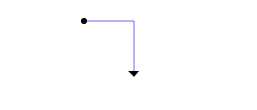
首先我们需要注意的是
接着要注意在路径
定义一个连接标记
我们可以使用
<marker id="markerCircle" markerWidth="8" markerHeight="8" refX="5" refY="5">
<circle cx="5" cy="5" r="3" style="stroke: none; fill:#000000;"/>
</marker>上面的例子定义了一个宽度为8,高度为8的连接标记。连接标记的宽度和高度必须明确指定,因为它是一个单独的图像元素。
id属性是用于在
refX和refY属性用于指定在连接标记中哪个点用于作为参考点。参考点是当前连接标记的开始位置所在的坐标。在上面的例子中,这个坐标设置在圆的圆心处,也就是说圆的中心被放置在路径的开始位置。如果你不设置refX和refY属性,那么它们会被默认设置为0,那么路径的开始处会被放置在连接标记的左上角位置。
在连接标记
Auto Orientation
来看下面的一个连接标记的例子。这里使用一个三角形作为路径的箭头标记。
<marker id="markerArrow" markerWidth="13" markerHeight="13" refX="2" refY="6"
orient="auto">
<path d="M2,2 L2,11 L10,6 L2,2" style="fill: #000000;" />
</marker>在
下面是5条角度不同的直线,两端分别使用相同的标记图形。注意这些图形是如何自适应各种不同角度的直线的。
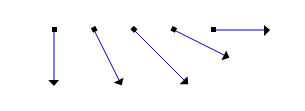
你也可以将orient属性的值设置为一个固定值,它的单位是degrees,例如设置为:45。这会在使用的时候将这个标记(marker)旋转45度。
在路径上引用标记
你可以使用下面的CSS属性来在路径上引用标记:
marker-start
marker-mid
marker-end
这三个CSS属性会将标记分别放置在路径的开始、中间和结束位置。
要使用这三个CSS属性,需要在
marker-start : url(#markerId);
markerId需要替换为你想要使用的
下面是一个使用这三个CSS属性的例子:
<defs>
<marker id="markerSquare" markerWidth="7" markerHeight="7" refX="4" refY="4"
orient="auto">
<rect x="1" y="1" width="5" height="5" style="stroke: none; fill:#000000;"/>
</marker>
<marker id="markerArrow" markerWidth="13" markerHeight="13" refX="2" refY="7"
orient="auto">
<path d="M2,2 L2,13 L8,7 L2,2" style="fill: #000000;" />
</marker>
</defs>
<path d="M100,20 l50,0 l0,50 l50,0"
style="stroke: #0000cc; stroke-width: 1px; fill: none;
marker-start: url(#markerSquare);
marker-mid: url(#markerSquare);
marker-end: url(#markerArrow);
"
/>上面的代码返回的结果如下:
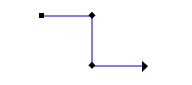
使用其它元素来引用标记
标记的大小
我们可以对标记进行缩放来适应路径描边的大小,下面是几个例子:
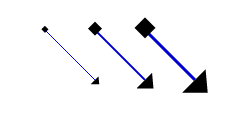
这个效果是通过设置
<marker id="markerSquare" markerWidth="7" markerHeight="7" refX="4" refY="4"
orient="auto" markerUnits="strokeWidth">
<rect x="1" y="1" width="5" height="5" style="stroke: none; fill:#000000;"/>
</marker>如果不想标记的大小自动匹配路径的描边宽度,可以设置markerUnits的值为userSpaceOnUse。这样在使用标记的时候,标记将会保持它们原来的大小。
以上就是SVG基础|绘制SVG连接标记MARKERS的内容,更多相关内容请关注PHP中文网(www.php.cn)!

Hot AI Tools

Undresser.AI Undress
AI-powered app for creating realistic nude photos

AI Clothes Remover
Online AI tool for removing clothes from photos.

Undress AI Tool
Undress images for free

Clothoff.io
AI clothes remover

Video Face Swap
Swap faces in any video effortlessly with our completely free AI face swap tool!

Hot Article

Hot Tools

Notepad++7.3.1
Easy-to-use and free code editor

SublimeText3 Chinese version
Chinese version, very easy to use

Zend Studio 13.0.1
Powerful PHP integrated development environment

Dreamweaver CS6
Visual web development tools

SublimeText3 Mac version
God-level code editing software (SublimeText3)

Hot Topics
 1664
1664
 14
14
 1423
1423
 52
52
 1318
1318
 25
25
 1269
1269
 29
29
 1248
1248
 24
24
 What Does H5 Refer To? Exploring the Context
Apr 12, 2025 am 12:03 AM
What Does H5 Refer To? Exploring the Context
Apr 12, 2025 am 12:03 AM
H5referstoHTML5,apivotaltechnologyinwebdevelopment.1)HTML5introducesnewelementsandAPIsforrich,dynamicwebapplications.2)Itsupportsmultimediawithoutplugins,enhancinguserexperienceacrossdevices.3)SemanticelementsimprovecontentstructureandSEO.4)H5'srespo
 H5: The Evolution of Web Standards and Technologies
Apr 15, 2025 am 12:12 AM
H5: The Evolution of Web Standards and Technologies
Apr 15, 2025 am 12:12 AM
Web standards and technologies have evolved from HTML4, CSS2 and simple JavaScript to date and have undergone significant developments. 1) HTML5 introduces APIs such as Canvas and WebStorage, which enhances the complexity and interactivity of web applications. 2) CSS3 adds animation and transition functions to make the page more effective. 3) JavaScript improves development efficiency and code readability through modern syntax of Node.js and ES6, such as arrow functions and classes. These changes have promoted the development of performance optimization and best practices of web applications.
 H5 Code: Best Practices for Web Developers
Apr 16, 2025 am 12:14 AM
H5 Code: Best Practices for Web Developers
Apr 16, 2025 am 12:14 AM
Best practices for H5 code include: 1. Use correct DOCTYPE declarations and character encoding; 2. Use semantic tags; 3. Reduce HTTP requests; 4. Use asynchronous loading; 5. Optimize images. These practices can improve the efficiency, maintainability and user experience of web pages.
 Is H5 a Shorthand for HTML5? Exploring the Details
Apr 14, 2025 am 12:05 AM
Is H5 a Shorthand for HTML5? Exploring the Details
Apr 14, 2025 am 12:05 AM
H5 is not just the abbreviation of HTML5, it represents a wider modern web development technology ecosystem: 1. H5 includes HTML5, CSS3, JavaScript and related APIs and technologies; 2. It provides a richer, interactive and smooth user experience, and can run seamlessly on multiple devices; 3. Using the H5 technology stack, you can create responsive web pages and complex interactive functions.
 H5 and HTML5: Commonly Used Terms in Web Development
Apr 13, 2025 am 12:01 AM
H5 and HTML5: Commonly Used Terms in Web Development
Apr 13, 2025 am 12:01 AM
H5 and HTML5 refer to the same thing, namely HTML5. HTML5 is the fifth version of HTML, bringing new features such as semantic tags, multimedia support, canvas and graphics, offline storage and local storage, improving the expressiveness and interactivity of web pages.
 H5: Tools, Frameworks, and Best Practices
Apr 11, 2025 am 12:11 AM
H5: Tools, Frameworks, and Best Practices
Apr 11, 2025 am 12:11 AM
The tools and frameworks that need to be mastered in H5 development include Vue.js, React and Webpack. 1.Vue.js is suitable for building user interfaces and supports component development. 2.React optimizes page rendering through virtual DOM, suitable for complex applications. 3.Webpack is used for module packaging and optimize resource loading.
 Understanding H5 Code: The Fundamentals of HTML5
Apr 17, 2025 am 12:08 AM
Understanding H5 Code: The Fundamentals of HTML5
Apr 17, 2025 am 12:08 AM
HTML5 is a key technology for building modern web pages, providing many new elements and features. 1. HTML5 introduces semantic elements such as, , etc., which enhances web page structure and SEO. 2. Support multimedia elements and embed media without plug-ins. 3. Forms enhance new input types and verification properties, simplifying the verification process. 4. Offer offline and local storage functions to improve web page performance and user experience.
 Deconstructing H5 Code: Tags, Elements, and Attributes
Apr 18, 2025 am 12:06 AM
Deconstructing H5 Code: Tags, Elements, and Attributes
Apr 18, 2025 am 12:06 AM
HTML5 code consists of tags, elements and attributes: 1. The tag defines the content type and is surrounded by angle brackets, such as. 2. Elements are composed of start tags, contents and end tags, such as contents. 3. Attributes define key-value pairs in the start tag, enhance functions, such as. These are the basic units for building web structure.




