mysql advanced (3) cursor simple tutorial
Mysql Cursor Simple Tutorial
Starting from MySQL V5.5, a big change has been made, which is to use InnoDB as the default storage engine. InnoDB supports transactions and has related RDBMS features: ACID transaction support, data integrity (supports foreign keys), disaster recovery capabilities, etc.
Now briefly summarize the knowledge of cursors.
(1) Understand the cursor
The cursor is simply the queried data index. Through the operation of the cursor (the first position, the last position, the previous position, The next position) can be traversed out of the data.
One of the main reasons for using a cursor is to convert collection operations into single record processing. After retrieving data from the database using SQL language, the result is placed in an area of memory, and the result is often a collection containing multiple records. The cursor mechanism allows users to access these records row by row in SQL server and display and process these records according to the user's own wishes.
In the database, cursor is a very important concept. Cursors provide a flexible means of operating on data retrieved from a table. In essence, cursors are actually a mechanism that can extract one record at a time from a result set that includes multiple data records. A cursor is always associated with a SQL select statement because a cursor consists of a result set (which can be zero, one, or multiple records retrieved by the associated select statement) and a cursor position in the result set that points to a specific record. When you decide to process a result set, you must declare a cursor pointing to the result set. If you have ever written a program that processes files in C language, then the cursor is like the file handle you get when you open the file. As long as the file is opened successfully, the file handle can represent the file. For cursors, the logic is the same. It can be seen that the cursor can process the result set from the basic table in a manner similar to that of a traditional program reading a flat file, thereby presenting the data in the table to the program in the form of a flat file.
We know that relational database management systems are essentially set-oriented. In MS SQL SERVER, there is no expression form to describe a single record in a table, unless a where clause is used to limit only one record to be selected. Therefore, we must use cursors to perform data processing for single records. It can be seen that the cursor allows the application to perform the same or different operations on each row in the row result set returned by the query statement select, instead of performing the same operation on the entire result set at once; it also provides the ability to perform the same operation on the data in the table based on the cursor position. The ability to delete or update; moreover, it is the cursor that connects the collection-oriented database management system and row-oriented programming, allowing the two data processing methods to communicate.
During the database development process, when the data you retrieve is only one record, the transaction statement code you write often uses the SELECT INSERT statement. But we often encounter situations where we read records one by one from a certain result set. So how to solve this problem? Cursors provide us with an extremely excellent solution - that is, using the cursor
is a readable identifier used to identify where the data has been retrieved.
(2) Cursor characteristics
1, read-only
2, non-scrolling
3, insensitive
(three ) Using cursors
It should be emphasized that the cursor must be defined before the handler is defined, but the variable must be defined before the cursor is defined. The order is variable definition-cursor definition-handler.
1. Define a cursor
DECLARE cursor_name CURSOR FOR select_statement
This statement declares a cursor. Multiple cursors can also be defined in a subroutine. Each cursor in a block must be named uniquely. After declaring the cursor, it is also a single operation.
2. Cursor OPEN
OPEN cursor_name
This statement opens a previously declared cursor.
3. Cursor FETCH
FETCH cursor_name INTO var_name [, var_name] ...
This statement reads the next line (if there is a next line) with the specified open cursor, and advances the cursor pointer to The bank.
4. 游标CLOSE
CLOSE cursor_name
这个语句关闭先前打开的游标,注意,用完后必须关闭。
(四)示例
下面是一个存储过程,里面用到游标,逐条更新数据(批量更新数据)
BEGIN DECLARE no_more_record INT DEFAULT 0; DECLARE pID BIGINT(20); DECLARE pValue DECIMAL(15,5); DECLARE cur_record CURSOR FOR SELECT colA, colB from tableABC; /*首先这里对游标进行定义*/ DECLARE CONTINUE HANDLER FOR NOT FOUND SET no_more_record = 1; /*这个是个条件处理,针对NOT FOUND的条件,当没有记录时赋值为1*/ OPEN cur_record; /*接着使用OPEN打开游标*/ FETCH cur_record INTO pID, pValue; /*把第一行数据写入变量中,游标也随之指向了记录的第一行*/ WHILE no_more_record != 1 DO INSERT INTO testTable(ID, Value) VALUES (pID, pValue); FETCH cur_record INTO pID, pValue; END WHILE; CLOSE cur_record; /*用完后记得用CLOSE把资源释放掉*/ END
以上就是 mysql进阶(三)游标简易教程的内容,更多相关内容请关注PHP中文网(www.php.cn)!

Hot AI Tools

Undresser.AI Undress
AI-powered app for creating realistic nude photos

AI Clothes Remover
Online AI tool for removing clothes from photos.

Undress AI Tool
Undress images for free

Clothoff.io
AI clothes remover

Video Face Swap
Swap faces in any video effortlessly with our completely free AI face swap tool!

Hot Article

Hot Tools

Notepad++7.3.1
Easy-to-use and free code editor

SublimeText3 Chinese version
Chinese version, very easy to use

Zend Studio 13.0.1
Powerful PHP integrated development environment

Dreamweaver CS6
Visual web development tools

SublimeText3 Mac version
God-level code editing software (SublimeText3)

Hot Topics
 1670
1670
 14
14
 1428
1428
 52
52
 1329
1329
 25
25
 1274
1274
 29
29
 1256
1256
 24
24
 Laravel Introduction Example
Apr 18, 2025 pm 12:45 PM
Laravel Introduction Example
Apr 18, 2025 pm 12:45 PM
Laravel is a PHP framework for easy building of web applications. It provides a range of powerful features including: Installation: Install the Laravel CLI globally with Composer and create applications in the project directory. Routing: Define the relationship between the URL and the handler in routes/web.php. View: Create a view in resources/views to render the application's interface. Database Integration: Provides out-of-the-box integration with databases such as MySQL and uses migration to create and modify tables. Model and Controller: The model represents the database entity and the controller processes HTTP requests.
 MySQL and phpMyAdmin: Core Features and Functions
Apr 22, 2025 am 12:12 AM
MySQL and phpMyAdmin: Core Features and Functions
Apr 22, 2025 am 12:12 AM
MySQL and phpMyAdmin are powerful database management tools. 1) MySQL is used to create databases and tables, and to execute DML and SQL queries. 2) phpMyAdmin provides an intuitive interface for database management, table structure management, data operations and user permission management.
 MySQL vs. Other Programming Languages: A Comparison
Apr 19, 2025 am 12:22 AM
MySQL vs. Other Programming Languages: A Comparison
Apr 19, 2025 am 12:22 AM
Compared with other programming languages, MySQL is mainly used to store and manage data, while other languages such as Python, Java, and C are used for logical processing and application development. MySQL is known for its high performance, scalability and cross-platform support, suitable for data management needs, while other languages have advantages in their respective fields such as data analytics, enterprise applications, and system programming.
 Laravel framework installation method
Apr 18, 2025 pm 12:54 PM
Laravel framework installation method
Apr 18, 2025 pm 12:54 PM
Article summary: This article provides detailed step-by-step instructions to guide readers on how to easily install the Laravel framework. Laravel is a powerful PHP framework that speeds up the development process of web applications. This tutorial covers the installation process from system requirements to configuring databases and setting up routing. By following these steps, readers can quickly and efficiently lay a solid foundation for their Laravel project.
 Explain the purpose of foreign keys in MySQL.
Apr 25, 2025 am 12:17 AM
Explain the purpose of foreign keys in MySQL.
Apr 25, 2025 am 12:17 AM
In MySQL, the function of foreign keys is to establish the relationship between tables and ensure the consistency and integrity of the data. Foreign keys maintain the effectiveness of data through reference integrity checks and cascading operations. Pay attention to performance optimization and avoid common errors when using them.
 Compare and contrast MySQL and MariaDB.
Apr 26, 2025 am 12:08 AM
Compare and contrast MySQL and MariaDB.
Apr 26, 2025 am 12:08 AM
The main difference between MySQL and MariaDB is performance, functionality and license: 1. MySQL is developed by Oracle, and MariaDB is its fork. 2. MariaDB may perform better in high load environments. 3.MariaDB provides more storage engines and functions. 4.MySQL adopts a dual license, and MariaDB is completely open source. The existing infrastructure, performance requirements, functional requirements and license costs should be taken into account when choosing.
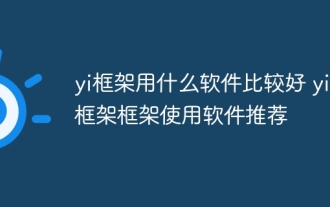 What software is better for yi framework? Recommended software for yi framework
Apr 18, 2025 pm 11:03 PM
What software is better for yi framework? Recommended software for yi framework
Apr 18, 2025 pm 11:03 PM
Abstract of the first paragraph of the article: When choosing software to develop Yi framework applications, multiple factors need to be considered. While native mobile application development tools such as XCode and Android Studio can provide strong control and flexibility, cross-platform frameworks such as React Native and Flutter are becoming increasingly popular with the benefits of being able to deploy to multiple platforms at once. For developers new to mobile development, low-code or no-code platforms such as AppSheet and Glide can quickly and easily build applications. Additionally, cloud service providers such as AWS Amplify and Firebase provide comprehensive tools
 SQL vs. MySQL: Clarifying the Relationship Between the Two
Apr 24, 2025 am 12:02 AM
SQL vs. MySQL: Clarifying the Relationship Between the Two
Apr 24, 2025 am 12:02 AM
SQL is a standard language for managing relational databases, while MySQL is a database management system that uses SQL. SQL defines ways to interact with a database, including CRUD operations, while MySQL implements the SQL standard and provides additional features such as stored procedures and triggers.




