 Backend Development
Backend Development
 C#.Net Tutorial
C#.Net Tutorial
 C# Convert Chinese characters to Pinyin (supports multi-phonetic characters)
C# Convert Chinese characters to Pinyin (supports multi-phonetic characters)
C# Convert Chinese characters to Pinyin (supports multi-phonetic characters)
Previously, due to project needs, a function of converting Chinese characters to pinyin and first spelling was needed for querying. I felt that this function has basically matured, so I searched for relevant codes. The first two articles that caught my eye were the following two articles
C# Convert Chinese characters to Pinyin (supports all Chinese characters in the GB2312 character set) (http://www.cnblogs.com/cxd4321/p/4203383.html)
[Dry stuff] JS version of Chinese characters and Pinyin The ultimate solution for mutual conversion, with a simple JS Pinyin input method (http://www.cnblogs.com/liuxianan/p/pinyinjs.html)
Thanks to the two bloggers for their comprehensive and detailed writing , all provide source code, you can refer to it.
Considering the needs of the interface, I referred to the first article. The author's source code in the article can basically meet the needs of converting Chinese characters to Pinyin. For other special characters, you can also add and supplement them. Any shortcomings It just doesn’t support multi-phonetic characters. Since we need to support multi-phonetic character queries, I checked other articles later and found that there are no ready-made articles (maybe my search skills are poor).
Later, I found that for converting Chinese characters to Pinyin, it turns out that Microsoft has provided Microsoft Visual Studio International Pack, and it is very powerful. So I tried it
First reference the corresponding package in nuget
Find PinYinConverter
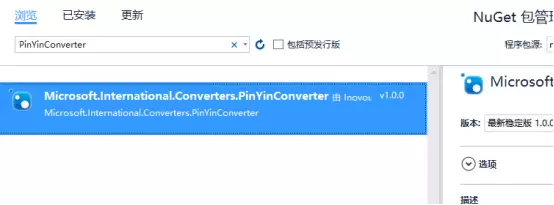
Simple demo
Small Give it a try, it’s very simple to use, just use the ChineseChar class directly for replacement.
string ch = Console.ReadLine(); ChineseChar cc = new ChineseChar(ch[0]); var pinyins = cc.Pinyins.ToList(); pinyins.ForEach(Console.WriteLine);
The results are as follows:
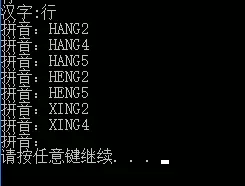
public class PinYinConverterHelp
{
public static PingYinModel GetTotalPingYin(string str)
{
var chs = str.ToCharArray();
//记录每个汉字的全拼
Dictionary<int, List<string>> totalPingYins = new Dictionary<int, List<string>>();
for (int i = 0; i < chs.Length; i++)
{
var pinyins = new List<string>();
var ch = chs[i];
//是否是有效的汉字
if (ChineseChar.IsValidChar(ch))
{
ChineseChar cc = new ChineseChar(ch);
pinyins = cc.Pinyins.Where(p => !string.IsNullOrWhiteSpace(p)).ToList();
}
else
{
pinyins.Add(ch.ToString());
}
//去除声调,转小写
pinyins = pinyins.ConvertAll(p => Regex.Replace(p, @"\d", "").ToLower());
//去重
pinyins = pinyins.Where(p => !string.IsNullOrWhiteSpace(p)).Distinct().ToList();
if (pinyins.Any())
{
totalPingYins[i] = pinyins;
}
}
PingYinModel result = new PingYinModel();
foreach (var pinyins in totalPingYins)
{
var items = pinyins.Value;
if (result.TotalPingYin.Count <= 0)
{
result.TotalPingYin = items;
result.FirstPingYin = items.ConvertAll(p => p.Substring(0, 1)).Distinct().ToList();
}
else
{
//全拼循环匹配
var newTotalPingYins = new List<string>();
foreach (var totalPingYin in result.TotalPingYin)
{
newTotalPingYins.AddRange(items.Select(item => totalPingYin + item));
}
newTotalPingYins = newTotalPingYins.Distinct().ToList();
result.TotalPingYin = newTotalPingYins;
//首字母循环匹配
var newFirstPingYins = new List<string>();
foreach (var firstPingYin in result.FirstPingYin)
{
newFirstPingYins.AddRange(items.Select(item => firstPingYin + item.Substring(0, 1)));
}
newFirstPingYins = newFirstPingYins.Distinct().ToList();
result.FirstPingYin = newFirstPingYins;
}
}
return result;
}
}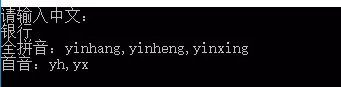

Hot AI Tools

Undresser.AI Undress
AI-powered app for creating realistic nude photos

AI Clothes Remover
Online AI tool for removing clothes from photos.

Undress AI Tool
Undress images for free

Clothoff.io
AI clothes remover

Video Face Swap
Swap faces in any video effortlessly with our completely free AI face swap tool!

Hot Article

Hot Tools

Notepad++7.3.1
Easy-to-use and free code editor

SublimeText3 Chinese version
Chinese version, very easy to use

Zend Studio 13.0.1
Powerful PHP integrated development environment

Dreamweaver CS6
Visual web development tools

SublimeText3 Mac version
God-level code editing software (SublimeText3)

Hot Topics
 1658
1658
 14
14
 1415
1415
 52
52
 1309
1309
 25
25
 1257
1257
 29
29
 1231
1231
 24
24
 C# Serialization
Sep 03, 2024 pm 03:30 PM
C# Serialization
Sep 03, 2024 pm 03:30 PM
Guide to C# Serialization. Here we discuss the introduction, steps of C# serialization object, working, and example respectively.
 Active Directory with C#
Sep 03, 2024 pm 03:33 PM
Active Directory with C#
Sep 03, 2024 pm 03:33 PM
Guide to Active Directory with C#. Here we discuss the introduction and how Active Directory works in C# along with the syntax and example.
 Random Number Generator in C#
Sep 03, 2024 pm 03:34 PM
Random Number Generator in C#
Sep 03, 2024 pm 03:34 PM
Guide to Random Number Generator in C#. Here we discuss how Random Number Generator work, concept of pseudo-random and secure numbers.
 C# Data Grid View
Sep 03, 2024 pm 03:32 PM
C# Data Grid View
Sep 03, 2024 pm 03:32 PM
Guide to C# Data Grid View. Here we discuss the examples of how a data grid view can be loaded and exported from the SQL database or an excel file.
 The difference between multithreading and asynchronous c#
Apr 03, 2025 pm 02:57 PM
The difference between multithreading and asynchronous c#
Apr 03, 2025 pm 02:57 PM
The difference between multithreading and asynchronous is that multithreading executes multiple threads at the same time, while asynchronously performs operations without blocking the current thread. Multithreading is used for compute-intensive tasks, while asynchronously is used for user interaction. The advantage of multi-threading is to improve computing performance, while the advantage of asynchronous is to not block UI threads. Choosing multithreading or asynchronous depends on the nature of the task: Computation-intensive tasks use multithreading, tasks that interact with external resources and need to keep UI responsiveness use asynchronous.
 Factorial in C#
Sep 03, 2024 pm 03:34 PM
Factorial in C#
Sep 03, 2024 pm 03:34 PM
Guide to Factorial in C#. Here we discuss the introduction to factorial in c# along with different examples and code implementation.
 Patterns in C#
Sep 03, 2024 pm 03:33 PM
Patterns in C#
Sep 03, 2024 pm 03:33 PM
Guide to Patterns in C#. Here we discuss the introduction and top 3 types of Patterns in C# along with its examples and code implementation.
 Prime Numbers in C#
Sep 03, 2024 pm 03:35 PM
Prime Numbers in C#
Sep 03, 2024 pm 03:35 PM
Guide to Prime Numbers in C#. Here we discuss the introduction and examples of prime numbers in c# along with code implementation.



