使用php判断浏览器的类型和语言的函数代码_php技巧
我们经常看到有一些网站上面会显示出你目前使用的浏览器类型和使用的语言,比如显示的是:您使用的浏览器为 IE6,繁体字。看起来是不是很炫。
其实这样的功能不难实现,无非就是判断浏览器的类型和语言,如果用JS来做应该很简单,这里我们看看用PHP来怎么实现这样的功能,既然是在做判断,就可以用PHP的条件语句if..else来判断实现。
判断浏览器类型:
判断浏览器语言:
判断浏览器类型的具体程序如下:
if(strpos($_SERVER["HTTP_USER_AGENT"],"MSIE 8.0"))
echo "Internet Explorer 8.0";
else if(strpos($_SERVER["HTTP_USER_AGENT"],"MSIE 7.0"))
echo "Internet Explorer 7.0";
else if(strpos($_SERVER["HTTP_USER_AGENT"],"MSIE 6.0"))
echo "Internet Explorer 6.0";
else if(strpos($_SERVER["HTTP_USER_AGENT"],"Firefox/3"))
echo "Firefox 3";
else if(strpos($_SERVER["HTTP_USER_AGENT"],"Firefox/2"))
echo "Firefox 2";
else if(strpos($_SERVER["HTTP_USER_AGENT"],"Chrome"))
echo "Google Chrome";
else if(strpos($_SERVER["HTTP_USER_AGENT"],"Safari"))
echo "Safari";
else if(strpos($_SERVER["HTTP_USER_AGENT"],"Opera"))
echo "Opera";
else echo $_SERVER["HTTP_USER_AGENT"];
?>
判断浏览器语言的具体程序如下:
$lang = substr($_SERVER['HTTP_ACCEPT_LANGUAGE'], 0, 4); //只取前4位,这样只判断最优先的语言。如果取前5位,可能出现en,zh的情况,影响判断。
if (preg_match("/zh-c/i", $lang))
echo "简体中文";
else if (preg_match("/zh/i", $lang))
echo "繁體中文";
else if (preg_match("/en/i", $lang))
echo "English";
else if (preg_match("/fr/i", $lang))
echo "French";
else if (preg_match("/de/i", $lang))
echo "German";
else if (preg_match("/jp/i", $lang))
echo "Japanese";
else if (preg_match("/ko/i", $lang))
echo "Korean";
else if (preg_match("/es/i", $lang))
echo "Spanish";
else if (preg_match("/sv/i", $lang))
echo "Swedish";
else echo $_SERVER["HTTP_ACCEPT_LANGUAGE"];
?>
小结:判断浏览器类型主要是靠分析_SERVER["HTTP_USER_AGENT"]的内容,而分析浏览器语言则是分析_SERVER["HTTP_ACCEPT_LANGUAGE"]。
原理:因为浏览器在和服务器连接时候都会先发送一些包含自己信息的内容(浏览器类型、语言)。所以这里我们主要分析的是_SERVER["HTTP_USER_AGENT"](浏览器类型)和_SERVER["HTTP_ACCEPT_LANGUAGE"](浏览器语言)。我们所要做的就是把这些内容读出来,然后用strpos或者preg_match函数来对比就可以了,根据程序的设计我们还可以将页面设计得更漂亮一些出来。

Hot AI Tools

Undresser.AI Undress
AI-powered app for creating realistic nude photos

AI Clothes Remover
Online AI tool for removing clothes from photos.

Undress AI Tool
Undress images for free

Clothoff.io
AI clothes remover

Video Face Swap
Swap faces in any video effortlessly with our completely free AI face swap tool!

Hot Article

Hot Tools

Notepad++7.3.1
Easy-to-use and free code editor

SublimeText3 Chinese version
Chinese version, very easy to use

Zend Studio 13.0.1
Powerful PHP integrated development environment

Dreamweaver CS6
Visual web development tools

SublimeText3 Mac version
God-level code editing software (SublimeText3)

Hot Topics
 Solve caching issues in Craft CMS: Using wiejeben/craft-laravel-mix plug-in
Apr 18, 2025 am 09:24 AM
Solve caching issues in Craft CMS: Using wiejeben/craft-laravel-mix plug-in
Apr 18, 2025 am 09:24 AM
When developing websites using CraftCMS, you often encounter resource file caching problems, especially when you frequently update CSS and JavaScript files, old versions of files may still be cached by the browser, causing users to not see the latest changes in time. This problem not only affects the user experience, but also increases the difficulty of development and debugging. Recently, I encountered similar troubles in my project, and after some exploration, I found the plugin wiejeben/craft-laravel-mix, which perfectly solved my caching problem.
 Tips for using HDFS file system on CentOS
Apr 14, 2025 pm 07:30 PM
Tips for using HDFS file system on CentOS
Apr 14, 2025 pm 07:30 PM
The Installation, Configuration and Optimization Guide for HDFS File System under CentOS System This article will guide you how to install, configure and optimize Hadoop Distributed File System (HDFS) on CentOS System. HDFS installation and configuration Java environment installation: First, make sure that the appropriate Java environment is installed. Edit /etc/profile file, add the following, and replace /usr/lib/java-1.8.0/jdk1.8.0_144 with your actual Java installation path: exportJAVA_HOME=/usr/lib/java-1.8.0/jdk1.8.0_144exportPATH=$J
 How to optimize website performance: Experiences and lessons learned from using the Minify library
Apr 17, 2025 pm 11:18 PM
How to optimize website performance: Experiences and lessons learned from using the Minify library
Apr 17, 2025 pm 11:18 PM
In the process of developing a website, improving page loading has always been one of my top priorities. Once, I tried using the Miniify library to compress and merge CSS and JavaScript files in order to improve the performance of the website. However, I encountered many problems and challenges during use, which eventually made me realize that Miniify may no longer be the best choice. Below I will share my experience and how to install and use Minify through Composer.
 How to monitor HDFS status on CentOS
Apr 14, 2025 pm 07:33 PM
How to monitor HDFS status on CentOS
Apr 14, 2025 pm 07:33 PM
There are many ways to monitor the status of HDFS (Hadoop Distributed File System) on CentOS systems. This article will introduce several commonly used methods to help you choose the most suitable solution. 1. Use Hadoop’s own WebUI, Hadoop’s own Web interface to provide cluster status monitoring function. Steps: Make sure the Hadoop cluster is up and running. Access the WebUI: Enter http://:50070 (Hadoop2.x) or http://:9870 (Hadoop3.x) in your browser. The default username and password are usually hdfs/hdfs. 2. Command line tool monitoring Hadoop provides a series of command line tools to facilitate monitoring
 How to solve the error in CentOS HDFS configuration
Apr 14, 2025 pm 07:06 PM
How to solve the error in CentOS HDFS configuration
Apr 14, 2025 pm 07:06 PM
Troubleshooting HDFS configuration errors under CentOS Systems This article is intended to help you solve problems encountered when configuring HDFS in CentOS systems. Please follow the following steps to troubleshoot: Java environment verification: Confirm that the JAVA_HOME environment variable is set correctly. Add the following in the /etc/profile or ~/.bashrc file: exportJAVA_HOME=/path/to/your/javaexportPATH=$JAVA_HOME/bin: $PATHExecute source/etc/profile or source~/.bashrc to make the configuration take effect. Hadoop
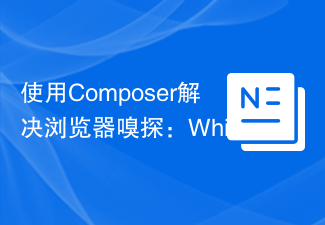 Use Composer to solve browser sniffing: The practical application of WhichBrowser/Parser library
Apr 17, 2025 pm 11:21 PM
Use Composer to solve browser sniffing: The practical application of WhichBrowser/Parser library
Apr 17, 2025 pm 11:21 PM
I encountered a tricky problem when developing a multi-device-compatible website: how to accurately identify the user's browser and device information. After trying multiple methods, I found that directly parsing user-agent strings (User-Agent) are both complex and unreliable, and often misjudgments occur. Fortunately, I successfully solved this problem by installing the WhichBrowser/Parser library using Composer.
 What is the reason why the browser does not respond after the WebSocket server returns 401? How to solve it?
Apr 19, 2025 pm 02:21 PM
What is the reason why the browser does not respond after the WebSocket server returns 401? How to solve it?
Apr 19, 2025 pm 02:21 PM
The browser's unresponsive method after the WebSocket server returns 401. When using Netty to develop a WebSocket server, you often encounter the need to verify the token. �...
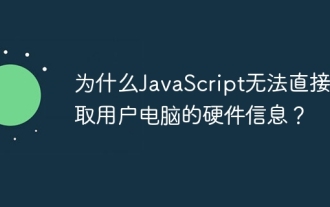 Why can't JavaScript directly obtain hardware information on the user's computer?
Apr 19, 2025 pm 08:15 PM
Why can't JavaScript directly obtain hardware information on the user's computer?
Apr 19, 2025 pm 08:15 PM
Discussion on the reasons why JavaScript cannot obtain user computer hardware information In daily programming, many developers will be curious about why JavaScript cannot be directly obtained...






