How to use asp.net print control
Although the printing effect and controllability are not very good, it can be used reluctantly and can handle general printing.
The code is as follows:
Code
//调用PrintControl.ExecWB(?,?)实现直接打印和打印预览功能。(直接用系统提供的print()方法打印无法隐藏某些区域)
//preview:是否显示预览。null/false:不显示,true:显示
function printPage(preview)
{
try
{
var content=window.document.body.innerHTML;
var oricontent=content;
while(content.indexOf("{$printhide}")>=0) content=content.replace("{$printhide}","style='display:none'");
if(content.indexOf("ID=\"PrintControl\"")<0) content=content+"<OBJECT ID=\"PrintControl\" WIDTH=0 HEIGHT=0 CLASSID=\"CLSID:8856F961-340A-11D0-A96B-00C04FD705A2\"></OBJECT>";
window.document.body.innerHTML=content;
//PrintControl.ExecWB(7,1)打印预览,(1,1)打开,(4,1)另存为,(17,1)全选,(10,1)属性,(6,1)打印,(6,6)直接打印,(8,1)页面设置
if(preview==null||preview==false) PrintControl.ExecWB(6,1);
else PrintControl.ExecWB(7,1); //OLECMDID_PRINT=7; OLECMDEXECOPT_DONTPROMPTUSER=6/OLECMDEXECOPT_PROMPTUSER=1
window.document.body.innerHTML=oricontent;
}
catch(ex){ alert("执行Javascript脚本出错。"); }
}
function printConten(preview, html)
{
try
{
var content=html;
var oricontent=window.document.body.innerHTML;
while(content.indexOf("{$printhide}")>=0) content=content.replace("{$printhide}","style='display:none'");
if(content.indexOf("ID=\"PrintControl\"")<0) content=content+"<OBJECT ID=\"PrintControl\" WIDTH=0 HEIGHT=0 CLASSID=\"CLSID:8856F961-340A-11D0-A96B-00C04FD705A2\"></OBJECT>";
window.document.body.innerHTML=content;
//PrintControl.ExecWB(7,1)打印预览,(1,1)打开,(4,1)另存为,(17,1)全选,(10,1)属性,(6,1)打印,(6,6)直接打印,(8,1)页面设置
if(preview==null||preview==false) PrintControl.ExecWB(6,1);
else PrintControl.ExecWB(7,1); //OLECMDID_PRINT=7; OLECMDEXECOPT_DONTPROMPTUSER=6/OLECMDEXECOPT_PROMPTUSER=1
window.document.body.innerHTML=oricontent;
}
catch(ex){ alert("执行Javascript脚本出错。"); }
}The above two functions are placed in a Js file. In the page content, the specified part can be printed by applying the script file and calling the further encapsulated function. Content:
<script language="javascript">
function Print(preview) {
var text = document.getElementById("content").innerHTML;
printConten(preview, text);
}The printing effect is roughly as shown in the figure below. If the printed page is in a frame page, you need to select the option "Print selected frame only".
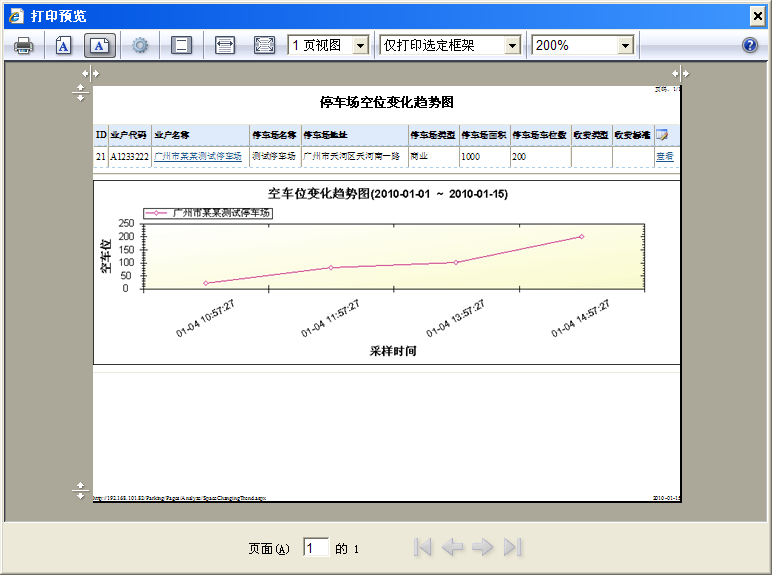
Using this method, there is no need to install any controls, and it has good compatibility advantages. However, the report content seems to be more troublesome to control, especially for some The printing of reports requires the output of complex content, which also has certain shortcomings, but overall, it is also a better choice.
Later, when I needed to do some work on document printing, this control could not do it, so I needed a method or control that could better handle the printing.
Inadvertently, I found a better printing control that supports printing in various formats. It also has the ID printing function that I care about. It is powerful and easy to use. It is highly recommended.
Applying this control, the printing effect of ordinary reports is as follows:
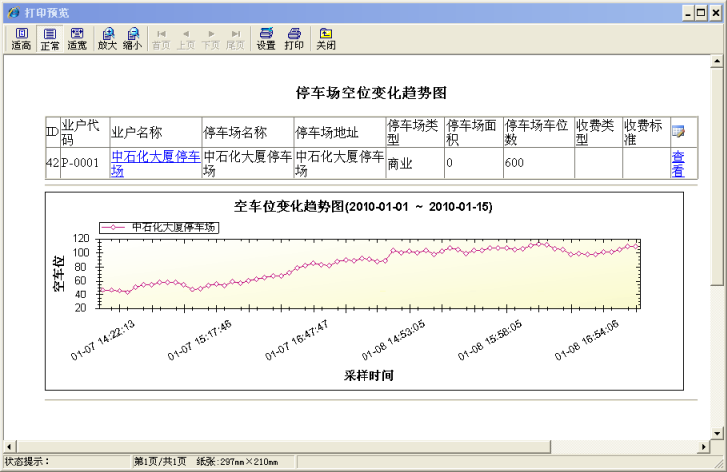
The printing of the above two reports is actually similar, both are printing part of the HTML content, but the latter looks better and provides very complete report function settings.
The code is roughly as follows.
Code
<script language="javascript">
function Print(preview) {
var text = document.getElementById("content").innerHTML;
printConten(preview, text);
}
Many times, the content we don’t have is controlled by CSS, so sometimes we print part of the HTML. Without these styles, the Table format and fonts will appear. , may all change, and it won’t look good. Then you need to set the HTML style.
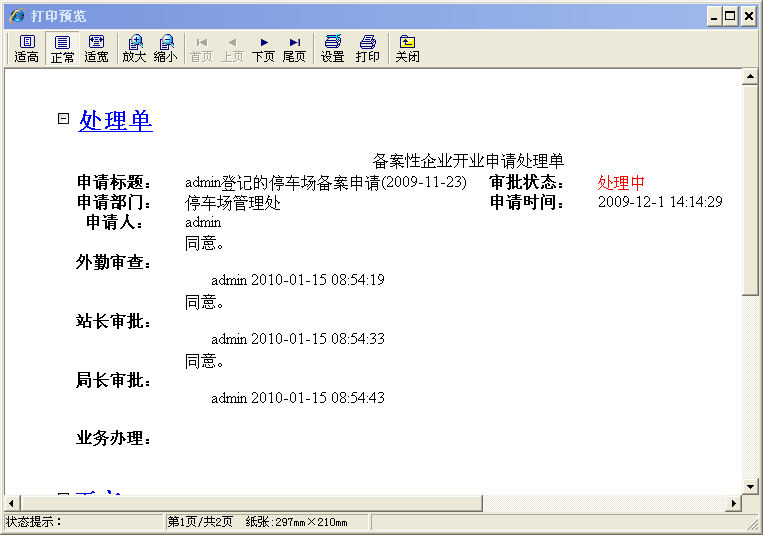
#If you set a style for the printed content, the interface effect will be much better.
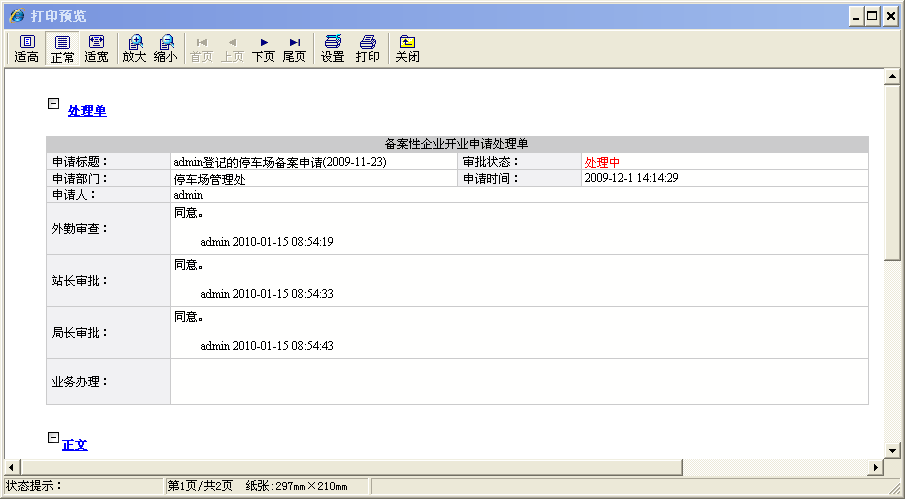
The code to set the style is as follows.
Code
<script language="javascript" type="text/javascript">
function Preview() {//打印预览
CreateLicenseData();
LODOP.SET_SHOW_MODE("PREVIEW_IN_BROWSE", 1);
LODOP.PREVIEW();
};
function CreateLicenseData() {
LODOP.PRINT_INIT("申请处理单");
var strBodyStyle = "<link type='text/css' rel='stylesheet' href='http://www.cnblogs.com/Themes/Default/style.css' /><style><!--table { border:1;background-color: #CBCBCC } td {background-color:#FFFFFE;border: 1; } th { background-color:#F1F1F3;padding-left:5px;border:1}--></style>";
var strFormHtml = strBodyStyle + "<body>" + document.getElementById("content").innerHTML + "</body>";
LODOP.ADD_PRINT_HTM(20, 40, 610, 900, strFormHtml);
LODOP.PREVIEW();
}
</script>For more articles related to how to use asp.net print control, please pay attention to the PHP Chinese website!

Hot AI Tools

Undresser.AI Undress
AI-powered app for creating realistic nude photos

AI Clothes Remover
Online AI tool for removing clothes from photos.

Undress AI Tool
Undress images for free

Clothoff.io
AI clothes remover

Video Face Swap
Swap faces in any video effortlessly with our completely free AI face swap tool!

Hot Article

Hot Tools

Notepad++7.3.1
Easy-to-use and free code editor

SublimeText3 Chinese version
Chinese version, very easy to use

Zend Studio 13.0.1
Powerful PHP integrated development environment

Dreamweaver CS6
Visual web development tools

SublimeText3 Mac version
God-level code editing software (SublimeText3)

Hot Topics
 How to use various symbols in C language
Apr 03, 2025 pm 04:48 PM
How to use various symbols in C language
Apr 03, 2025 pm 04:48 PM
The usage methods of symbols in C language cover arithmetic, assignment, conditions, logic, bit operators, etc. Arithmetic operators are used for basic mathematical operations, assignment operators are used for assignment and addition, subtraction, multiplication and division assignment, condition operators are used for different operations according to conditions, logical operators are used for logical operations, bit operators are used for bit-level operations, and special constants are used to represent null pointers, end-of-file markers, and non-numeric values.
 What is the role of char in C strings
Apr 03, 2025 pm 03:15 PM
What is the role of char in C strings
Apr 03, 2025 pm 03:15 PM
In C, the char type is used in strings: 1. Store a single character; 2. Use an array to represent a string and end with a null terminator; 3. Operate through a string operation function; 4. Read or output a string from the keyboard.
 How to handle special characters in C language
Apr 03, 2025 pm 03:18 PM
How to handle special characters in C language
Apr 03, 2025 pm 03:18 PM
In C language, special characters are processed through escape sequences, such as: \n represents line breaks. \t means tab character. Use escape sequences or character constants to represent special characters, such as char c = '\n'. Note that the backslash needs to be escaped twice. Different platforms and compilers may have different escape sequences, please consult the documentation.
 The difference between multithreading and asynchronous c#
Apr 03, 2025 pm 02:57 PM
The difference between multithreading and asynchronous c#
Apr 03, 2025 pm 02:57 PM
The difference between multithreading and asynchronous is that multithreading executes multiple threads at the same time, while asynchronously performs operations without blocking the current thread. Multithreading is used for compute-intensive tasks, while asynchronously is used for user interaction. The advantage of multi-threading is to improve computing performance, while the advantage of asynchronous is to not block UI threads. Choosing multithreading or asynchronous depends on the nature of the task: Computation-intensive tasks use multithreading, tasks that interact with external resources and need to keep UI responsiveness use asynchronous.
 The difference between char and wchar_t in C language
Apr 03, 2025 pm 03:09 PM
The difference between char and wchar_t in C language
Apr 03, 2025 pm 03:09 PM
In C language, the main difference between char and wchar_t is character encoding: char uses ASCII or extends ASCII, wchar_t uses Unicode; char takes up 1-2 bytes, wchar_t takes up 2-4 bytes; char is suitable for English text, wchar_t is suitable for multilingual text; char is widely supported, wchar_t depends on whether the compiler and operating system support Unicode; char is limited in character range, wchar_t has a larger character range, and special functions are used for arithmetic operations.
 How to convert char in C language
Apr 03, 2025 pm 03:21 PM
How to convert char in C language
Apr 03, 2025 pm 03:21 PM
In C language, char type conversion can be directly converted to another type by: casting: using casting characters. Automatic type conversion: When one type of data can accommodate another type of value, the compiler automatically converts it.
 What is the difference between char and unsigned char
Apr 03, 2025 pm 03:36 PM
What is the difference between char and unsigned char
Apr 03, 2025 pm 03:36 PM
char and unsigned char are two data types that store character data. The main difference is the way to deal with negative and positive numbers: value range: char signed (-128 to 127), and unsigned char unsigned (0 to 255). Negative number processing: char can store negative numbers, unsigned char cannot. Bit mode: char The highest bit represents the symbol, unsigned char Unsigned bit. Arithmetic operations: char and unsigned char are signed and unsigned types, and their arithmetic operations are different. Compatibility: char and unsigned char
 How to use char array in C language
Apr 03, 2025 pm 03:24 PM
How to use char array in C language
Apr 03, 2025 pm 03:24 PM
The char array stores character sequences in C language and is declared as char array_name[size]. The access element is passed through the subscript operator, and the element ends with the null terminator '\0', which represents the end point of the string. The C language provides a variety of string manipulation functions, such as strlen(), strcpy(), strcat() and strcmp().






