Set up 404 error page under IIS 8.5 under win8
IIS version: IIS 8.5
Problem description
Build a test website with a total of 2 pages (index.php and 404.php). The default homepage is: index.php
When accessing index.php and 404.php, the IIS server can respond normally, indicating that there is no problem configuring the PHP environment in IIS 8.5.
Visit index.php
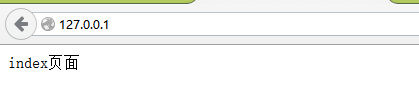
Visit 404.php
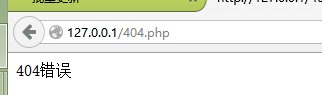
In addition, my error page configuration results are as follows :
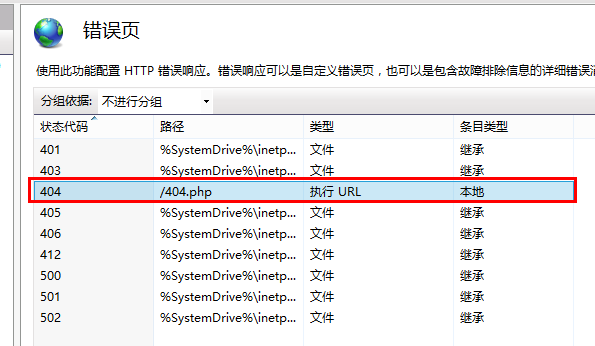
Under normal circumstances, when accessing a page that does not exist (for example: 127.0.0.1/aaa.php), at this time, the iis server finds aaa.php This file does not exist, so it should request 404.php
, which is: 127.0.0.1/aaa.php--->127.0.0.1/404.php
However, When I accessed 127.0.0.1/aaa.php, the following error was reported:
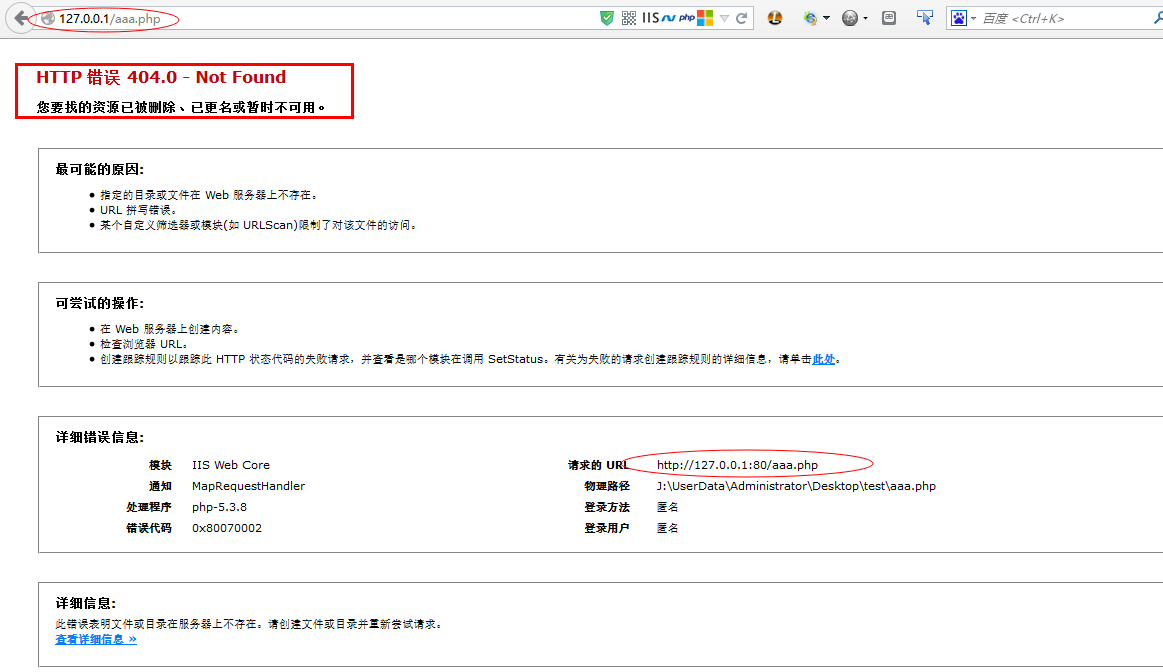
Solution
Double-click the "Error Page" setting--> ;Select the option with status code 404-->Select "Edit Function Settings" in the action bar on the right-->Check "Custom Error Page"
As shown in the figure below:
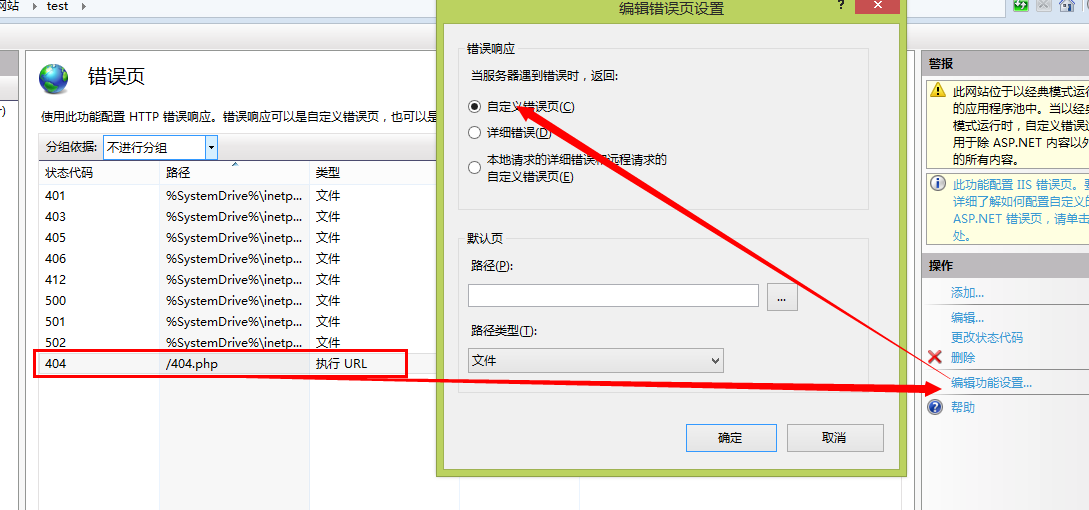
For more related articles on setting up the 404 error page under IIS 8.5 under win8, please pay attention to the PHP Chinese website!

Hot AI Tools

Undresser.AI Undress
AI-powered app for creating realistic nude photos

AI Clothes Remover
Online AI tool for removing clothes from photos.

Undress AI Tool
Undress images for free

Clothoff.io
AI clothes remover

Video Face Swap
Swap faces in any video effortlessly with our completely free AI face swap tool!

Hot Article

Hot Tools

Notepad++7.3.1
Easy-to-use and free code editor

SublimeText3 Chinese version
Chinese version, very easy to use

Zend Studio 13.0.1
Powerful PHP integrated development environment

Dreamweaver CS6
Visual web development tools

SublimeText3 Mac version
God-level code editing software (SublimeText3)

Hot Topics
 1656
1656
 14
14
 1415
1415
 52
52
 1309
1309
 25
25
 1257
1257
 29
29
 1229
1229
 24
24


