 php教程
php教程
 PHP开发
PHP开发
 Solution to the 500 error reported by IIS7 using .NET Framework v4.0 runtime library
Solution to the 500 error reported by IIS7 using .NET Framework v4.0 runtime library
Solution to the 500 error reported by IIS7 using .NET Framework v4.0 runtime library
Fault description:
1) IIS7.5 installed in Windows Server 2008 R2 environment
2) Installation of .Net4.5
3) Running the website, a 500 error was reported; checked the webconfig and other codes, No problem
Solution: Re-register .Net4.5, the process is as follows:
1. Start, enter the word cmd in the search box, and then the cmd.exe application appears
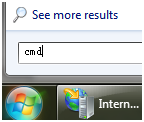
2. Right-click on cmd.exe and choose to run as administrator.
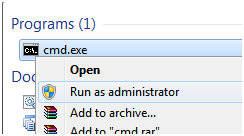
#3. Paste the following command into the command line window and press Enter to complete the registration.
"%WINDIR%\Microsoft.NET\Framework\v4.0.30319\aspnet_regiis.exe" -iru -enable
4. At this time, we see that in IIS, the 4.0 runtime supports successful registration.
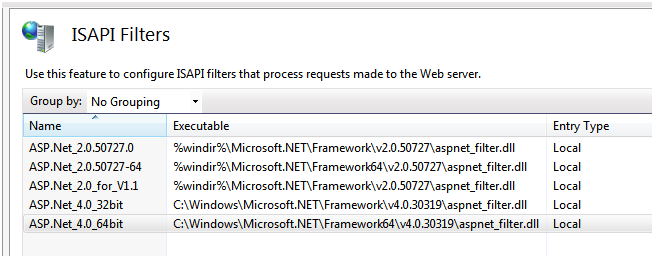
5. Refresh IE and the website will appear normally.
For more related articles on the solution to the 500 error reported by IIS7 using the .NET Framework v4.0 runtime library, please pay attention to the PHP Chinese website!

Hot AI Tools

Undresser.AI Undress
AI-powered app for creating realistic nude photos

AI Clothes Remover
Online AI tool for removing clothes from photos.

Undress AI Tool
Undress images for free

Clothoff.io
AI clothes remover

Video Face Swap
Swap faces in any video effortlessly with our completely free AI face swap tool!

Hot Article

Hot Tools

Notepad++7.3.1
Easy-to-use and free code editor

SublimeText3 Chinese version
Chinese version, very easy to use

Zend Studio 13.0.1
Powerful PHP integrated development environment

Dreamweaver CS6
Visual web development tools

SublimeText3 Mac version
God-level code editing software (SublimeText3)




