A brief introduction to Javascript's external objects
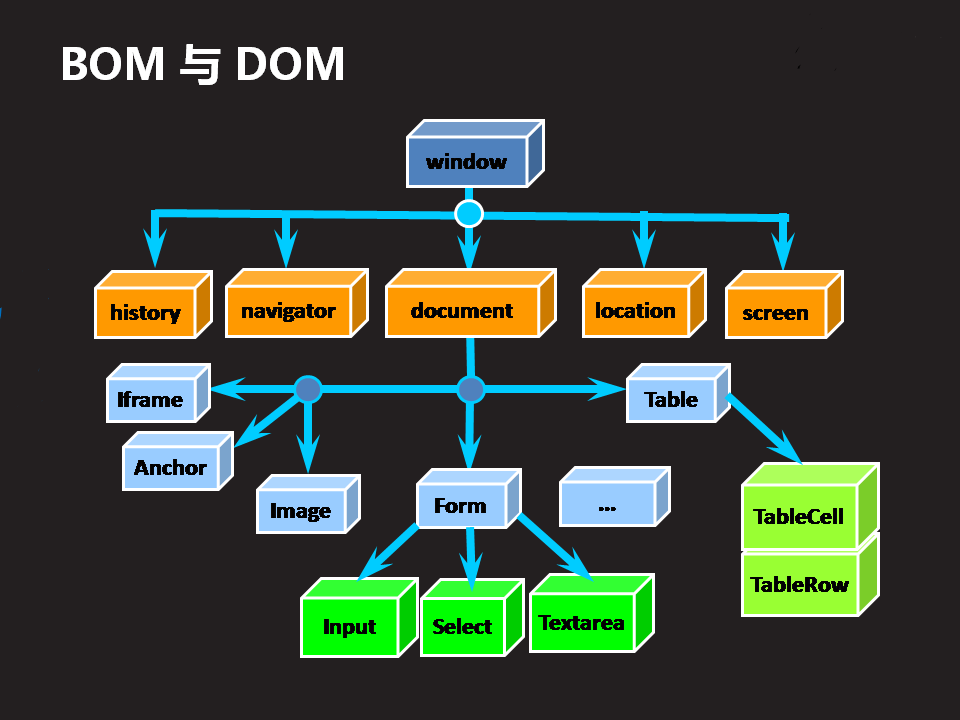
Window browser:
- location:地址 - history:历史 - Document:文档 - screen:窗口 - navigator:帮助
> 1. The external object is the API provided by the browser -- * *BOM**
> 2. These objects are specified by w3c and designed and developed by browser developers
> 3. These objects are divided into 2 parts, among which BOM contains DOM
> 4. We can access these objects through js
# External objects
> BOM (Browser Object Model)
Browser Object Model , used to access and manipulate browser windows, is JavaScript that has the ability to talk to the browser.
> DOM (Document Object Model)
Document Object Model, used to operate documents.
##1. Dialog box
- alert(str)
- Prompt dialog box, displaying the content of str string
- confirm(str)
- Confirmation dialog box, display the content of str string
- Press the "OK" button to return true, other operations return false
>Case
//调用window对象的属性或方法,可以省略"window."
//1.弹出框
//1)弹出框
function f1(){
alert("你好,小俊子");
}
//2)确认框
function f2(){
var v = confirm("你吃了吗?");
//点击确定返回true,否则返回false
console.log(v);
}
//3)输入框
function f3(){
var p = prompt("你吃的什么?");
//点击取消返回null
console.log(p);
}
## 2. Timer
- Mostly used for dynamic clocks on web pages, making countdowns, and marquee effects
- Periodic clock
- With a certain Execute the code at intervals, in a loop
- setInterval(exp,time);
- Return the started timer object
- Stop the started timer
- clearInterval(tID)
- tID: started timer object
-One-time clock
- Execute code after a set time interval , instead of executing after the function is called
- setTimeout(exp,time);
- Stop the started timer
- clearTimeout(tID)
- tID: Started timer object
> Case
1) Periodic timer
//每隔N毫秒执行一次函数,反复执行,直到达到停止条件位置。
function f4(){
var n = 5;
//启动定时器,返回定时器的ID,用来停止定时器
var id = setInterval(function(){
console.log(n);
switch(n%4){
case 0: btn1();break;
case 3: btn2();break;
case 2: btn3();break;
case 1: btn4();break;
default: ;
}
n++;
},100);
//启动定时器就相当于启动了一个支线程,当前方法f4相当于主线程。
//2个线程并发执行,不互相等待,
//因此主线程在启动完支线程后立刻向下执行,而支线程却需要在1秒后才执行
console.log("蹦");
}
2) One-time timer
//推迟N毫秒执行一次函数,执行完之后,自动停止,
//也可以在未执行前手动停止
var id;
function f5(){
//启动定时器,若想在未执行定时器前就将它停止,需要使用id
id = setTimeout(function(){
console.log("叮叮叮");
f4();
},3000);
}
function f6(){
//若定时器已经执行,则取消无效; 若定时器还未执行,则可以取消
clearTimeout(id);
console.log("已停止!");
}
# 3. Common attributes
- screen object
- Contains information about the client's display screen
- Commonly used to obtain the resolution and color of the screen
- Common properties:
- width height
- availWidth availHeight
- History object
- Contains URLs visited by the user
- Length attribute: the number of URLs in the browser history list
- Method:
- back();
- forwird();
- location object
- Contains information about the current URL
- Commonly used to obtain and change the current browsing URL
- href attribute: URL address being browsed in the current window
- Method
- reload(): Reload the current URL, equivalent to refreshing
- navigator object
- Contains information about the browser
- Commonly used to obtain information about the client browser and operating system
> Case
//Location对象
function f1(){
var b = confirm("你真的要离开我吗?");
if(b){
location.href = "http://www.tmooc.cn";
}
}
//刷新页面
function f2(){
location.reload();
}
//screen 对象: 获取屏幕宽高
function f3(){
console.log(screen.width);
console.log(screen.height);
console.log(screen.availWidth);
console.log(screen.availHeight);
}
//history对象
function f4(){
history.forward();
}
//navigator对象
function f5(){
console.log(navigator.userAgent);
}
## DOM
DOM operation
-Find node
-Read node information
- Modify node information
- Create node information
Read and modify
- Node information
- nodeType: node type
- (1) Read node
- Read the name of the node, type
<p id="p1">1.<b>读写</b>节点</p>
<p id="p2">2.<b>查询</b>节点</p>
<p id="p3">3.<b>增删</b>节点</p>
var p1 = document.getElementById("p1");
console.log(p1.nodeName);
console.log(p1.nodeType);
- Read and write the content of the node
-The text in the middle of the double label is called content, and any double label has content
console.log(p1.innerHTML); p1.innerHTML="1.<i>读写</i>节点"; console.log(p1.innerText);
-The data in the form control is called the value. Only the following form controls have values:
- input
‐ select

Hot AI Tools

Undresser.AI Undress
AI-powered app for creating realistic nude photos

AI Clothes Remover
Online AI tool for removing clothes from photos.

Undress AI Tool
Undress images for free

Clothoff.io
AI clothes remover

Video Face Swap
Swap faces in any video effortlessly with our completely free AI face swap tool!

Hot Article

Hot Tools

Notepad++7.3.1
Easy-to-use and free code editor

SublimeText3 Chinese version
Chinese version, very easy to use

Zend Studio 13.0.1
Powerful PHP integrated development environment

Dreamweaver CS6
Visual web development tools

SublimeText3 Mac version
God-level code editing software (SublimeText3)

Hot Topics
 1658
1658
 14
14
 1415
1415
 52
52
 1309
1309
 25
25
 1257
1257
 29
29
 1231
1231
 24
24
 Demystifying JavaScript: What It Does and Why It Matters
Apr 09, 2025 am 12:07 AM
Demystifying JavaScript: What It Does and Why It Matters
Apr 09, 2025 am 12:07 AM
JavaScript is the cornerstone of modern web development, and its main functions include event-driven programming, dynamic content generation and asynchronous programming. 1) Event-driven programming allows web pages to change dynamically according to user operations. 2) Dynamic content generation allows page content to be adjusted according to conditions. 3) Asynchronous programming ensures that the user interface is not blocked. JavaScript is widely used in web interaction, single-page application and server-side development, greatly improving the flexibility of user experience and cross-platform development.
 The Evolution of JavaScript: Current Trends and Future Prospects
Apr 10, 2025 am 09:33 AM
The Evolution of JavaScript: Current Trends and Future Prospects
Apr 10, 2025 am 09:33 AM
The latest trends in JavaScript include the rise of TypeScript, the popularity of modern frameworks and libraries, and the application of WebAssembly. Future prospects cover more powerful type systems, the development of server-side JavaScript, the expansion of artificial intelligence and machine learning, and the potential of IoT and edge computing.
 JavaScript Engines: Comparing Implementations
Apr 13, 2025 am 12:05 AM
JavaScript Engines: Comparing Implementations
Apr 13, 2025 am 12:05 AM
Different JavaScript engines have different effects when parsing and executing JavaScript code, because the implementation principles and optimization strategies of each engine differ. 1. Lexical analysis: convert source code into lexical unit. 2. Grammar analysis: Generate an abstract syntax tree. 3. Optimization and compilation: Generate machine code through the JIT compiler. 4. Execute: Run the machine code. V8 engine optimizes through instant compilation and hidden class, SpiderMonkey uses a type inference system, resulting in different performance performance on the same code.
 JavaScript: Exploring the Versatility of a Web Language
Apr 11, 2025 am 12:01 AM
JavaScript: Exploring the Versatility of a Web Language
Apr 11, 2025 am 12:01 AM
JavaScript is the core language of modern web development and is widely used for its diversity and flexibility. 1) Front-end development: build dynamic web pages and single-page applications through DOM operations and modern frameworks (such as React, Vue.js, Angular). 2) Server-side development: Node.js uses a non-blocking I/O model to handle high concurrency and real-time applications. 3) Mobile and desktop application development: cross-platform development is realized through ReactNative and Electron to improve development efficiency.
 Python vs. JavaScript: The Learning Curve and Ease of Use
Apr 16, 2025 am 12:12 AM
Python vs. JavaScript: The Learning Curve and Ease of Use
Apr 16, 2025 am 12:12 AM
Python is more suitable for beginners, with a smooth learning curve and concise syntax; JavaScript is suitable for front-end development, with a steep learning curve and flexible syntax. 1. Python syntax is intuitive and suitable for data science and back-end development. 2. JavaScript is flexible and widely used in front-end and server-side programming.
 How to Build a Multi-Tenant SaaS Application with Next.js (Frontend Integration)
Apr 11, 2025 am 08:22 AM
How to Build a Multi-Tenant SaaS Application with Next.js (Frontend Integration)
Apr 11, 2025 am 08:22 AM
This article demonstrates frontend integration with a backend secured by Permit, building a functional EdTech SaaS application using Next.js. The frontend fetches user permissions to control UI visibility and ensures API requests adhere to role-base
 From C/C to JavaScript: How It All Works
Apr 14, 2025 am 12:05 AM
From C/C to JavaScript: How It All Works
Apr 14, 2025 am 12:05 AM
The shift from C/C to JavaScript requires adapting to dynamic typing, garbage collection and asynchronous programming. 1) C/C is a statically typed language that requires manual memory management, while JavaScript is dynamically typed and garbage collection is automatically processed. 2) C/C needs to be compiled into machine code, while JavaScript is an interpreted language. 3) JavaScript introduces concepts such as closures, prototype chains and Promise, which enhances flexibility and asynchronous programming capabilities.
 Building a Multi-Tenant SaaS Application with Next.js (Backend Integration)
Apr 11, 2025 am 08:23 AM
Building a Multi-Tenant SaaS Application with Next.js (Backend Integration)
Apr 11, 2025 am 08:23 AM
I built a functional multi-tenant SaaS application (an EdTech app) with your everyday tech tool and you can do the same. First, what’s a multi-tenant SaaS application? Multi-tenant SaaS applications let you serve multiple customers from a sing




