php operation xml
Data to be manipulated
<?xml version="1.0"?>
<books>
<book name="JavaScript: The Defiitive Guide" publisher="O'Reilly Media, Inc.">
<author>David Flanagan</author>
</book>
<book name="PHP anf MySQL Web Development" publisher="Perason Education">
<author>Luke Welling</author>
<author>Laura Thomson</author>
</book>
<book name="HTTP: The Defiitive Guide" publisher="O'Reilly Media, Inc.">
<author>David Courley</author>
<author>Brian Totty</author>
</book>
</books>Several basic concepts of XML
1. Node: Node is the Node used in many programming languages when processing XML. Node is a relatively broad concept, including elements, attributes, namespaces, and comments in XML. , text content, processing instructions, and the entire document belong to nodes, that is to say, each independent small part of the XML document is a node,
2. Elements: Many programming languages have XML processing. Node is a very broad concept. Because of the need to unify the API, there will not be too many methods for nodes. Elements are a subset of nodes. To put it simply It’s just tags like
3. Attributes: This is easier to understand. Things like XX="OO" in <> are all attribute nodes.
4. Escape characters: Similar to HTML, xml also has language-occupied symbols. If you want to use These special characters need to be escaped
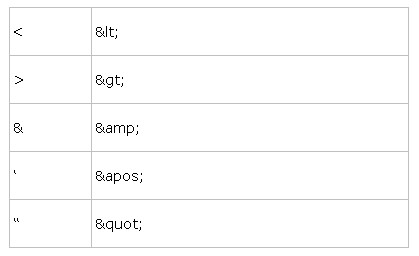
DOMDocument object
I use the DOMDocument object to operate xml. I feel that it is more scientific than simpleXml. Of course, it is purely a personal feeling when using php on the first day. DOMDocument has several commonly used properties and methods.
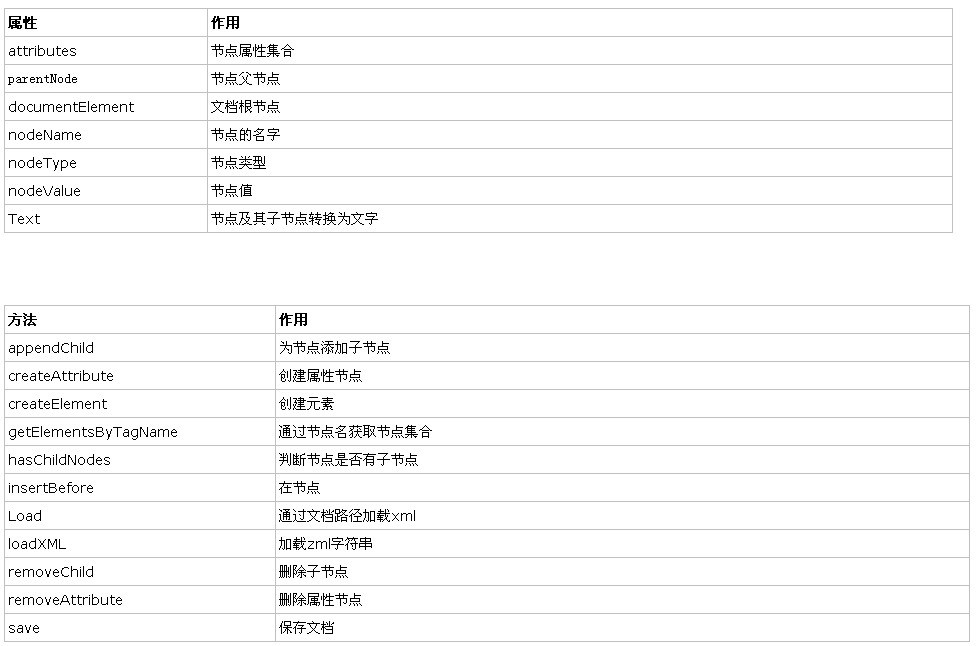
Load xml
$path=$_SERVER["DOCUMENT_ROOT"].'/books.xml';
$books=new DOMDocument();
$books->load($path);Read/traverse nodes and attributes
$bookElements=$books->getElementsByTagName('book');
foreach($bookElements as $book){
foreach ($book->attributes as $attr) {
echo strtoupper($attr->nodeName).' —— '.$attr->nodeValue.'<br/>';
}
echo "AUTHOR: ";
foreach ($book->getElementsByTagName('author') as $author) {
echo $author->nodeValue.' ';
}
echo '<br/><br/>';
}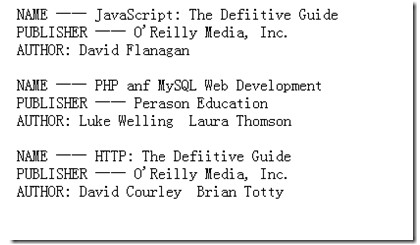
Of course, for many attributes, if you only want to read one, you can read by index through the item(index) method
echo $book->attributes->item(1)->nodeValue;
You can also pass Powerful xpath query
还可以通过强大的xpath查询
Modify attributes/nodes
foreach($bookElements as $book){
foreach ($book->attributes as $attr) {
#$book->setAttribute($attr->nodeName,strtoupper($attr->nodeValue));
$attr->nodeValue=strtoupper($attr->nodeValue);
}
echo "AUTHOR: ";
foreach ($book->getElementsByTagName('author') as $author) {
$author->nodeValue=strtoupper($author->nodeValue);
}
}
$books->save($path);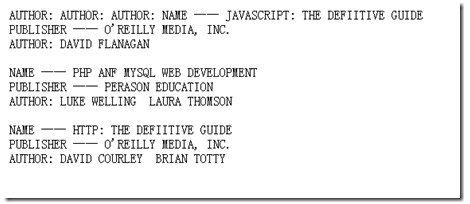
For attribute modifications, you can directly access its nodeValue changes, or you can use the setAttribute method. Don’t forget to use save after making changes.
$book->setAttribute($attr->nodeName,strtoupper($attr->nodeValue)); $attr->nodeValue=strtoupper($attr->nodeValue);
Add elements/attributes
$newBook=$books->createElement('book'); #创建新元素
$newBook->setAttribute('name','PHP Objects, Patterns, and Practice');#创建新属性,方法一
$publisher=$books->createAttribute('publisher');#创建新属性,方法二
$publisher->nodeValue='Apress L.P';
$newBook->appendChild($publisher); #把属性添加到元素上
$author=$books->createElement('author');#创建子元素
$author->nodeValue='Matt Zandstra';
$newBook->appendChild($author);#把子元素添加到父元素上
$books->documentElement->appendChild($newBook);#添加整个节点
$books->save($path);Delete attributes/nodes
$first=$bookElements->item(0);
$first->removeAttribute('publisher');
$second=$bookElements->item(1);
$second->parentNode->removeChild($second);
$books->save($path);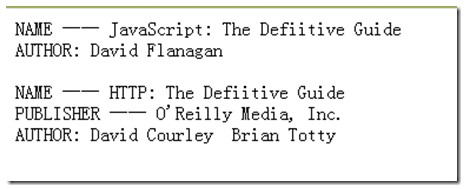
For more articles related to php operation xml, please pay attention to PHP Chinese website!

Hot AI Tools

Undresser.AI Undress
AI-powered app for creating realistic nude photos

AI Clothes Remover
Online AI tool for removing clothes from photos.

Undress AI Tool
Undress images for free

Clothoff.io
AI clothes remover

Video Face Swap
Swap faces in any video effortlessly with our completely free AI face swap tool!

Hot Article

Hot Tools

Notepad++7.3.1
Easy-to-use and free code editor

SublimeText3 Chinese version
Chinese version, very easy to use

Zend Studio 13.0.1
Powerful PHP integrated development environment

Dreamweaver CS6
Visual web development tools

SublimeText3 Mac version
God-level code editing software (SublimeText3)

Hot Topics
 1662
1662
 14
14
 1418
1418
 52
52
 1311
1311
 25
25
 1261
1261
 29
29
 1234
1234
 24
24
 Securing Your XML/RSS Feeds: A Comprehensive Security Checklist
Apr 08, 2025 am 12:06 AM
Securing Your XML/RSS Feeds: A Comprehensive Security Checklist
Apr 08, 2025 am 12:06 AM
Methods to ensure the security of XML/RSSfeeds include: 1. Data verification, 2. Encrypted transmission, 3. Access control, 4. Logs and monitoring. These measures protect the integrity and confidentiality of data through network security protocols, data encryption algorithms and access control mechanisms.
 RSS Document Tools: Building, Validating, and Publishing Feeds
Apr 09, 2025 am 12:10 AM
RSS Document Tools: Building, Validating, and Publishing Feeds
Apr 09, 2025 am 12:10 AM
How to build, validate and publish RSSfeeds? 1. Build: Use Python scripts to generate RSSfeed, including title, link, description and release date. 2. Verification: Use FeedValidator.org or Python script to check whether RSSfeed complies with RSS2.0 standards. 3. Publish: Upload RSS files to the server, or use Flask to generate and publish RSSfeed dynamically. Through these steps, you can effectively manage and share content.
 Is There an RSS Alternative Based on JSON?
Apr 10, 2025 am 09:31 AM
Is There an RSS Alternative Based on JSON?
Apr 10, 2025 am 09:31 AM
JSONFeed is a JSON-based RSS alternative that has its advantages simplicity and ease of use. 1) JSONFeed uses JSON format, which is easy to generate and parse. 2) It supports dynamic generation and is suitable for modern web development. 3) Using JSONFeed can improve content management efficiency and user experience.
 XML's Advantages in RSS: A Technical Deep Dive
Apr 23, 2025 am 12:02 AM
XML's Advantages in RSS: A Technical Deep Dive
Apr 23, 2025 am 12:02 AM
XML has the advantages of structured data, scalability, cross-platform compatibility and parsing verification in RSS. 1) Structured data ensures consistency and reliability of content; 2) Scalability allows the addition of custom tags to suit content needs; 3) Cross-platform compatibility makes it work seamlessly on different devices; 4) Analytical and verification tools ensure the quality and integrity of the feed.
 From XML to Readable Content: Demystifying RSS Feeds
Apr 11, 2025 am 12:03 AM
From XML to Readable Content: Demystifying RSS Feeds
Apr 11, 2025 am 12:03 AM
RSSfeedsareXMLdocumentsusedforcontentaggregationanddistribution.Totransformthemintoreadablecontent:1)ParsetheXMLusinglibrarieslikefeedparserinPython.2)HandledifferentRSSversionsandpotentialparsingerrors.3)Transformthedataintouser-friendlyformatsliket
 Building Feeds with XML: A Hands-On Guide to RSS
Apr 14, 2025 am 12:17 AM
Building Feeds with XML: A Hands-On Guide to RSS
Apr 14, 2025 am 12:17 AM
The steps to build an RSSfeed using XML are as follows: 1. Create the root element and set the version; 2. Add the channel element and its basic information; 3. Add the entry element, including the title, link and description; 4. Convert the XML structure to a string and output it. With these steps, you can create a valid RSSfeed from scratch and enhance its functionality by adding additional elements such as release date and author information.
 RSS Documents: How They Deliver Your Favorite Content
Apr 15, 2025 am 12:01 AM
RSS Documents: How They Deliver Your Favorite Content
Apr 15, 2025 am 12:01 AM
RSS documents work by publishing content updates through XML files, and users subscribe and receive notifications through RSS readers. 1. Content publisher creates and updates RSS documents. 2. The RSS reader regularly accesses and parses XML files. 3. Users browse and read updated content. Example of usage: Subscribe to TechCrunch's RSS feed, just copy the link to the RSS reader.
 XML/RSS Interview Questions & Answers: Level Up Your Expertise
Apr 07, 2025 am 12:19 AM
XML/RSS Interview Questions & Answers: Level Up Your Expertise
Apr 07, 2025 am 12:19 AM
XML is a markup language used to store and transfer data, and RSS is an XML-based format used to publish frequently updated content. 1) XML describes data structures through tags and attributes, 2) RSS defines specific tag publishing and subscribed content, 3) XML can be created and parsed using Python's xml.etree.ElementTree module, 4) XML nodes can be queried for XPath expressions, 5) Feedparser library can parse RSSfeed, 6) Common errors include tag mismatch and encoding issues, which can be validated by XMLlint, 7) Processing large XML files with SAX parser can optimize performance.




