AWK command usage summary
awk's most basic function is to browse and extract information based on specified rules in files or strings. It is used to divide a line into several "fields" for processing. Suitable for processing small data.
Example:
Cat /etc/passwd | awk '{FS=":"}$3
execution method, such as:
awk [-Field-separator] 'commands' input-file(s)
here commands Is the real awk command, [-F domain separator] is optional, awk uses spaces to separate by default, so if you want to browse text with spaces between fields, you do not need to specify this option, but if you browse a file such as passwd, this file will If the domain uses a colon as a separator, you must use the -F option: awk -F : 'commands' input-file
When awk is executed, its browsing marks are $1, $2...$n, this method is called Label the domain. Use $1 and $3 to refer to the 1st and 3rd fields. Note that commas are used to separate the fields, and $0 means to use all fields. For example:
awk '{print $0}' temp.txt > sav.txt
means to print all fields and redirect the results to sav.txt
awk '{print $0}' temp.txt | tee sav.txt
Similar to the above example, the difference is that it will be displayed on the screen
awk '{print $1,$4}' temp.txt
Only print out the first 1 and 4th domain
awk 'BEGIN {print "NAME GRADEn----"} {print $1"t"$4}' temp.txt
means to enter the header, that is, input Add "NAME GRADEn-------------" before the first line of the content, and separate the content with tabs
awk 'BEGIN {print "being"} {print $1} END {print "end"}' temp
Print the information header and information tail at the same time
Conditional operator:
=, ~ matches regular expressions, !~ does not match regular expressions
Matching: awk '{if ($4~/ASIMA/) print $0}' temp means that if the fourth field contains ASIMA, then Print the entire
Exact match: awk '$3=="48" {print $0}' temp Only print the record where the 3rd field is equal to "48"
Mismatch: awk '$0 !~ /ASIMA/ ' temp Print the entire record excluding ASIMA
Not equal to: awk '$1 != "asima"' temp
Less than: awk '{if ($1
Set case: awk '/[Gg]reen/' temp Print the entire record containing Green, or green
Any character: awk '$1 ~/^...a/' temp Print the record in which the fourth character in the first field is a. The symbol '^' represents the beginning of the line, and '.' represents any character
or relational matching: awk '$0~/(abc)|(efg)/ ' temp When using |, the statement needs to be enclosed
AND and relationship: awk '{if ( $1=="a" && $2=="b" ) print $0}' temp
OR or relationship: awk '{if ($1=="a" || $1=="b") print $0}' temp
awk built-in variables:
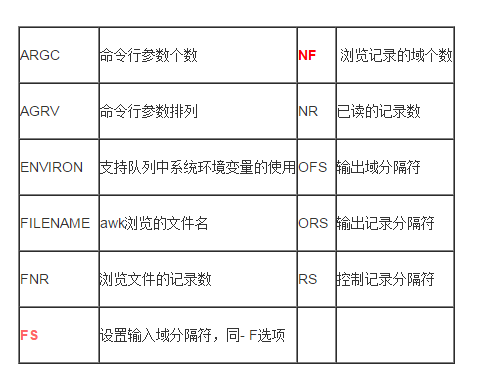
Example: awk 'END {print NR}' temp in Finally print the number of read records
awk '{print NF, NR, $0} END {print FILENAME}' temp
awk '{if (NR>0 && $4~/Brown/) print $0} ' temp There is at least one record and contains Brown
Another usage of NF: echo $PWD | awk -F/ '{print $NF}' Display the current directory name
Running mode: awk 'Condition type 1 {action 1} condition type 2 {action 2} ...' filename
# last | awk '{print $1 "t" $3}'
NF The total number of fields in each row ($0)
NR What row of data is currently processed by awk
FS specifies the separator, the default is a space bar
More AWK command usage summary For related articles, please pay attention to the PHP Chinese website!

Hot AI Tools

Undresser.AI Undress
AI-powered app for creating realistic nude photos

AI Clothes Remover
Online AI tool for removing clothes from photos.

Undress AI Tool
Undress images for free

Clothoff.io
AI clothes remover

Video Face Swap
Swap faces in any video effortlessly with our completely free AI face swap tool!

Hot Article

Hot Tools

Notepad++7.3.1
Easy-to-use and free code editor

SublimeText3 Chinese version
Chinese version, very easy to use

Zend Studio 13.0.1
Powerful PHP integrated development environment

Dreamweaver CS6
Visual web development tools

SublimeText3 Mac version
God-level code editing software (SublimeText3)

Hot Topics
 1666
1666
 14
14
 1425
1425
 52
52
 1328
1328
 25
25
 1273
1273
 29
29
 1253
1253
 24
24


