 Backend Development
Backend Development
 C#.Net Tutorial
C#.Net Tutorial
 Example of solving ASP.NET Core Mvc file upload restriction problem
Example of solving ASP.NET Core Mvc file upload restriction problem
Example of solving ASP.NET Core Mvc file upload restriction problem
1. Introduction
In ASP.NET Core MVC, the default maximum upload file for file upload is 20MB. If we want to upload some larger files, we don’t know how to set it up. What should we do without Web.Config? Where to start?
2. Set the upload file size
1. Application level settings
We need to add the following code in the ConfigureServices method to set the file upload size limit to 60 MB.
public void ConfigureServices(IServiceCollection services)
{
servicesConfigure<FormOptions>(options =>
{
optionsMultipartBodyLengthLimit = 60000000;
});
}
2.Action level settings
In addition to the global settings above, we can also control a single Action by customizing the Filter. The Filter code is as follows:
[AttributeUsage(AttributeTargetsClass | AttributeTargetsMethod, AllowMultiple = false, Inherited = true)]
public class RequestFormSizeLimitAttribute : Attribute, IAuthorizationFilter, IOrderedFilter
{
private readonly FormOptions _formOptions;
public RequestFormSizeLimitAttribute(int valueCountLimit)
{
_formOptions = new FormOptions()
{
ValueCountLimit = valueCountLimit
};
}
public int Order { get; set; }
public void OnAuthorization(AuthorizationFilterContext context)
{
var features = contextHttpContextFeatures;
var formFeature = featuresGet<IFormFeature>();
if (formFeature == null || formFeatureForm == null)
{
// Request form has not been read yet, so set the limits
featuresSet<IFormFeature>(new FormFeature(contextHttpContextRequest, _formOptions));
}
}
}
Because in ASP.NET Core MVC, unlike previous versions, specific functions are encapsulated in various Features, and the HttpContext context is just a container that can manage each feature. In this Filter, only the Action is intercepted, and the FormFeature (responsible for the form submission function) in the HttpContext is reset to achieve the purpose of limiting the size of the file uploaded by the specific Action.
3. Conclusion
It seemed like I found a file upload BUG, but it has been confirmed that it has been fixed in version 1.0.1. In version 1.0.0, if the Action does not set an IFromFile as a parameter, Request.From.Files will not be accessible and an exception will be reported.

Hot AI Tools

Undresser.AI Undress
AI-powered app for creating realistic nude photos

AI Clothes Remover
Online AI tool for removing clothes from photos.

Undress AI Tool
Undress images for free

Clothoff.io
AI clothes remover

Video Face Swap
Swap faces in any video effortlessly with our completely free AI face swap tool!

Hot Article

Hot Tools

Notepad++7.3.1
Easy-to-use and free code editor

SublimeText3 Chinese version
Chinese version, very easy to use

Zend Studio 13.0.1
Powerful PHP integrated development environment

Dreamweaver CS6
Visual web development tools

SublimeText3 Mac version
God-level code editing software (SublimeText3)

Hot Topics
 1664
1664
 14
14
 1421
1421
 52
52
 1315
1315
 25
25
 1266
1266
 29
29
 1239
1239
 24
24
 C# .NET: Exploring Core Concepts and Programming Fundamentals
Apr 10, 2025 am 09:32 AM
C# .NET: Exploring Core Concepts and Programming Fundamentals
Apr 10, 2025 am 09:32 AM
C# is a modern, object-oriented programming language developed by Microsoft and as part of the .NET framework. 1.C# supports object-oriented programming (OOP), including encapsulation, inheritance and polymorphism. 2. Asynchronous programming in C# is implemented through async and await keywords to improve application responsiveness. 3. Use LINQ to process data collections concisely. 4. Common errors include null reference exceptions and index out-of-range exceptions. Debugging skills include using a debugger and exception handling. 5. Performance optimization includes using StringBuilder and avoiding unnecessary packing and unboxing.
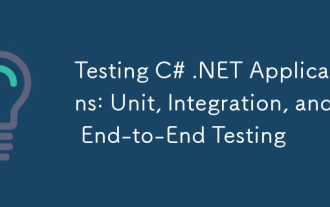 Testing C# .NET Applications: Unit, Integration, and End-to-End Testing
Apr 09, 2025 am 12:04 AM
Testing C# .NET Applications: Unit, Integration, and End-to-End Testing
Apr 09, 2025 am 12:04 AM
Testing strategies for C#.NET applications include unit testing, integration testing, and end-to-end testing. 1. Unit testing ensures that the minimum unit of the code works independently, using the MSTest, NUnit or xUnit framework. 2. Integrated tests verify the functions of multiple units combined, commonly used simulated data and external services. 3. End-to-end testing simulates the user's complete operation process, and Selenium is usually used for automated testing.
 The Continued Relevance of C# .NET: A Look at Current Usage
Apr 16, 2025 am 12:07 AM
The Continued Relevance of C# .NET: A Look at Current Usage
Apr 16, 2025 am 12:07 AM
C#.NET is still important because it provides powerful tools and libraries that support multiple application development. 1) C# combines .NET framework to make development efficient and convenient. 2) C#'s type safety and garbage collection mechanism enhance its advantages. 3) .NET provides a cross-platform running environment and rich APIs, improving development flexibility.
 From Web to Desktop: The Versatility of C# .NET
Apr 15, 2025 am 12:07 AM
From Web to Desktop: The Versatility of C# .NET
Apr 15, 2025 am 12:07 AM
C#.NETisversatileforbothwebanddesktopdevelopment.1)Forweb,useASP.NETfordynamicapplications.2)Fordesktop,employWindowsFormsorWPFforrichinterfaces.3)UseXamarinforcross-platformdevelopment,enablingcodesharingacrossWindows,macOS,Linux,andmobiledevices.
 Is C# .NET Right for You? Evaluating its Applicability
Apr 13, 2025 am 12:03 AM
Is C# .NET Right for You? Evaluating its Applicability
Apr 13, 2025 am 12:03 AM
C#.NETissuitableforenterprise-levelapplicationswithintheMicrosoftecosystemduetoitsstrongtyping,richlibraries,androbustperformance.However,itmaynotbeidealforcross-platformdevelopmentorwhenrawspeediscritical,wherelanguageslikeRustorGomightbepreferable.
 C# as a Versatile .NET Language: Applications and Examples
Apr 26, 2025 am 12:26 AM
C# as a Versatile .NET Language: Applications and Examples
Apr 26, 2025 am 12:26 AM
C# is widely used in enterprise-level applications, game development, mobile applications and web development. 1) In enterprise-level applications, C# is often used for ASP.NETCore to develop WebAPI. 2) In game development, C# is combined with the Unity engine to realize role control and other functions. 3) C# supports polymorphism and asynchronous programming to improve code flexibility and application performance.
 C# Code within .NET: Exploring the Programming Process
Apr 12, 2025 am 12:02 AM
C# Code within .NET: Exploring the Programming Process
Apr 12, 2025 am 12:02 AM
The programming process of C# in .NET includes the following steps: 1) writing C# code, 2) compiling into an intermediate language (IL), and 3) executing by the .NET runtime (CLR). The advantages of C# in .NET are its modern syntax, powerful type system and tight integration with the .NET framework, suitable for various development scenarios from desktop applications to web services.
 C# .NET and the Future: Adapting to New Technologies
Apr 14, 2025 am 12:06 AM
C# .NET and the Future: Adapting to New Technologies
Apr 14, 2025 am 12:06 AM
C# and .NET adapt to the needs of emerging technologies through continuous updates and optimizations. 1) C# 9.0 and .NET5 introduce record type and performance optimization. 2) .NETCore enhances cloud native and containerized support. 3) ASP.NETCore integrates with modern web technologies. 4) ML.NET supports machine learning and artificial intelligence. 5) Asynchronous programming and best practices improve performance.



