Using fecha for JS date processing
Foreword
Currently, we use fecha for date processing in the project, and have repackaged fecha to meet the actual needs of the project.
Introduction to fecha
fecha is a js library for date formatting and parsing. It provides powerful date processing functions, is powerful and is only 2k in size. The installation method is simple, just npm install fecha --save
Formatting (date formatting)
fecha provides a format method. fecha.format takes a Date object (or a timestamp) and a date format as a string, and returns a string (the processed date).
Note: When the incoming parameters are invalid, fecha will report an error
fecha.format(<Date Object>, <String Format>); // 自定义格式化 // string format可以传入自定义的格式,fecha会返回相应的格式 fecha.format(new Date(2015, 10, 20), 'dddd MMMM Do, YYYY'); // 'Friday November 20th, 2015' fecha.format(new Date(1998, 5, 3, 15, 23, 10, 350), 'YYYY-MM-DD hh:mm:ss.SSS A');// '1998-06-03 03:23:10.350 PM' // 通过自定义的常量来设置日期格式 fecha.format(new Date(2015, 10, 20), 'mediumDate');// 'Nov 20, 2015' fecha.format(new Date(2015, 2, 10, 5, 30, 20), 'shortTime');// '05:30' // 添加一些其他常量 fecha.format(new Date(2001, 2, 5, 6, 7, 2, 5), '[on] MM-DD-YYYY [at] HH:mm'); // 'on 03-05-2001 at 06:07'
This way we can easily handle the demand like new Date() → November 19, 2016
fecha.format(new Date(), 'YYYY[年]MM[月]DD[日]')
Parsing(date parsing)
fecha also provides a parse method. Similar to format, fecha.parse receives a Date string and a date format in string form, and then returns a Date object.
Note: When the parameters passed in are invalid, fecha will report an error
// 自定义格式化 formatsfecha.parse('February 3rd, 2014', 'MMMM Do, YYYY'); // new Date(2014, 1, 3) fecha.parse('10-12-10 14:11:12', 'YY-MM-DD HH:mm:ss'); // new Date(2010, 11, 10, 14, 11, 12) // 通过自定义的常量来设置日期格式 fecha.parse('5/3/98', 'shortDate'); // new Date(1998, 4, 3) fecha.parse('November 4, 2005', 'longDate'); // new Date(2005, 10, 4)
Custom named constants
fecha.masks = {
'default': 'ddd MMM DD YYYY',
shortDate: 'M/D/YY',
mediumDate: 'MMM D, YYYY',
longDate: 'MMMM D, YYYY',
fullDate: 'dddd, MMMM D, YYYY',
shortTime: 'HH:mm',
mediumTime: 'HH:mm:ss',
longTime: 'HH:mm:ss.SSS'
};
Internationalization support (expansion)
In actual use, we will encounter There are very local needs, such as strange needs such as setting "Monday", "Tuesday" and "Monday", or Monday needs to be set to "Sunday", Tuesday needs to be set to "Sunday", etc.
We have these needs All can be achieved through the i18n support mentioned in the parse and format methods.
Just modify the corresponding settings in fecha.i18n.
fecha.i18n = {
dayNamesShort: ['周日', '周一', '周二', '周三', '周四', '周五', '周六'],
dayNames: ['星期日', '星期一', '星期二', '星期三', '星期四', '星期五', '星期六'],
monthNamesShort: ['01', '02', '03', '04', '05', '06', '07', '08', '09', '10', '11', '12'],
monthNames: ['一月', '二月', '三月', '四月', '五月', '六月', '七月', '八月', '九月', '十月', '十一月', '十二月'],
amPm: ['上午', '下午'],
// D is the day of the month, function returns something like... 3rd or 11th
DoFn: function (D) {
return D + [ 'th', 'st', 'nd', 'rd' ][ D % 10 > 3 ? 0 : (D - D % 10 !== 10) * D % 10 ];
}
}
Formatting Tokens
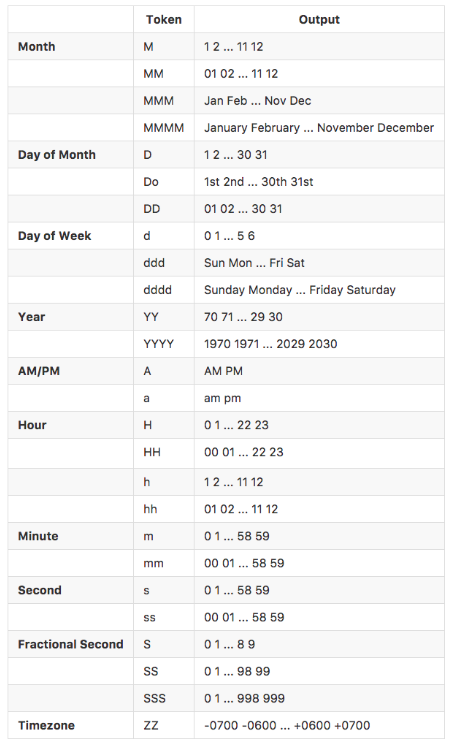
Re-encapsulation of fecha
In actual needs, we will also encounter various messy requirements
2016-11-20 → 明天 11-20 2016-11-23 → 下周三 11-23 10:00 加上100分钟的时间 ...
Although fecha provides some great A practical date processing method, but under all kinds of strange needs, we still need to re-encapsulate fecha to meet actual needs. Moreover, by encapsulating fecha and extracting it into public components, it also avoids multiple i18n configurations and masks settings on multiple pages. It is also more convenient to call the page.
An example of an encapsulated fecha public component
import fecha from 'fecha'
fecha.i18n = {
dayNamesShort: ['周日', '周一', '周二', '周三', '周四', '周五', '周六'],
dayNames: ['星期日', '星期一', '星期二', '星期三', '星期四', '星期五', '星期六'],
monthNamesShort: ['01', '02', '03', '04', '05', '06', '07', '08', '09', '10', '11', '12'],
monthNames: ['一月', '二月', '三月', '四月', '五月', '六月', '七月', '八月', '九月', '十月', '十一月', '十二月'],
amPm: ['上午', '下午'],
// D is the day of the month, function returns something like... 3rd or 11th
DoFn: function (D) {
return D + [ 'th', 'st', 'nd', 'rd' ][ D % 10 > 3 ? 0 : (D - D % 10 !== 10) * D % 10 ];
}
}
fecha.masks = {
'default': 'ddd MMM DD YYYY',
shortDate: 'M/D/YY',
mediumDate: 'MMM D, YYYY',
longDate: 'MMMM D, YYYY',
fullDate: 'dddd, MMMM D, YYYY',
shortTime: 'HH:mm',
mediumTime: 'HH:mm:ss',
longTime: 'HH:mm:ss.SSS'
};
// str 必须是 YYYYMMDD格式
// YYYYMMDD → xx(今天/后天/下周一...)MM月DD日
fecha.getDateString = (str, format) => {
let now = Date.now();
let today = fecha.format.bind(null, new Date());
let tomorrow = fecha.format.bind(null, new Date(now + 86400 * 1000));
let dayafter = fecha.format.bind(null, new Date(now + 86400 * 2 * 1000));
let week_start = parseInt(today('d'));
let result = {};
// 从本周一到下周日共14个
let weeks = [0, 1, 2, 3, 4, 5, 6, 7, 8, 9, 10, 11, 12, 13];
result[today(YYYYMMDD)] = `今天 ${today('MM')}月${today('DD')}日`;
result[tomorrow(YYYYMMDD)] = `明天 ${tomorrow('MM')}月${tomorrow('DD')}日`;
result[dayafter(YYYYMMDD)] = `后天 ${dayafter('MM')}月${dayafter('DD')}日`;
weeks.slice(week_start + 3).forEach((after) => {
let step = after - week_start;
let _dayafter = fecha.format.bind(null, new Date(now + 86400 * step * 1000));
result[_dayafter(YYYYMMDD)] = `${(after < 8 ? '本' : '下')}${_dayafter('ddd')} ${_dayafter('MM')}-${_dayafter('DD')}`;
})
// 如果出现下下周一的情况则输出调用时传入的格式规范
return result || format(fecha.parse(str, YYYYMMDD), format)
}
export default fecha
When other pages need to use date processing, you only need to call the fecha component on the page.
import DateParser from 'fecha' ... let date = DateParser.getDateString('20161123', 'YYYY-MM-DD') ...
When the existing date processing cannot solve the actual needs, you only need to add the method yourself in the fecha component. After writing the comments, colleagues can call them directly when they develop the same function, which improves the efficiency of the team.

Hot AI Tools

Undresser.AI Undress
AI-powered app for creating realistic nude photos

AI Clothes Remover
Online AI tool for removing clothes from photos.

Undress AI Tool
Undress images for free

Clothoff.io
AI clothes remover

Video Face Swap
Swap faces in any video effortlessly with our completely free AI face swap tool!

Hot Article

Hot Tools

Notepad++7.3.1
Easy-to-use and free code editor

SublimeText3 Chinese version
Chinese version, very easy to use

Zend Studio 13.0.1
Powerful PHP integrated development environment

Dreamweaver CS6
Visual web development tools

SublimeText3 Mac version
God-level code editing software (SublimeText3)

Hot Topics
 1666
1666
 14
14
 1425
1425
 52
52
 1328
1328
 25
25
 1273
1273
 29
29
 1253
1253
 24
24
 JavaScript Engines: Comparing Implementations
Apr 13, 2025 am 12:05 AM
JavaScript Engines: Comparing Implementations
Apr 13, 2025 am 12:05 AM
Different JavaScript engines have different effects when parsing and executing JavaScript code, because the implementation principles and optimization strategies of each engine differ. 1. Lexical analysis: convert source code into lexical unit. 2. Grammar analysis: Generate an abstract syntax tree. 3. Optimization and compilation: Generate machine code through the JIT compiler. 4. Execute: Run the machine code. V8 engine optimizes through instant compilation and hidden class, SpiderMonkey uses a type inference system, resulting in different performance performance on the same code.
 Python vs. JavaScript: The Learning Curve and Ease of Use
Apr 16, 2025 am 12:12 AM
Python vs. JavaScript: The Learning Curve and Ease of Use
Apr 16, 2025 am 12:12 AM
Python is more suitable for beginners, with a smooth learning curve and concise syntax; JavaScript is suitable for front-end development, with a steep learning curve and flexible syntax. 1. Python syntax is intuitive and suitable for data science and back-end development. 2. JavaScript is flexible and widely used in front-end and server-side programming.
 From C/C to JavaScript: How It All Works
Apr 14, 2025 am 12:05 AM
From C/C to JavaScript: How It All Works
Apr 14, 2025 am 12:05 AM
The shift from C/C to JavaScript requires adapting to dynamic typing, garbage collection and asynchronous programming. 1) C/C is a statically typed language that requires manual memory management, while JavaScript is dynamically typed and garbage collection is automatically processed. 2) C/C needs to be compiled into machine code, while JavaScript is an interpreted language. 3) JavaScript introduces concepts such as closures, prototype chains and Promise, which enhances flexibility and asynchronous programming capabilities.
 JavaScript and the Web: Core Functionality and Use Cases
Apr 18, 2025 am 12:19 AM
JavaScript and the Web: Core Functionality and Use Cases
Apr 18, 2025 am 12:19 AM
The main uses of JavaScript in web development include client interaction, form verification and asynchronous communication. 1) Dynamic content update and user interaction through DOM operations; 2) Client verification is carried out before the user submits data to improve the user experience; 3) Refreshless communication with the server is achieved through AJAX technology.
 JavaScript in Action: Real-World Examples and Projects
Apr 19, 2025 am 12:13 AM
JavaScript in Action: Real-World Examples and Projects
Apr 19, 2025 am 12:13 AM
JavaScript's application in the real world includes front-end and back-end development. 1) Display front-end applications by building a TODO list application, involving DOM operations and event processing. 2) Build RESTfulAPI through Node.js and Express to demonstrate back-end applications.
 Understanding the JavaScript Engine: Implementation Details
Apr 17, 2025 am 12:05 AM
Understanding the JavaScript Engine: Implementation Details
Apr 17, 2025 am 12:05 AM
Understanding how JavaScript engine works internally is important to developers because it helps write more efficient code and understand performance bottlenecks and optimization strategies. 1) The engine's workflow includes three stages: parsing, compiling and execution; 2) During the execution process, the engine will perform dynamic optimization, such as inline cache and hidden classes; 3) Best practices include avoiding global variables, optimizing loops, using const and lets, and avoiding excessive use of closures.
 Python vs. JavaScript: Community, Libraries, and Resources
Apr 15, 2025 am 12:16 AM
Python vs. JavaScript: Community, Libraries, and Resources
Apr 15, 2025 am 12:16 AM
Python and JavaScript have their own advantages and disadvantages in terms of community, libraries and resources. 1) The Python community is friendly and suitable for beginners, but the front-end development resources are not as rich as JavaScript. 2) Python is powerful in data science and machine learning libraries, while JavaScript is better in front-end development libraries and frameworks. 3) Both have rich learning resources, but Python is suitable for starting with official documents, while JavaScript is better with MDNWebDocs. The choice should be based on project needs and personal interests.
 Python vs. JavaScript: Development Environments and Tools
Apr 26, 2025 am 12:09 AM
Python vs. JavaScript: Development Environments and Tools
Apr 26, 2025 am 12:09 AM
Both Python and JavaScript's choices in development environments are important. 1) Python's development environment includes PyCharm, JupyterNotebook and Anaconda, which are suitable for data science and rapid prototyping. 2) The development environment of JavaScript includes Node.js, VSCode and Webpack, which are suitable for front-end and back-end development. Choosing the right tools according to project needs can improve development efficiency and project success rate.




