Set server (Apache/Nginx) environment variables for php
A common place to set environment variables is to distinguish between development environment/production environment, or to define some database accounts and passwords
Set Apache environment variables
Command
Set the current environment variable to DEV
SetEnv RUNTIME_ENVIROMENT DEV
Database account password
SetEnv MYSQL_USERNAME root
SetEnv MYSQL_PASSWORD root
Configuration file format
ServerAdmin admin@admin.com DocumentRoot "/ var/www/" ServerName localhost SetEnv RUNTIME_ENVIROMENT DEV SetEnv MYSQL_USERNAME root SetEnv MYSQL_PASSWORD root ErrorLog "logs/error.log" CustomLog "logs/access.log" common Set Nginx environment variable Command Set the current environment variable to DEV fastcgi_param RUNTIME_ENVIROMENT 'DEV' Database account password fastcgi_param MYSQL_USERNAME 'root' fastcgi_param MYSQL_PASSWORD 'root' Configuration file format Configured in the fastcgi_params file fastcgi_param RUNTIME_ENVIROMENT 'DEV'; fastcgi_param MYSQL_USERNAME 'root'; fastcgi _param MYSQL_PASSWORD 'root'; Configure in nginx.conf Set environment variables for PHP scripts Temporary settings for the current user Temporary settings only need to be executed export KEY=VALUE is current Permanent user settings Write in ~/.bashrc (different systems vary) Set for all users (excluding root) Create the file /etc/profile.d/test.sh and write Set Key = Value Sometimes PHP scripts are controlled by Supervisor, so remember to set the environment item in the supervisor configuration There is also a super global variable method: server {
listen 80;
root /var/www;
index index.php;
server_name localhost;
location /
{
index index.php;
}
location ~ .*\.(php|php5)?$ {
fastcgi_pass 127.0.0.1:9000;
fastcgi_index index.php;
include fastcgi_params;
}
}

Hot AI Tools

Undresser.AI Undress
AI-powered app for creating realistic nude photos

AI Clothes Remover
Online AI tool for removing clothes from photos.

Undress AI Tool
Undress images for free

Clothoff.io
AI clothes remover

Video Face Swap
Swap faces in any video effortlessly with our completely free AI face swap tool!

Hot Article

Hot Tools

Notepad++7.3.1
Easy-to-use and free code editor

SublimeText3 Chinese version
Chinese version, very easy to use

Zend Studio 13.0.1
Powerful PHP integrated development environment

Dreamweaver CS6
Visual web development tools

SublimeText3 Mac version
God-level code editing software (SublimeText3)

Hot Topics
 1664
1664
 14
14
 1423
1423
 52
52
 1321
1321
 25
25
 1269
1269
 29
29
 1249
1249
 24
24
 The Continued Use of PHP: Reasons for Its Endurance
Apr 19, 2025 am 12:23 AM
The Continued Use of PHP: Reasons for Its Endurance
Apr 19, 2025 am 12:23 AM
What’s still popular is the ease of use, flexibility and a strong ecosystem. 1) Ease of use and simple syntax make it the first choice for beginners. 2) Closely integrated with web development, excellent interaction with HTTP requests and database. 3) The huge ecosystem provides a wealth of tools and libraries. 4) Active community and open source nature adapts them to new needs and technology trends.
 The Compatibility of IIS and PHP: A Deep Dive
Apr 22, 2025 am 12:01 AM
The Compatibility of IIS and PHP: A Deep Dive
Apr 22, 2025 am 12:01 AM
IIS and PHP are compatible and are implemented through FastCGI. 1.IIS forwards the .php file request to the FastCGI module through the configuration file. 2. The FastCGI module starts the PHP process to process requests to improve performance and stability. 3. In actual applications, you need to pay attention to configuration details, error debugging and performance optimization.
 What happens if session_start() is called multiple times?
Apr 25, 2025 am 12:06 AM
What happens if session_start() is called multiple times?
Apr 25, 2025 am 12:06 AM
Multiple calls to session_start() will result in warning messages and possible data overwrites. 1) PHP will issue a warning, prompting that the session has been started. 2) It may cause unexpected overwriting of session data. 3) Use session_status() to check the session status to avoid repeated calls.
 NGINX and Apache: Understanding the Key Differences
Apr 26, 2025 am 12:01 AM
NGINX and Apache: Understanding the Key Differences
Apr 26, 2025 am 12:01 AM
NGINX and Apache each have their own advantages and disadvantages, and the choice should be based on specific needs. 1.NGINX is suitable for high concurrency scenarios because of its asynchronous non-blocking architecture. 2. Apache is suitable for low-concurrency scenarios that require complex configurations, because of its modular design.
 Using Laravel: Streamlining Web Development with PHP
Apr 19, 2025 am 12:18 AM
Using Laravel: Streamlining Web Development with PHP
Apr 19, 2025 am 12:18 AM
Laravel optimizes the web development process including: 1. Use the routing system to manage the URL structure; 2. Use the Blade template engine to simplify view development; 3. Handle time-consuming tasks through queues; 4. Use EloquentORM to simplify database operations; 5. Follow best practices to improve code quality and maintainability.
 Composer: Aiding PHP Development Through AI
Apr 29, 2025 am 12:27 AM
Composer: Aiding PHP Development Through AI
Apr 29, 2025 am 12:27 AM
AI can help optimize the use of Composer. Specific methods include: 1. Dependency management optimization: AI analyzes dependencies, recommends the best version combination, and reduces conflicts. 2. Automated code generation: AI generates composer.json files that conform to best practices. 3. Improve code quality: AI detects potential problems, provides optimization suggestions, and improves code quality. These methods are implemented through machine learning and natural language processing technologies to help developers improve efficiency and code quality.
 Beyond the Hype: Assessing Apache's Current Role
Apr 21, 2025 am 12:14 AM
Beyond the Hype: Assessing Apache's Current Role
Apr 21, 2025 am 12:14 AM
Apache remains important in today's technology ecosystem. 1) In the fields of web services and big data processing, ApacheHTTPServer, Kafka and Hadoop are still the first choice. 2) In the future, we need to pay attention to cloud nativeization, performance optimization and ecosystem simplification to maintain competitiveness.
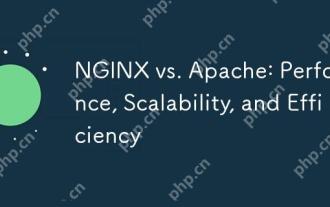 NGINX vs. Apache: Performance, Scalability, and Efficiency
Apr 19, 2025 am 12:05 AM
NGINX vs. Apache: Performance, Scalability, and Efficiency
Apr 19, 2025 am 12:05 AM
NGINX and Apache are both powerful web servers, each with unique advantages and disadvantages in terms of performance, scalability and efficiency. 1) NGINX performs well when handling static content and reverse proxying, suitable for high concurrency scenarios. 2) Apache performs better when processing dynamic content and is suitable for projects that require rich module support. The selection of a server should be decided based on project requirements and scenarios.




