Simple application of Maven configuration and springMvc in java
初始springMvc这个框架,非常的陌生,而且幸好公司是通过maven这个代码管理工具,可以随时添加依赖。解决了很多问题在以后深入开发中。
项目结构:

通过结构中,pom.xml这个文件其实就说明这个项目是通过maven构建的,pom.xml里是主要负责构建jar或者war的依赖。其代码如下:
<project xmlns="http://maven.apache.org/POM/4.0.0" xmlns:xsi="http://www.w3.org/2001/XMLSchema-instance"
xsi:schemaLocation="http://maven.apache.org/POM/4.0.0 http://maven.apache.org/maven-v4_0_0.xsd">
<modelVersion>4.0.0</modelVersion>
<groupId>taofuxn_web</groupId>
<artifactId>springMvc</artifactId>
<version>0.0.1-SNAPSHOT</version>
<name>springMvc Maven Webapp</name>
<url>http://maven.apache.org</url>
<dependencies>
<!-- spring需要的jar包 -->
<dependency>
<groupId>org.springframework</groupId>
<artifactId>spring-context</artifactId>
<version>3.2.4.RELEASE</version>
<type>jar</type>
</dependency>
<dependency>
<groupId>org.springframework</groupId>
<artifactId>spring-core</artifactId>
<version>3.2.4.RELEASE</version>
<type>jar</type>
</dependency>
<dependency>
<groupId>org.springframework</groupId>
<artifactId>spring-beans</artifactId>
<version>3.2.4.RELEASE</version>
<type>jar</type>
</dependency>
<dependency>
<groupId>org.springframework</groupId>
<artifactId>spring-webmvc</artifactId>
<version>3.2.4.RELEASE</version>
<type>jar</type>
</dependency>
<dependency>
<groupId>org.springframework</groupId>
<artifactId>spring-orm</artifactId>
<version>3.2.4.RELEASE</version>
<type>jar</type>
</dependency>
</dependencies>
<build>
<finalName>springMvc</finalName>
</build>
</project>从中可以看出,如果要设置依赖jar,那么就要知道jar的相关信息。如何得知呢....
寻师问友后,得到了一个站点http://mvnrepository.com/,搜索你要的那个依赖,里面有相应的版本。
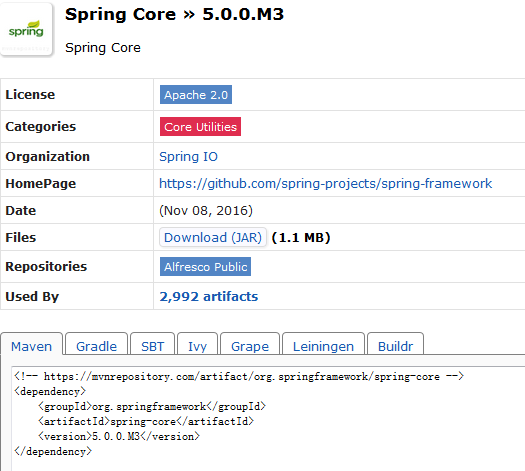
关于springMvc和maven的配置就上面的pom.xml,当然还可以配置Mybxxxs,hibernate..
接下来就要应用springmvc 的相关配置了:
首先配置的是 项目中的web.xml,其代码如下:
<?xml version="1.0" encoding="UTF-8"?>
<web-app xmlns:xsi="http://www.w3.org/2001/XMLSchema-instance" xmlns="http://java.sun.com/xml/ns/javaee" xsi:schemaLocation="http://java.sun.com/xml/ns/javaee http://java.sun.com/xml/ns/javaee/web-app_2_5.xsd" id="WebApp_ID" version="2.5">
<display-name>springmvc</display-name>
<welcome-file-list>
<welcome-file>index.html</welcome-file>
<welcome-file>index.htm</welcome-file>
<welcome-file>index.jsp</welcome-file>
<welcome-file>default.html</welcome-file>
<welcome-file>default.htm</welcome-file>
<welcome-file>default.jsp</welcome-file>
</welcome-file-list>
<servlet>
<servlet-name>spring</servlet-name>
<servlet-class>org.springframework.web.servlet.DispatcherServlet</servlet-class>
<!-- 可以自定义servlet.xml配置文件的位置和名称,默认为WEB-INF目录下,名称为[<servlet-name>]-servlet.xml,如spring-servlet.xml-->
<init-param>
<param-name>contextConfigLocation</param-name>
<param-value>/WEB-INF/spring-servlet.xml</param-value>
</init-param>
<load-on-startup>1</load-on-startup>
</servlet>
<servlet-mapping>
<servlet-name>spring</servlet-name>
<!-- mvc-拦截所有的请求 -->
<url-pattern>/</url-pattern>
</servlet-mapping>
</web-app>根据上面的注释我们知道要再相应的目录下手动的新建一个spring-servlet.xml文件进行spring的配置信息
其次spring-servlet.xml的代码如下:
<?xml version="1.0" encoding="UTF-8"?>
<beans xmlns="http://www.springframework.org/schema/beans"
xmlns:xsi="http://www.w3.org/2001/XMLSchema-instance" xmlns:p="http://www.springframework.org/schema/p"
xmlns:context="http://www.springframework.org/schema/context"
xsi:schemaLocation="http://www.springframework.org/schema/beans
http://www.springframework.org/schema/beans/spring-beans-3.0.xsd
http://www.springframework.org/schema/context
http://www.springframework.org/schema/context/spring-context-3.0.xsd">
<!-- 激活注解的的标签 -->
<context:annotation-config/>
<!-- 只搜索有controller注解的类,同时这个包名别搞错了,不然就找不到controller -->
<context:component-scan base-package="cn.taofu" >
<context:include-filter type="annotation" expression="org.springframework.stereotype.Controller"/>
</context:component-scan>
<bean class="org.springframework.web.servlet.view.InternalResourceViewResolver">
<property name="viewClass" value="org.springframework.web.servlet.view.JstlView" />
<property name="prefix" value="/WEB-INF/jsps/" /><!-- 这个是配置在当下目录寻找jsp文件-->
<property name="suffix" value=".jsp" />
</bean>
</beans>配置好了web.xml和spring-servlet.xml,基本的spring的运行环境就有了,接下来就要生成一个测试controller
package cn.taofu;
import org.springframework.stereotype.Controller;
import org.springframework.web.bind.annotation.RequestMapping;
@Controller
@RequestMapping("/test")
public class TestController {
@RequestMapping("/mvc")
public String getMode(){
System.out.println("hello springmvc");
return "index";
}
}好吧,这是最简单的应用了,只要在相应的目录下生成index.jsp文件。当请求访问该方法上的mvc连接时就会跳转到index.jsp,访问的链接如:localhost:8080/springMvc/test/mvc ->回车。基本就能调通这个前后
代码虽然入门初级,运行起来了我也是掉了块肉了。当然其中的问题也不少。
问题一、在启动服务器出现的报错信息
java.lang.ClassNotFoundException: org.springframework.web.servlet.DispatcherServlet
at org.apache.catalina.loader.WebappClassLoader.loadClass(WebappClassLoader.java:1678)
at org.apache.catalina.loader.WebappClassLoader.loadClass(WebappClassLoader.java:1523)
at org.apache.catalina.core.DefaultInstanceManager.loadClass(DefaultInstanceManager.java:525)
at org.apache.catalina.core.DefaultInstanceManager.loadClassMaybePrivileged(DefaultInstanceManager.java:507)
at org.apache.catalina.core.DefaultInstanceManager.newInstance(DefaultInstanceManager.java:126)
at org.apache.catalina.core.StandardWrapper.loadServlet(StandardWrapper.java:1099)
at org.apache.catalina.core.StandardWrapper.load(StandardWrapper.java:1043)
at org.apache.catalina.core.StandardContext.loadOnStartup(StandardContext.java:4957)
at org.apache.catalina.core.StandardContext$3.call(StandardContext.java:5284)
at org.apache.catalina.core.StandardContext$3.call(StandardContext.java:5279)
at java.util.concurrent.FutureTask$Sync.innerRun(FutureTask.java:303)
at java.util.concurrent.FutureTask.run(FutureTask.java:138)
at java.util.concurrent.ThreadPoolExecutor$Worker.runTask(ThreadPoolExecutor.java:886)
at java.util.concurrent.ThreadPoolExecutor$Worker.run(ThreadPoolExecutor.java:908)
at java.lang.Thread.run(Thread.java:662)这种错误很郁闷,单凭初级的开发是很难确定是什么问题,所有只有去到顶级程序员的家栈溢出,发现如下解决办法:
这个方法标注了,只有maven构建的应用,如不是还是多去google吧
You need to add the "Maven Dependency" in the Deployment Assembly - right click on your project and choose properties. - click on Deployment Assembly. - click add - click on "Java Build Path Entries" - select Maven Dependencies" - click Finish. Rebuild and deploy again Note: This is also applicable for *non maven* project.
问题二、少了两个jar,
message Handler processing failed; nested exception is java.lang.NoClassDefFoundError: javax/servlet/jsp/jstl/core/Config
description The server encountered an internal error that prevented it from fulfilling this request.
exception
org.springframework.web.util.NestedServletException: Handler processing failed; nested exception is java.lang.NoClassDefFoundError: javax/servlet/jsp/jstl/core/Config
org.springframework.web.servlet.DispatcherServlet.triggerAfterCompletionWithError(DispatcherServlet.java:1259)
org.springframework.web.servlet.DispatcherServlet.doDispatch(DispatcherServlet.java:945)
org.springframework.web.servlet.DispatcherServlet.doService(DispatcherServlet.java:856)
org.springframework.web.servlet.FrameworkServlet.processRequest(FrameworkServlet.java:936)
org.springframework.web.servlet.FrameworkServlet.doGet(FrameworkServlet.java:827)
javax.servlet.http.HttpServlet.service(HttpServlet.java:622)
org.springframework.web.servlet.FrameworkServlet.service(FrameworkServlet.java:812)
javax.servlet.http.HttpServlet.service(HttpServlet.java:729)
org.apache.tomcat.websocket.server.WsFilter.doFilter(WsFilter.java:52)
root cause
java.lang.NoClassDefFoundError: javax/servlet/jsp/jstl/core/Config
org.springframework.web.servlet.support.JstlUtils.exposeLocalizationContext(JstlUtils.java:97)
org.springframework.web.servlet.view.JstlView.exposeHelpers(JstlView.java:135)
org.springframework.web.servlet.view.InternalResourceView.renderMergedOutputModel(InternalResourceView.java:211)
org.springframework.web.servlet.view.AbstractView.render(AbstractView.java:263)
org.springframework.web.servlet.DispatcherServlet.render(DispatcherServlet.java:1208)
org.springframework.web.servlet.DispatcherServlet.processDispatchResult(DispatcherServlet.java:992)
org.springframework.web.servlet.DispatcherServlet.doDispatch(DispatcherServlet.java:939)
org.springframework.web.servlet.DispatcherServlet.doService(DispatcherServlet.java:856)
org.springframework.web.servlet.FrameworkServlet.processRequest(FrameworkServlet.java:936)
org.springframework.web.servlet.FrameworkServlet.doGet(FrameworkServlet.java:827)
javax.servlet.http.HttpServlet.service(HttpServlet.java:622)
org.springframework.web.servlet.FrameworkServlet.service(FrameworkServlet.java:812)
javax.servlet.http.HttpServlet.service(HttpServlet.java:729)
org.apache.tomcat.websocket.server.WsFilter.doFilter(WsFilter.java:52)这种错误比较好找,百度一下发现需要两个jar.于是导入如下文件解决

过程是很艰难的,但结果还是可以的。努力

Hot AI Tools

Undresser.AI Undress
AI-powered app for creating realistic nude photos

AI Clothes Remover
Online AI tool for removing clothes from photos.

Undress AI Tool
Undress images for free

Clothoff.io
AI clothes remover

Video Face Swap
Swap faces in any video effortlessly with our completely free AI face swap tool!

Hot Article

Hot Tools

Notepad++7.3.1
Easy-to-use and free code editor

SublimeText3 Chinese version
Chinese version, very easy to use

Zend Studio 13.0.1
Powerful PHP integrated development environment

Dreamweaver CS6
Visual web development tools

SublimeText3 Mac version
God-level code editing software (SublimeText3)

Hot Topics
 1666
1666
 14
14
 1426
1426
 52
52
 1328
1328
 25
25
 1273
1273
 29
29
 1253
1253
 24
24
 Break or return from Java 8 stream forEach?
Feb 07, 2025 pm 12:09 PM
Break or return from Java 8 stream forEach?
Feb 07, 2025 pm 12:09 PM
Java 8 introduces the Stream API, providing a powerful and expressive way to process data collections. However, a common question when using Stream is: How to break or return from a forEach operation? Traditional loops allow for early interruption or return, but Stream's forEach method does not directly support this method. This article will explain the reasons and explore alternative methods for implementing premature termination in Stream processing systems. Further reading: Java Stream API improvements Understand Stream forEach The forEach method is a terminal operation that performs one operation on each element in the Stream. Its design intention is
 PHP: A Key Language for Web Development
Apr 13, 2025 am 12:08 AM
PHP: A Key Language for Web Development
Apr 13, 2025 am 12:08 AM
PHP is a scripting language widely used on the server side, especially suitable for web development. 1.PHP can embed HTML, process HTTP requests and responses, and supports a variety of databases. 2.PHP is used to generate dynamic web content, process form data, access databases, etc., with strong community support and open source resources. 3. PHP is an interpreted language, and the execution process includes lexical analysis, grammatical analysis, compilation and execution. 4.PHP can be combined with MySQL for advanced applications such as user registration systems. 5. When debugging PHP, you can use functions such as error_reporting() and var_dump(). 6. Optimize PHP code to use caching mechanisms, optimize database queries and use built-in functions. 7
 PHP vs. Python: Understanding the Differences
Apr 11, 2025 am 12:15 AM
PHP vs. Python: Understanding the Differences
Apr 11, 2025 am 12:15 AM
PHP and Python each have their own advantages, and the choice should be based on project requirements. 1.PHP is suitable for web development, with simple syntax and high execution efficiency. 2. Python is suitable for data science and machine learning, with concise syntax and rich libraries.
 PHP vs. Other Languages: A Comparison
Apr 13, 2025 am 12:19 AM
PHP vs. Other Languages: A Comparison
Apr 13, 2025 am 12:19 AM
PHP is suitable for web development, especially in rapid development and processing dynamic content, but is not good at data science and enterprise-level applications. Compared with Python, PHP has more advantages in web development, but is not as good as Python in the field of data science; compared with Java, PHP performs worse in enterprise-level applications, but is more flexible in web development; compared with JavaScript, PHP is more concise in back-end development, but is not as good as JavaScript in front-end development.
 PHP vs. Python: Core Features and Functionality
Apr 13, 2025 am 12:16 AM
PHP vs. Python: Core Features and Functionality
Apr 13, 2025 am 12:16 AM
PHP and Python each have their own advantages and are suitable for different scenarios. 1.PHP is suitable for web development and provides built-in web servers and rich function libraries. 2. Python is suitable for data science and machine learning, with concise syntax and a powerful standard library. When choosing, it should be decided based on project requirements.
 PHP's Impact: Web Development and Beyond
Apr 18, 2025 am 12:10 AM
PHP's Impact: Web Development and Beyond
Apr 18, 2025 am 12:10 AM
PHPhassignificantlyimpactedwebdevelopmentandextendsbeyondit.1)ItpowersmajorplatformslikeWordPressandexcelsindatabaseinteractions.2)PHP'sadaptabilityallowsittoscaleforlargeapplicationsusingframeworkslikeLaravel.3)Beyondweb,PHPisusedincommand-linescrip
 PHP: The Foundation of Many Websites
Apr 13, 2025 am 12:07 AM
PHP: The Foundation of Many Websites
Apr 13, 2025 am 12:07 AM
The reasons why PHP is the preferred technology stack for many websites include its ease of use, strong community support, and widespread use. 1) Easy to learn and use, suitable for beginners. 2) Have a huge developer community and rich resources. 3) Widely used in WordPress, Drupal and other platforms. 4) Integrate tightly with web servers to simplify development deployment.
 PHP vs. Python: Use Cases and Applications
Apr 17, 2025 am 12:23 AM
PHP vs. Python: Use Cases and Applications
Apr 17, 2025 am 12:23 AM
PHP is suitable for web development and content management systems, and Python is suitable for data science, machine learning and automation scripts. 1.PHP performs well in building fast and scalable websites and applications and is commonly used in CMS such as WordPress. 2. Python has performed outstandingly in the fields of data science and machine learning, with rich libraries such as NumPy and TensorFlow.




