 Backend Development
Backend Development
 PHP Tutorial
PHP Tutorial
 The laravel project runs well locally. After uploading to the server, accessing the homepage displays a blank page with no error.
The laravel project runs well locally. After uploading to the server, accessing the homepage displays a blank page with no error.
The laravel project runs well locally. After uploading to the server, accessing the homepage displays a blank page with no error.
laravel5.2 projectwindows runs normally locally, but after uploading to the server, accessing the homepage shows a blank page with no errors (except for chrome reporting HTTP ERROR 500, and browsers such as Firefox and IE reporting no errors). Make sure the laravel directory has been changedbootstrap/cache and storage have permissions of 777.
<code>chmod -R 777 bootstrap/cache chmod -R 777 storage</code>

The server-side environment is ubuntu14.04+apache+mysql+php5.5.9. Checking the error log error.log of the server apache2 earlier seems to show a syntax error. How can there be a syntax error when the local test is normal? So I guessed that it might be a php version issue that caused the syntax error, because the local Windows version is php5.6.23, while the server version is php5.5.9. So I tried upgrading PHP to 5.6. The problem was that there were not many PHP version upgrade methods available on the Internet. The upgrade failed and some server files were messed up. I could only roll back the snapshot from the Alibaba Cloud console. Return to earlier state.
I tried a few more methods just now but it still doesn’t work. I checked the apache error log and found that there was no error in the log (a bit weird because of the previous syntax error). When I visited the laravel project homepage, it was still blank. What is even more puzzling is that the laravel5.2 version of the project that I put up a few months ago is running well on the server.
Is it the reason why laravel automatically updates and upgrades? Because after a comparison, I found that the route directory and several other directories of the project a few months ago and the current project have changed (different).


If you can’t find a solution to the problem, please solve it. Thanks in advance!
Reply content:
laravel5.2 projectwindows runs normally locally, but after uploading to the server, accessing the homepage shows a blank page with no errors (except for chrome reporting HTTP ERROR 500, and browsers such as Firefox and IE reporting no errors). Make sure the laravel directory has been changedbootstrap/cache and storage have permissions of 777.
<code>chmod -R 777 bootstrap/cache chmod -R 777 storage</code>

The server-side environment is ubuntu14.04+apache+mysql+php5.5.9. Checking the error log error.log of the server apache2 earlier seems to show a syntax error. How can there be a syntax error when the local test is normal? So I guessed that it might be a php version issue that caused the syntax error, because the local Windows version is php5.6.23, while the server version is php5.5.9. So I tried upgrading PHP to 5.6. The problem was that there were not many PHP version upgrade methods available on the Internet. The upgrade failed and some server files were messed up. I could only roll back the snapshot from the Alibaba Cloud console. Return to earlier state.
I tried a few more methods just now but it still doesn’t work. I checked the apache error log and found that there was no error in the log (a bit weird because of the previous syntax error). When I visited the laravel project homepage, it was still blank. What is even more puzzling is that the laravel5.2 version of the project that I put up a few months ago is running well on the server.
Is it the reason why laravel automatically updates and upgrades? Because after a comparison, I found that the route directory and several other directories of the project a few months ago and the current project have changed (different).


If you can’t find a solution to the problem, please solve it. Thanks in advance!
The problem has been solved. It is the php version problem that I guessed before. Upgrading php5 to php5.6 or above will solve the problem.
Attached is the correct way to upgrade php5.5 to php5.6:
<code>sudo add-apt-repository ppa:ondrej/php sudo apt-get update sudo apt-get install libapache2-mod-php5.6 sudo a2dismod php5 sudo a2enmod php5.6 sudo add-apt-repository ppa:ondrej/php5-compat sudo apt-get update sudo apt-get dist-upgrade</code>

Hot AI Tools

Undresser.AI Undress
AI-powered app for creating realistic nude photos

AI Clothes Remover
Online AI tool for removing clothes from photos.

Undress AI Tool
Undress images for free

Clothoff.io
AI clothes remover

Video Face Swap
Swap faces in any video effortlessly with our completely free AI face swap tool!

Hot Article

Hot Tools

Notepad++7.3.1
Easy-to-use and free code editor

SublimeText3 Chinese version
Chinese version, very easy to use

Zend Studio 13.0.1
Powerful PHP integrated development environment

Dreamweaver CS6
Visual web development tools

SublimeText3 Mac version
God-level code editing software (SublimeText3)

Hot Topics
 1662
1662
 14
14
 1418
1418
 52
52
 1311
1311
 25
25
 1261
1261
 29
29
 1234
1234
 24
24
 The Continued Use of PHP: Reasons for Its Endurance
Apr 19, 2025 am 12:23 AM
The Continued Use of PHP: Reasons for Its Endurance
Apr 19, 2025 am 12:23 AM
What’s still popular is the ease of use, flexibility and a strong ecosystem. 1) Ease of use and simple syntax make it the first choice for beginners. 2) Closely integrated with web development, excellent interaction with HTTP requests and database. 3) The huge ecosystem provides a wealth of tools and libraries. 4) Active community and open source nature adapts them to new needs and technology trends.
 The Compatibility of IIS and PHP: A Deep Dive
Apr 22, 2025 am 12:01 AM
The Compatibility of IIS and PHP: A Deep Dive
Apr 22, 2025 am 12:01 AM
IIS and PHP are compatible and are implemented through FastCGI. 1.IIS forwards the .php file request to the FastCGI module through the configuration file. 2. The FastCGI module starts the PHP process to process requests to improve performance and stability. 3. In actual applications, you need to pay attention to configuration details, error debugging and performance optimization.
 Laravel vs. Python (with Frameworks): A Comparative Analysis
Apr 21, 2025 am 12:15 AM
Laravel vs. Python (with Frameworks): A Comparative Analysis
Apr 21, 2025 am 12:15 AM
Laravel is suitable for projects that teams are familiar with PHP and require rich features, while Python frameworks depend on project requirements. 1.Laravel provides elegant syntax and rich features, suitable for projects that require rapid development and flexibility. 2. Django is suitable for complex applications because of its "battery inclusion" concept. 3.Flask is suitable for fast prototypes and small projects, providing great flexibility.
 How to process and display percentage numbers in Java?
Apr 19, 2025 pm 10:48 PM
How to process and display percentage numbers in Java?
Apr 19, 2025 pm 10:48 PM
Display and processing of percentage numbers in Java In Java programming, the need to process and display percentage numbers is very common, for example, when processing Excel tables...
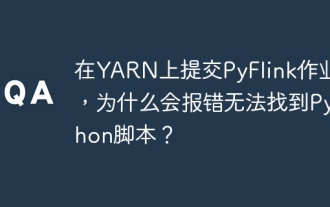 Why does the Python script not be found when submitting a PyFlink job on YARN?
Apr 19, 2025 pm 02:06 PM
Why does the Python script not be found when submitting a PyFlink job on YARN?
Apr 19, 2025 pm 02:06 PM
Analysis of the reason why Python script cannot be found when submitting a PyFlink job on YARN When you try to submit a PyFlink job through YARN, you may encounter...
 Using Laravel: Streamlining Web Development with PHP
Apr 19, 2025 am 12:18 AM
Using Laravel: Streamlining Web Development with PHP
Apr 19, 2025 am 12:18 AM
Laravel optimizes the web development process including: 1. Use the routing system to manage the URL structure; 2. Use the Blade template engine to simplify view development; 3. Handle time-consuming tasks through queues; 4. Use EloquentORM to simplify database operations; 5. Follow best practices to improve code quality and maintainability.
 What database versions are compatible with the latest Laravel?
Apr 25, 2025 am 12:25 AM
What database versions are compatible with the latest Laravel?
Apr 25, 2025 am 12:25 AM
The latest version of Laravel10 is compatible with MySQL 5.7 and above, PostgreSQL 9.6 and above, SQLite 3.8.8 and above, SQLServer 2017 and above. These versions are chosen because they support Laravel's ORM features, such as the JSON data type of MySQL5.7, which improves query and storage efficiency.
 Frontend with Laravel: Exploring the Possibilities
Apr 20, 2025 am 12:19 AM
Frontend with Laravel: Exploring the Possibilities
Apr 20, 2025 am 12:19 AM
Laravel can be used for front-end development. 1) Use the Blade template engine to generate HTML. 2) Integrate Vite to manage front-end resources. 3) Build SPA, PWA or static website. 4) Combine routing, middleware and EloquentORM to create a complete web application.



