About the configuration method of Eclipse PHPEclipse
|
Recently, I occasionally took advantage of some time to read the PHP book. When it comes to PHP, we have to mention the development environment of PHP. Generally, Apache is used as the server, MySQL is used as the database, and PHP is combined to form a complete running environment. However, it seems that there is no compiler for writing code. I have been using Notepad is not suitable for writing PHP code by hand. Later, I heard that Eclipse can also be used to develop PHP. It only requires a PHP plug-in - "PHPEclipse". Simply put, PHPEclipse is an Eclipse plug-in that provides an integrated development environment for PHP developers. For specific introduction, please see the official website: http://www.phpeclipse.com/ Let’s talk about the steps to install, set up and use PHPEclipse under Eclipse: 1. Install apache+mysql+php+eclipse Originally, the installation here is not the focus of this article, but I still want to say something here. If it is too complicated to install apache+mysql+php one by one and finally configure them together, I recommend an integrated installation package." Xampp", Xampp includes apache, mysql and php, and there is no need to set up other things separately after installation. It is very convenient and highly recommended. 2. Download PHPEclipse You can download the Binarry version of PHPEclipse here (http://sourceforge.net/projects/phpeclipse/?source=typ_redirect) 3. Install PHPEclipse Copy all the contents of the features folder extracted from the downloaded compressed package to the features folder in the eclipse root directory, for example, copy to: D: eclipse features (find features wherever eclipse is installed). In the same way, copy all the contents of the plugins folder in the compressed package to the plugins folder in the eclipse root directory. Copy the site.xml in the compressed package to the root directory of Eclipse. 4. Configure PHPEclipse 1. Restart eclipse. 2. Open eclipse and select Window->Open Perspective->Other…  3. In the Open Perspective window, find and select the PHP option  4. At this time, you can see the PHP tab in the upper right corner of Eclipse, so that you can switch between java, debug, and php modes  5. In Eclipse, select Window->Preferences, and in the pop-up Preferences window, click PHPeclipse->PHP External Tools from the left menu bar to modify the PHP configuration information. PHP External Tools three submenus: Apache, MySQL, XAMPP, used to set the configuration information of Apache, MySQL, and XAMPP.  6. Click the Apache submenu to modify the Apache configuration information. Change the Apache path to the local installation path. The modified sample is as shown in the figure, the specific value is subject to your own computer.  7. Modify MySQL configuration information  8. Modify XAMPP configuration information  5. Use PHPEclipse 1. Switch Eclipse to the PHP view and select File->New->PHP Project to create a new PHP project. Enter the project name in the New PHPProject window, select the location to save the project, and click Finish.  2. Select the Hello World project you just created, right-click the mouse, and select New->PHP File in the pop-up shortcut menu.  3. In the new window that pops up, enter the PHP file name, such as index.php, and then next step 
|
The above introduces the configuration method of Eclipse PHPEclipse, including the configuration method of PHPEclipse. I hope it will be helpful to friends who are interested in PHP tutorials.

Hot AI Tools

Undresser.AI Undress
AI-powered app for creating realistic nude photos

AI Clothes Remover
Online AI tool for removing clothes from photos.

Undress AI Tool
Undress images for free

Clothoff.io
AI clothes remover

Video Face Swap
Swap faces in any video effortlessly with our completely free AI face swap tool!

Hot Article

Hot Tools

Notepad++7.3.1
Easy-to-use and free code editor

SublimeText3 Chinese version
Chinese version, very easy to use

Zend Studio 13.0.1
Powerful PHP integrated development environment

Dreamweaver CS6
Visual web development tools

SublimeText3 Mac version
God-level code editing software (SublimeText3)

Hot Topics
 1669
1669
 14
14
 1428
1428
 52
52
 1329
1329
 25
25
 1273
1273
 29
29
 1256
1256
 24
24
 The Continued Use of PHP: Reasons for Its Endurance
Apr 19, 2025 am 12:23 AM
The Continued Use of PHP: Reasons for Its Endurance
Apr 19, 2025 am 12:23 AM
What’s still popular is the ease of use, flexibility and a strong ecosystem. 1) Ease of use and simple syntax make it the first choice for beginners. 2) Closely integrated with web development, excellent interaction with HTTP requests and database. 3) The huge ecosystem provides a wealth of tools and libraries. 4) Active community and open source nature adapts them to new needs and technology trends.
 The Compatibility of IIS and PHP: A Deep Dive
Apr 22, 2025 am 12:01 AM
The Compatibility of IIS and PHP: A Deep Dive
Apr 22, 2025 am 12:01 AM
IIS and PHP are compatible and are implemented through FastCGI. 1.IIS forwards the .php file request to the FastCGI module through the configuration file. 2. The FastCGI module starts the PHP process to process requests to improve performance and stability. 3. In actual applications, you need to pay attention to configuration details, error debugging and performance optimization.
 What happens if session_start() is called multiple times?
Apr 25, 2025 am 12:06 AM
What happens if session_start() is called multiple times?
Apr 25, 2025 am 12:06 AM
Multiple calls to session_start() will result in warning messages and possible data overwrites. 1) PHP will issue a warning, prompting that the session has been started. 2) It may cause unexpected overwriting of session data. 3) Use session_status() to check the session status to avoid repeated calls.
 NGINX and Apache: Understanding the Key Differences
Apr 26, 2025 am 12:01 AM
NGINX and Apache: Understanding the Key Differences
Apr 26, 2025 am 12:01 AM
NGINX and Apache each have their own advantages and disadvantages, and the choice should be based on specific needs. 1.NGINX is suitable for high concurrency scenarios because of its asynchronous non-blocking architecture. 2. Apache is suitable for low-concurrency scenarios that require complex configurations, because of its modular design.
 Composer: Aiding PHP Development Through AI
Apr 29, 2025 am 12:27 AM
Composer: Aiding PHP Development Through AI
Apr 29, 2025 am 12:27 AM
AI can help optimize the use of Composer. Specific methods include: 1. Dependency management optimization: AI analyzes dependencies, recommends the best version combination, and reduces conflicts. 2. Automated code generation: AI generates composer.json files that conform to best practices. 3. Improve code quality: AI detects potential problems, provides optimization suggestions, and improves code quality. These methods are implemented through machine learning and natural language processing technologies to help developers improve efficiency and code quality.
 What is the significance of the session_start() function?
May 03, 2025 am 12:18 AM
What is the significance of the session_start() function?
May 03, 2025 am 12:18 AM
session_start()iscrucialinPHPformanagingusersessions.1)Itinitiatesanewsessionifnoneexists,2)resumesanexistingsession,and3)setsasessioncookieforcontinuityacrossrequests,enablingapplicationslikeuserauthenticationandpersonalizedcontent.
 Beyond the Hype: Assessing Apache's Current Role
Apr 21, 2025 am 12:14 AM
Beyond the Hype: Assessing Apache's Current Role
Apr 21, 2025 am 12:14 AM
Apache remains important in today's technology ecosystem. 1) In the fields of web services and big data processing, ApacheHTTPServer, Kafka and Hadoop are still the first choice. 2) In the future, we need to pay attention to cloud nativeization, performance optimization and ecosystem simplification to maintain competitiveness.
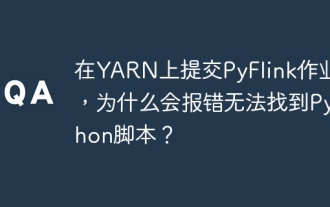 Why does the Python script not be found when submitting a PyFlink job on YARN?
Apr 19, 2025 pm 02:06 PM
Why does the Python script not be found when submitting a PyFlink job on YARN?
Apr 19, 2025 pm 02:06 PM
Analysis of the reason why Python script cannot be found when submitting a PyFlink job on YARN When you try to submit a PyFlink job through YARN, you may encounter...




