PHP string to byte conversion example
refer:http://www.php230.com/1410667081.html
<code><span><span><?php</span><span>/**
* byte数组与字符串转化类
*/</span><span><span>class</span><span>Bytes</span> {</span><span>/**
* 转换一个String字符串为byte数组
*<span> @param</span> $str 需要转换的字符串
*<span> @param</span> $bytes 目标byte数组
*<span> @author</span> Zikie
*/</span><span>public</span><span>static</span><span><span>function</span><span>getBytes</span><span>(<span>$string</span>)</span> {</span><span>$bytes</span> = <span>array</span>();
<span>for</span>(<span>$i</span> = <span>0</span>; <span>$i</span> < strlen(<span>$string</span>); <span>$i</span>++){
<span>$bytes</span>[] = ord(<span>$string</span>[<span>$i</span>]);
}
<span>return</span><span>$bytes</span>;
}
<span>/**
* 将字节数组转化为String类型的数据
*<span> @param</span> $bytes 字节数组
*<span> @param</span> $str 目标字符串
*<span> @return</span> 一个String类型的数据
*/</span><span>public</span><span>static</span><span><span>function</span><span>toStr</span><span>(<span>$bytes</span>)</span> {</span><span>$str</span> = <span>''</span>;
<span>foreach</span>(<span>$bytes</span><span>as</span><span>$ch</span>) {
<span>$str</span> .= chr(<span>$ch</span>);
}
<span>return</span><span>$str</span>;
}
<span>/**
* 转换一个int为byte数组
*<span> @param</span> $byt 目标byte数组
*<span> @param</span> $val 需要转换的字符串
*
*/</span><span>public</span><span>static</span><span><span>function</span><span>integerToBytes</span><span>(<span>$val</span>)</span> {</span><span>$byt</span> = <span>array</span>();
<span>$byt</span>[<span>0</span>] = (<span>$val</span> & <span>0xff</span>);
<span>$byt</span>[<span>1</span>] = (<span>$val</span> >> <span>8</span> & <span>0xff</span>);
<span>$byt</span>[<span>2</span>] = (<span>$val</span> >> <span>16</span> & <span>0xff</span>);
<span>$byt</span>[<span>3</span>] = (<span>$val</span> >> <span>24</span> & <span>0xff</span>);
<span>return</span><span>$byt</span>;
}
<span>/**
* 从字节数组中指定的位置读取一个Integer类型的数据
*<span> @param</span> $bytes 字节数组
*<span> @param</span> $position 指定的开始位置
*<span> @return</span> 一个Integer类型的数据
*/</span><span>public</span><span>static</span><span><span>function</span><span>bytesToInteger</span><span>(<span>$bytes</span>, <span>$position</span>)</span> {</span><span>$val</span> = <span>0</span>;
<span>$val</span> = <span>$bytes</span>[<span>$position</span> + <span>3</span>] & <span>0xff</span>;
<span>$val</span> <<= <span>8</span>;
<span>$val</span> |= <span>$bytes</span>[<span>$position</span> + <span>2</span>] & <span>0xff</span>;
<span>$val</span> <<= <span>8</span>;
<span>$val</span> |= <span>$bytes</span>[<span>$position</span> + <span>1</span>] & <span>0xff</span>;
<span>$val</span> <<= <span>8</span>;
<span>$val</span> |= <span>$bytes</span>[<span>$position</span>] & <span>0xff</span>;
<span>return</span><span>$val</span>;
}
<span>/**
* 转换一个shor字符串为byte数组
*<span> @param</span> $byt 目标byte数组
*<span> @param</span> $val 需要转换的字符串
*
*/</span><span>public</span><span>static</span><span><span>function</span><span>shortToBytes</span><span>(<span>$val</span>)</span> {</span><span>$byt</span> = <span>array</span>();
<span>$byt</span>[<span>0</span>] = (<span>$val</span> & <span>0xff</span>);
<span>$byt</span>[<span>1</span>] = (<span>$val</span> >> <span>8</span> & <span>0xff</span>);
<span>return</span><span>$byt</span>;
}
<span>/**
* 从字节数组中指定的位置读取一个Short类型的数据。
*<span> @param</span> $bytes 字节数组
*<span> @param</span> $position 指定的开始位置
*<span> @return</span> 一个Short类型的数据
*/</span><span>public</span><span>static</span><span><span>function</span><span>bytesToShort</span><span>(<span>$bytes</span>, <span>$position</span>)</span> {</span><span>$val</span> = <span>0</span>;
<span>$val</span> = <span>$bytes</span>[<span>$position</span> + <span>1</span>] & <span>0xFF</span>;
<span>$val</span> = <span>$val</span> << <span>8</span>;
<span>$val</span> |= <span>$bytes</span>[<span>$position</span>] & <span>0xFF</span>;
<span>return</span><span>$val</span>;
}
}
<span>?></span></span></code>The above introduces the PHP string and byte conversion examples, including the relevant content. I hope it will be helpful to friends who are interested in PHP tutorials.

Hot AI Tools

Undresser.AI Undress
AI-powered app for creating realistic nude photos

AI Clothes Remover
Online AI tool for removing clothes from photos.

Undress AI Tool
Undress images for free

Clothoff.io
AI clothes remover

Video Face Swap
Swap faces in any video effortlessly with our completely free AI face swap tool!

Hot Article

Hot Tools

Notepad++7.3.1
Easy-to-use and free code editor

SublimeText3 Chinese version
Chinese version, very easy to use

Zend Studio 13.0.1
Powerful PHP integrated development environment

Dreamweaver CS6
Visual web development tools

SublimeText3 Mac version
God-level code editing software (SublimeText3)

Hot Topics
 1671
1671
 14
14
 1428
1428
 52
52
 1329
1329
 25
25
 1276
1276
 29
29
 1256
1256
 24
24
 HWID V 2.2 manual activation methods and tutorials
Oct 20, 2023 pm 07:17 PM
HWID V 2.2 manual activation methods and tutorials
Oct 20, 2023 pm 07:17 PM
This is for users who want to perform manual activation. If you need help with a tool for you to do this, then check here. We can divide the manual activation process into two parts. 1- From the ready-made batch file make sure the internet is enabled. Open Windows Powershell as administrator and enter the following to list the commands in the order they are given. Enter the key, (replace with the key from the list above) Use the following command <key>slmgr/ipk<key> Download the universal ticket from here and extract the downloaded file. Now enter the following code in Powershell (Get-ItemProper
 Flexible application skills of position attribute in H5
Dec 27, 2023 pm 01:05 PM
Flexible application skills of position attribute in H5
Dec 27, 2023 pm 01:05 PM
How to flexibly use the position attribute in H5. In H5 development, the positioning and layout of elements are often involved. At this time, the CSS position property will come into play. The position attribute can control the positioning of elements on the page, including relative positioning, absolute positioning, fixed positioning and sticky positioning. This article will introduce in detail how to flexibly use the position attribute in H5 development.
 CSS layout property optimization tips: position sticky and flexbox
Oct 20, 2023 pm 03:15 PM
CSS layout property optimization tips: position sticky and flexbox
Oct 20, 2023 pm 03:15 PM
CSS layout attribute optimization tips: positionsticky and flexbox In web development, layout is a very important aspect. A good layout structure can improve the user experience and make the page more beautiful and easy to navigate. CSS layout properties are the key to achieving this goal. In this article, I will introduce two commonly used CSS layout property optimization techniques: positionsticky and flexbox, and provide specific code examples. 1. positions
 How to solve 'undefined: bytes.Split' error in golang?
Jun 25, 2023 pm 02:02 PM
How to solve 'undefined: bytes.Split' error in golang?
Jun 25, 2023 pm 02:02 PM
In the Go language, the bytes package is a package for manipulating byte types, and it contains many useful methods, such as the Split() method. However, when using the Split() method, you may encounter an "undefined: bytes.Split" error. This error is usually caused by incompatible Go versions or lack of necessary dependent libraries. This article will introduce some methods to solve this error. Method 1: Upgrade the Go version as follows
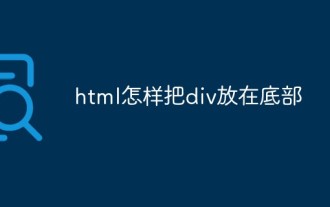 How to put div at the bottom in html
Mar 02, 2021 pm 05:44 PM
How to put div at the bottom in html
Mar 02, 2021 pm 05:44 PM
How to place a div at the bottom of HTML: 1. Use the position attribute to position the div tag relative to the browser window, with the syntax "div{position:fixed;}"; 2. Set the distance to the bottom to 0 to permanently place the div at At the bottom of the page, the syntax is "div{bottom:0;}".
 How to use position in h5
Dec 26, 2023 pm 01:39 PM
How to use position in h5
Dec 26, 2023 pm 01:39 PM
In H5, you can use the position attribute to control the positioning of elements through CSS: 1. Relative positioning, the syntax is "style="position: relative;"; 2. Absolute positioning, the syntax is "style="position: absolute;" "; 3. Fixed positioning, the syntax is "style="position: fixed;" and so on.
 What attributes does position have?
Oct 10, 2023 am 11:18 AM
What attributes does position have?
Oct 10, 2023 am 11:18 AM
The position attribute values include static, relative, absolute, fixed, sticky, etc. Detailed introduction: 1. static is the default value of the position attribute, which means that the elements are laid out according to the normal document flow without special positioning. The position of the elements is determined by their order in the HTML document and cannot be passed through top, right, and bottom. Adjust with the left attribute; 2. relative is relative positioning and so on.
 How to clear position in css
Oct 07, 2023 pm 12:02 PM
How to clear position in css
Oct 07, 2023 pm 12:02 PM
How to clear position in css: 1. Use the static attribute, which can be set to static to clear the position attribute; 2. Use the inherit attribute to clear the position attribute of the element and inherit the position attribute of the parent element; 3. Use the unset attribute, Restore the attributes to their default values and clear the position attribute of the element; 4. Use the !important rule, which will override other style rules and clear the position attribute, etc.




