 Backend Development
Backend Development
 PHP Tutorial
PHP Tutorial
 javascript-There is a countdown with two values written in PHP. I don't know how to write it. Can an expert write it down?
javascript-There is a countdown with two values written in PHP. I don't know how to write it. Can an expert write it down?
javascript-There is a countdown with two values written in PHP. I don't know how to write it. Can an expert write it down?
javascriptjsphp timestamp countdown
I saw a cyclic countdown on someone else's website. After copying it, I found that the website can automatically count down in a 3-day cycle. After checking the code, I found that there are two values in the code on the website I was interested in, var serverTime and var Htime is always changing. The source code I copied is a fixed value, so after the countdown ends, it will display 0 and the countdown will not restart. Those two values should be written in PHP, so you can only see the results when viewing the source code.
How to write the php code with the following two values (the current value below is the value when I copied it, 1000 is fixed, the other two sets of numbers are constantly changing)
var serverTime = 1470186666 * 1000;
var Htime = 226134000;
The time code is as follows (the div and CSS are not copied in). Currently, the date can be restarted in three days. The countdown is just those two values. I don’t know how to obtain the PHP code.
<code><script type="text/javascript">//var dateTimezz = new Date();//alert(dateTimezz);var serverTime = 1470186666 * 1000;var Htime = 226134000;jQuery(document).ready(function(){//var dateTime = new Date('Sun Dec 04 2015 00:00:00');//alert(dateTime.getTime());var dateTime = new Date();var difference = dateTime.getTime() - serverTime;var endTime = new Date().getTime()+Htime-difference;setInterval(function(){jQuery(".tlimit").each(function(){ var obja = jQuery(this); var dateTimez = new Date(); var strDateList = daysBetween('2015-12-06',(dateTimez.getYear()+1900)+'-'+(dateTimez.getMonth()+1)+'-'+dateTimez.getDate()).toLocaleString(); //var strDateList = daysBetween('2015-12-06','2015-12-19').toLocaleString(); var chaday = Math.ceil(strDateList/3)*3; //alert(chaday); var str2 = 'TIME LIMIT: '+dateAdd("d", chaday-2, '2015/12/06').toLocaleString()+' - '+dateAdd("d", chaday, '2015/12/06').toLocaleString();obja.html(str2);});}, 10);setInterval(function(){jQuery(".t3").each(function(){var obj = jQuery(this);var dateTimea = new Date();var nMS=endTime - dateTimea.getTime();var myD=Math.floor(nMS/(1000 * 60 * 60 * 24));var myH=Math.floor(nMS/(1000*60*60)) % 24;var myM=Math.floor(nMS/(1000*60)) % 60;var myS=Math.floor(nMS/1000) % 60;if(myD>= 0){ myD = ( ( myD < 10 ) ? "0" : "")+myD; myH = ( ( myH < 10 ) ? "0" : "")+myH; myM = ( ( myM < 10 ) ? "0" : "")+myM; myS = ( ( myS < 10 ) ? "0" : "")+myS; var str = '<i class="d">Day<br><b>' + myD+'</b></i><i class="h">Hou<br><b>'+myH+'</b></i><i class="m">Min<br><b>'+myM+'</b></i><i class="s">Sec<br><b>'+myS+'</b></i>';}else{ var str = '<i class="d">Day<br><b>00</b></i><i class="h">Hou<br><b>00</b></i><i class="m">Min<br><b>00</b></i><i class="s">Sec<br><b>00</b></i>'; }obj.html(str);});}, 10);});function daysBetween(DateOne,DateTwo) { var OneMonth = DateOne.substring(5,DateOne.lastIndexOf ('-')); var OneDay = DateOne.substring(DateOne.length,DateOne.lastIndexOf ('-')+1); var OneYear = DateOne.substring(0,DateOne.indexOf ('-')); var TwoMonth = DateTwo.substring(5,DateTwo.lastIndexOf ('-')); var TwoDay = DateTwo.substring(DateTwo.length,DateTwo.lastIndexOf ('-')+1); var TwoYear = DateTwo.substring(0,DateTwo.indexOf ('-')); var cha=((Date.parse(OneMonth+'/'+OneDay+'/'+OneYear)- Date.parse(TwoMonth+'/'+TwoDay+'/'+TwoYear))/86400000); return Math.abs(cha);}function dateAdd(strInterval, NumDay, dtDate) { var dtTmp = new Date(dtDate); if (isNaN(dtTmp)) dtTmp = new Date(); var ddTmp = new Date(Date.parse(dtTmp) + (86400000 * NumDay));return (ddTmp.getYear()+1900)+'.'+(ddTmp.getMonth()+1)+'.'+ddTmp.getDate(); /*switch (strInterval) { case "s":return new Date(Date.parse(dtTmp) + (1000 * NumDay)); case "n":return new Date(Date.parse(dtTmp) + (60000 * NumDay)); case "h":return new Date(Date.parse(dtTmp) + (3600000 * NumDay)); case "d":return ((new Date(Date.parse(dtTmp) + (86400000 * NumDay))).getYear()+1900)+'.'+((new Date(Date.parse(dtTmp) + (86400000 * NumDay))).getMonth()+1)+'.'+(new Date(Date.parse(dtTmp) + (86400000 * NumDay))).getDate(); case "w":return new Date(Date.parse(dtTmp) + ((86400000 * 7) * NumDay)); case "m":return new Date(dtTmp.getFullYear(), (dtTmp.getMonth()) + NumDay, dtTmp.getDate(), dtTmp.getHours(), dtTmp.getMinutes(), dtTmp.getSeconds()); case "y":return new Date((dtTmp.getFullYear() + NumDay), dtTmp.getMonth(), dtTmp.getDate(), dtTmp.getHours(), dtTmp.getMinutes(), dtTmp.getSeconds()); } */} </script></code>Reply content:
NSTimer Write a countdown
---------------------- Hello comrade, I am the CSDN Q&A robot Xiao N. I am ordered by the organization to provide you with reference answers. Programming has not yet been successful, comrades still need to work hard!
<code>..以前帮人家写过的纯js,自己设定倒计时的时间就好,间接递归调用,会无限循环下去
//js部分
var time = 24*60*60*2; //倒计时两天的时间,自己设定
//输出信息
function begin(){
var today=new Date()
var day =today.getDate()
var dat=today.getMonth()
var future=day+2
document.getElementById('now').innerHTML="现在时间"+dat+"月"+day+"倒计时开始"
leasttime()
document.getElementById("future").innerHTML="预计结束时间"+dat+"月"+future
}
//时间倒计时函数
function leasttime(){
var ho=time/(60*60);
var mi=(time/60)%(60)
var se=time%60
mi=parseInt(mi)
ho=parseInt(ho)
ho=checkTime(ho)
se=checkTime(se)
mi=checkTime(mi)
time-=1;
document.getElementById("last").innerHTML=ho+":"+mi+":"+se
//倒计时结束
if(time==0){
// //重置计时器 ,再次开始计时
time=30;
begin()
}
setTimeout("leasttime()",1000);
}
//将时间的格式转化一下
function checkTime(i)
{
if (i<10)
{i="0" + i}
return i
}
//HTML部分
<p id="now"></p>
<p id="last"></p>
<p id="future"></p>
<button onclick="begin()">开始</button>
</code><code> var curtime = Number("1470453405");//当前时间
var endTime = Number("");//结束时间
var timeoutlimit = groupEndTime-curtime;
var countdown = timeoutlimit;
runCountdown();
function runCountdown () {
var iDay,iHour,iMinute,iSecond;
if (countdown >= 0) {
iDay = parseInt(countdown/3600/24);
iHour = parseInt((countdown/3600)%24);
iMinute = parseInt((countdown/60)%60);
iSecond = Number(countdown%60).toFixed(1);
if(countdown<=0){
clearTimeout(timeoutlimit);
window.location.href = '/goods/item?id='+gid;
} else {
if(countdown>(3600*24)){
$('#rigTime').html(iDay+'天'+iHour+'小时'+iMinute+'分'+iSecond+'秒');
}else{
$('#rigTime').html(iHour+'小时'+iMinute+'分'+iSecond+'秒');
}
countdown = (countdown-0.1).toFixed(1);
timeoutlimit = setTimeout("runCountdown()",100);
}
}
}
</code>
Hot AI Tools

Undresser.AI Undress
AI-powered app for creating realistic nude photos

AI Clothes Remover
Online AI tool for removing clothes from photos.

Undress AI Tool
Undress images for free

Clothoff.io
AI clothes remover

Video Face Swap
Swap faces in any video effortlessly with our completely free AI face swap tool!

Hot Article

Hot Tools

Notepad++7.3.1
Easy-to-use and free code editor

SublimeText3 Chinese version
Chinese version, very easy to use

Zend Studio 13.0.1
Powerful PHP integrated development environment

Dreamweaver CS6
Visual web development tools

SublimeText3 Mac version
God-level code editing software (SublimeText3)

Hot Topics
 1655
1655
 14
14
 1413
1413
 52
52
 1306
1306
 25
25
 1252
1252
 29
29
 1226
1226
 24
24
 Explain JSON Web Tokens (JWT) and their use case in PHP APIs.
Apr 05, 2025 am 12:04 AM
Explain JSON Web Tokens (JWT) and their use case in PHP APIs.
Apr 05, 2025 am 12:04 AM
JWT is an open standard based on JSON, used to securely transmit information between parties, mainly for identity authentication and information exchange. 1. JWT consists of three parts: Header, Payload and Signature. 2. The working principle of JWT includes three steps: generating JWT, verifying JWT and parsing Payload. 3. When using JWT for authentication in PHP, JWT can be generated and verified, and user role and permission information can be included in advanced usage. 4. Common errors include signature verification failure, token expiration, and payload oversized. Debugging skills include using debugging tools and logging. 5. Performance optimization and best practices include using appropriate signature algorithms, setting validity periods reasonably,
 How does session hijacking work and how can you mitigate it in PHP?
Apr 06, 2025 am 12:02 AM
How does session hijacking work and how can you mitigate it in PHP?
Apr 06, 2025 am 12:02 AM
Session hijacking can be achieved through the following steps: 1. Obtain the session ID, 2. Use the session ID, 3. Keep the session active. The methods to prevent session hijacking in PHP include: 1. Use the session_regenerate_id() function to regenerate the session ID, 2. Store session data through the database, 3. Ensure that all session data is transmitted through HTTPS.
 What is REST API design principles?
Apr 04, 2025 am 12:01 AM
What is REST API design principles?
Apr 04, 2025 am 12:01 AM
RESTAPI design principles include resource definition, URI design, HTTP method usage, status code usage, version control, and HATEOAS. 1. Resources should be represented by nouns and maintained at a hierarchy. 2. HTTP methods should conform to their semantics, such as GET is used to obtain resources. 3. The status code should be used correctly, such as 404 means that the resource does not exist. 4. Version control can be implemented through URI or header. 5. HATEOAS boots client operations through links in response.
 How do you handle exceptions effectively in PHP (try, catch, finally, throw)?
Apr 05, 2025 am 12:03 AM
How do you handle exceptions effectively in PHP (try, catch, finally, throw)?
Apr 05, 2025 am 12:03 AM
In PHP, exception handling is achieved through the try, catch, finally, and throw keywords. 1) The try block surrounds the code that may throw exceptions; 2) The catch block handles exceptions; 3) Finally block ensures that the code is always executed; 4) throw is used to manually throw exceptions. These mechanisms help improve the robustness and maintainability of your code.
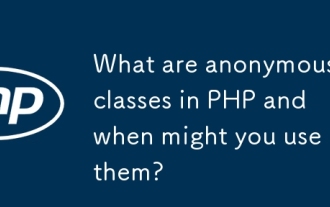 What are anonymous classes in PHP and when might you use them?
Apr 04, 2025 am 12:02 AM
What are anonymous classes in PHP and when might you use them?
Apr 04, 2025 am 12:02 AM
The main function of anonymous classes in PHP is to create one-time objects. 1. Anonymous classes allow classes without names to be directly defined in the code, which is suitable for temporary requirements. 2. They can inherit classes or implement interfaces to increase flexibility. 3. Pay attention to performance and code readability when using it, and avoid repeatedly defining the same anonymous classes.
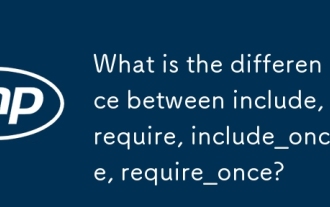 What is the difference between include, require, include_once, require_once?
Apr 05, 2025 am 12:07 AM
What is the difference between include, require, include_once, require_once?
Apr 05, 2025 am 12:07 AM
In PHP, the difference between include, require, include_once, require_once is: 1) include generates a warning and continues to execute, 2) require generates a fatal error and stops execution, 3) include_once and require_once prevent repeated inclusions. The choice of these functions depends on the importance of the file and whether it is necessary to prevent duplicate inclusion. Rational use can improve the readability and maintainability of the code.
 Explain different error types in PHP (Notice, Warning, Fatal Error, Parse Error).
Apr 08, 2025 am 12:03 AM
Explain different error types in PHP (Notice, Warning, Fatal Error, Parse Error).
Apr 08, 2025 am 12:03 AM
There are four main error types in PHP: 1.Notice: the slightest, will not interrupt the program, such as accessing undefined variables; 2. Warning: serious than Notice, will not terminate the program, such as containing no files; 3. FatalError: the most serious, will terminate the program, such as calling no function; 4. ParseError: syntax error, will prevent the program from being executed, such as forgetting to add the end tag.
 PHP and Python: Comparing Two Popular Programming Languages
Apr 14, 2025 am 12:13 AM
PHP and Python: Comparing Two Popular Programming Languages
Apr 14, 2025 am 12:13 AM
PHP and Python each have their own advantages, and choose according to project requirements. 1.PHP is suitable for web development, especially for rapid development and maintenance of websites. 2. Python is suitable for data science, machine learning and artificial intelligence, with concise syntax and suitable for beginners.



