 Backend Development
Backend Development
 PHP Tutorial
PHP Tutorial
 When Mac and Windows access the webpage, the entire webpage displays Microsoft Yahei font. How to write this css file?
When Mac and Windows access the webpage, the entire webpage displays Microsoft Yahei font. How to write this css file?
When Mac and Windows access the webpage, the entire webpage displays Microsoft Yahei font. How to write this css file?
When Mac and Windows access the webpage, the entire webpage displays Microsoft Yahei font. How to write this css file?
So this is what I wrote:
<code>body {
font-family: "Microsoft YaHei";
}</code>But when accessed with a Mac, the webpage does not display the Microsoft Yahei font. It may be that the Mac does not have the Microsoft Yahei font built-in.
If I want Mac users to be able to display Microsoft Yahei fonts when they visit the web page.
How to write this css file.
I have an idea but don’t know how to write it. If Windows accesses, use the above code directly; mac users access a link to a Microsoft Yahei font file. Please help me write it! ! Grateful! !
Reply content:
When accessing the webpage on Mac and Windows, the entire webpage displays Microsoft Yahei font. How to write this css file?
So this is what I wrote:
<code>body {
font-family: "Microsoft YaHei";
}</code>But when accessed with a Mac, the webpage does not display the Microsoft Yahei font. It may be that the Mac does not have the Microsoft Yahei font built-in.
If I want Mac users to be able to display Microsoft Yahei fonts when they visit the web page.
How to write this css file.
I have an idea but don’t know how to write it. If Windows accesses, use the above code directly; mac users access a link to a Microsoft Yahei font file. Please help me write it! ! Grateful! !
1. Use CSS remote fonts, you can use fonts on the server, or you can use network fonts provided by cdn.
2. Most of the text uses similar fonts on Apple, and specially requested parts are replaced with pictures.
Note 1: Taobao uses remote fonts to ensure that the fonts on its background editor are available across platforms. If the subject chooses this method, it is best to use the CDN method, which will load faster.
Note 2: Yahei's performance on Apple is not good. Ordinary text, especially long paragraphs of content, is really not as good as Apple's own sans-serif fonts such as Lihei and Pinghei. Anyway, large paragraphs of text are mainly read. Line spacing. Secondly, for the parts that require typesetting, no matter what font you use, it will not achieve a beautiful effect when rendered by the browser, especially the small font size and bold fonts of Yahei are weird.
Use @font-face to call web fonts
https://www.qianduan.net/css3...
If you are a Chinese website, it is best not to create a font library. No matter how big a Chinese font library is, you have to load a Chinese font library to open a web page. This is masochistic behavior. If it is an English website, you can consider loading your own font library @font-face ,
Apple’s fonts are pretty good. You can choose a default font (what you like) from Apple, and use Yahei under win. Then the fonts can be written side by side. The best font is the one that is most suitable for the system. Forced to use Microsoft Yahei on Mac, it doesn’t look good
In addition, fonts under Microsoft are copyrighted, and it is not easy to introduce online fonts into the web. If you use Microsoft Yahei under a non-WIN system, there may be copyright issues. Don’t think this is impossible. I have encountered it because in the picture I was warned by Microsoft for using Microsoft Yahei
Correct answer on Floor 3: Never use @font-face to call non-public fonts.
The general awareness of copyright in China is poor, but websites do not distinguish between regions, and if you are caught, the gain outweighs the loss.
Many font libraries can be found online. It’s okay to use them yourself. However, copyright issues must be considered for commercial use, so it is a better solution to try to use open source fonts on CDN.

Hot AI Tools

Undresser.AI Undress
AI-powered app for creating realistic nude photos

AI Clothes Remover
Online AI tool for removing clothes from photos.

Undress AI Tool
Undress images for free

Clothoff.io
AI clothes remover

Video Face Swap
Swap faces in any video effortlessly with our completely free AI face swap tool!

Hot Article

Hot Tools

Notepad++7.3.1
Easy-to-use and free code editor

SublimeText3 Chinese version
Chinese version, very easy to use

Zend Studio 13.0.1
Powerful PHP integrated development environment

Dreamweaver CS6
Visual web development tools

SublimeText3 Mac version
God-level code editing software (SublimeText3)

Hot Topics
 1671
1671
 14
14
 1428
1428
 52
52
 1331
1331
 25
25
 1276
1276
 29
29
 1256
1256
 24
24
 Composer: Aiding PHP Development Through AI
Apr 29, 2025 am 12:27 AM
Composer: Aiding PHP Development Through AI
Apr 29, 2025 am 12:27 AM
AI can help optimize the use of Composer. Specific methods include: 1. Dependency management optimization: AI analyzes dependencies, recommends the best version combination, and reduces conflicts. 2. Automated code generation: AI generates composer.json files that conform to best practices. 3. Improve code quality: AI detects potential problems, provides optimization suggestions, and improves code quality. These methods are implemented through machine learning and natural language processing technologies to help developers improve efficiency and code quality.
 What is the significance of the session_start() function?
May 03, 2025 am 12:18 AM
What is the significance of the session_start() function?
May 03, 2025 am 12:18 AM
session_start()iscrucialinPHPformanagingusersessions.1)Itinitiatesanewsessionifnoneexists,2)resumesanexistingsession,and3)setsasessioncookieforcontinuityacrossrequests,enablingapplicationslikeuserauthenticationandpersonalizedcontent.
 How to handle high DPI display in C?
Apr 28, 2025 pm 09:57 PM
How to handle high DPI display in C?
Apr 28, 2025 pm 09:57 PM
Handling high DPI display in C can be achieved through the following steps: 1) Understand DPI and scaling, use the operating system API to obtain DPI information and adjust the graphics output; 2) Handle cross-platform compatibility, use cross-platform graphics libraries such as SDL or Qt; 3) Perform performance optimization, improve performance through cache, hardware acceleration, and dynamic adjustment of the details level; 4) Solve common problems, such as blurred text and interface elements are too small, and solve by correctly applying DPI scaling.
 How to use MySQL functions for data processing and calculation
Apr 29, 2025 pm 04:21 PM
How to use MySQL functions for data processing and calculation
Apr 29, 2025 pm 04:21 PM
MySQL functions can be used for data processing and calculation. 1. Basic usage includes string processing, date calculation and mathematical operations. 2. Advanced usage involves combining multiple functions to implement complex operations. 3. Performance optimization requires avoiding the use of functions in the WHERE clause and using GROUPBY and temporary tables.
 How to uninstall MySQL and clean residual files
Apr 29, 2025 pm 04:03 PM
How to uninstall MySQL and clean residual files
Apr 29, 2025 pm 04:03 PM
To safely and thoroughly uninstall MySQL and clean all residual files, follow the following steps: 1. Stop MySQL service; 2. Uninstall MySQL packages; 3. Clean configuration files and data directories; 4. Verify that the uninstallation is thorough.
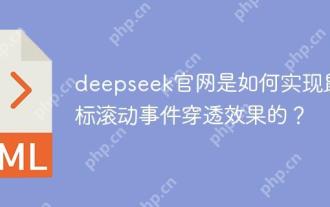 How does deepseek official website achieve the effect of penetrating mouse scroll event?
Apr 30, 2025 pm 03:21 PM
How does deepseek official website achieve the effect of penetrating mouse scroll event?
Apr 30, 2025 pm 03:21 PM
How to achieve the effect of mouse scrolling event penetration? When we browse the web, we often encounter some special interaction designs. For example, on deepseek official website, �...
 Composer: The Package Manager for PHP Developers
May 02, 2025 am 12:23 AM
Composer: The Package Manager for PHP Developers
May 02, 2025 am 12:23 AM
Composer is a dependency management tool for PHP, and manages project dependencies through composer.json file. 1) parse composer.json to obtain dependency information; 2) parse dependencies to form a dependency tree; 3) download and install dependencies from Packagist to the vendor directory; 4) generate composer.lock file to lock the dependency version to ensure team consistency and project maintainability.
 What are the cross-platform development environments in C?
Apr 28, 2025 pm 09:24 PM
What are the cross-platform development environments in C?
Apr 28, 2025 pm 09:24 PM
Cross-platform development in C is recommended to use VisualStudioCode, CLion and QtCreator. 1. VisualStudioCode is lightweight and flexible, suitable for multi-platform development, but the initial configuration is more complicated. 2. CLion integrates CMake, suitable for cross-platform projects, but licenses are expensive. 3.QtCreator supports cross-platform development, with built-in Qt library, but the learning curve is steep.



