A simple database traceback
Introduction. I checked the code today and flew all the way to the database.
<span>1</span><span>$this->slave()->select('sina_user_id, sina_nickname, password')->from(self::Table_User_Info)</span>Obviously the table .user_info has been determined here;
This file is not loaded->database();
As the name: slave() is from Library, trace slave(). Sure enough, the library name string is combined here,
<span>1</span><span> public function slave($dbName = 'default')
</span><span>2</span> {
<span>3</span> }func. Inside load->database();
Check database() in loader; there is the following sentence,
<span>1</span><span><strong>require</strong>_once(BASEPATH.'database/DB.php');</span>
Find DB.php;
<span>1</span><span> if ( ! defined('ENVIRONMENT') OR ! file_exists($file_path = BASEPATH.'config/'.ENVIRONMENT.'/database.php'))</span>The introduction of multiple database attributes in this file, see core file analysis for details.
Finally found the location of database.php
<span> 1</span><span>// Default DB Config </span><span> 2</span><span>$db['default_master']['hostname'] = 'localhost'; </span><span> 3</span><span>$db['default_master']['username'] = 'admin'; </span><span> 4</span><span>$db['default_master']['password'] = '12345678'; </span><span> 5</span><span>$db['default_master']['database'] = ' '; </span><span> 6</span><span>$db['default_master']['port'] = 3306; </span><span> 7</span><span>$db['default_master']['dbdriver'] = 'mysql'; </span><span> 8</span><span>$db['default_master']['pconnect'] = FALSE; </span><span> 9</span><span>$db['default_master']['db_debug'] = TRUE; </span><span>10</span><span>$db['default_master']['cache_on'] = FALSE; </span><span>11</span><span>$db['default_master']['cachedir'] = ''; </span><span>12</span><span>$db['default_master']['char_set'] = 'utf8'; </span><span>13</span><span>$db['default_master']['dbcollat'] = 'utf8_general_ci'; </span><span>14</span><span>$db['default_master']['swap_pre'] = ''; </span><span>15</span><span>$db['default_master']['autoinit'] = TRUE; </span><span>16</span><span>$db['default_master']['stricton'] = FALSE;</span>
Tracing the database is completed.
The above introduces a simple database tracing, including the require content. I hope it will be helpful to friends who are interested in PHP tutorials.

Hot AI Tools

Undresser.AI Undress
AI-powered app for creating realistic nude photos

AI Clothes Remover
Online AI tool for removing clothes from photos.

Undress AI Tool
Undress images for free

Clothoff.io
AI clothes remover

Video Face Swap
Swap faces in any video effortlessly with our completely free AI face swap tool!

Hot Article

Hot Tools

Notepad++7.3.1
Easy-to-use and free code editor

SublimeText3 Chinese version
Chinese version, very easy to use

Zend Studio 13.0.1
Powerful PHP integrated development environment

Dreamweaver CS6
Visual web development tools

SublimeText3 Mac version
God-level code editing software (SublimeText3)

Hot Topics
 1666
1666
 14
14
 1426
1426
 52
52
 1328
1328
 25
25
 1273
1273
 29
29
 1254
1254
 24
24
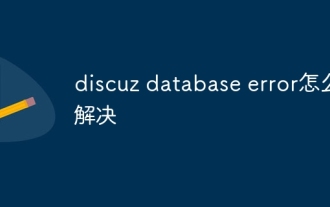 How to solve discuz database error
Nov 20, 2023 am 10:10 AM
How to solve discuz database error
Nov 20, 2023 am 10:10 AM
The solutions to discuz database error are: 1. Check the database configuration; 2. Make sure the database server is running; 3. Check the database table status; 4. Back up the data; 5. Clear the cache; 6. Reinstall Discuz; 7. Check the server resources ; 8. Contact Discuz official support. Solving Discuz database errors requires starting from multiple aspects, gradually identifying the cause of the problem, and taking corresponding measures to repair it.
 Leak reveals key specs of Intel Arrow Lake-U, -H, -HX and -S
Jun 15, 2024 pm 09:49 PM
Leak reveals key specs of Intel Arrow Lake-U, -H, -HX and -S
Jun 15, 2024 pm 09:49 PM
IntelArrowLakeisexpectedtobebasedonthesameprocessorarchitectureasLunarLake,meaningthatIntel'sbrandnewLionCoveperformancecoreswillbecombinedwiththeeconomicalSkymontefficiencycores.WhileLunarLakeisonlyavailableasava
 What is the difference between master and host
Sep 28, 2023 pm 01:34 PM
What is the difference between master and host
Sep 28, 2023 pm 01:34 PM
The differences between master and host are: 1. Host can play the role of client or server, while master is the central server responsible for coordinating and managing other slave servers in a distributed system; 2. Host is an ordinary computer device, and master usually has Higher processing power and resources are used to process and distribute tasks, manage data, and maintain the stability of the entire system; 3. The host is a node in the network, and the master is the server that plays a core role in the distributed system.
 Comparative analysis of Oracle and DB2 database technology
Mar 11, 2024 am 09:54 AM
Comparative analysis of Oracle and DB2 database technology
Mar 11, 2024 am 09:54 AM
Oracle and DB2 are two well-known relational database management systems (RDBMS) that are widely used in enterprise applications. In this article, we will compare the two database technologies of Oracle and DB2 and analyze them in detail, including analysis of their characteristics, performance, functions and usage examples. 1. Overview of Oracle database technology Oracle is a relational database management system developed by Oracle Corporation of the United States. It is widely used in enterprise-level applications and has strong performance and stability.
 Comparison and differences of SQL syntax between Oracle and DB2
Mar 11, 2024 pm 12:09 PM
Comparison and differences of SQL syntax between Oracle and DB2
Mar 11, 2024 pm 12:09 PM
Oracle and DB2 are two commonly used relational database management systems, each of which has its own unique SQL syntax and characteristics. This article will compare and differ between the SQL syntax of Oracle and DB2, and provide specific code examples. Database connection In Oracle, use the following statement to connect to the database: CONNECTusername/password@database. In DB2, the statement to connect to the database is as follows: CONNECTTOdataba
 Comparative analysis of Oracle and DB2 database performance
Mar 09, 2024 pm 10:00 PM
Comparative analysis of Oracle and DB2 database performance
Mar 09, 2024 pm 10:00 PM
Oracle and DB2 databases are two leading relational database management systems that are widely used in enterprise-level applications. In practical applications, database performance is often one of the important indicators for evaluating the quality of a database system. This article will conduct a comparative analysis of the performance of Oracle and DB2 databases, and use specific code examples to demonstrate the differences between them. 1. Oracle database performance analysis Oracle database is a powerful database management system with good scalability and stability.
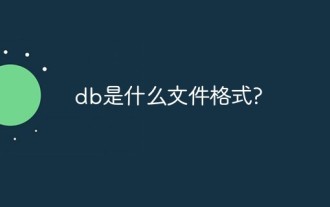 What file format is db?
May 19, 2021 am 11:56 AM
What file format is db?
May 19, 2021 am 11:56 AM
db is the abbreviation of "datebase", which is a format of "database file". It is a file used by software to store data, which is equivalent to a database. Each software has its own storage format. For example, "Thumbs.db" under Win7 system is a thumbnail data file, so the db file is not a specific file format.
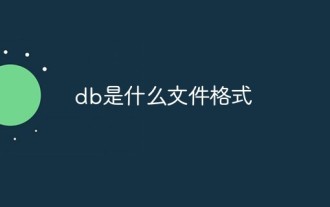 What is the file format of db?
Mar 07, 2023 pm 05:27 PM
What is the file format of db?
Mar 07, 2023 pm 05:27 PM
db is a database file format, which is a file used by software to store data. It is equivalent to a database. Each software has its own storage format, that is, the way the data is arranged; the suffix of some software data files is DB. For example, Thumbs.db under Win7 system is a thumbnail data file; therefore, the db file is not a specific file format.




