 Backend Development
Backend Development
 PHP Tutorial
PHP Tutorial
 Complete example of sending messages continuously_PHP tutorial
Complete example of sending messages continuously_PHP tutorial
Complete example of sending messages continuously_PHP tutorial
Tested environment
win2000/IIS
linux/apache
apache under win2000 was not successful! Don't know why! ! !
echo "You will see the future of this technology! Haha!...What? Didn't see it, refresh it and see!! You saw it!!";
$i = 1;
for($j=0;$j<500;$j++)print(" "); //This line is the part that can be displayed without refreshing the page, because the browser buffers The reason for
for($i; $i < 30; $i++){
print("n
$i");
flush();
sleep( 1);
}
?>

Hot AI Tools

Undresser.AI Undress
AI-powered app for creating realistic nude photos

AI Clothes Remover
Online AI tool for removing clothes from photos.

Undress AI Tool
Undress images for free

Clothoff.io
AI clothes remover

Video Face Swap
Swap faces in any video effortlessly with our completely free AI face swap tool!

Hot Article

Hot Tools

Notepad++7.3.1
Easy-to-use and free code editor

SublimeText3 Chinese version
Chinese version, very easy to use

Zend Studio 13.0.1
Powerful PHP integrated development environment

Dreamweaver CS6
Visual web development tools

SublimeText3 Mac version
God-level code editing software (SublimeText3)

Hot Topics
 1663
1663
 14
14
 1420
1420
 52
52
 1315
1315
 25
25
 1266
1266
 29
29
 1239
1239
 24
24
 Linux Architecture: Unveiling the 5 Basic Components
Apr 20, 2025 am 12:04 AM
Linux Architecture: Unveiling the 5 Basic Components
Apr 20, 2025 am 12:04 AM
The five basic components of the Linux system are: 1. Kernel, 2. System library, 3. System utilities, 4. Graphical user interface, 5. Applications. The kernel manages hardware resources, the system library provides precompiled functions, system utilities are used for system management, the GUI provides visual interaction, and applications use these components to implement functions.
 laravel installation code
Apr 18, 2025 pm 12:30 PM
laravel installation code
Apr 18, 2025 pm 12:30 PM
To install Laravel, follow these steps in sequence: Install Composer (for macOS/Linux and Windows) Install Laravel Installer Create a new project Start Service Access Application (URL: http://127.0.0.1:8000) Set up the database connection (if required)
 Docker on Linux: Containerization for Linux Systems
Apr 22, 2025 am 12:03 AM
Docker on Linux: Containerization for Linux Systems
Apr 22, 2025 am 12:03 AM
Docker is important on Linux because Linux is its native platform that provides rich tools and community support. 1. Install Docker: Use sudoapt-getupdate and sudoapt-getinstalldocker-cedocker-ce-clicotainerd.io. 2. Create and manage containers: Use dockerrun commands, such as dockerrun-d--namemynginx-p80:80nginx. 3. Write Dockerfile: Optimize the image size and use multi-stage construction. 4. Optimization and debugging: Use dockerlogs and dockerex
 The Compatibility of IIS and PHP: A Deep Dive
Apr 22, 2025 am 12:01 AM
The Compatibility of IIS and PHP: A Deep Dive
Apr 22, 2025 am 12:01 AM
IIS and PHP are compatible and are implemented through FastCGI. 1.IIS forwards the .php file request to the FastCGI module through the configuration file. 2. The FastCGI module starts the PHP process to process requests to improve performance and stability. 3. In actual applications, you need to pay attention to configuration details, error debugging and performance optimization.
 IIS and PHP: Exploring the Compatibility
Apr 18, 2025 am 12:11 AM
IIS and PHP: Exploring the Compatibility
Apr 18, 2025 am 12:11 AM
IIS is compatible with PHP and is implemented through the FastCGI module. 1.IIS supports PHP through the FastCGI module, making PHP run as an independent process. 2. Configuring IIS to run PHP requires defining the handler in the configuration file. 3. Basic usage includes enabling the FastCGI module and setting up PHP handlers. 4. Advanced usage can configure PHP environment variables and timeout settings. 5. Common errors include version incompatibility and configuration issues, which can be diagnosed through logs. 6. Performance optimization is recommended to adjust the PHP process pool size and enable OPcache.
 macOS and Linux: Comparing Their Features and Functionality
Apr 18, 2025 am 12:19 AM
macOS and Linux: Comparing Their Features and Functionality
Apr 18, 2025 am 12:19 AM
macOS is suitable for valuing user experience and hardware and software integration, while Linux is suitable for requiring high customizability and flexibility. macOS is simple and easy to use, seamlessly integrated with Apple products; Linux is open source, adapted to various environments, and has rich community resources.
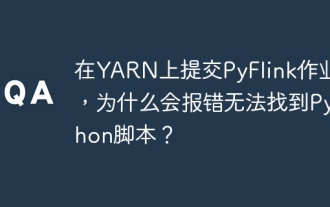 Why does the Python script not be found when submitting a PyFlink job on YARN?
Apr 19, 2025 pm 02:06 PM
Why does the Python script not be found when submitting a PyFlink job on YARN?
Apr 19, 2025 pm 02:06 PM
Analysis of the reason why Python script cannot be found when submitting a PyFlink job on YARN When you try to submit a PyFlink job through YARN, you may encounter...
 How to process and display percentage numbers in Java?
Apr 19, 2025 pm 10:48 PM
How to process and display percentage numbers in Java?
Apr 19, 2025 pm 10:48 PM
Display and processing of percentage numbers in Java In Java programming, the need to process and display percentage numbers is very common, for example, when processing Excel tables...



