Part 2: Installation and Configuration of PHP_PHP Tutorial
With Apache installed, we can finally start working on PHP, so let's get started. First, unzip the previously downloaded php-5.2.0-Win32.zip. You can choose the directory as you like. For the convenience of explanation, I will unzip it to D:php5. If you want to change the path, remember to change all the paths below. Since the content involved in this tutorial is relatively simple, I will not make pictures.
The next thing to do is to connect PHP and the Apache server. The specific steps are as follows:
1. Rename "php.ini-recommended" in the D:php5 directory to " php.ini";
2. Copy the "php.ini" file to the Windows or WinNT directory, depending on the operating system. For example, WindowXP and Windows2003 are C:Windows, and Windows2000 is C:Winnt.
3. Open the "php.ini" file and modify the following important keywords (tip: press Ctrl + F on the keyboard to search for keywords):
•Find extension_dir = "./" and modify it into the ext path in your PHP directory, and modify it to extension_dir = “D:php5ext”
• If garbled characters appear when displaying Chinese in the future, you can change
;default_charset = “iso-8859-1” Change to
dfault_charset = “gbk” (remove the semicolon in front to indicate that the setting takes effect, as is the case below)
• We will use the session object to store data in the future. This is very important and will be
;session.save_path = “/tmp” should be
session.save_path = “D:/php5/session” (of course you have to create a session folder yourself)
•Find display_errors and cgi .force_redirect, change them to
display_errors = ON
cgi.force_redirect = 0
(Be sure to pay attention to the modification of the semicolon, whether there is a semicolon or not, I will not remind you again in the future)
•Remove all semicolons in the following sentences:
;extension=php_dba.dll
;extension=php_dbase.dll
;extension=php_filepro.dll
;extension= php_gd2.dll
;extension=php_imap.dll
;extension=php_mysql.dll
;extension=php_mysqli.dll (If this line does not exist, add it manually and remove the semicolon)
Next, some file upload and maximum memory usage limits were modified:
memory_limit = 20M
post_max_size = 20M
upload_max_filesize = 20M
Basically changing these is enough, if If you need to use other extended functions, you can continue to make relevant modifications. Due to space constraints, I will not introduce them here. Be sure to remember to restart the Apache server after modification, otherwise it will not take effect.
OK, now let’s test whether the installation is successful. Create a new file info.php, save it in the D:PHProot folder, enter the following code and save:
 Program code
Program codePhpinfo();
?>
Open the browser and enter http://localhost/info. php If you can open the following web page, it means the installation is successful. Otherwise, please check again to see where you made the mistake. I wish you good luck:

 Click to download the world document of this tutorial
Click to download the world document of this tutorial 
Hot AI Tools

Undresser.AI Undress
AI-powered app for creating realistic nude photos

AI Clothes Remover
Online AI tool for removing clothes from photos.

Undress AI Tool
Undress images for free

Clothoff.io
AI clothes remover

Video Face Swap
Swap faces in any video effortlessly with our completely free AI face swap tool!

Hot Article

Hot Tools

Notepad++7.3.1
Easy-to-use and free code editor

SublimeText3 Chinese version
Chinese version, very easy to use

Zend Studio 13.0.1
Powerful PHP integrated development environment

Dreamweaver CS6
Visual web development tools

SublimeText3 Mac version
God-level code editing software (SublimeText3)

Hot Topics
 1669
1669
 14
14
 1428
1428
 52
52
 1329
1329
 25
25
 1273
1273
 29
29
 1256
1256
 24
24
 The Continued Use of PHP: Reasons for Its Endurance
Apr 19, 2025 am 12:23 AM
The Continued Use of PHP: Reasons for Its Endurance
Apr 19, 2025 am 12:23 AM
What’s still popular is the ease of use, flexibility and a strong ecosystem. 1) Ease of use and simple syntax make it the first choice for beginners. 2) Closely integrated with web development, excellent interaction with HTTP requests and database. 3) The huge ecosystem provides a wealth of tools and libraries. 4) Active community and open source nature adapts them to new needs and technology trends.
 The Compatibility of IIS and PHP: A Deep Dive
Apr 22, 2025 am 12:01 AM
The Compatibility of IIS and PHP: A Deep Dive
Apr 22, 2025 am 12:01 AM
IIS and PHP are compatible and are implemented through FastCGI. 1.IIS forwards the .php file request to the FastCGI module through the configuration file. 2. The FastCGI module starts the PHP process to process requests to improve performance and stability. 3. In actual applications, you need to pay attention to configuration details, error debugging and performance optimization.
 What happens if session_start() is called multiple times?
Apr 25, 2025 am 12:06 AM
What happens if session_start() is called multiple times?
Apr 25, 2025 am 12:06 AM
Multiple calls to session_start() will result in warning messages and possible data overwrites. 1) PHP will issue a warning, prompting that the session has been started. 2) It may cause unexpected overwriting of session data. 3) Use session_status() to check the session status to avoid repeated calls.
 NGINX and Apache: Understanding the Key Differences
Apr 26, 2025 am 12:01 AM
NGINX and Apache: Understanding the Key Differences
Apr 26, 2025 am 12:01 AM
NGINX and Apache each have their own advantages and disadvantages, and the choice should be based on specific needs. 1.NGINX is suitable for high concurrency scenarios because of its asynchronous non-blocking architecture. 2. Apache is suitable for low-concurrency scenarios that require complex configurations, because of its modular design.
 Composer: Aiding PHP Development Through AI
Apr 29, 2025 am 12:27 AM
Composer: Aiding PHP Development Through AI
Apr 29, 2025 am 12:27 AM
AI can help optimize the use of Composer. Specific methods include: 1. Dependency management optimization: AI analyzes dependencies, recommends the best version combination, and reduces conflicts. 2. Automated code generation: AI generates composer.json files that conform to best practices. 3. Improve code quality: AI detects potential problems, provides optimization suggestions, and improves code quality. These methods are implemented through machine learning and natural language processing technologies to help developers improve efficiency and code quality.
 What is the significance of the session_start() function?
May 03, 2025 am 12:18 AM
What is the significance of the session_start() function?
May 03, 2025 am 12:18 AM
session_start()iscrucialinPHPformanagingusersessions.1)Itinitiatesanewsessionifnoneexists,2)resumesanexistingsession,and3)setsasessioncookieforcontinuityacrossrequests,enablingapplicationslikeuserauthenticationandpersonalizedcontent.
 Beyond the Hype: Assessing Apache's Current Role
Apr 21, 2025 am 12:14 AM
Beyond the Hype: Assessing Apache's Current Role
Apr 21, 2025 am 12:14 AM
Apache remains important in today's technology ecosystem. 1) In the fields of web services and big data processing, ApacheHTTPServer, Kafka and Hadoop are still the first choice. 2) In the future, we need to pay attention to cloud nativeization, performance optimization and ecosystem simplification to maintain competitiveness.
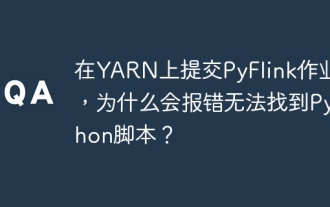 Why does the Python script not be found when submitting a PyFlink job on YARN?
Apr 19, 2025 pm 02:06 PM
Why does the Python script not be found when submitting a PyFlink job on YARN?
Apr 19, 2025 pm 02:06 PM
Analysis of the reason why Python script cannot be found when submitting a PyFlink job on YARN When you try to submit a PyFlink job through YARN, you may encounter...




